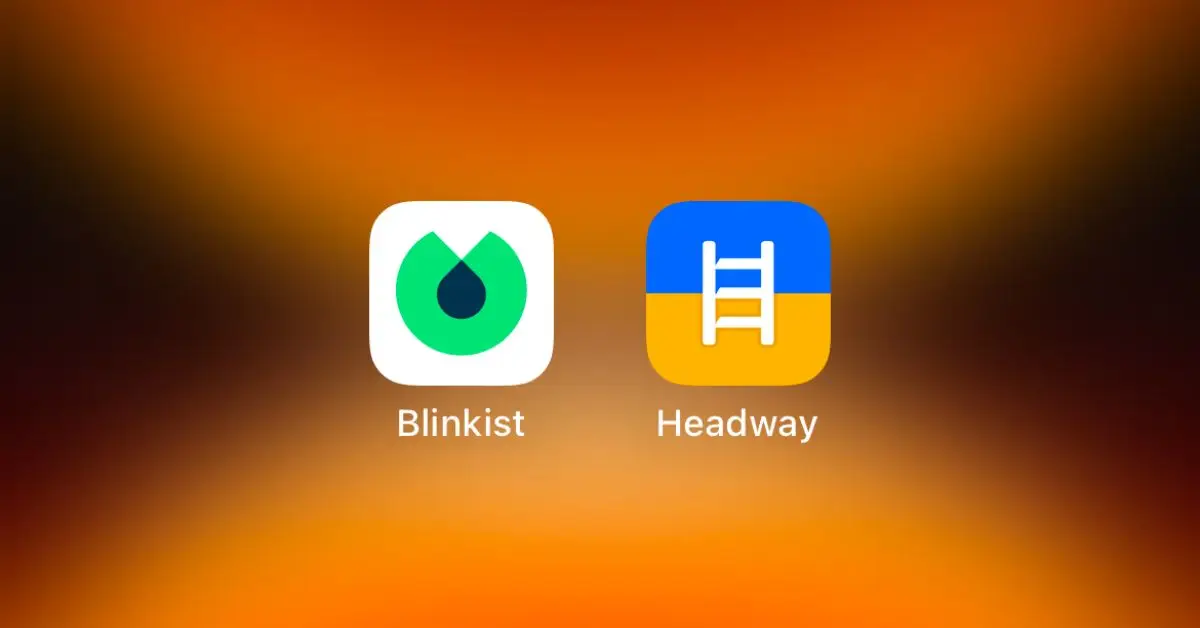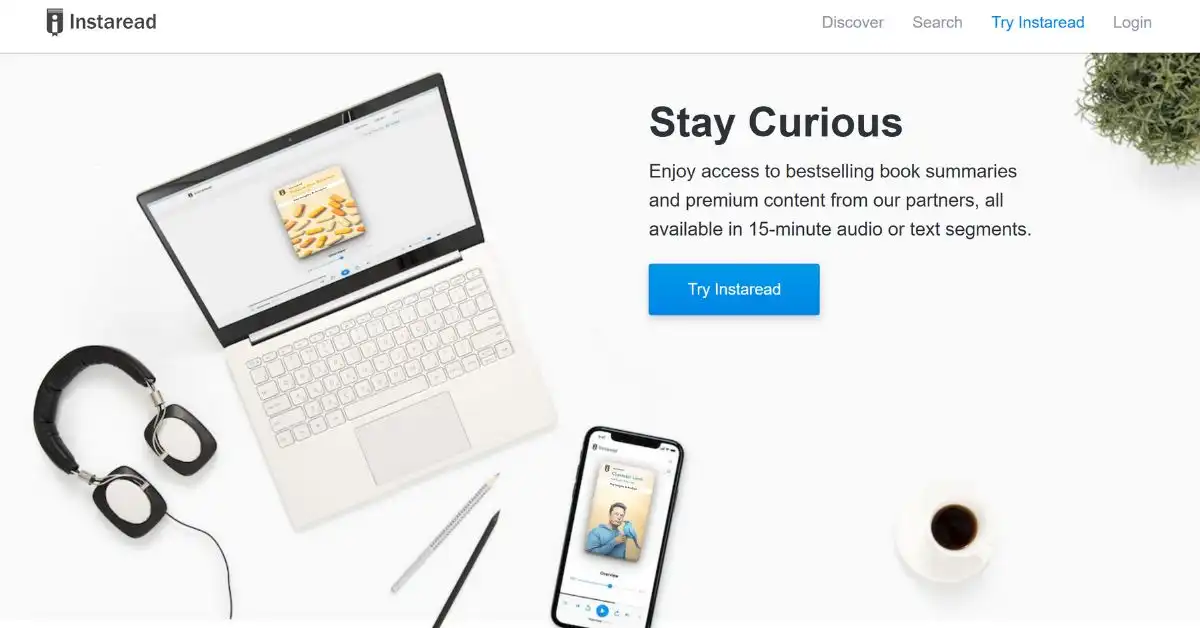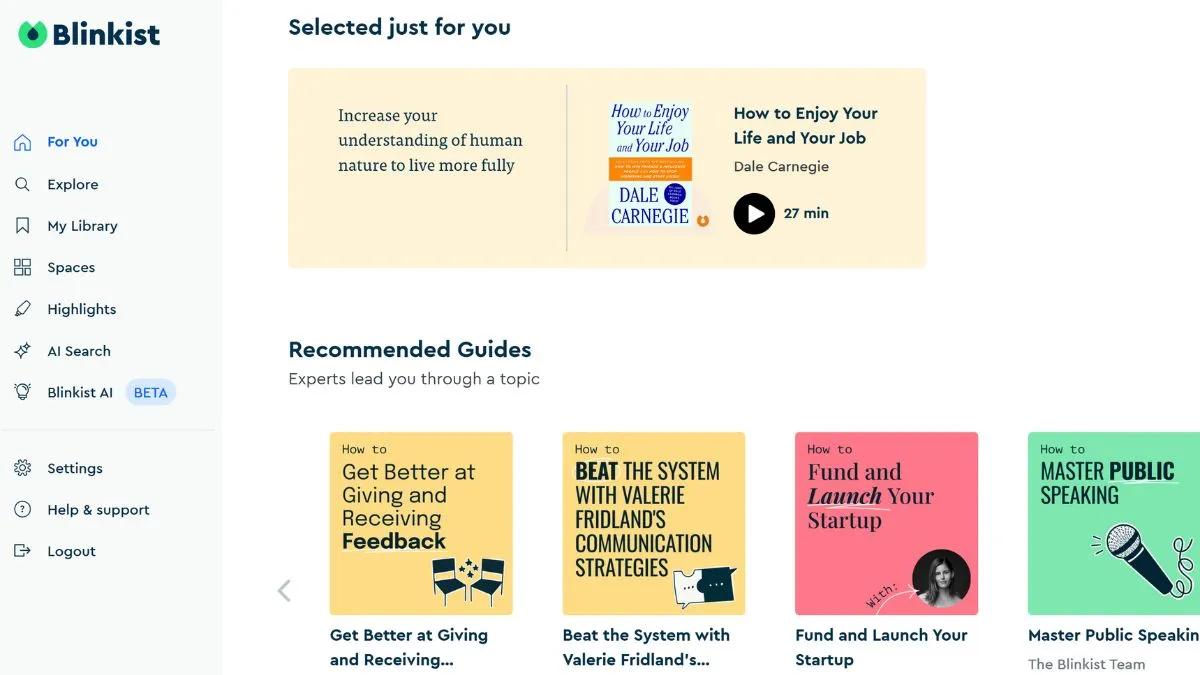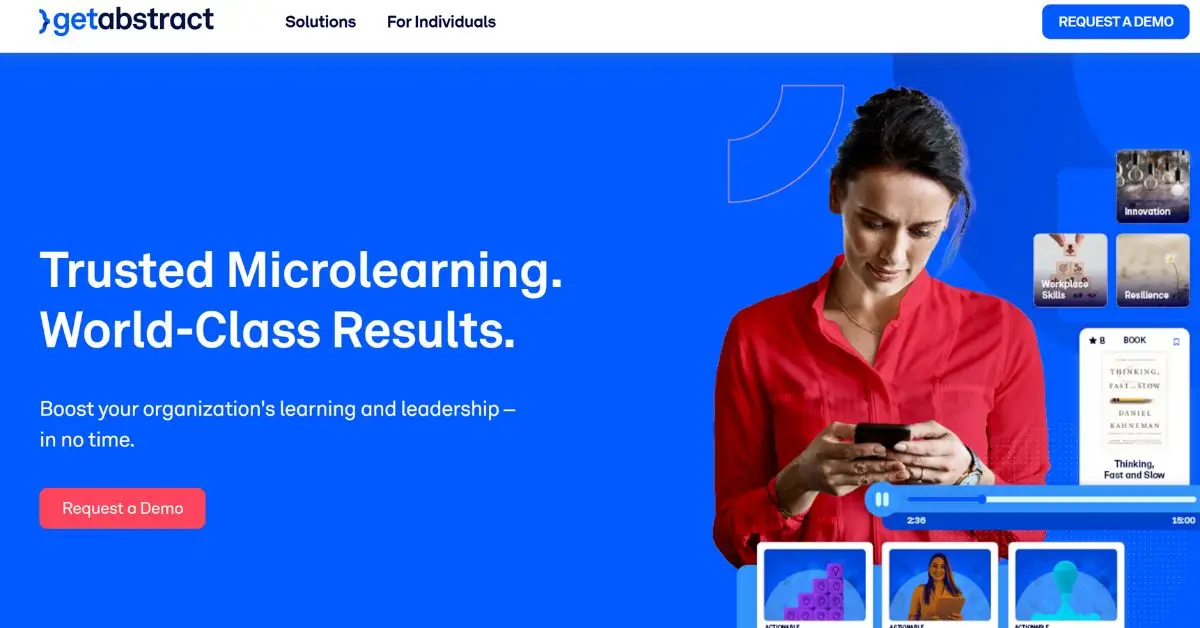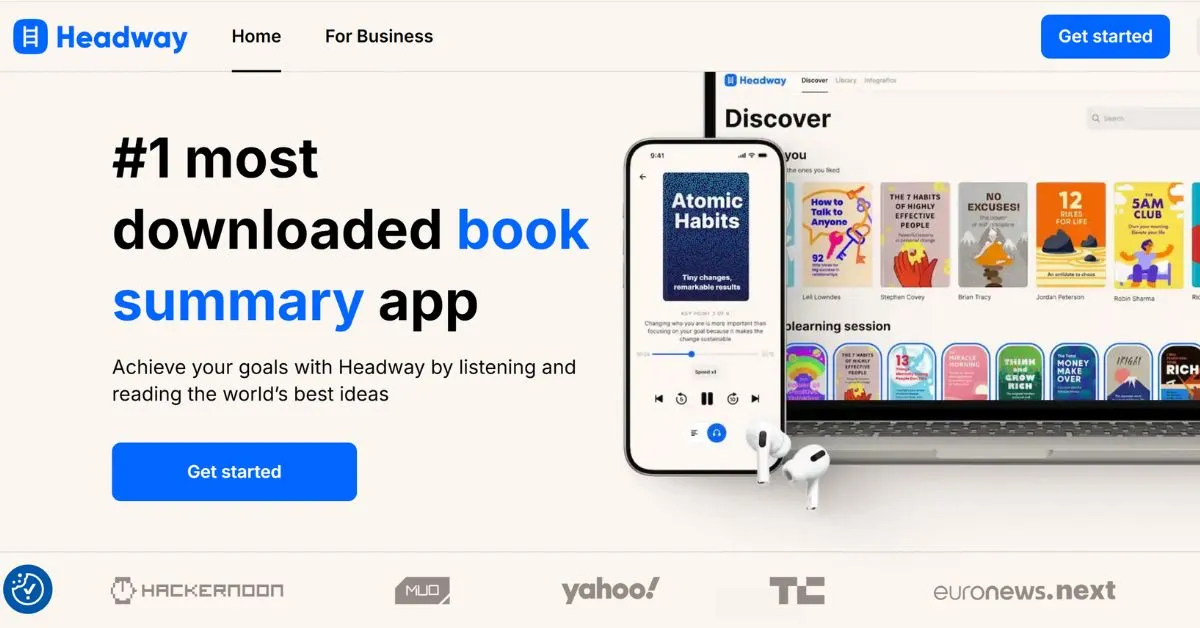12min App Review: Is It Worth It?
12min is a popular book summary app on the App Store, often featured by big names like Forbes, Entrepreneur, and CNN as a standout reading app.
It claims to deliver book summaries in 12 minutes or less, so I had to try it out.
After spending time with the app, I realized it’s not the best option for readers.
But why? Let’s find out.
Before we start the review, I need to share something. While researching the app, I found some features and interface changes that weren’t in my version. I reached out to the 12min team, but their response came in Portuguese. This gave me an idea of their focus. You’ll see what I mean as you read this review. So, let’s dive in.
Getting started with the app is pretty simple. Download it from the App Store, log in using your Apple ID, Facebook, or email, and select a few categories and books you like. That’s it—you’re ready to go.
Pros and Cons
Pros:
- Attractive user interface
- Clear audio quality
- Affordable pricing with discounts
Cons:
- Persistent technical glitches
- Limited collection of book summaries
- Challenges and features not optimized for English users
- No highlights feature for saving important lines
App Interface
The 12min app stands out with one of the most attractive user interfaces among book summary apps.
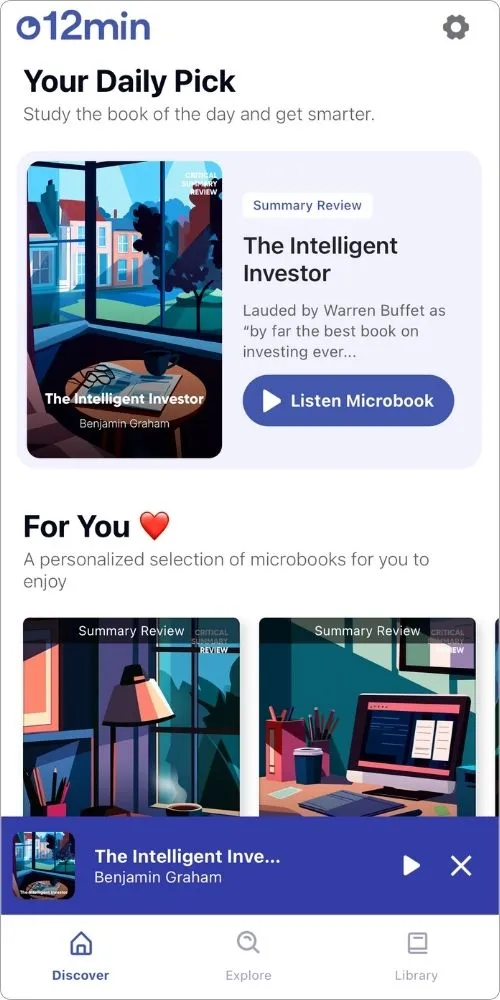
However, it doesn’t have a dark mode, which is a must-have for users like me who prefer it.
I’ve faced this issue with other book summary apps too, like Wiser, but it’s something that really should be included.
When you open the app, there’s a section called Your Daily Pick, which recommends a book summary every day.
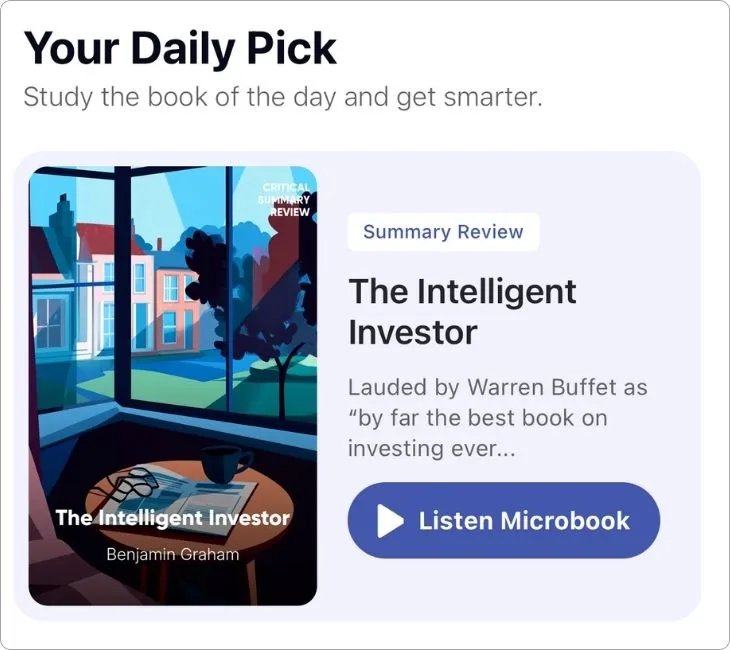
As you scroll down, you’ll find more sections offering additional book summaries.
The app has three main tabs: Discover, Explore, and Library.
The interface is simple and clean, making it appealing to most users.
But despite its great design, there’s one thing that irritated me—glitches.
For example, the app often crashes when I’m searching for book summaries.
I have to close and reopen it, which gets frustrating.
There’s another glitch I face every single time I use the app.
Here’s what happens: I’m listening to a summary, and I minimize the audio controller to search for another book. When I tap on the audio controller at the bottom of the screen and then minimize it again, the app crashes.
It happens without fail, and it’s incredibly annoying.
The 12min team needs to focus not just on the app’s appearance but also on fixing these technical and functional issues.
A better balance between design and performance would make this app much more enjoyable.
What Stands Out
As always, I like to dive into what makes an app shine and where it could do better.
Let’s explore the standout features and areas for improvement, starting with the interactive tools.
1. Interactive Tools
When it comes to book reading, one of the biggest challenges is maintaining discipline.
Book summary apps often turn this challenge into an advantage by including interactive tools to keep you motivated.
Unfortunately, the 12min app doesn’t perform well in this area.
The only interactive feature in the app is challenges, and even these are limited.
Many of the challenges are in other languages, like Portuguese and Spanish, since the app supports these languages in addition to English.
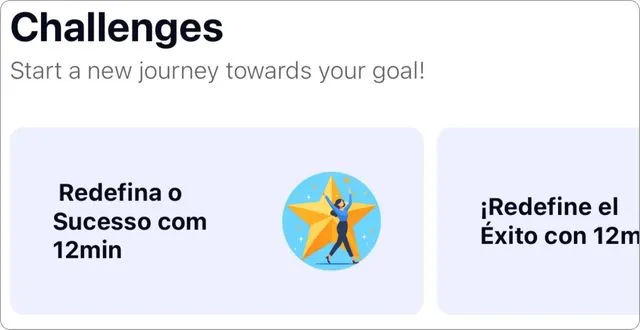
However, this creates a problem for users like me who’ve selected English as their primary language.
If I’ve chosen English in the settings, why does the app still show challenges in other languages?
Other than challenges, the app doesn’t offer features like daily goals, badges, or leaderboards.
After using several book summary apps, I’ve seen how helpful these tools are for motivating users to keep reading.
Sadly, 12min falls short here.
2. Highlights
Another big disappointment is the lack of a highlights feature.
This is a standard feature in most book summary apps, allowing you to save and revisit important lines or paragraphs.
But in 12min, you can’t do this.
So, how am I supposed to save lines I want to remember?
Audio Summaries: My Experience
One thing the 12min app truly excels at is providing a fantastic listening experience.
I can confidently say it’s one of the best book summary apps for listeners.
Playing a book summary is super simple—just tap the Listen button, and you’re good to go.
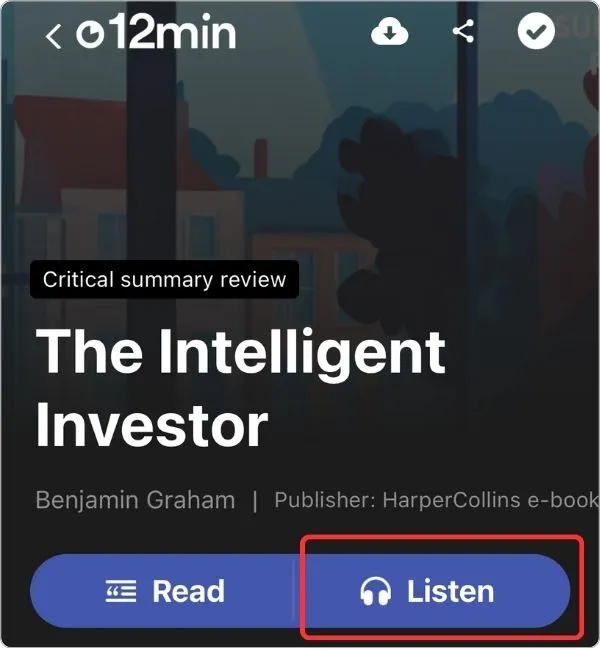
The app includes an audio controller with all the essentials: play/pause, speed adjustments, and previous/next options.
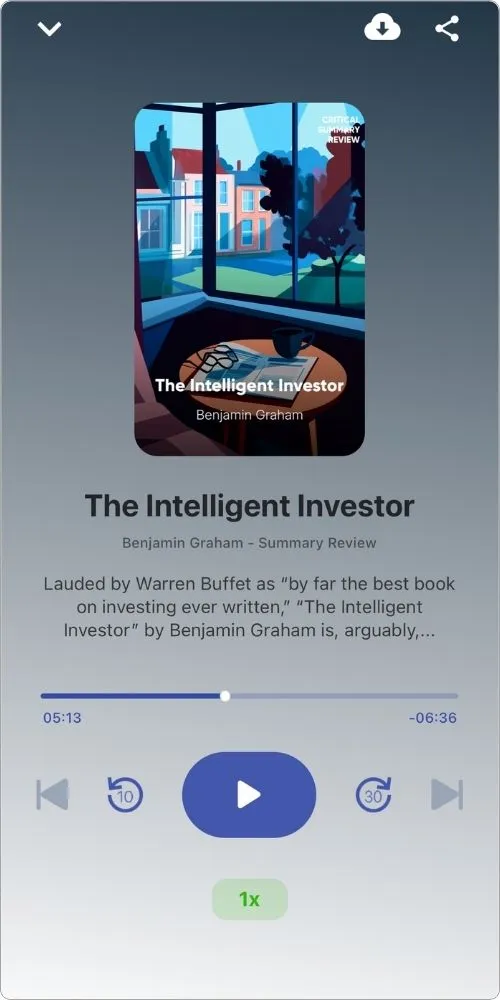
When I started listening to the summaries, I couldn’t tell whether the voices were AI-generated or human.
The audio quality is that good, making it a pleasure to listen to.
Overall, I thoroughly enjoyed using the 12min app for listening to book summaries.
Text Summaries: My Experience
Unfortunately, I can’t say the same about my reading experience with the 12min app.
In fact, I’d go as far as to say this app isn’t ideal for readers.
One of the biggest frustrations comes when you’re listening to a summary and want to switch back to reading it.
If you leave the summary to visit the homepage or another tab, returning to the reading page becomes a hassle.
Most apps take you to the actual book summary when you click on the minimized audio controller which is placed at the bottom of the screen.
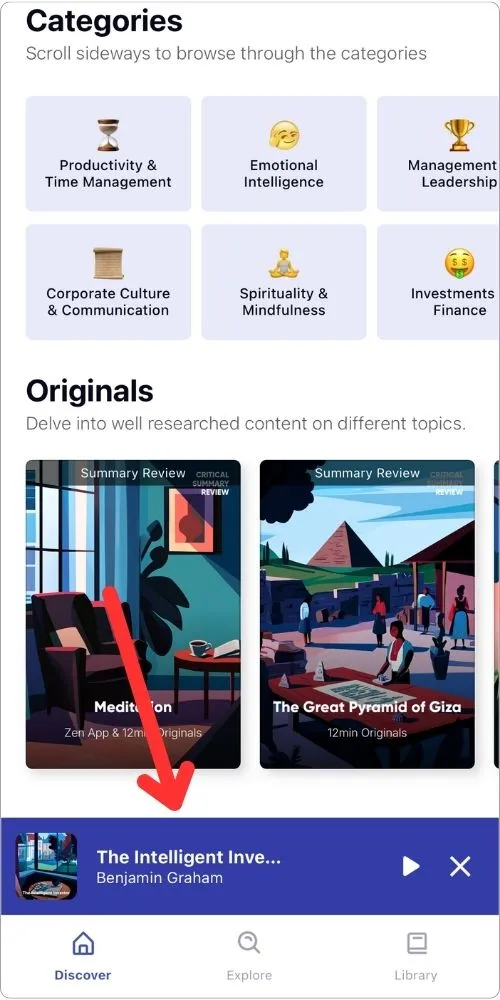
But in the 12min app, tapping the shortcut only takes you to the audio controller—not the summary.
To get back to the reading page, you have to search for the summary again in the app.
The text structure also isn’t very impressive.
The app mostly uses long paragraphs, which can make reading less enjoyable.
On the bright side, all the content is on a single page, so you don’t have to keep tapping to move to the next chapter.
That said, I did come across a well-structured summary while reading Rich Dad Poor Dad.
This summary used bullet points and shorter paragraphs, which made the reading experience much better.
Unfortunately, this level of quality isn’t consistent across most summaries.
Another feature is the Insights section, which appears at the beginning of each summary.
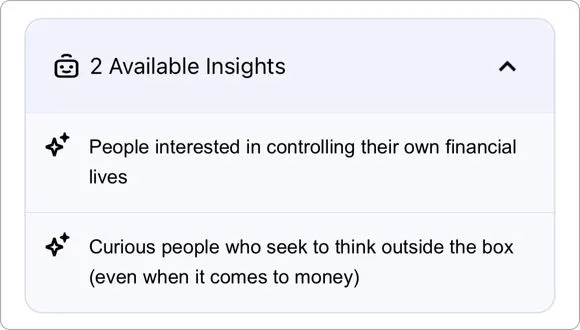
Personally, I feel this would work better as a quote placed within the summary itself to enhance the reading experience.
It is my personal opinion, and your experience may vary.
I also appreciate the extra effort by the 12min app team in adding a separate 12min Tip section at the end of each book summary, where they share key tips from the summary.
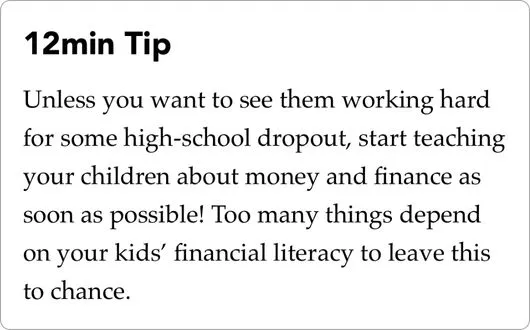
On a positive note, the app does offer some useful customization options.
You can switch between dark and light backgrounds and adjust the text size to suit your preference.
Content Quality
First of all, the 12min app has a very limited collection of book summaries—especially when it comes to English content. I’m not talking about the other languages here.
That said, there are plenty of popular books available to listen to.
So, if you’re mainly looking for well-known titles, you might not be disappointed.
I’ve already shared my thoughts on the app’s listening and reading experience earlier.
Just so you know, the 12min app focuses on nonfiction book summaries, so you won’t find fiction books here.
However, they do have one exception—The Monk Who Sold His Ferrari by Robin Sharma. I found that pretty amusing, LOL.
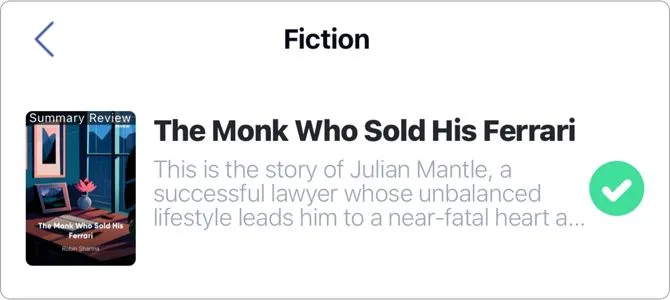
Another thing I didn’t find very appealing is that the app doesn’t use real cover images for the books as you can see here.
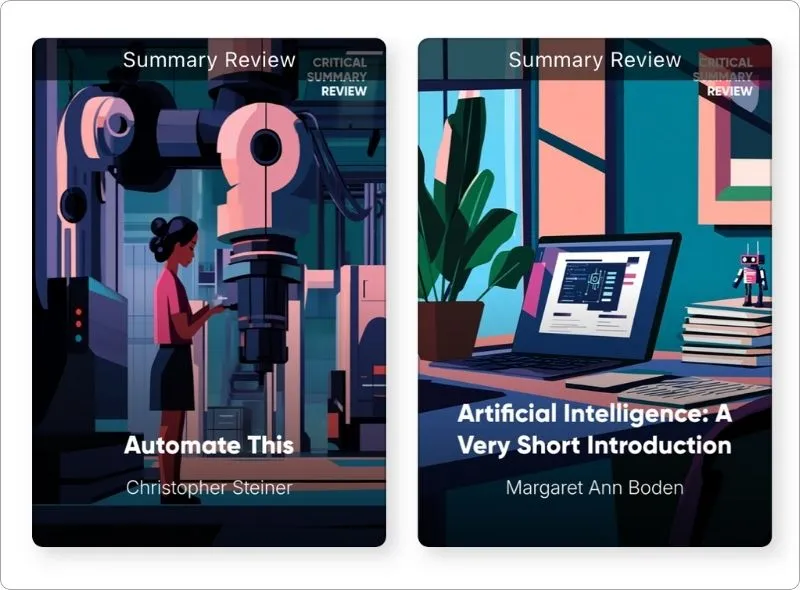
It uses stock images, which might not be ideal for many users.
Pricing and Subscription Plan
The 12min app offers a yearly subscription priced at $49.99, but they only provide a yearly plan.
I believe they should consider adding a monthly subscription option as well.
That said, you can try the app before committing.
They offer a 3-day free trial, and the best part is you do not need to sign up for a subscription plan to access it.
However, there is some confusion around the trial period.
While researching, I found that their official website mentions a 7-day free trial, but I only received a 3-day trial.
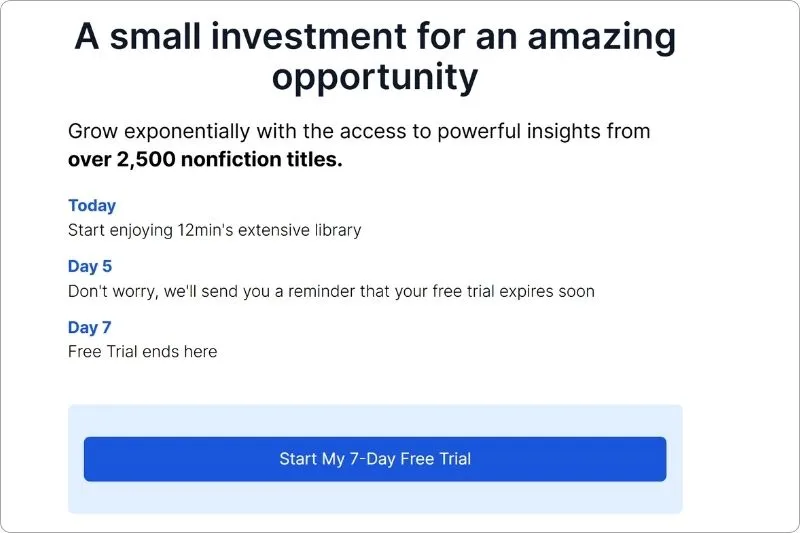
This inconsistency could be misleading for potential users.
My Takeaway
The 12min app does have some good features, like its attractive interface, clear audio quality, and reasonably priced plans.
However, it also comes with two major drawbacks.
First, the app has persistent technical glitches.
Second, its focus doesn’t seem to be on English users.
The limited collection of book summaries makes it hard to justify the subscription, especially for readers looking for variety.
If they manage to fix these issues, I might consider giving it another shot.
But for now, it’s not on my recommended list.