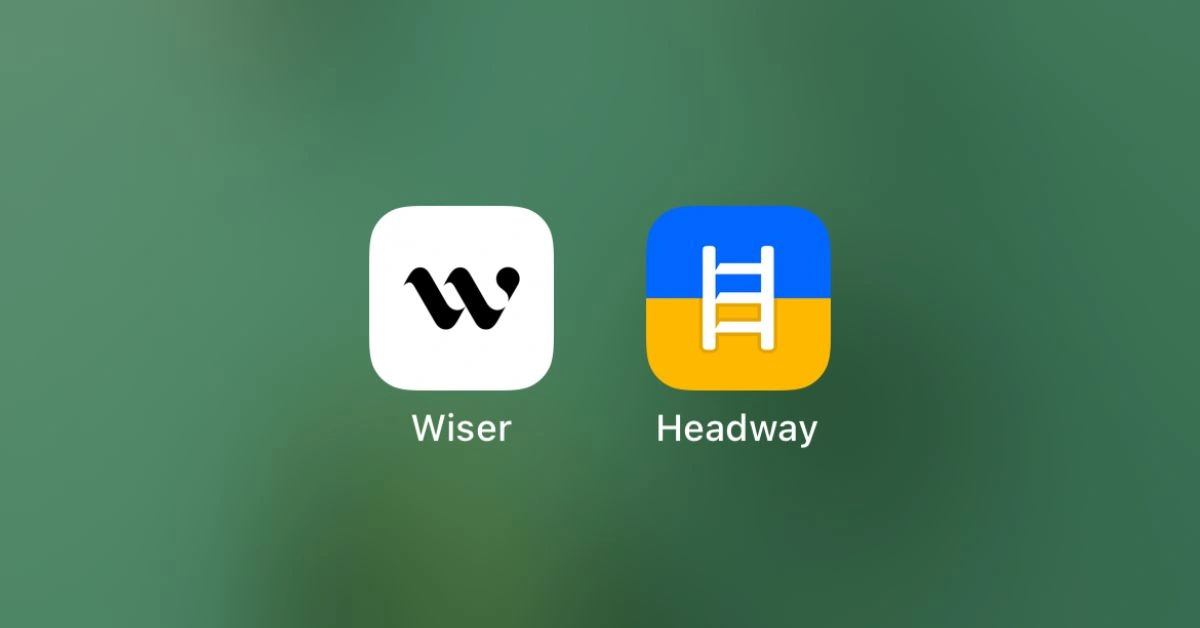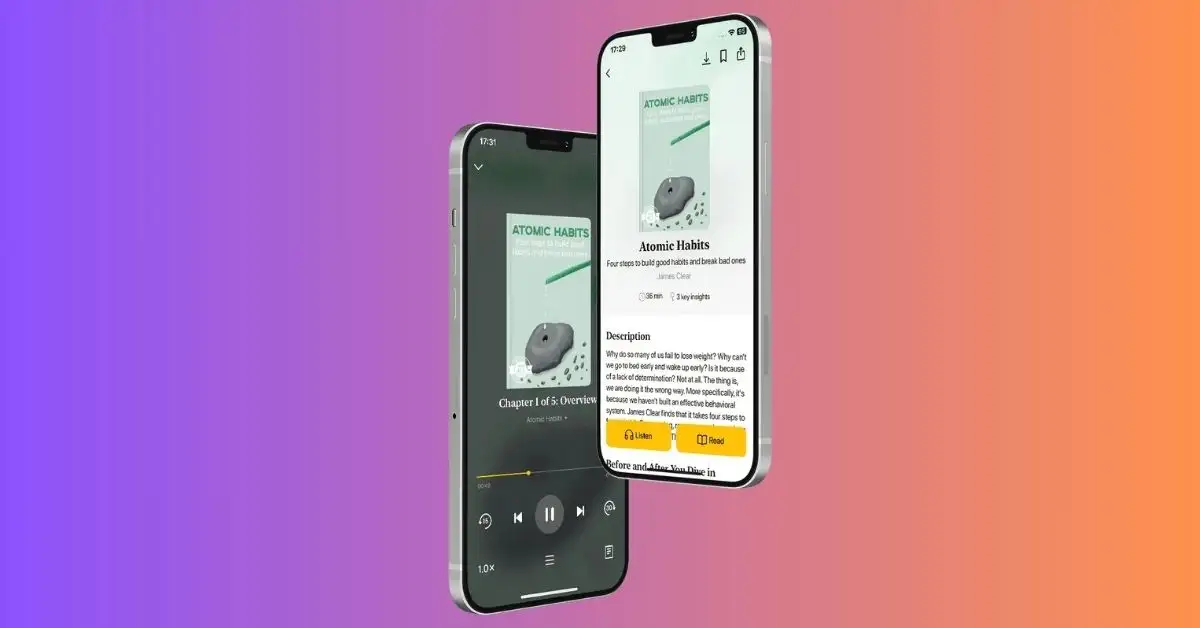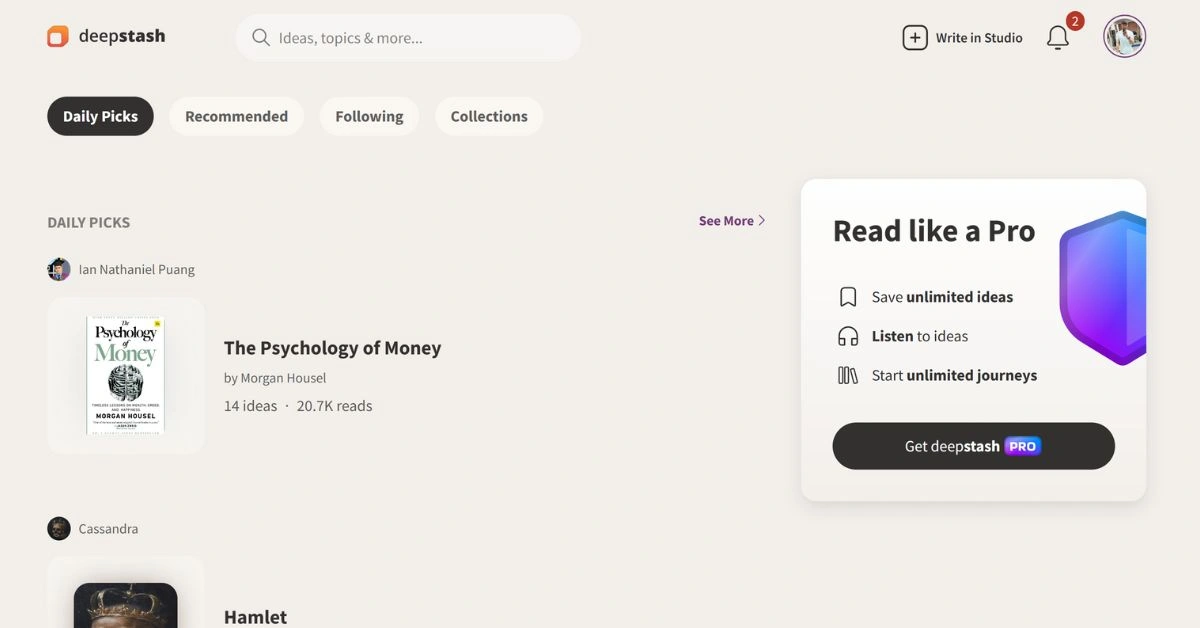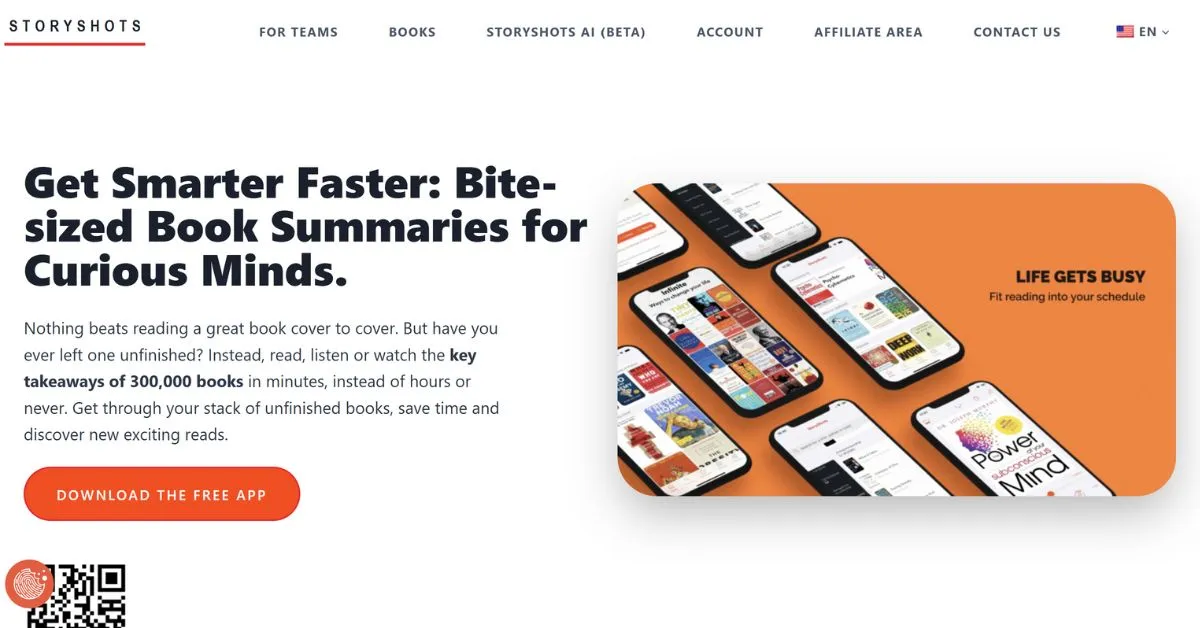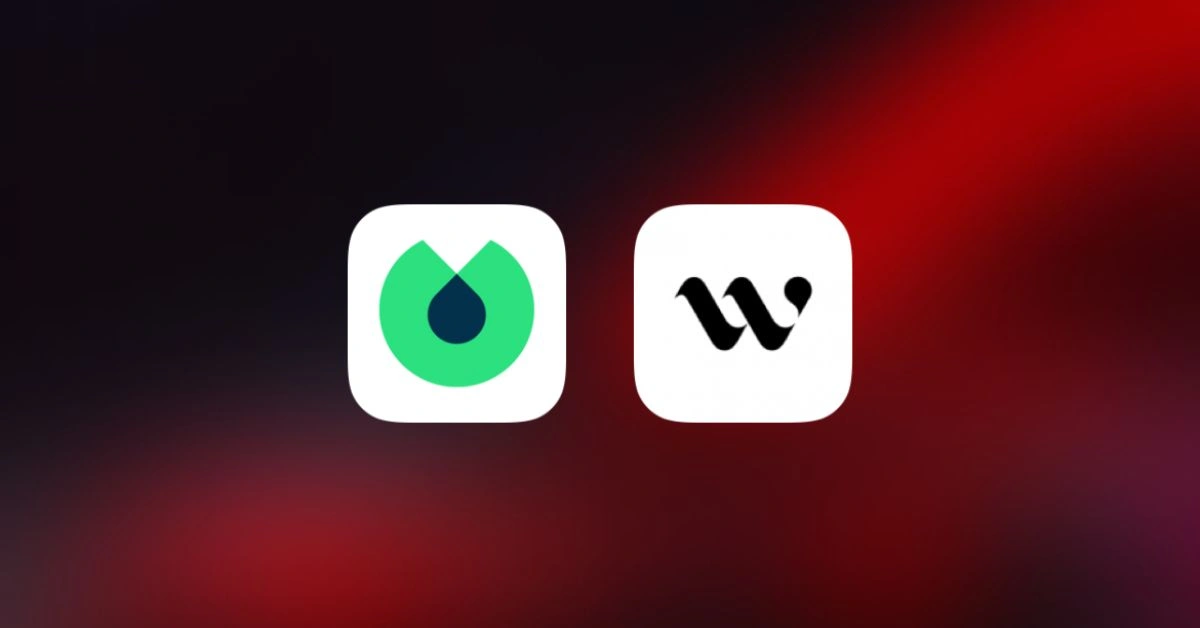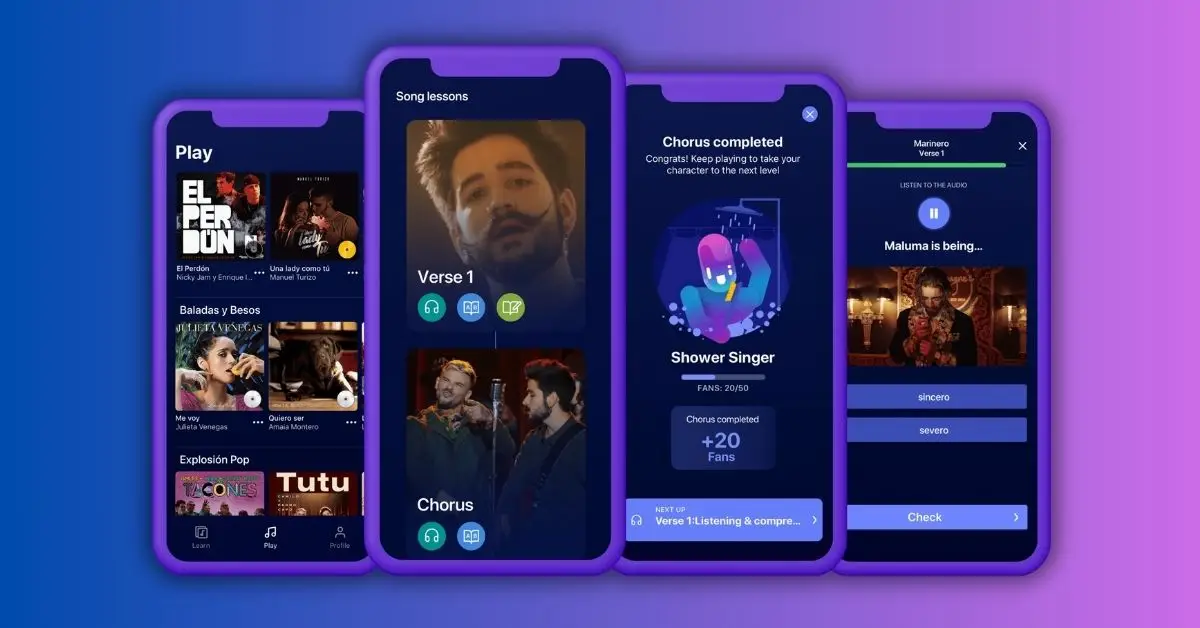getAbstract Review: Why Business Professionals Love This App
If you’re into business-related book summaries, let me tell you—getAbstract is the best app I’ve come across so far.
It may not have a ton of reviews on the App Store, but the ones it does have show that users are pretty satisfied with their experience.
Since getAbstract is already well-known in the world of book summary apps, I knew I had to give it a try.
And here I am, sharing my brutally honest review of the getAbstract, based entirely on my personal experience—issues and all.
When you first install the app, it asks you a few questions and lets you pick some categories to tailor recommendations to your interests. Don’t worry, though—you can always update these preferences later.
Pros and Cons
Pros
- 27,000+ business-related titles
- High-quality human-narrated audio summaries
- Reader-friendly text formatting
- Highlights, playlists, and AI tool for queries
- Affordable student plans
Cons
- Expensive subscription plans
- No interactive tools like badges or trackers
- Limited AI functionality
App Interface
The first thing you’ll notice about the getAbstract app is how simple and clean the interface is.
Honestly, I really like it—it feels easy to navigate without being overwhelming.
The app is built around three main tabs, and each one has something valuable to offer.
Normally, I don’t go into much detail about these tabs in my reviews, but with getAbstract, I felt it was worth explaining.
1. Home
When you open the app, you land on the Home page.
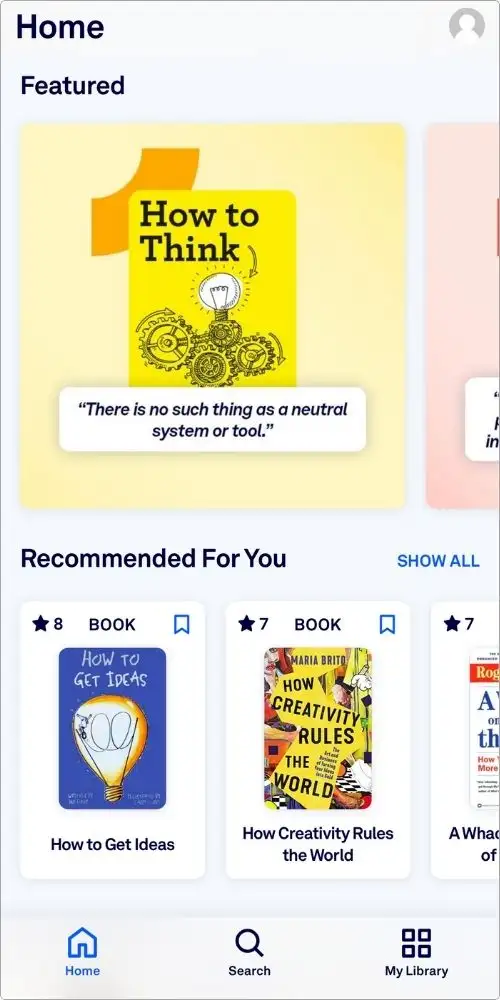
Right at the top, you’ll find the Featured section, which highlights some interesting titles and categories.
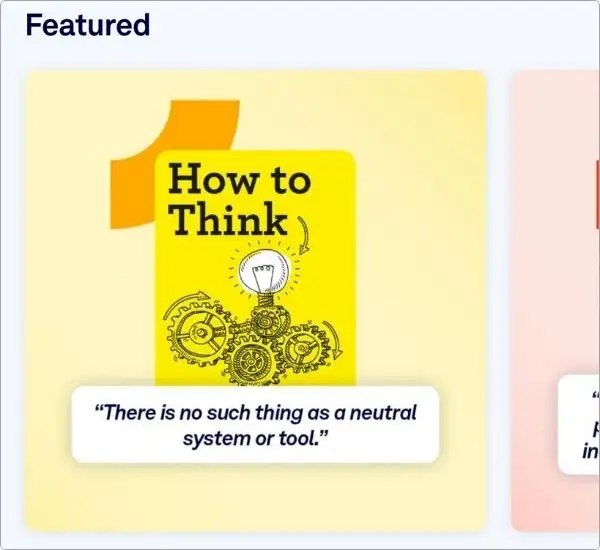
Below that, the page is neatly organized with more titles grouped into different sections, making it super easy to find what you’re looking for.
2. Search
The Search tab is where you can dive deeper.
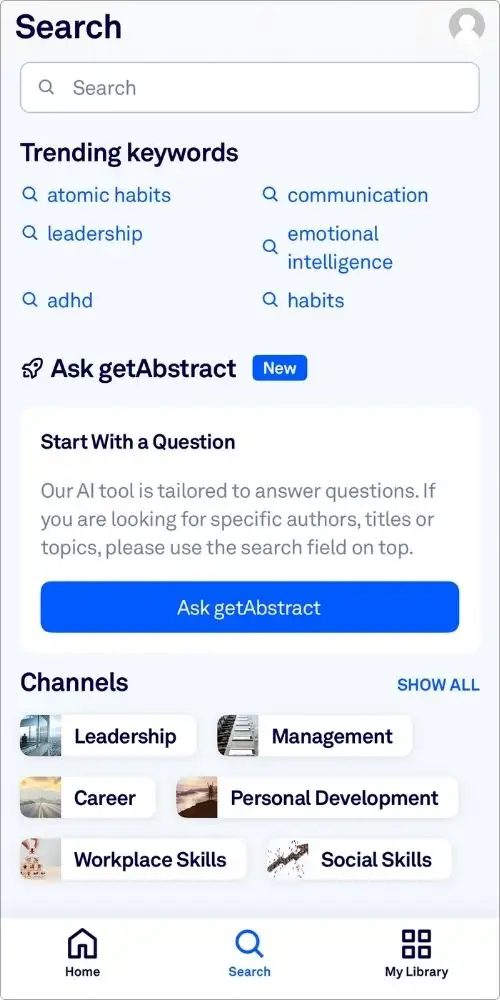
You can look up your favourite titles or browse through categories, but there’s more to it.
This tab also includes sections like getAbstract AI and Channels.
I’ll explain these in detail later, so hang tight for that.
As you scroll down in the Search tab, you’ll see all the titles the app offers, and here’s where it gets really handy.
You can sort these titles by Latest, Best rated, or Popular.
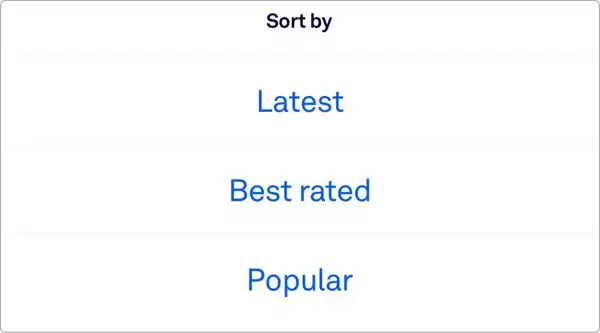
Plus, there’s a filter option that lets you narrow down titles by Audio, Type, and Language.
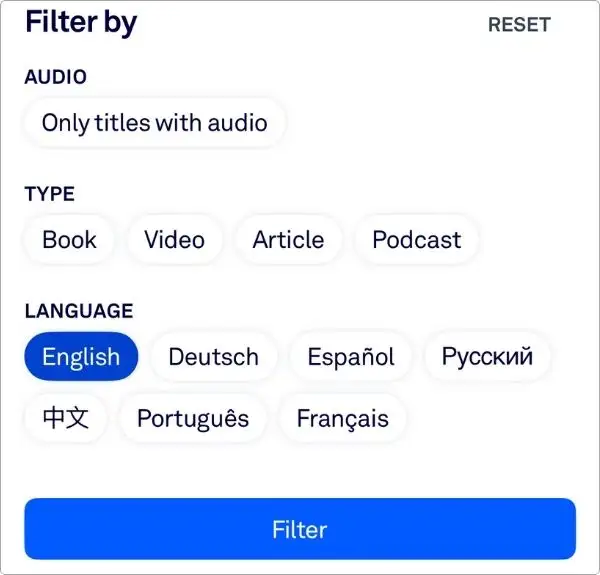
It’s a game-changer if you want to quickly find something specific, especially for learners like us who value their time.
Read more: StoryShots review
3. My Library
The My Library tab will feel familiar if you’ve used other book summary apps.
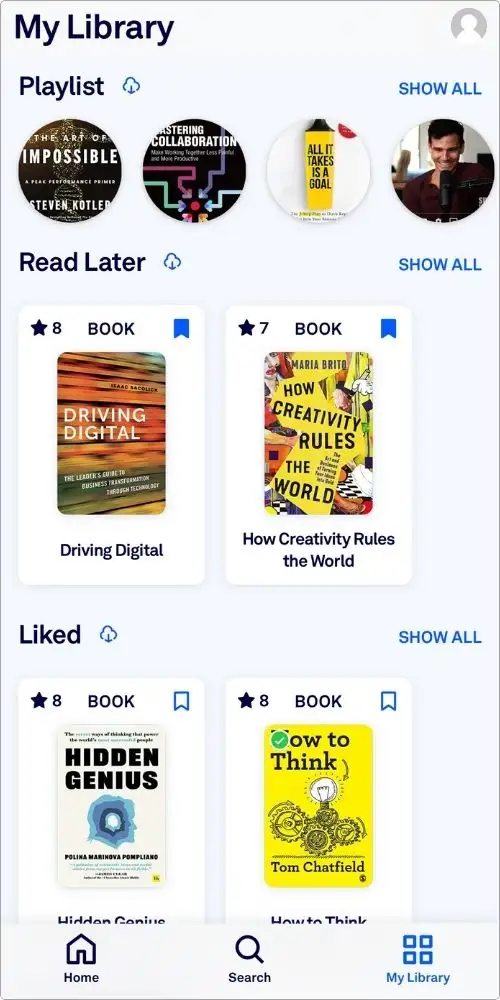
It keeps track of the titles you’ve finished or liked, so you always know where you stand.
There’s also a My Lists section where you can create custom lists of your favourite titles.

It’s a neat way to organize everything you love. And there are a few other sections here worth exploring too.
Read more: Headway app review
What Stands Out
Now let’s dive into the key features of the getAbstract app—the ones that might help you decide if this app is worth your time.
While getAbstract doesn’t have jaw-dropping features like some other apps (looking at you, Instaread), it does have a few things that are pretty impressive.
1. getAbstract AI
One standout feature is getAbstract AI, a built-in tool designed to answer business-related questions.
The catch? The answers come straight from the getAbstract library and are available in 34 languages.
Let me set the expectation here: this AI isn’t as advanced as something like Blinkist’s AI—it can’t handle super complex questions. But it’s still a handy addition, and I’m hopeful it will improve with time.
Using it is simple.
Go to the Search tab and tap on Ask getAbstract.
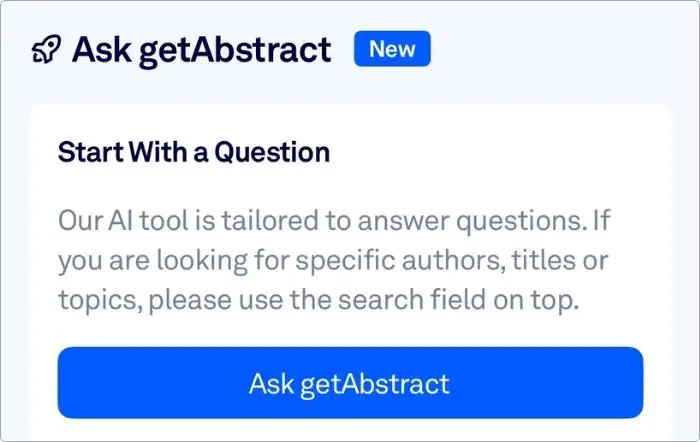
Type your question, and the AI will respond with answers supported by cited titles.
For example, I asked: How can small businesses use social media to attract and retain customers?
The AI gave me a generic answer, but the real value was in the citations.
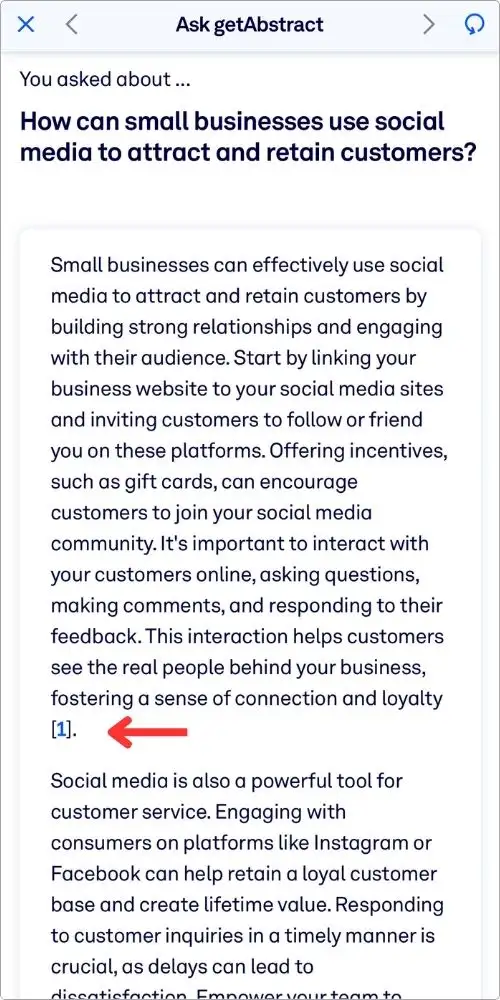
Each paragraph included links to related titles like:
- Small Business Smarts
- The Power of Customer Experience
- Clickology
- 30 Days to Social Media Success
Even if the answer isn’t groundbreaking, these citations are genuinely helpful.
In my opinion, the getAbstract team should consider giving this feature a dedicated tab for easier access.
Read more: Uptime app review
2. Channels
Another feature I love is Channels.
These are essentially topic-based collections of titles.
To see the full list, head to the Search tab, scroll down, and you’ll find the Channels section right below getAbstract AI.

You can follow any topic you like, and the app will recommend related titles.
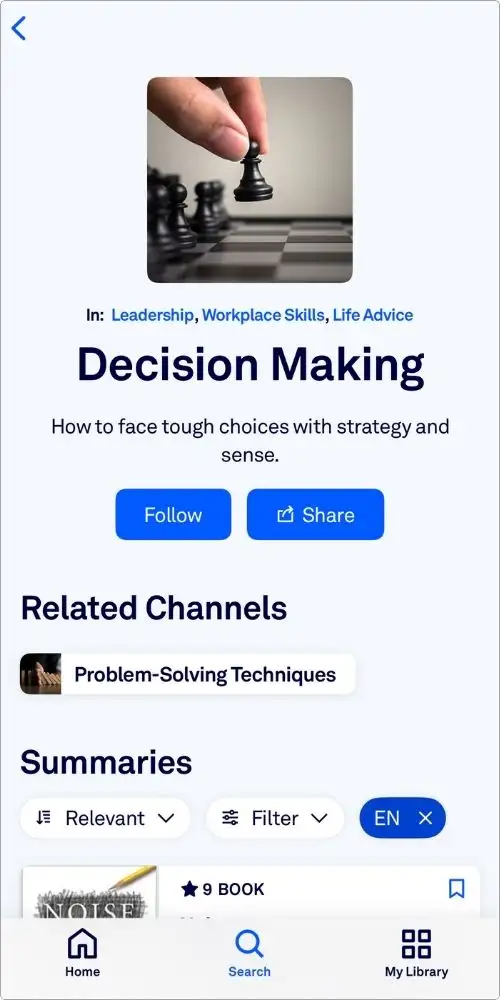
Want to check what you’re following? Just go to the Library tab, scroll down, and look for the Following section.

It’s a neat way to stay organized and explore areas you’re passionate about.
3. Playlist
The Playlist feature is something I use all the time.
It lets you queue up your favourite titles and listen to them back-to-back.
While it’s not unique to getAbstract (most summary apps have this), I find it works seamlessly here.
Adding a title to your playlist is easy: open the summary, tap the Playlist button, and you’re done.
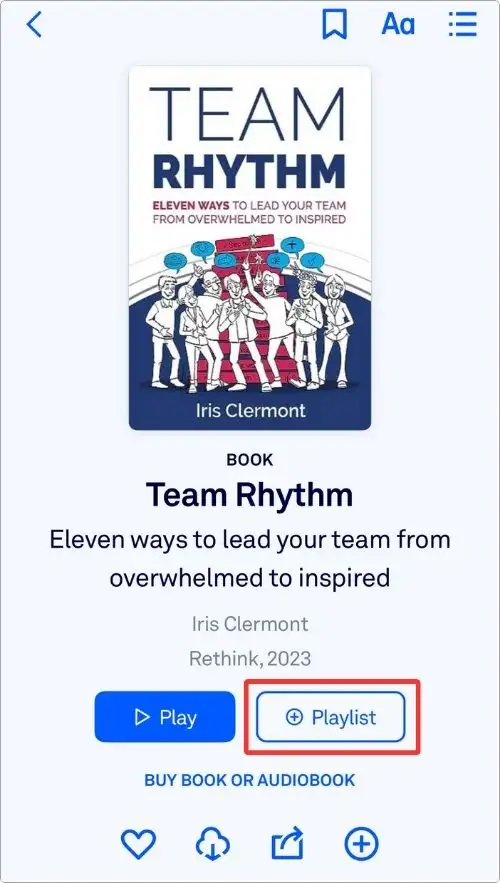
To access your playlist, open the My Library tab.
At the top, you’ll find the Playlist section.

Click Show All, and your playlists will appear like this:
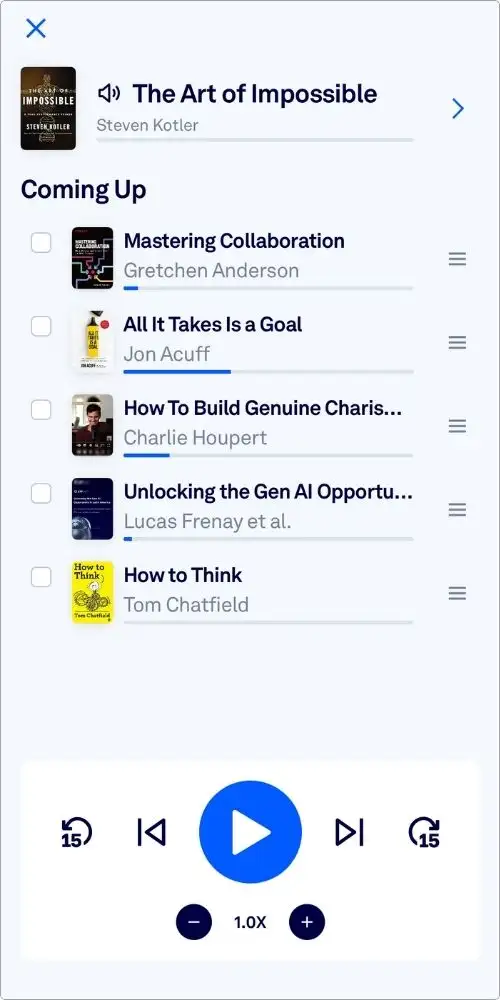
4. Highlights
Highlights are one of the most useful features in any book summary app, and getAbstract nails it.
Unlike some apps (like Retell) that don’t offer this at all, getAbstract lets you save quotes or text for later.
To highlight, just select the text, and a highlight option will pop up.
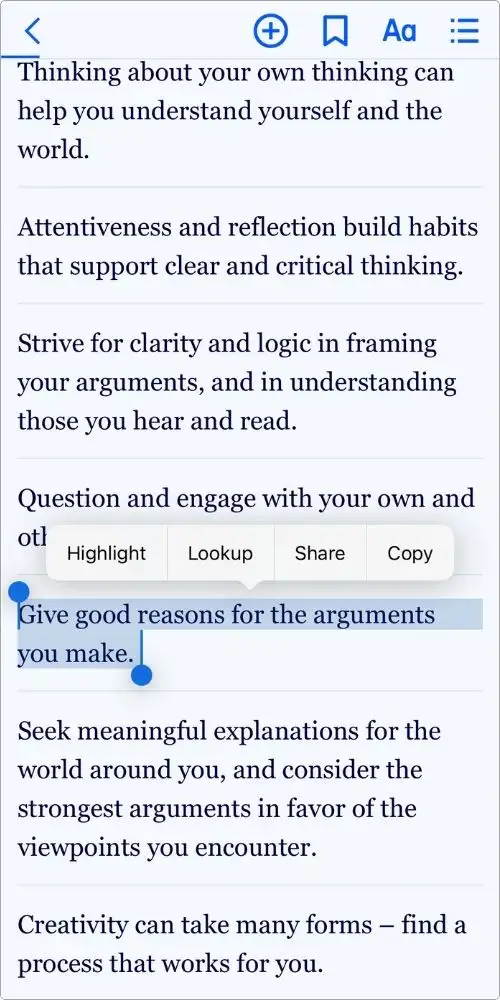
To view your highlights from a particular summary, scroll to the bottom of that summary.
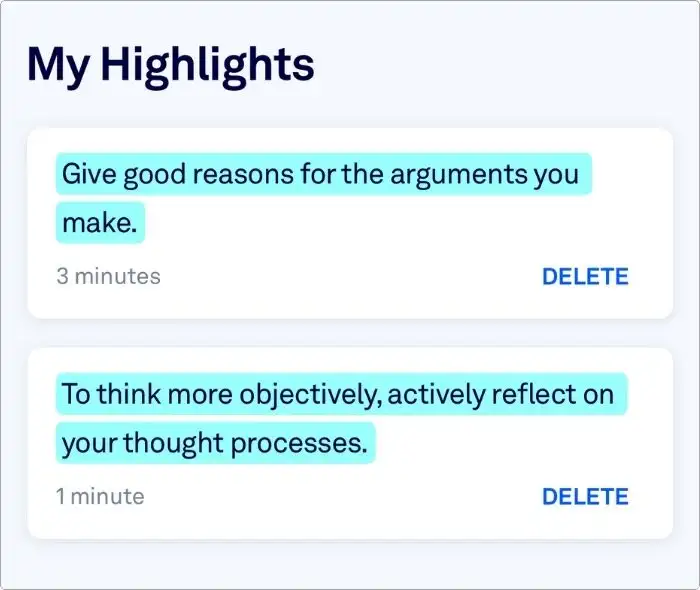
Want to see all your highlights? Go to the My Library tab, scroll down, and you’ll find the Highlights section.
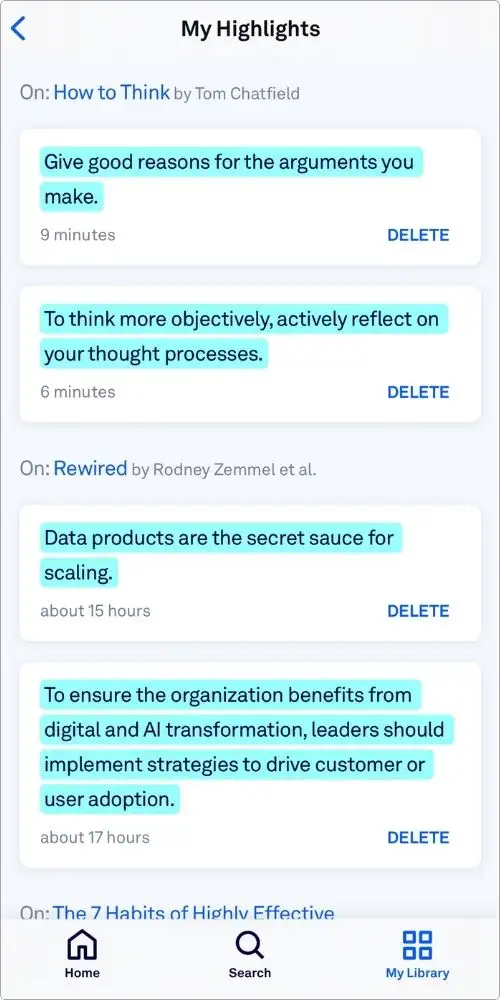
You can even jump back to the summary where you made the highlight by tapping on it.
5. No Interactive Tools
While getAbstract does a lot right, it falls short in one area: it doesn’t have interactive tools like daily trackers, badges, or leaderboards.
Personally, I love these features—they keep me disciplined and motivated to read more.
If getAbstract could add something like this, it would take the app to the next level.
But, that’s just my opinion.
Audio Summaries: My Experience
If you’re someone who loves listening to book summaries, let me tell you—getAbstract is hands down the best app for listeners.
It feels like this app was made with us in mind, and I absolutely love that.
When you open a summary, the first thing you see is the Play button, ready to go.
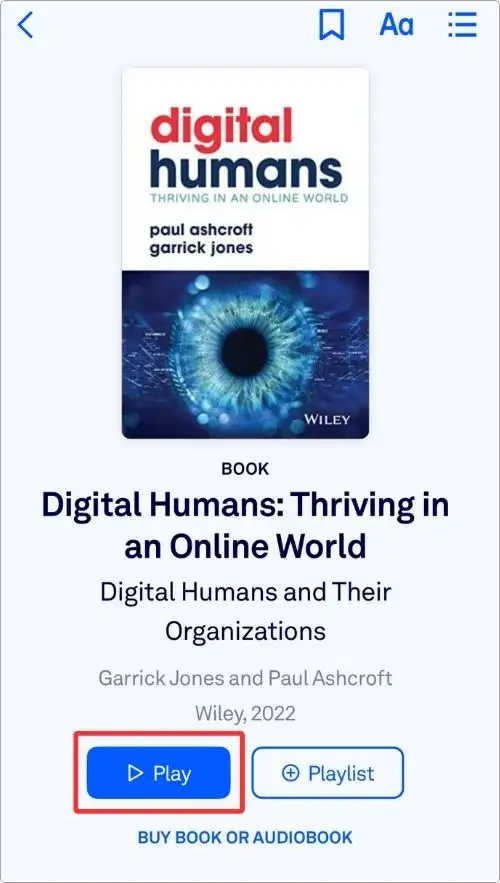
The audio controller is super simple and user-friendly.
It has all the essentials: play/pause, next/previous, speed customization, and jump buttons.

You can even access your playlist directly from the audio controller, which is a nice touch.
But what really stands out is the audio quality.
The getAbstract team has done an amazing job here.
Every summary I’ve listened to so far features a real human voice—not a single AI-generated voice in sight (at least, I haven’t come across one yet).
They’ve even added gentle background music to enhance the listening experience.
It’s small details like these that make a big difference.
Text Summaries: My Experience
Now, let’s talk about the readers.
If you’re wondering whether getAbstract caters to readers as much as it does to listeners, the answer is yes—it absolutely does.
In fact, I’d say readers get even more love.
When you open a summary and scroll down, the first thing you’ll see is the Recommendation section, which gives you a quick overview of the book.
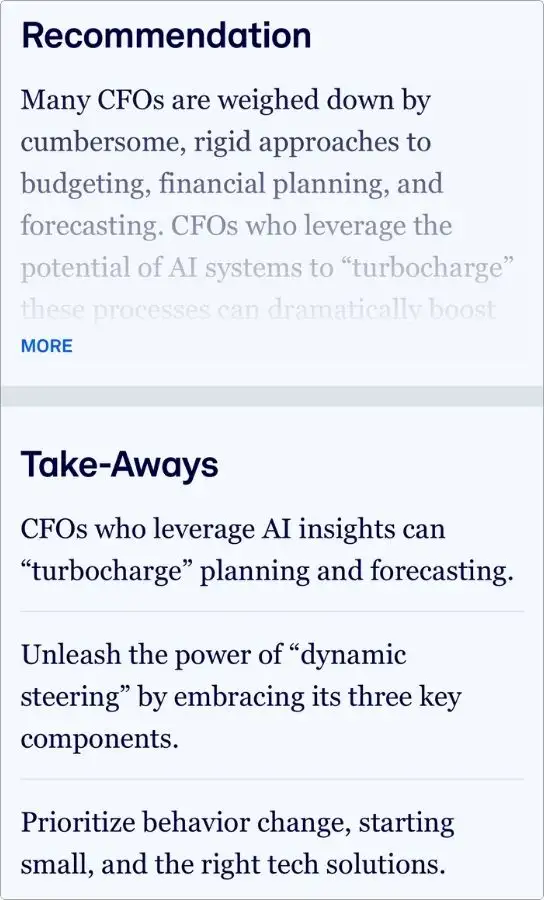
Right after that comes the Take-Aways section, and here’s where readers have a real advantage.
If you’re short on time but still want the key insights from a book, this section has got you covered.
It delivers all the main points in just a couple of minutes.
If you prefer to dive deeper, just scroll down, and you’ll find the full summary waiting for you.
What I really appreciate is how well the text is structured.
The summaries are broken into short paragraphs, with important points highlighted using bold text, bullet points, and quotes sprinkled throughout.
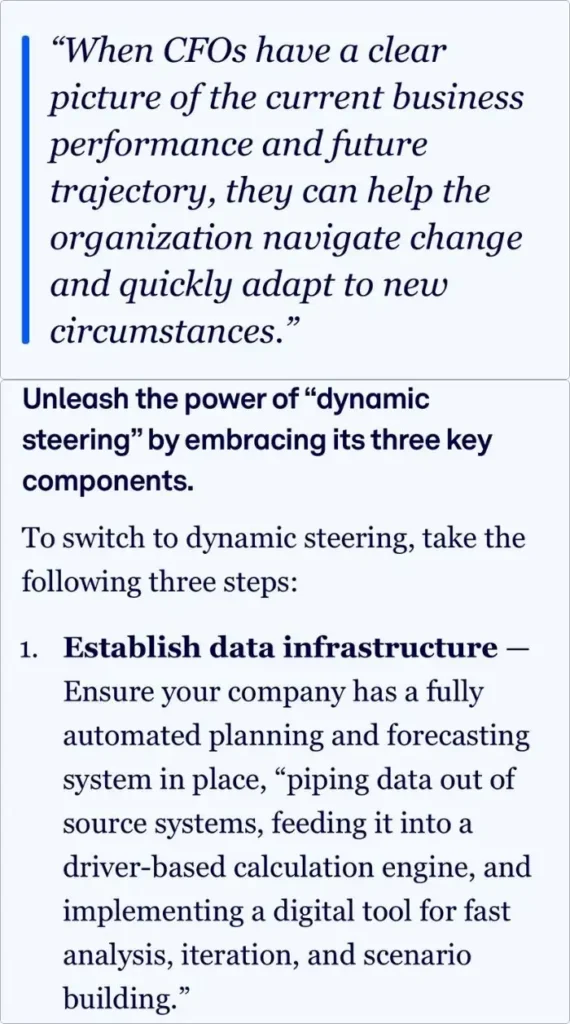
This makes reading not just easy but genuinely enjoyable.
And there’s one more thing I love: you can share your thoughts on a summary through the comments section at the end.

It’s a great way to engage with others and exchange ideas about the book.
Content Quality
First things first—the getAbstract app is all about business-related books, and honestly, it’s impressive.
With over 27,000 titles in its collection, it’s a treasure trove if you’re passionate about business and personal development.
For someone like me who’s always exploring this genre, it feels like hitting the jackpot.
But wait, there’s more.
It’s not just books—getAbstract also summarizes videos, articles, and podcasts.
However, I feel the app could organize these different content types more clearly.
Right now, the only way to separate them is by using filters (which I explained in the App Interface section).
A dedicated section for each type would make the app even better, in my opinion.
Pricing Plans
When it comes to pricing, getAbstract makes it easy to get started with a 3-day free trial—no sign-up required.
Simply download the app, select the free trial option, and you’re good to go.
After that, you can choose between two main plans:
1. For Yourself
- Monthly: $29.90
- Yearly: $299
2. For Verified Students
- Student Starter:
Access to 5,000 summaries for personal development – FREE - Student Pro:
Access to 27,000+ summaries for personal and professional development – $8.30/month (Yearly plan)
The student plans are pretty affordable, especially the free option, which is a nice touch for learners.
My Final Take on getAbstract
I’ve genuinely enjoyed using the getAbstract app.
As someone deeply into business and personal development, it felt like the app was tailor-made for me.
I also love how clean and well-organized the app is.
It doesn’t try to overwhelm you with unnecessary features—it’s focused and purposeful.
But then comes the pricing.
Honestly, it’s a major drawback.
The app is the most expensive book summary app I’ve used so far.
And while the content is excellent, the price might not be justifiable for everyone.
So, here’s what I think: if pricing isn’t a concern for you and you’re serious about learning from the best business and personal development content, getAbstract is worth it. But if the cost feels like a stretch, I totally get it—there are other apps out there that might fit your budget better.
To keep things simple, I’ve even published a side-by-side comparison of getAbstract and Blinkist on the blog—feel free to check it out.
That’s all from me.
I hope I delivered the best review of the getAbstract app for you.
Don’t forget to check out other book summary app reviews on this blog for more exciting options.