How I Use Apple Notes to Keep My Health Info Organized (With Templates)
I use Apple Notes to track my health — meds, doctor info, insurance, everything. Here’s exactly how I set it up (with screenshots) so I’m not scrambling at appointments.
So yeah, I’m kinda obsessed with Apple Notes.
Not because it looks fancy, but because it just works.
I use it to plan my entire day, track workouts, write scripts, scan documents, save private stuff, even plan full trips.
No paid apps. No complex tools. Just Notes.
This section is where I drop every single tip I’ve picked up along the way.
You’ll find:
How I turned Notes into my daily planner
How I use Smart Folders + tags to stay organized
My exact journaling setup (screenshots included)
How I use Notes for YouTube, workouts, macros — literally everything
If you’re trying to get more out of the Notes app on your iPhone, this is it.
Real examples. Real screenshots. No fluff.
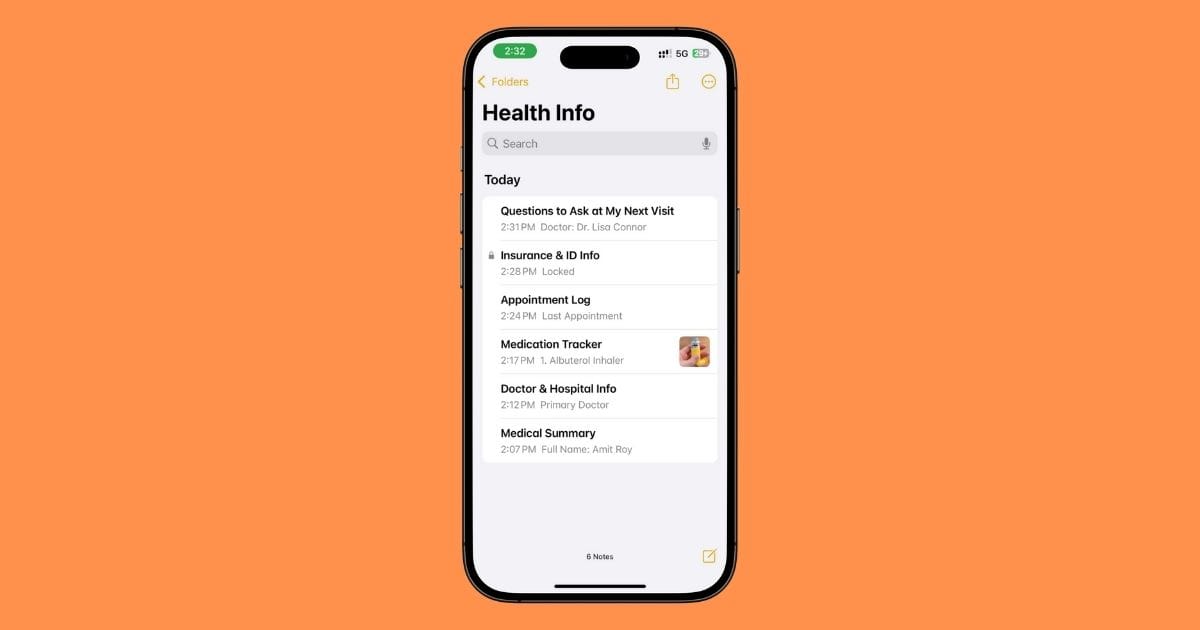
I use Apple Notes to track my health — meds, doctor info, insurance, everything. Here’s exactly how I set it up (with screenshots) so I’m not scrambling at appointments.
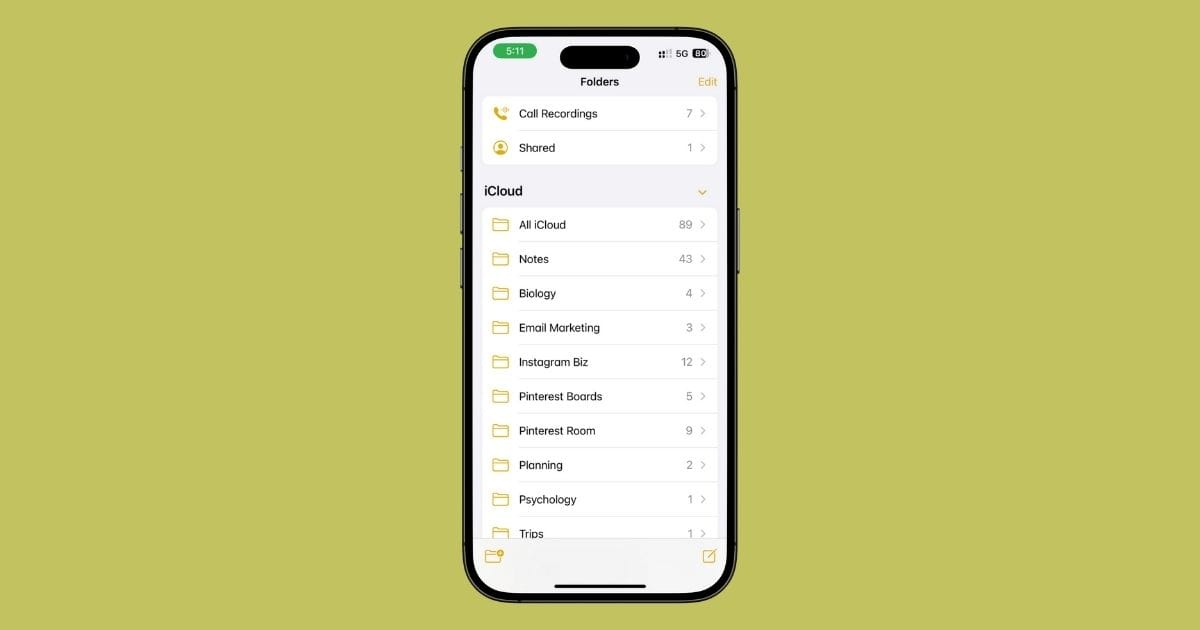
I stopped chasing the perfect notes app and went all-in on Apple Notes — for planning, journaling, workouts, content, even emergencies. Here’s why I never looked back.
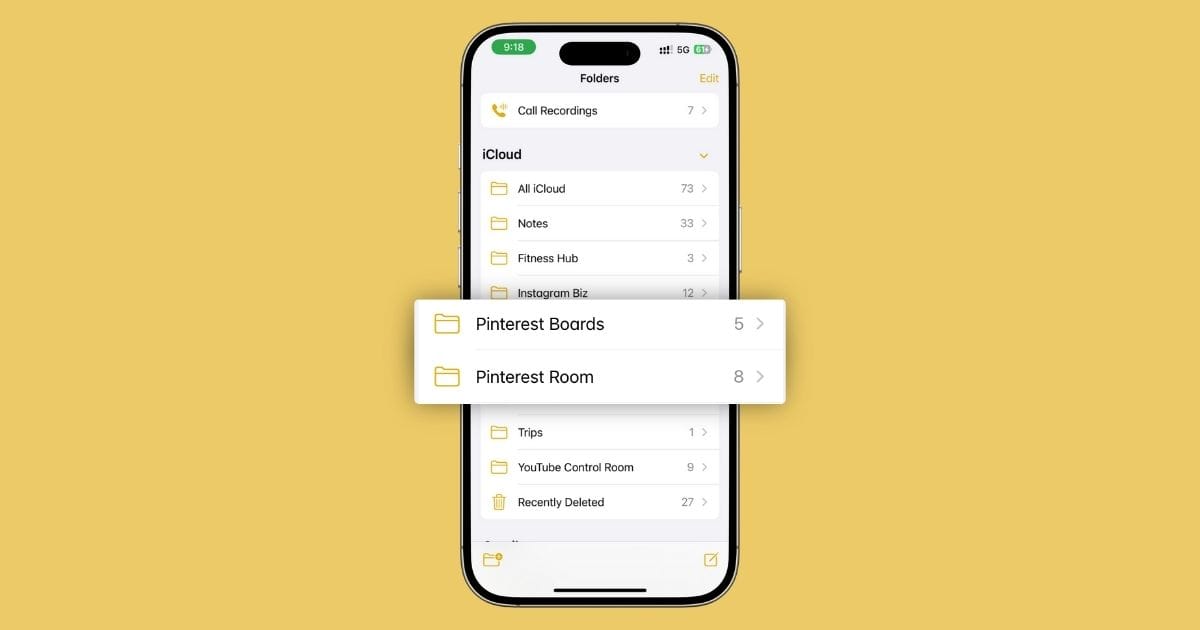
I plan my entire Pinterest strategy inside Apple Notes — pin ideas, weekly schedule, swipe file, even brand deals. Here’s exactly how I do it (and why I’ll never use Tailwind again).

I run my entire Instagram business using just Apple Notes. From content ideas and captions to collabs, launches, and analytics — here’s exactly how I do it (and why I’ll never switch apps again).

I plan every single YouTube video — ideas, scripts, thumbnails, everything — using just the Apple Notes app. Here’s exactly how I do it (with real screenshots + the setup I still use today).

I track my workouts, meals, macros—even progress pics—using just APPLE NOTES. Here’s exactly how I’ve set it up (and why it works better than most apps).
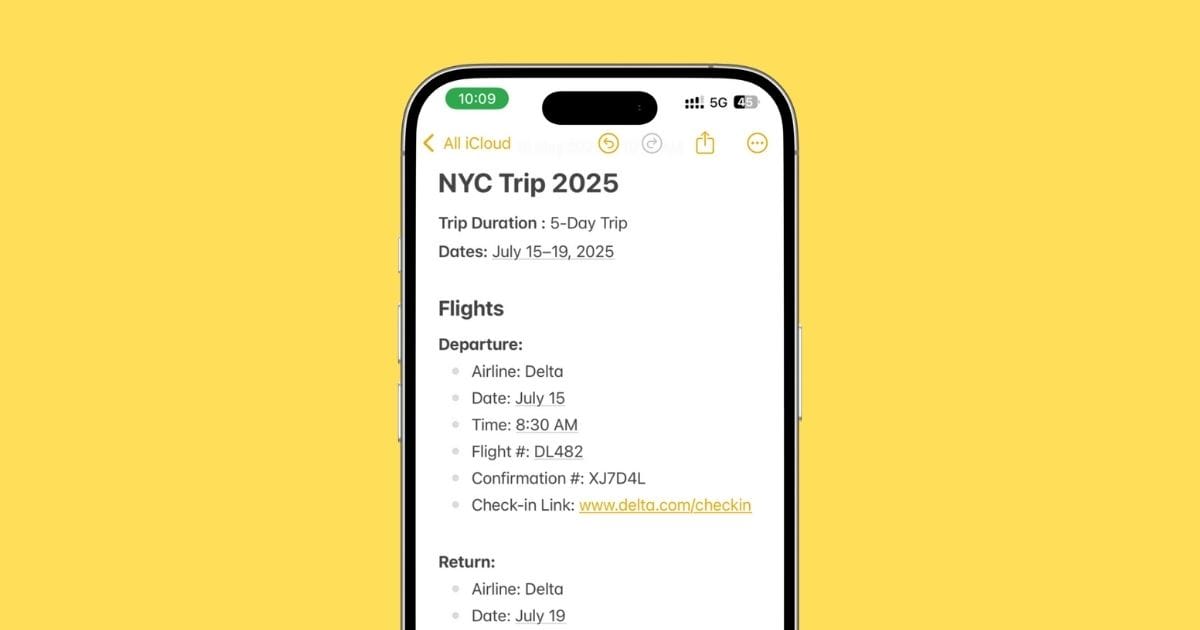
I planned my entire NYC trip using just Apple Notes — flights, bookings, packing list, everything. Here’s exactly how I did it (and why I’d do it again).
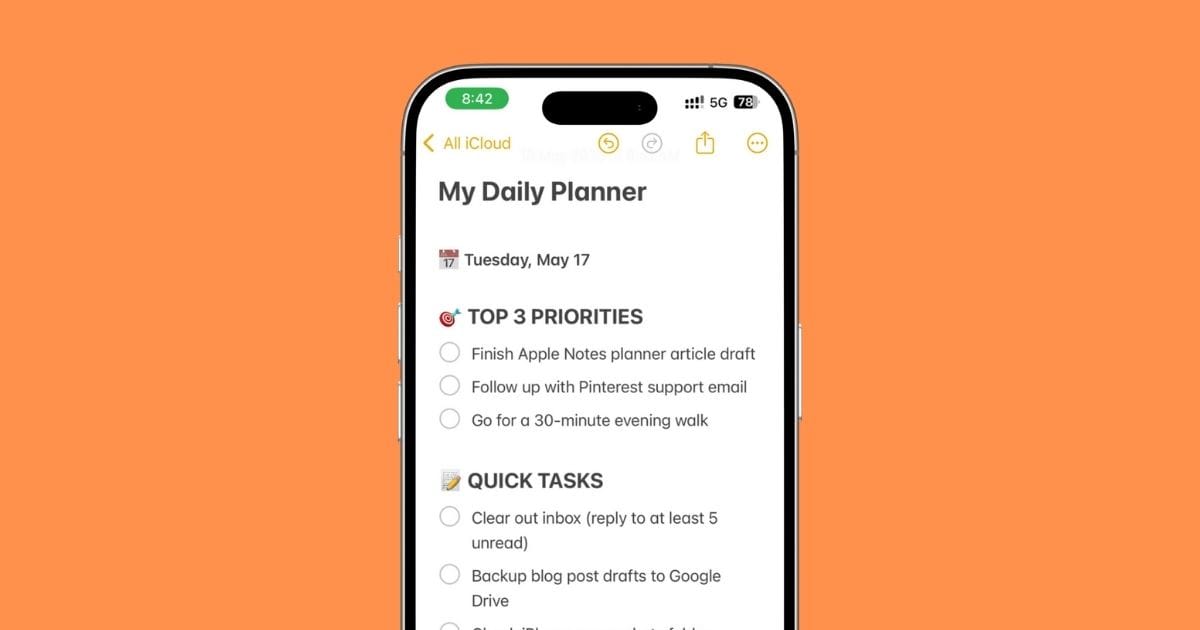
I stopped using fancy planner apps and started using Apple Notes instead. Here’s exactly how I plan my day on iPhone — simple, fast, and surprisingly effective.
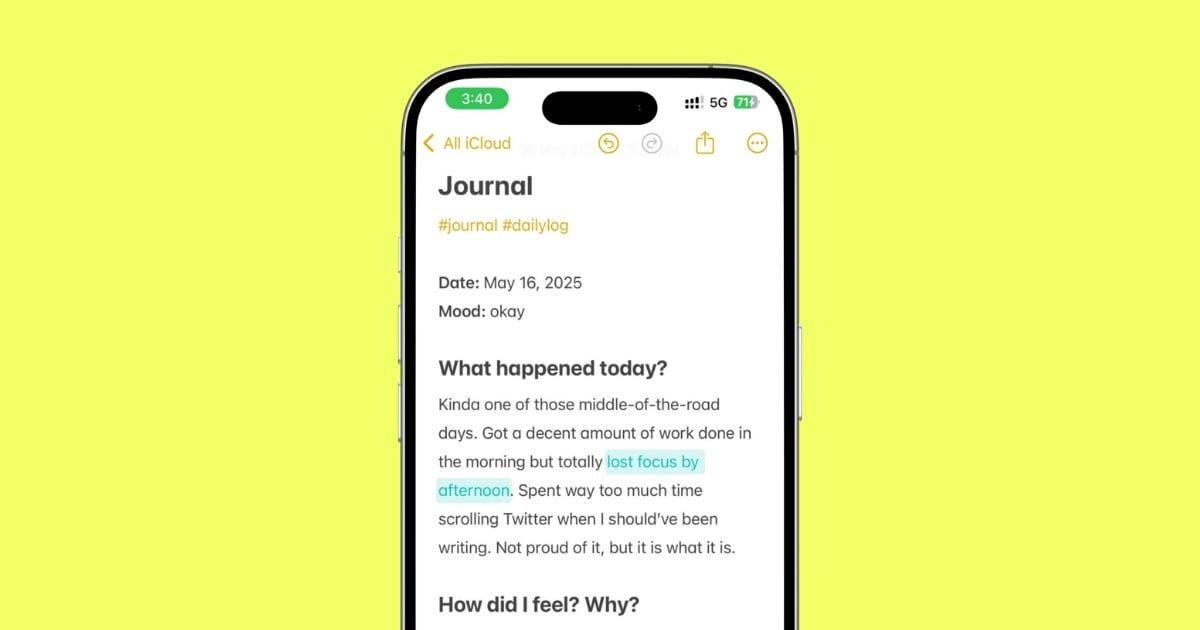
This is how I turned Apple Notes into my go-to journaling space — with templates, privacy tips, and zero fluff. Works better than half the paid apps.

Your Notes app is a mess. Let’s fix that. This guide shows how to use tags and Smart Folders the right way — simple, clean, and powerful.