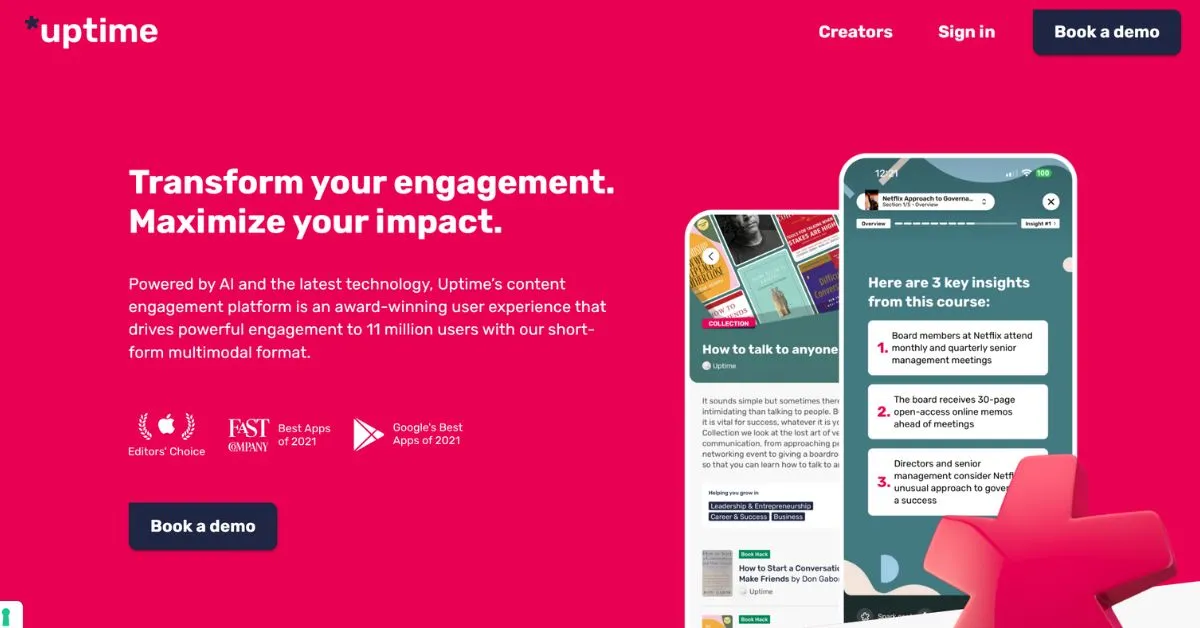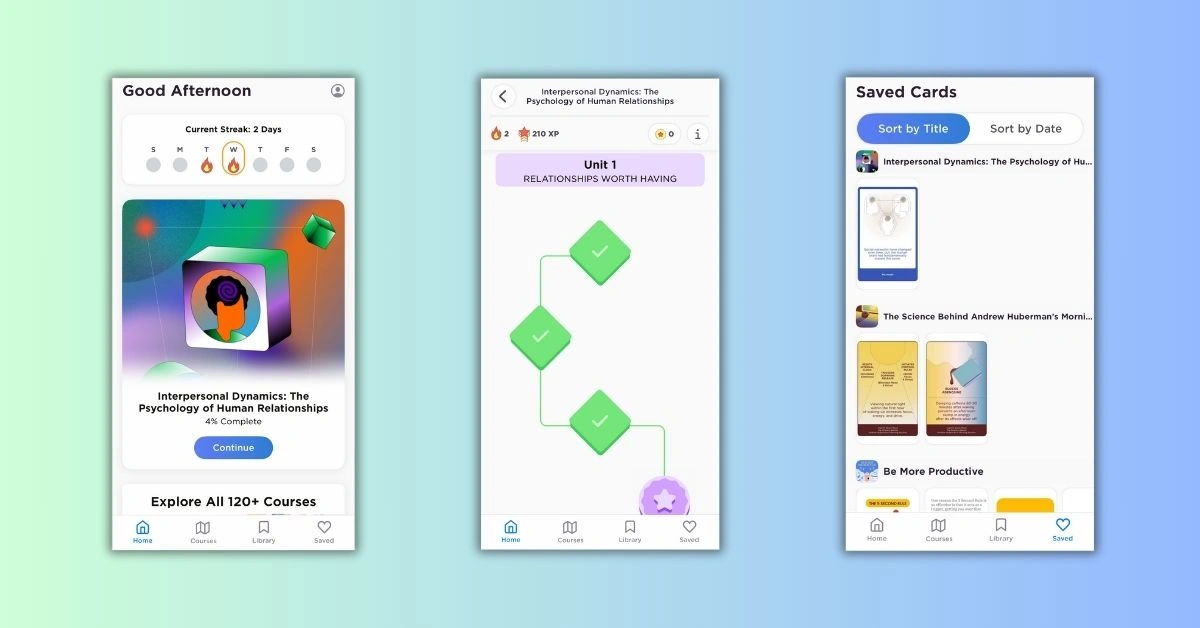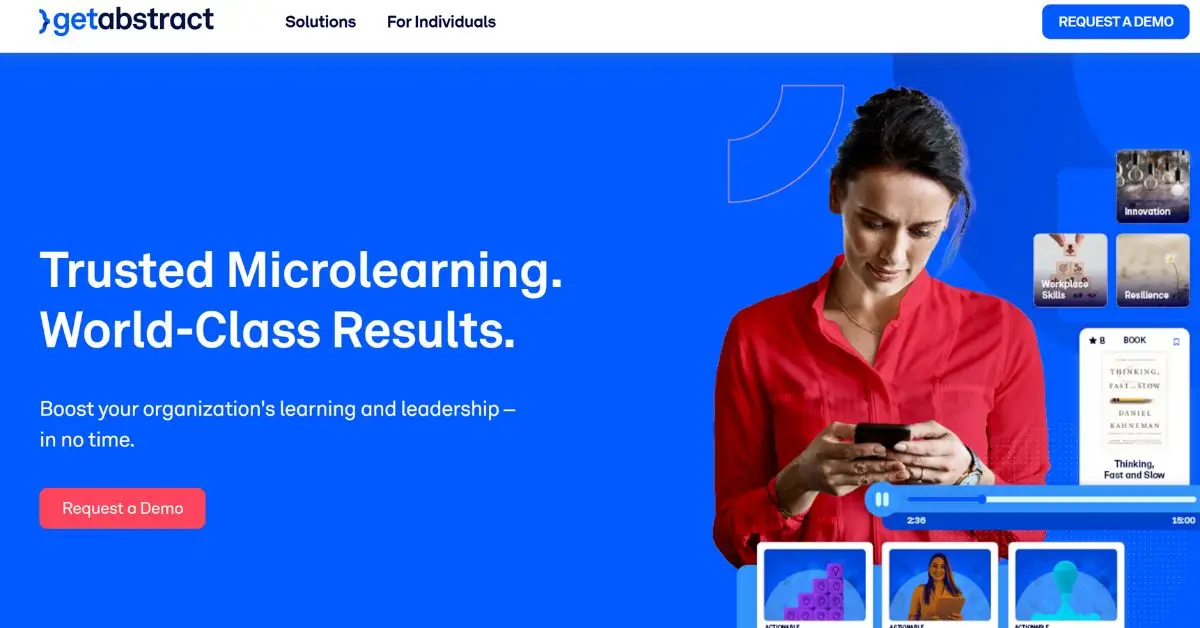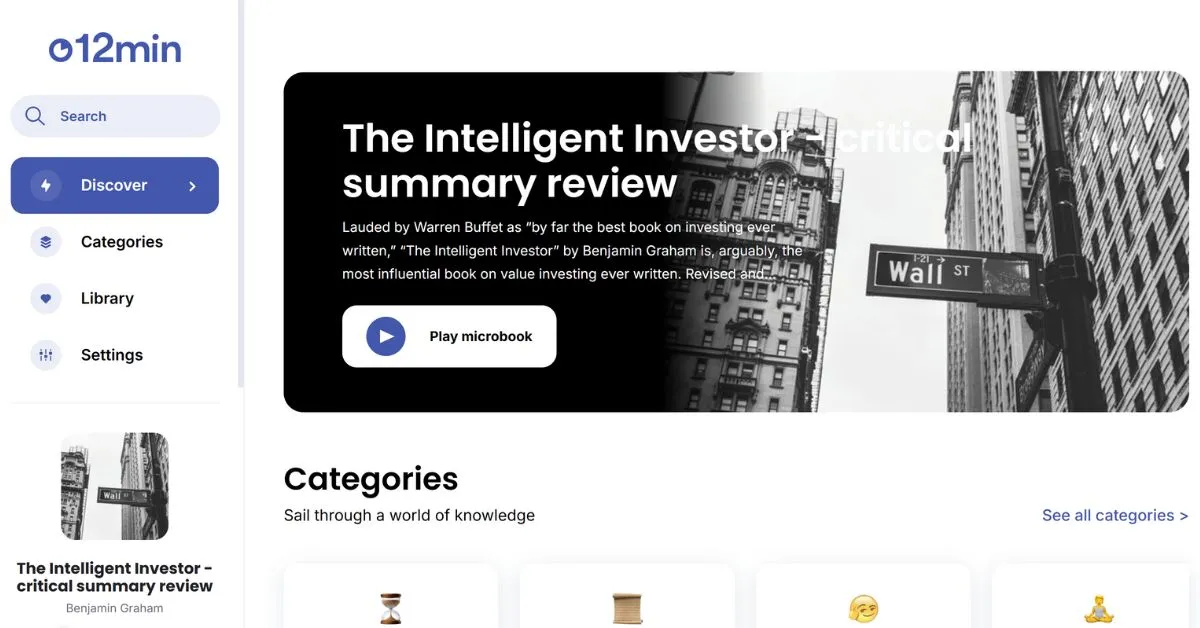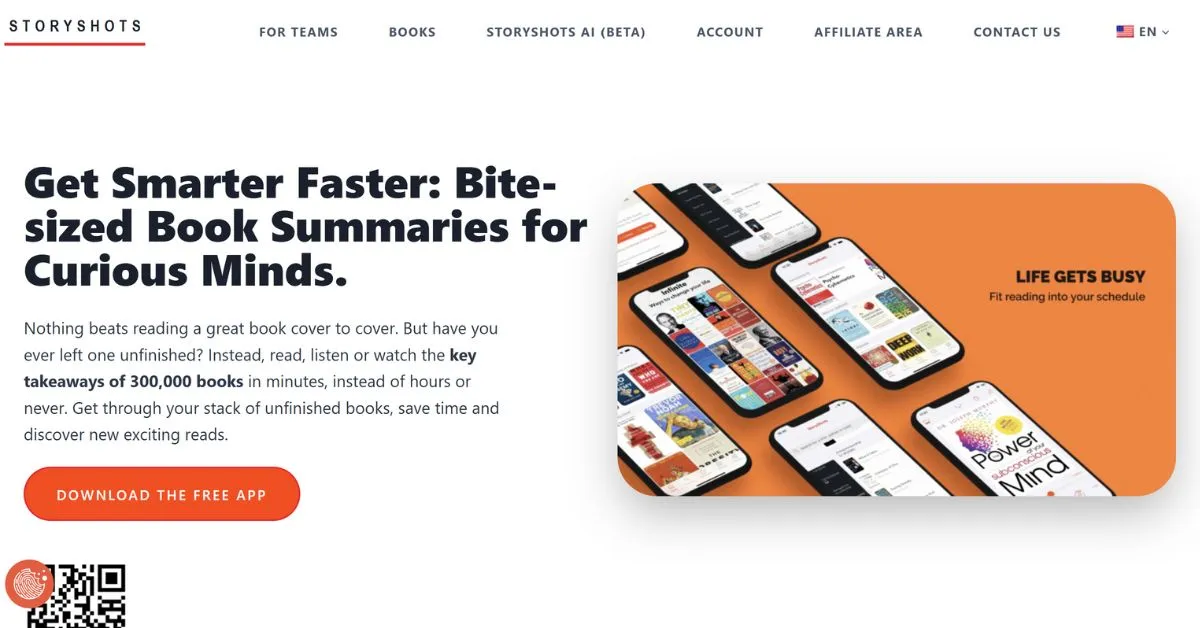Is Liven a Useless Mood Tracker? My Surprising Experience
When I first looked up Liven, I wasn’t sure what to expect.
A lot of people on Reddit and other communities weren’t impressed.
They called it useless; it was just another mood tracker with no real value.
But after trying it myself, I realized my experience was completely different.
Liven isn’t just about logging your emotions; it actually helps you understand them.
From tracking patterns to suggesting small changes that can improve your mood, it does a lot more than people give it credit for.
So, is Liven really as bad as people say, or is it an underrated gem?
Let’s dive in.
What Worked for Me
- Personalized courses based on my mood patterns
- Daily tasks that kept me motivated
- Mood tracking and tests for better self-awareness
What Didn’t Work for Me
- Only text-based lessons, no interactive content
- AI responses felt generic at times
First Impression
Honestly, after reading so many negative comments, I wasn’t expecting much.
But the moment I opened Liven, I was in for a surprise.
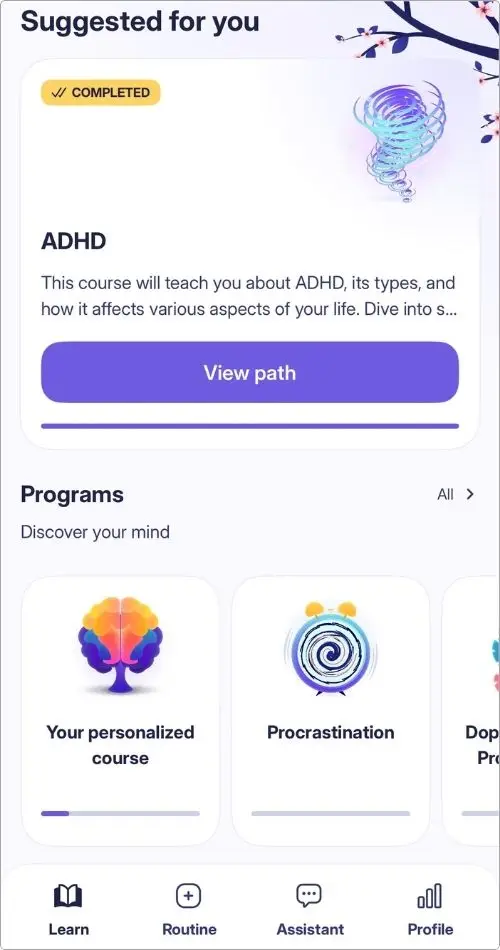
This app isn’t just another mood tracker—it offers way more than that, and trust me, the deeper we dive into this review, the more you’ll discover.
Let’s start with the interface.
Liven keeps things simple yet visually appealing.
One thing I immediately appreciated. The app offers both light and dark mode.
This was a big plus for me as someone who prefers dark mode.
Navigation is also smooth, making it easy to explore its features without feeling overwhelmed.
But here’s what truly caught my attention—Liven is packed with valuable content.
Everything is presented in text format, which means you’ll need to enjoy reading to get the most out of it.
And that’s exactly where most of the complaints come in.
Some users find it overwhelming, but I’ll dive deeper into these concerns later.
For now, let’s stay focused on the setup.
i) The Setup Process
Before you start using Liven, the app asks a few questions to personalize your experience.
This step helps tailor the content to your interests, so don’t rush through it or skip it—it actually makes a difference.
Key Features: What Makes Liven Stand Out?
Now that you have a glimpse of my first impressions, let’s dive into the features that truly make Liven stand out.
1. Mood Tracking
At its core, Liven is all about tracking your mood, and it does this through a dedicated Routine tab.
Here’s how you can log your emotions throughout the day:
- Go to the Routine tab and tap Check-in.
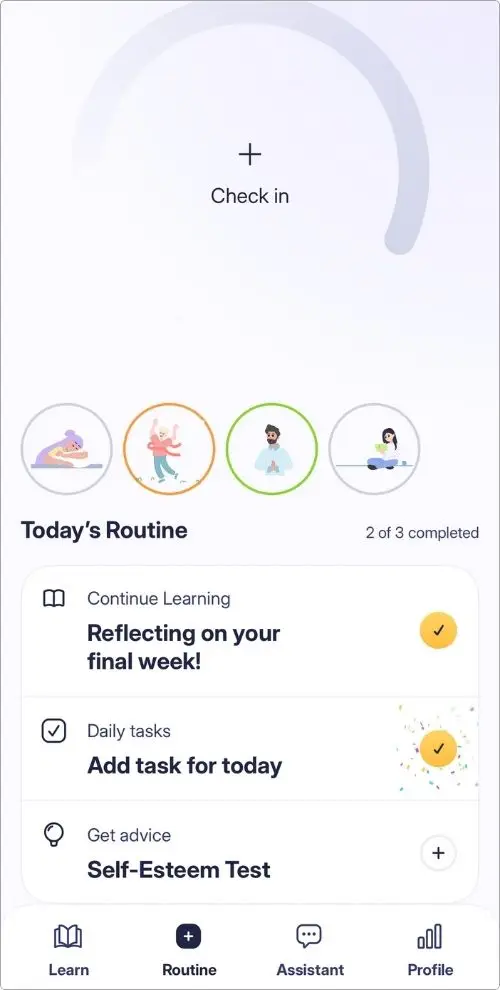
- Use the slider to select how you’re feeling—from Terrible to Neutral to Awesome.
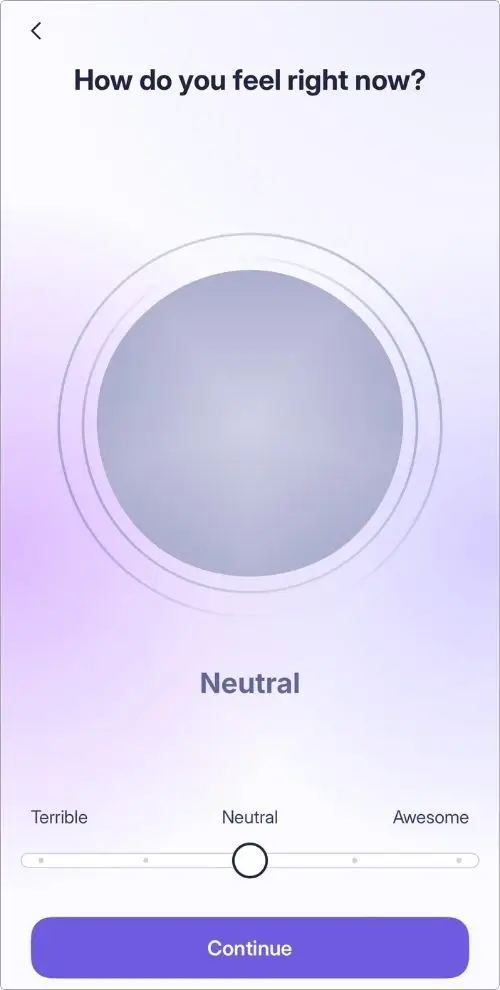
- Pick the emotions that best describe your mood.
- Choose what caused your feelings (work, relationships, health, etc.).
- Liven analyzes your responses and generates a mood report.
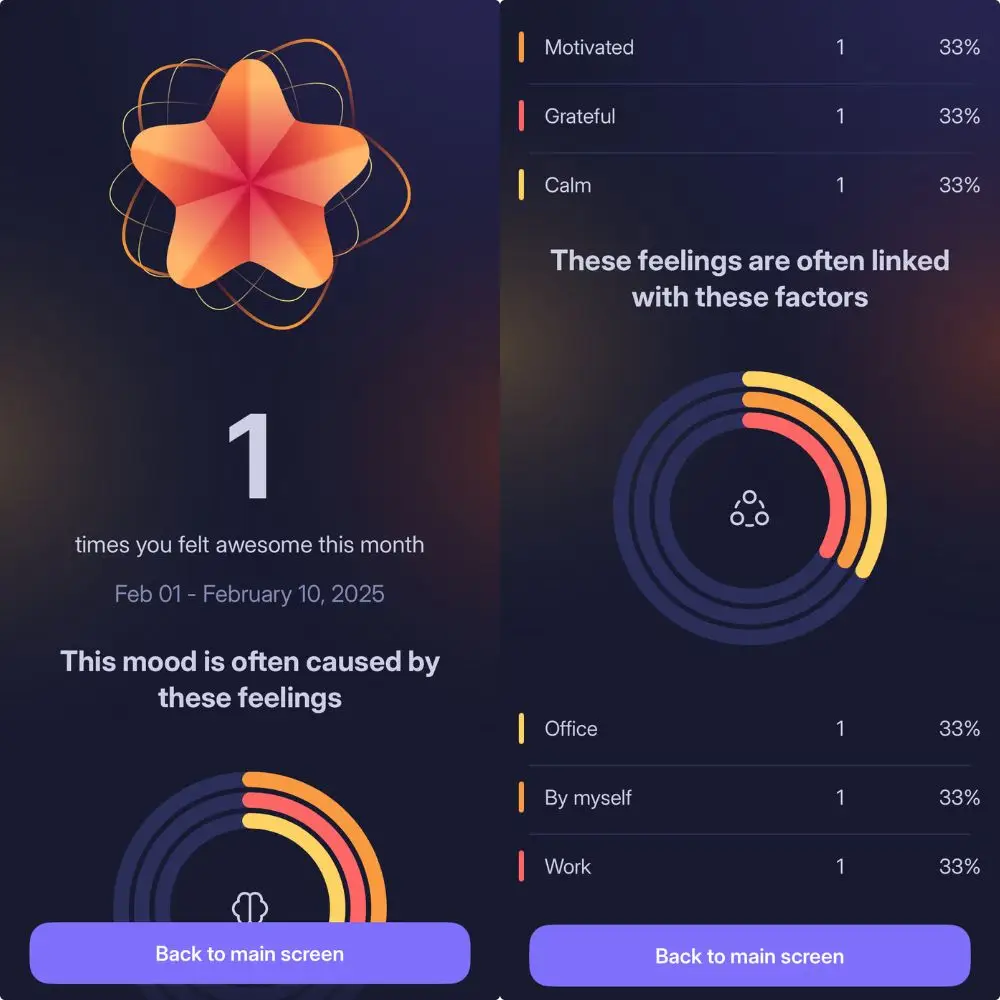
But it doesn’t stop there.
Below the mood tracker, you’ll see a set of dynamic icons that update based on your check-ins.

These icons visually reflect your emotional patterns, adding an extra layer of insight.
i) Tracking Your Mood Over Time
Want to dive deeper? Head over to the Profile tab, where you’ll find:
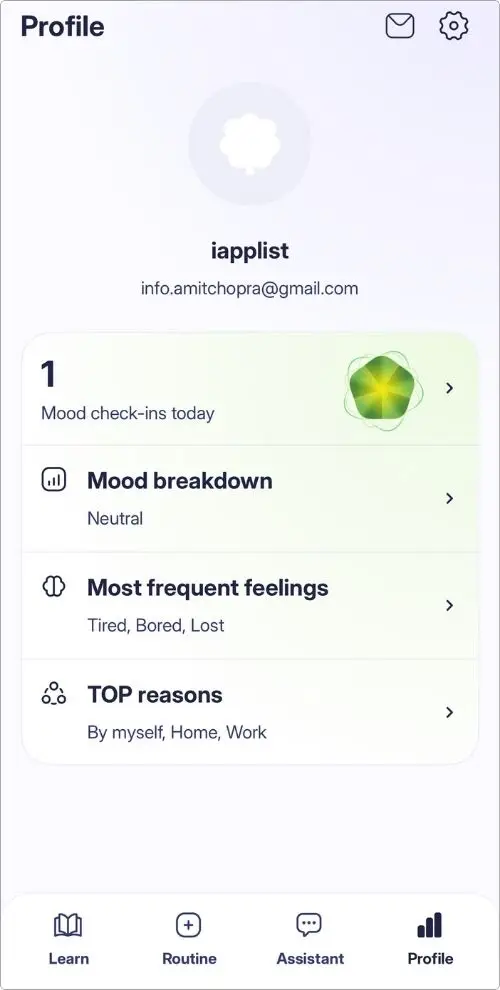
- Your total check-ins for the day.
- A complete mood timeline that shows how you felt at different times.
- Historical data to see how your emotions have changed over days, weeks, or months.
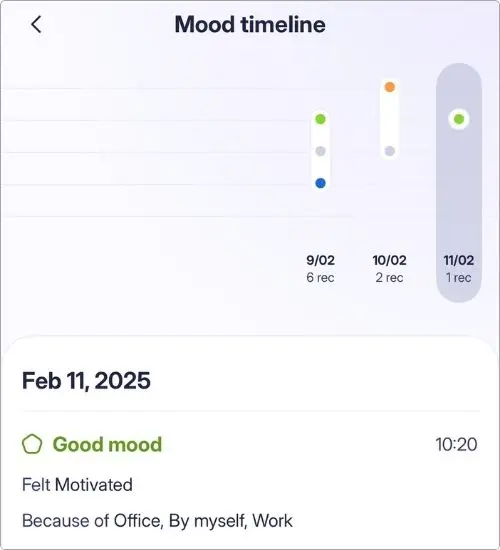
Now, let’s explore the three major insights Liven provides based on your mood check-ins:
a) Mood Breakdown
Liven breaks down your mood history into four categories: Bad, Neutral, Good, and Awesome.

It then calculates the percentage of each, helping you understand your emotional trends.
Why This Matters:
- Helps you recognize whether your moods are improving or staying the same.
- Shows when you log moods the most—morning, afternoon, evening, or late night.
- Identifies emotional patterns, like if your mood dips in the afternoon or peaks in the evening.
b) Most Frequent Feelings
This feature highlights the emotions you experience most often over a week, month, or year.
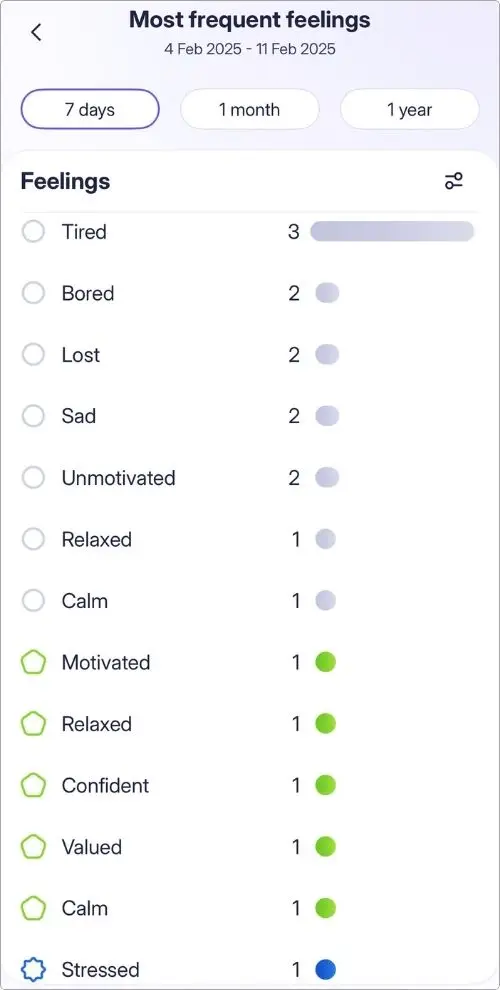
For example, if Tired is your most logged emotion, it might signal a need for better rest.
Why This Matters:
- Helps you identify recurring emotional patterns—are you often stressed, energized, or anxious?
- Encourages self-reflection—if stress keeps appearing, it may be time to make lifestyle adjustments.
- Allows you to track your emotional balance between positive and negative feelings.
c) Top Reasons
Liven goes beyond just tracking how you feel—it helps you understand why you feel that way.
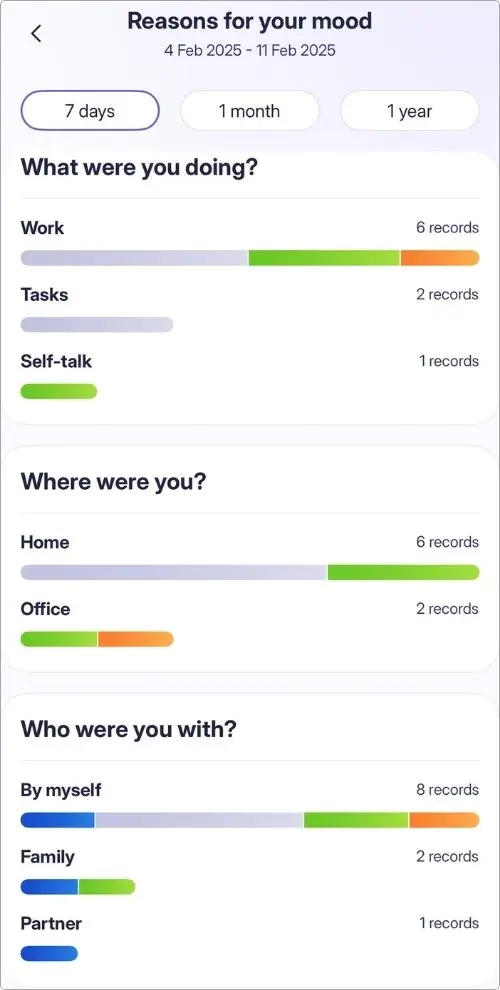
It does this by analyzing three key factors:
- What Were You Doing? → Tracks activities linked to your mood. If work is consistently causing stress, it might be time for better time management.
- Who Were You With? → Analyzes whether social interactions improve or worsen your mood.
- Where Were You? → Helps identify if certain places affect your emotional well-being—positively or negatively.
Why This Matters:
- Helps you spot external triggers for emotional highs and lows.
- Allows you to make lifestyle changes—like spending more time in places that uplift your mood.
- Encourages self-awareness about how people, places, and activities impact your well-being.
2. AI Assistant
Liven’s AI-powered Wellbeing Assistant, Livie, is another feature that stands out.
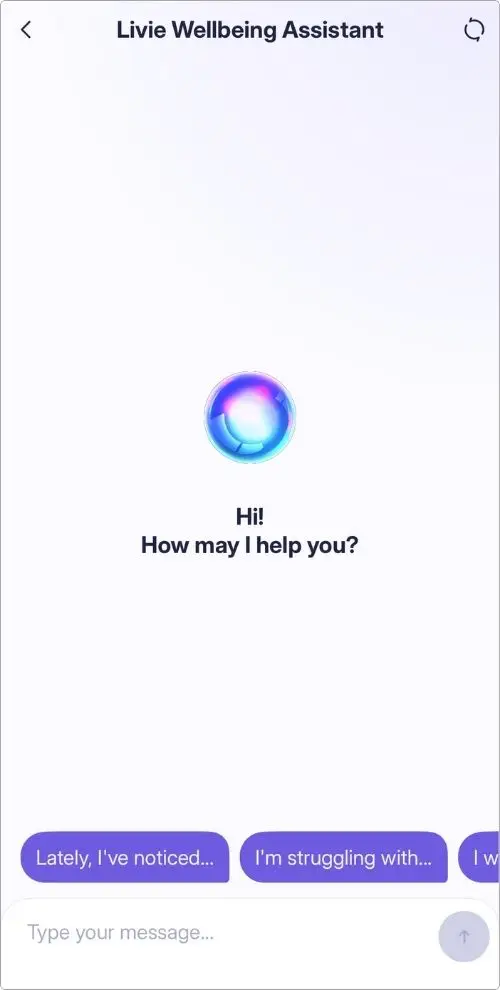
It’s designed to offer empathetic responses, ask thoughtful follow-up questions, and encourage self-reflection.
When I tested it, I found that while Livie creates a supportive space for expressing emotions, it does have some limitations worth mentioning.
- It’s Still AI, Not a Human – Livie’s responses can feel generic or repetitive at times. Unlike in a real conversation, there’s no deep emotional connection or personalized understanding.
- Limited Guidance – Livie helps you reflect by asking questions, but it doesn’t provide actionable solutions or specific advice beyond basic reassurance.
- No Real Crisis Support – If you’re struggling with serious anxiety or emotional distress, Livie isn’t a replacement for professional help. It doesn’t offer immediate support or direct you to crisis resources.
In my experience, Livie works well for quick emotional check-ins.
It helps you process your feelings, recognize patterns, and build self-awareness.
While it’s not a substitute for human interaction, it’s a useful tool when you need a moment to reflect or put your emotions into words.
3. Courses
One of the things I really appreciate about Liven is its Programs section.
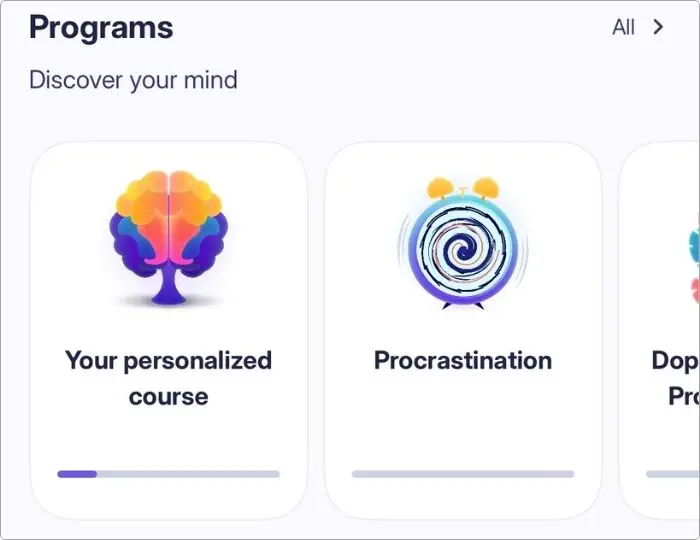
Instead of just tracking your mood, it actually helps you understand why you feel the way you do and how to manage it better.
I’ve personally explored this section and even completed two courses—ADHD and Anxiety—so I can confidently say these lessons aren’t just filler content.
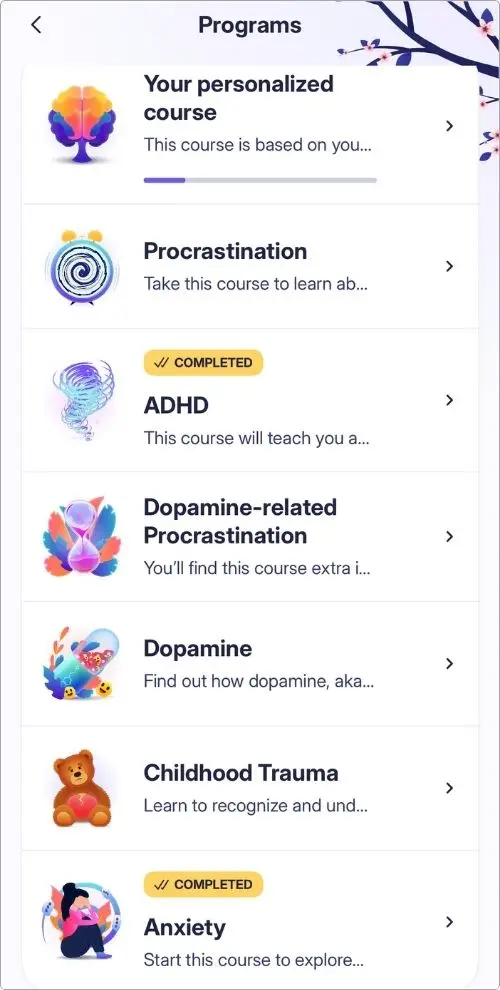
They’re practical, easy to digest, and genuinely help you reflect on your habits and emotions.
On top of that, I’m currently working through my personalized course, which is tailored to my mood patterns.
Why This Stands Out:
- These aren’t just generic lessons—you get focused, actionable insights on topics like procrastination, childhood trauma, and dopamine regulation, helping you understand yourself on a deeper level.
- Some courses, like Procrastination and Anxiety, are surprisingly relatable and packed with practical takeaways that you can actually apply in daily life.
- The completed courses badge is a nice touch—it gives you a sense of accomplishment.
So, if you struggle with self-doubt, stress, or feeling stuck, this section might be exactly what you need.
And honestly, I wish more mood-tracking apps offered something like this.
Plus, the ability to adjust font size makes it even more user-friendly.
That said, I’d love to see even more courses added in the future—maybe on topics like sleep habits, emotional resilience, or mindfulness techniques.
If Liven continues expanding this library, it could become an even more valuable resource for self-growth.
Moodnotes is another app that offers a similar approach to this feature.
4. Tools
When you scroll down a bit on the Learn tab, you’ll find the Tools section—one of the areas where I think Liven really shines.
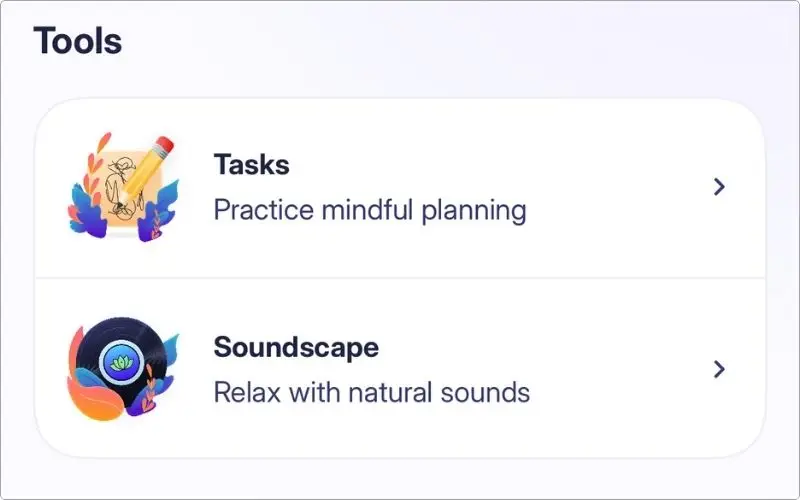
Here’s why:
i) Tasks
The first tool, Tasks, is essentially a to-do list.
You can add as many tasks as you want for the day, making it a simple but effective way to stay organized.
What’s even better? Liven includes a list of built-in daily tasks, so you don’t always have to enter them manually.
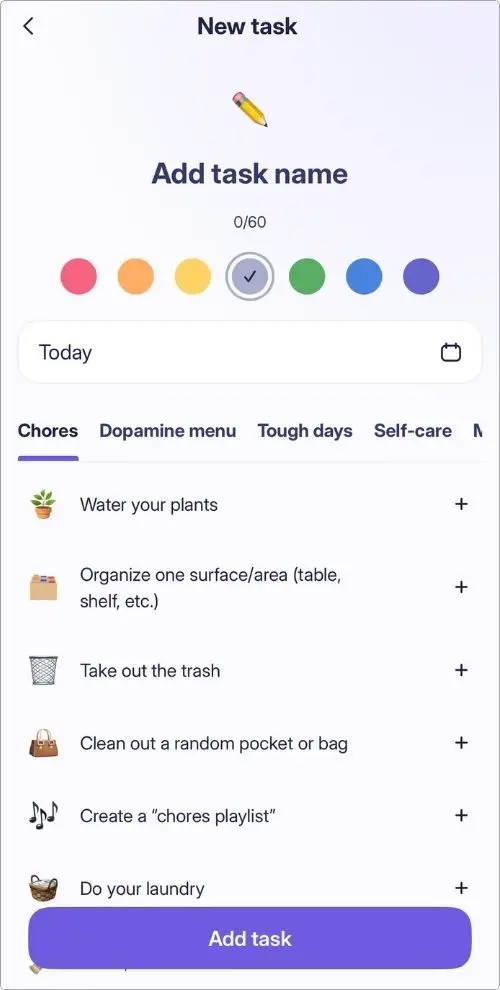
If you don’t find what you need, you can still add custom tasks. Once you complete a task, just tap on it, and it gets marked as done.
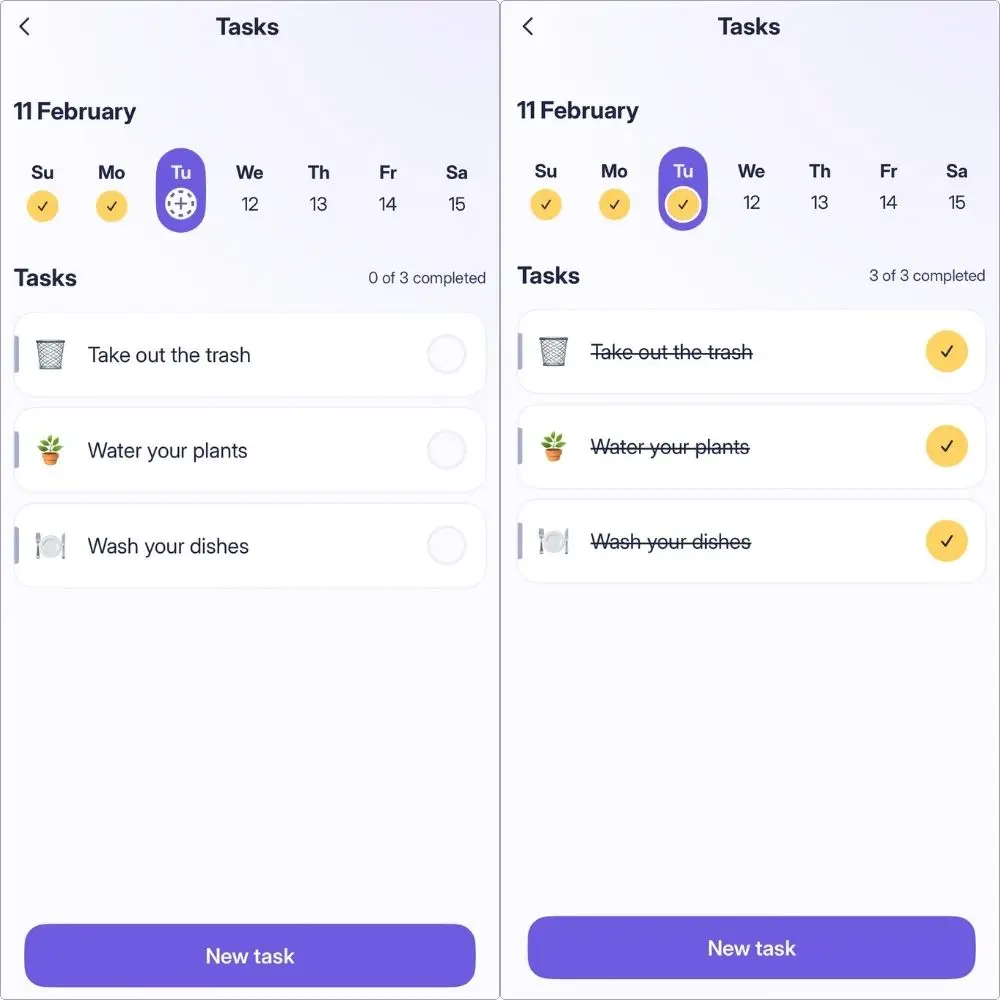
Plus, you can schedule tasks for upcoming days, which is a great bonus if you like to plan ahead.
ii) Soundscape
Liven’s Soundscape section is a relaxing escape with six different soundtracks, each about 30 minutes long.
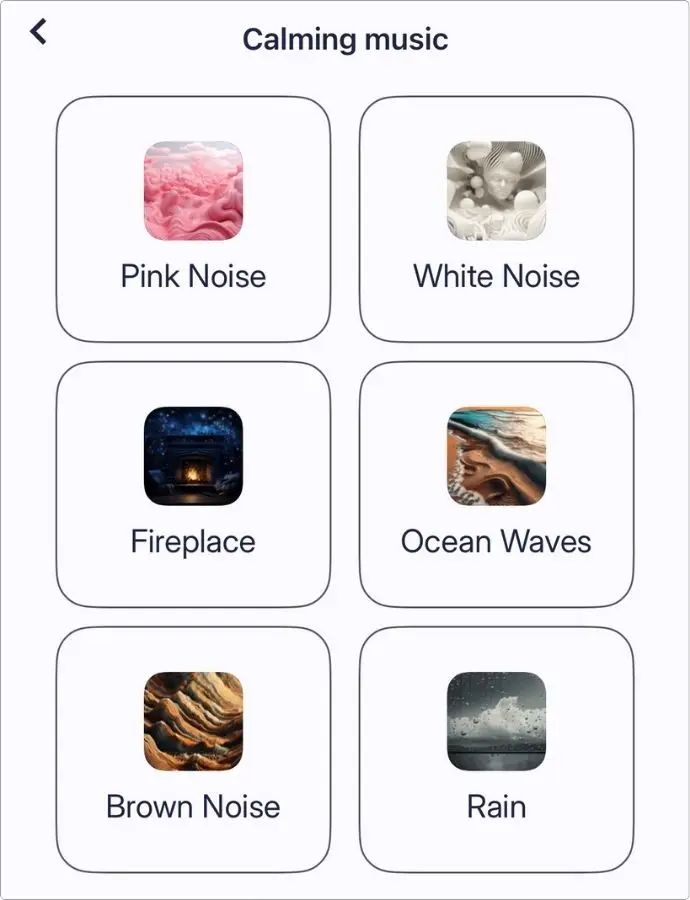
The best part? They keep playing even when your screen turns off, so you can close your eyes and fully immerse yourself.
That said, I did notice a small issue—some tracks are a bit too quiet.
I had to turn my volume up to around 80% to hear them properly, while others played just fine.
It’s not a dealbreaker, but having more balanced sound levels would be a nice improvement.
Also, six tracks feel a little limited.
More options in the future would make this feature even better.
Just a quick suggestion: If you’re feeling depressed or anxious, put on your headphones and listen to these sounds. Fireplace and Rain are my top recommendations.
5. Tests
This is another reason why I don’t see Liven as just another mood-tracking app.
It includes built-in psychological tests on topics like Procrastination, Overthinking, and Happiness.
Some of these tests are designed for daily use, while others are weekly.
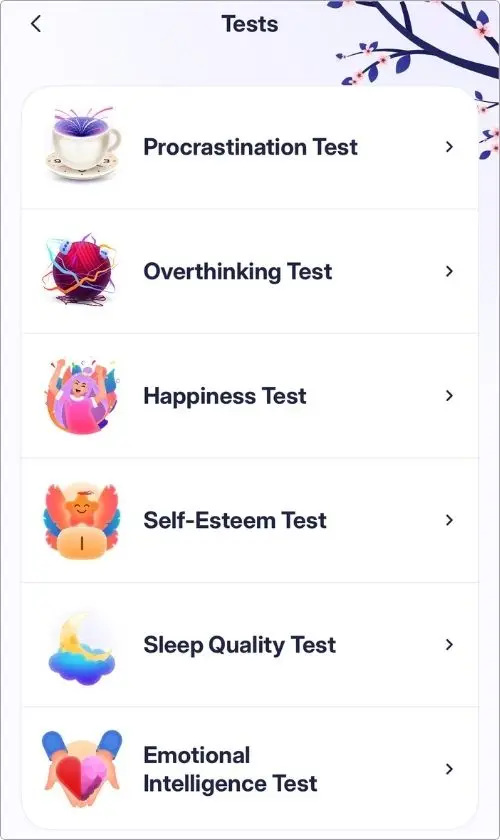
Taking a test is simple—just pick one, answer a few questions, and get instant insights based on your responses.
For example, if you take the Sleep Quality test, it will ask about your sleep habits and give you a score to indicate whether you have sleep issues.
It’s a surprisingly useful feature that provides meaningful insights into different aspects of your mental well-being.
6. Daily Tasks
Now, this is a feature I truly love.
Liven gives you a few small tasks to complete each day, and when you check them off, a smooth little animation makes it feel like an achievement.
It might seem like a small detail, but it’s oddly satisfying.
To find these tasks, head to the Routine tab and look for the Today’s Routine section.
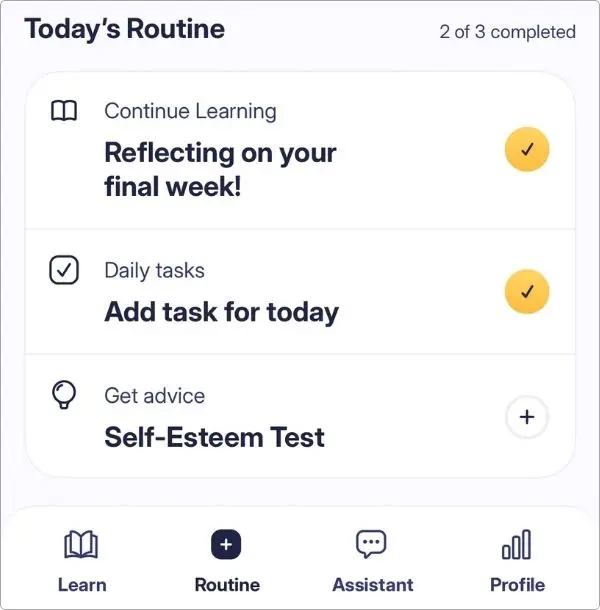
For example, I completed two out of three tasks today—the only thing left is the Self-Esteem test.
I find this feature incredibly motivating.
It gives me a reason to open the app daily and stay consistent with my mental wellness habits.
What Others Say
I always like to check what other users have to say before fully forming my opinion on an app, and with Liven, the feedback has been pretty mixed—leaning more towards frustration than praise.
One common complaint is about the subscription issue—and this is where things get really frustrating.
I came across multiple users who got charged even after canceling their subscriptions.
One person was billed over $150 across two months and couldn’t even get a response from customer support, despite emailing multiple times.
Some people also feel that the app just doesn’t offer enough value.
One user straight-up called it useless—saying that all it does is let you make a to-do list, track your mood, and read long-winded explanations about procrastination.
A few users were also disappointed by the way Liven delivers content.
The app relies entirely on text-based lessons, which some find dry and unengaging.
Many wished for videos, interactive exercises, or even audio guides to make learning and self-improvement more engaging.
As one user put it, “If I wanted to read walls of text, I’d just get a book.”
That said, not everyone had a bad experience.
A few users really liked Liven’s mood tracking feature, saying it helped them notice patterns—like realizing they get irritable when they skip lunch.
Another person loved the daily review feature, which helped them pause, reflect, and set better priorities.
Pricing: Is It Worth It?
Liven offers three pricing options, depending on how long you want to commit:
- Weekly (with 3-day free trial) – $7.99
- Yearly – $49.99
- Lifetime – $99.99
If you’re thinking about trying Liven, the weekly plan with a trial might seem like a safe option.
My Final Verdict: Should You Try Liven?
In my opinion, Liven is a solid start for anyone new to mood-tracking and self-help apps—especially if you enjoy reading and reflecting.
I like how it combines AI-driven support, guided courses, and daily tasks to help you build self-awareness.
Plus, the personalized courses and progress tracking make it feel more engaging than a basic mood tracker.
That said, it’s not perfect.
The AI responses can feel a bit generic, the lessons are all text-based (which might not work for everyone), and some users have had frustrating experiences with subscriptions.
If you prefer interactive content or need stronger customer support, this might not be the best fit.
Personally, I think Liven is worth a shot if you’re looking for a self-improvement tool that encourages reflection.