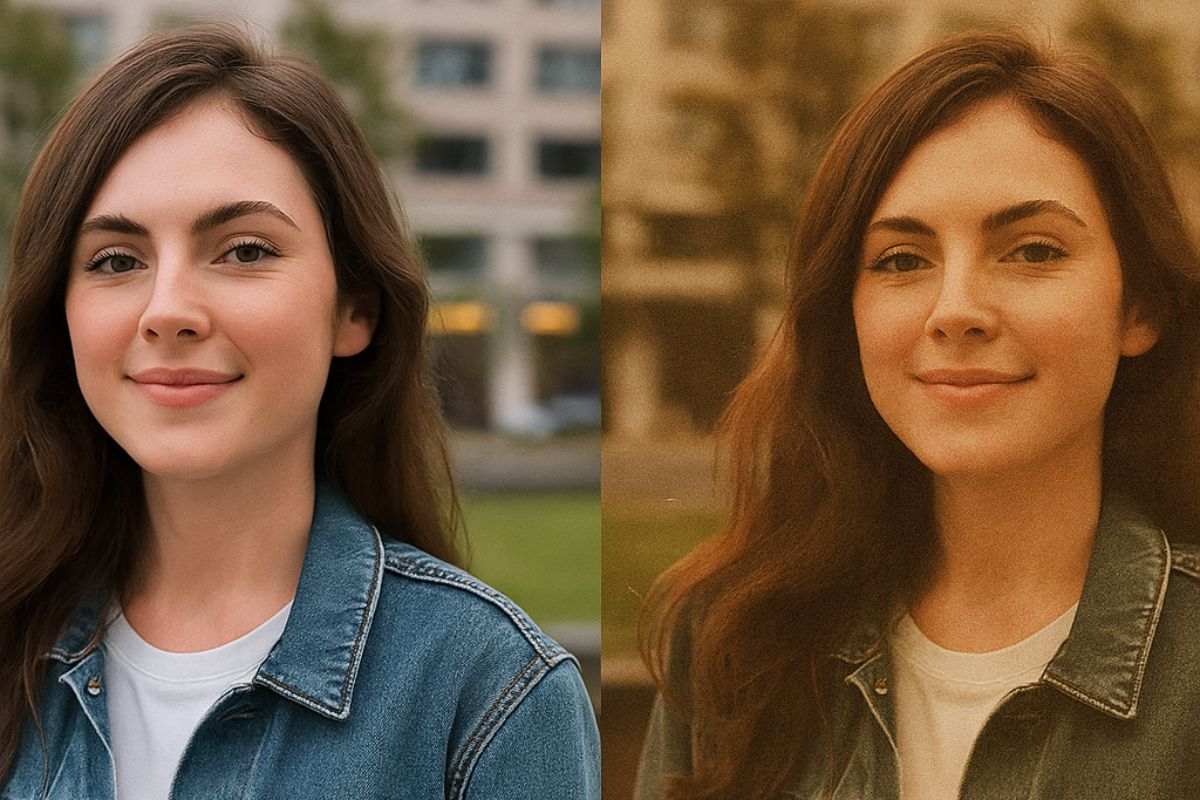21 Face Swap Apps for Mind-Blowing AI Transformations
You ever scroll through your feed and see those mind-blowing videos where someone’s face is swapped so perfectly it makes you do a double take?
Yeah… that’s not movie magic anymore — it’s apps you can download in minutes.
Face swap used to be a glitchy, “haha-that’s-funny” kind of thing.
Now? AI’s made it so real you’ll question what you’re looking at.
You can turn yourself into your favorite celebrity, drop your face into a viral meme, or even pull off a scene straight out of your favorite movie.
I went hunting for the most fun, freaky, and way too realistic face swap apps you can get right now.
And not just the ones everyone talks about — I’m talking about tools that can swap faces in photos, videos, even live streams… all from your phone or laptop.
So here they are.
21 apps that’ll make you anyone you want to be — for laughs, for content, or just to see how wild this tech’s gotten.
1. freebeat.ai
Think of freebeat.ai as your all-in-one AI studio — but with face swapping that’s so clean, it almost feels unfair.
You’re not just pasting your face on top of someone else’s photo here.
The AI blends skin tones, fixes lighting, and even adjusts facial angles so it looks like you were actually there when the shot was taken.
What makes it stand out is how far you can push it.
Sure, you can do the classic celebrity swap or drop yourself into a funny meme. But you can also take it up a notch — swap faces in full videos, create short clips for TikTok, or build out an entire scene with you as the star.
And it’s all doable from your browser, so you don’t even have to install anything.
If you want to go beyond quick laughs and actually create content that makes people stop scrolling, this is the kind of tool you’ll want in your corner.
Also Read: Best Face Editing Apps
2. Reface
If face swap apps had a “household name,” it’d be Reface.
This is the one that blew up on TikTok and Instagram because it’s just stupidly easy to use — pick a video or GIF template, snap a selfie, and boom… your face is suddenly in a Marvel fight scene or lip-syncing to a hit song.
The magic here is speed and variety.
Reface has a massive library of trending clips, memes, and pop culture moments you can drop yourself into in seconds.
And the AI doesn’t just slap your face on top — it blends your expressions, head movements, and lighting so it actually feels like you’re in the video.
It’s the kind of app you open “just to try one swap” and suddenly you’ve made ten because it’s that addictive.
Whether you’re going for comedy, shock value, or something that’s just plain weird, Reface is a guaranteed crowd-pleaser.
Also Read: Best Instagram Editing Apps
3. DeepSwap
DeepSwap is like the serious, “no messing around” cousin in the face swap world.
While some apps are all about quick laughs, this one focuses on delivering deepfake-level realism that’ll have people swearing you filmed the original clip yourself.
You can swap faces in high-quality videos, photos, and GIFs — and the AI nails the tiny details that make it believable.
Skin texture, eye movement, shadows… it’s all there.
And unlike most freebie tools that limit you to 5-second clips, DeepSwap lets you work with longer videos, so you can really pull off those jaw-dropping transformations.
It’s especially great if you want to make cinematic edits, parody scenes, or just push the limits of what AI face swapping can do.
Fair warning, though — once you see what this thing can pull off, you might never trust a video the same way again.
Also Read: Best Filter Apps
4. Vidnoz AI Face Swap
Vidnoz AI Face Swap feels like one of those tools you shouldn’t be able to access for free — but you can.
It runs entirely in your browser, no downloads, no heavy setup, and the results are shockingly good for how quick it is.
You can upload a photo, a video, or even paste a link to a clip online, and the AI swaps faces in seconds.
It handles multiple faces in the same shot without breaking a sweat, so if you’ve got a group pic and want to switch everyone around just for chaos… yeah, it can do that.
What’s cool is the control it gives you.
You can fine-tune the swap for more realism or keep it exaggerated for laughs.
Either way, it’s the perfect “open it, swap it, send it” kind of tool when you want instant results without learning a complicated editor.
Also Read: Best Apps with Filters Like Snapchat
5. Magic Hour
Magic Hour is like the “photo studio” version of face swapping — clean, polished, and almost too realistic.
You can swap faces in both photos and videos, and the AI is scary good at matching skin tone, lighting, and even subtle facial angles, so it doesn’t look copy-pasted.
What really makes it stand out is how beginner-friendly it is.
You don’t need to know a thing about editing — upload your files, choose the face you want, and it does all the blending magic behind the scenes.
The results are smooth enough for social media, YouTube thumbnails, or even marketing content if you’re feeling creative.
If you want a tool that makes your swaps look like they were done by a pro (without actually hiring one), Magic Hour should be near the top of your list.
Also Read: Best Apps for Vintage Photos
6. Akool
Akool isn’t just a face swap app — it’s a full-on creative playground.
Sure, you can do the standard “swap my face with a celebrity” thing, but where it really shines is in group photos.
It can swap multiple faces at once and still keep everything looking natural, which is perfect for those chaotic friend pics where you want to mix everyone up.
The AI here is smart enough to handle tricky angles, glasses, facial hair, and different lighting without making it look weird.
Plus, it’s browser-based, so you can use it on your phone or computer without installing anything.
Whether you’re making a group meme, testing how you’d look in someone else’s outfit, or just causing harmless chaos in the family WhatsApp group, Akool gets it done — and it does it fast.
7. Snapchat
Snapchat might be known for disappearing messages, but let’s be honest — its filters are the real star of the show.
And one of the OGs? The face swap lens. It’s been around for years, but thanks to constant AR updates, it’s way smoother and more accurate than it used to be.
The beauty of Snapchat’s face swap is how instant it is.
You just open the camera, pick the filter, and boom — you’re swapping faces in real time with your friend, your dog, or even a picture in a magazine.
It’s pure “pull out your phone and make everyone laugh” kind of fun.
Plus, you can save the snaps or turn them into short videos for Instagram, TikTok, or wherever you want to flex your new face.
It’s simple, it’s free, and it’s still one of the fastest ways to get a good face swap without overthinking it.
8. Photoleap
Photoleap is for when you want your face swaps to look more “art project” than quick meme.
It’s a full-on photo editor with layers, effects, and AI tools — and yep, that includes face swapping.
The cool part is you can blend it with other edits, so the swap feels like it’s part of a bigger, polished image instead of just a copy-paste job.
You can cut out a face, drop it into another shot, adjust lighting, tweak colors, and even add special effects on top.
Want to put yourself in a vintage movie poster? Or swap faces in a family photo but also make it look like it’s from the 1920s? Photoleap’s your playground.
It’s a bit more hands-on than the “one-tap” apps, but that’s the trade-off for having total creative control — and some seriously good results when you put in the time.
9. FaceFusion
FaceFusion is for the perfectionists.
Instead of just slapping one face over another, it blends them together so well that you can’t tell where one ends and the other begins.
Think smooth skin tone matches, natural edges, and facial features that line up perfectly — even if the original photos weren’t taken at the same angle.
It’s especially great if you’re working with tricky swaps — like mixing faces with glasses, facial hair, or uneven lighting.
The AI handles all those little details that usually give a swap away.
You can use it for straightforward “me as someone else” edits, or get creative and merge two faces into a single hybrid for something totally surreal.
Either way, the results are clean, sharp, and way more realistic than most free tools can pull off.
10. FaceApp
FaceApp’s been around long enough that you’ve probably seen its “age filter” or “gender swap” all over social media — but yep, it can do straight-up face swaps too.
And the results aren’t the cheap, cutout kind.
The AI actually reshapes and blends so your swapped face fits the angle, lighting, and expression of the target photo.
It’s super quick to use: load your picture, choose the swap option, and you can either upload another face or pick one from their sample gallery.
The app’s editing tools also mean you can tweak skin smoothing, add makeup, or change hair color right after the swap to make it even more convincing.
If you want something that’s part fun toy, part powerful photo editor, FaceApp’s a solid all-rounder. It’s been on the app charts for years for a reason — it just works.
11. Face Swap Live
Face Swap Live is all about instant gratification.
Instead of uploading a photo and waiting for the AI to process it, you just fire up your camera and swap faces in real time.
You can do it with a friend standing next to you, a picture on your wall, or even an image pulled up on your laptop screen — it’s wild.
The fun part is how it reacts as you move.
Turn your head, smile, raise an eyebrow — the swapped face follows along almost like it’s yours.
And if you want to record it, you can capture short videos or take snapshots without missing a beat.
It’s not the tool for deepfake-level realism, but for live reactions, party tricks, or quick social content, it’s still one of the most entertaining face swap apps out there.
12. Canva Face Swap
Canva’s usually the go-to for making flyers, Instagram posts, and presentations — but their newer AI tools include a surprisingly good face swap feature.
And the best part? You can do it right in the same workspace where you’re designing your project.
It works just like you’d expect: upload your main image, upload the face you want to use, and the AI blends them together so it feels like a natural part of the design.
From there, you can add text, filters, or whatever else you want around it.
It’s not built for deepfake-style video swaps, but for social media graphics, posters, or even just a quick gag image, it’s ridiculously convenient.
Plus, you can use it on desktop or mobile without downloading another app.
13. FaceMagic
FaceMagic is like having a deepfake studio in your pocket — but without the intimidating tech side.
You just pick a video or photo template, upload your face, and in a few seconds, you’re suddenly in the clip.
It works with GIFs, memes, music videos, movie scenes… pretty much anything that’ll get a reaction.
What’s nice is the variety. They’re constantly updating the template library, so you’re never stuck recycling the same old swaps.
And the AI does a solid job of matching skin tone and expression, so the final result feels smooth rather than jarring.
Whether you want to shock your friends with “you” starring in a famous movie scene or just crank out some funny short-form content, FaceMagic is one of those apps you’ll keep coming back to.
Also Read: 17 Best Cartoon Yourself Apps
14. MagicShot.ai
MagicShot.ai is perfect for those “I just need a quick face swap right now” moments.
No sign-ups, no complicated tools — you hop on the site, drop in your images, and within seconds, you’ve got a clean, realistic swap ready to download.
It’s not overloaded with extra features, and that’s kind of the charm.
The AI focuses on getting the swap right — matching lighting, angles, and skin tones so it doesn’t scream “Photoshop fail.”
And because it’s all browser-based, you can use it from your phone, tablet, or laptop without worrying about storage space.
If you want a no-fuss, get-it-done solution for photos that still looks pro, MagicShot.ai is exactly the kind of tool you’ll bookmark and keep using.
15. FreeFaceSwap.ai
FreeFaceSwap.ai is exactly what it sounds like — a totally free, straightforward face swap tool you can use right in your browser.
No downloads, no watermarks, no “sign up for premium” pop-ups halfway through. Just upload two photos, click a button, and let the AI do its thing.
The swaps come out surprisingly clean for a free service, with decent blending and skin tone matching.
It’s not as feature-packed as some paid apps, but if you just need a quick swap for a meme, a group chat prank, or a personal project, it gets the job done fast.
It’s the kind of tool you keep in your back pocket for those moments when a joke or idea pops into your head and you want to make it happen without overcomplicating it.
16. LoveFaceSwap.com
LoveFaceSwap.com is one of those low-key gems you probably wouldn’t stumble across unless someone told you about it.
It’s simple, it’s free, and it does exactly what you’re here for — clean face swaps without a steep learning curve.
You just upload the two images, let the AI process them, and in a few seconds, you’ve got a swap that’s smooth enough for social media or a good laugh with friends.
It doesn’t drown you in settings or filters — it’s purely about getting the face swap right.
Because it’s browser-based, you can use it on your phone or desktop without downloading anything, making it a great option when you’re on the go and want a quick, no-fuss result.
17. Remaker.ai
Remaker.ai is one of those tools that makes face swapping feel almost too easy.
You drag in your images, hit a button, and the AI spits out a swap that’s crisp, well-lit, and shockingly realistic for something that takes under a minute.
What makes it stand out is its flexibility.
You can use it for simple photo swaps, or take it a step further and combine it with their other AI tools — like background changes or style filters — to make the final image look like it was shot in a professional studio.
It’s all browser-based, so you’re not tied to one device, and the results are watermark-free, which is a huge win if you’re using them for content creation.
18. Pixnova AI
Pixnova AI is all about speed without cutting corners.
You upload your images, and within seconds, it serves up a swap that actually looks like the faces belong there.
The AI does a solid job at matching skin texture and lighting, so you don’t get those harsh edges that scream “bad edit.”
It’s great for quick social media posts, meme-making, or testing out creative ideas before committing to a bigger project.
Plus, because it’s browser-based, you can use it anywhere — no app store downloads or storage space needed.
If you want something that’s free, fast, and still manages to look clean, Pixnova AI is one of those tools you’ll find yourself coming back to over and over.
19. FaceFusion
FaceFusion has a bit of a cult following online, especially in creator and tech circles.
It’s not the flashiest app out there, but the people who use it swear by the accuracy of its swaps.
The blending is smooth, the facial alignment is spot on, and it handles tricky angles way better than you’d expect from something that isn’t a huge commercial brand.
Because it’s community-driven, there’s a bit of a DIY feel — you might have to poke around to find the best way to use it, but once you get the hang of it, the results can be seriously impressive.
Think realistic enough to fool most people on first glance, but still easy enough to play around with for fun.
It’s the kind of under-the-radar tool that’s worth knowing about if you want something a little different from the mainstream apps.
20. VidMage AI
VidMage AI is built for people who want clean, realistic face swaps in videos without spending hours editing.
You upload your clip, choose the face you want to swap in, and the AI does all the heavy lifting — matching expressions, lighting, and movement so it feels like the person was actually in the scene.
It’s fast, works right in your browser, and doesn’t slap a giant watermark over your work, which makes it perfect for social media posts or short-form content.
You can also use it for GIFs and still images, so it’s more versatile than some single-purpose apps.
If you’ve ever tried swapping faces in video manually, you know it’s a pain.
VidMage AI makes it a “drag, drop, done” kind of job — and the results look way better than they should for the time it takes.
21. DeepFaceLab
DeepFaceLab is the heavyweight champ of face-swapping — but it’s not for the casual “swap my face with my cat” kind of user.
This is the same open-source software that many professional deepfake creators use, and it’s capable of producing insanely realistic results.
The trade-off? It’s not a quick, one-tap app.
You’ll need a decent computer, some patience, and a willingness to learn the workflow.
But if you’re serious about creating high-quality, cinema-grade swaps — for film projects, creative experiments, or ultra-realistic edits — this is the tool that can get you there.
It’s powerful, customizable, and completely free, which is why it has such a loyal following among tech-savvy editors.
For most people, the simpler apps on this list will be enough… but if you want to go all-in, DeepFaceLab is where the rabbit hole really begins.
My Final Take
Face swapping’s come a long way from the clunky, cut-and-paste days.
Whether you just want a quick laugh, a jaw-dropping video, or something that looks like it belongs on a movie set, there’s an app here that can make it happen.
Some, like Reface or Snapchat, are all about instant fun and social media hits.
Others, like DeepSwap or DeepFaceLab, are built for realism so good it’ll mess with your head.
And then there are the in-between tools — the browser-based gems you can fire up in seconds without installing a thing.
The cool part? You don’t need editing skills anymore.
AI does the heavy lifting, so all you have to do is bring the ideas (and maybe a little mischief). Just remember — these swaps can look really real now. Have fun, get creative, but keep it harmless.
Now go swap some faces… and try not to freak yourself out when you see the results.