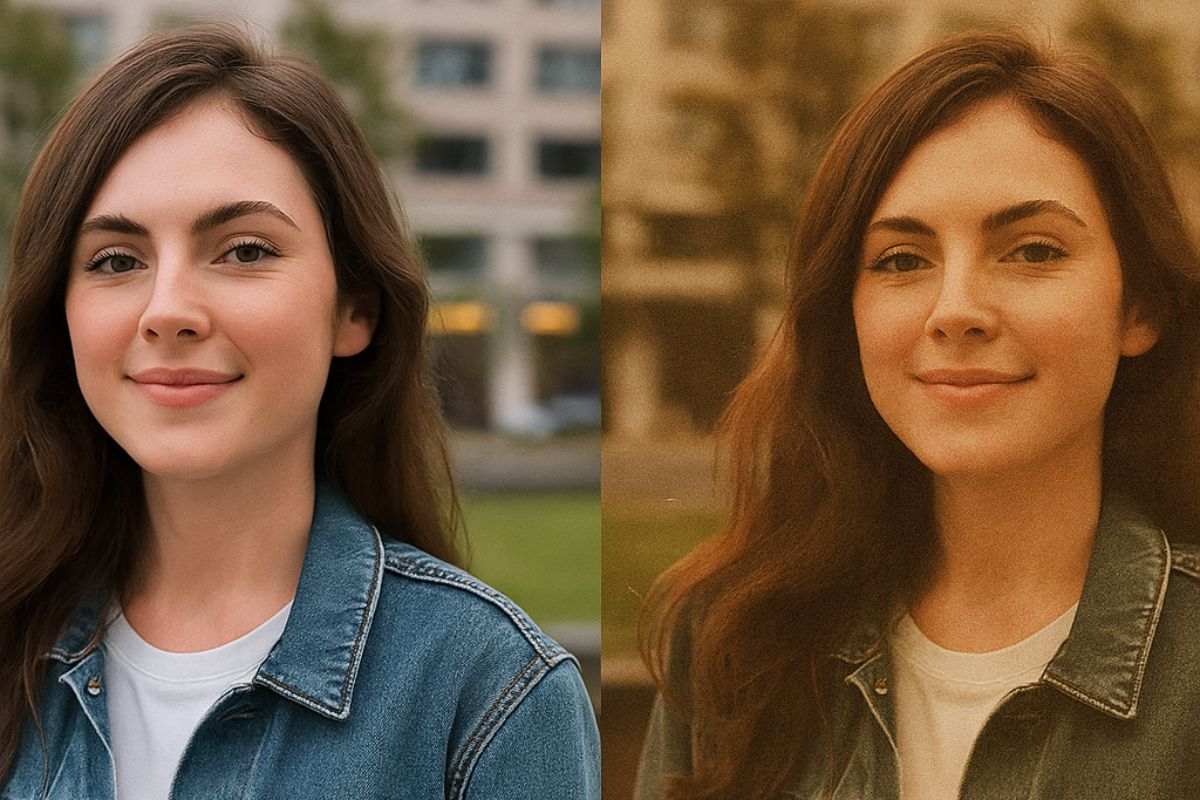14 Best Video Editing Apps for iPhone in 2026
Editing videos on an iPhone has become so easy now that you honestly don’t need a laptop for most things.
The apps are faster, the tools feel smoother, and you can cut, trim, add music, and throw in effects in a few minutes.
And yeah, the best part is you can do everything while sitting on your couch, you know?
So for this guide, I picked the video editors that actually feel good to use on an iPhone.
Some are great for short clips, some are nice for longer YouTube-style videos, and a few give you those pro-level controls if you want to do something more serious.
I kept the list clean, real, and focused on apps that people actually use in 2026.
If you’re trying to edit a quick TikTok, make a simple vlog, or put together a proper project, these are the apps that make that job easy on your iPhone.
1. CapCut
Why I Picked It: It’s the easiest iPhone editor for quick, clean videos without making you feel stuck.
CapCut is one of those apps that just fits the way people edit on iPhone right now.
You open it, drop your clips in, and everything just moves smoothly.
The timeline feels simple, the tools are right there, and you don’t have to dig through menus to do basic things like trimming, speeding up clips, or adding captions.
The app also has a ton of ready-made templates, which really help when you don’t want to think too much and just want a good-looking edit done fast.
The built-in effects, filters, and auto-captions work surprisingly well, and you can tweak them without feeling overwhelmed.
Exporting for TikTok, Reels, or YouTube Shorts is also pretty easy since the app is kind of made for that short-video style.
If you don’t want a complicated setup and just want something that lets you finish your edit quickly, CapCut is the one you’ll probably reach for the most.
Also Read: 14 Best CapCut Alternatives Every Creator is Using
2. iMovie
Why I Picked It: It’s the simplest editor for anyone who just wants clean results without learning anything new.
iMovie is still one of the most reliable apps for basic editing on an iPhone.
It’s free, it’s already familiar to most people, and it never tries to confuse you with extra buttons.
If you’re putting together clips from a trip, a birthday, or just small vlogs, iMovie gives you all the tools you need without feeling heavy.
The transitions look smooth, the titles are clean, and the overall edit comes out looking nice, even if you didn’t spend much time on it.
It also handles 4K footage pretty well on newer iPhones, which is a big help if you shoot a lot of videos.
This is the kind of app that works for beginners, casual users, or anyone who wants a quick edit that still feels polished without dealing with too many settings.
Also Read: 17 Best Video Editing Apps Every Pro Secretly Uses
3. LumaFusion
Why I Picked It: It’s the best pro-level video editor you can get on an iPhone right now.
LumaFusion is what people go for when they want something serious on a phone.
The app gives you multiple layers, detailed controls, proper color tools, and a really stable editing experience.
You can drag clips around easily, adjust audio the way you want, and even do some advanced things like keyframing without the app slowing down.
If you’re trying to create longer YouTube videos or something that needs more attention, this is the app that keeps everything in your hands.
It does take a bit of time to get used to, but once you understand where things are, the workflow feels smooth.
Many mobile creators use it as a full replacement for desktop editing, which says a lot.
If you want power and flexibility on your iPhone, LumaFusion is the one that actually delivers it.
Also Read: 17 Best Free Video Editors You Should Try
4. VN Video Editor
Why I Picked It: It’s a clean, no-pressure editor that gives you more control without making things complicated.
VN is one of those apps that feels light but still gives you plenty of room to play around with your clips.
The timeline layout is simple, the buttons are easy to understand, and you can do things like speed control, keyframes, filters, and transitions without feeling stuck.
It’s great for people who want something a bit more flexible than CapCut but still not as heavy as LumaFusion.
VN also has a nice set of presets and templates that help when you want a certain look quickly.
Exporting in 4K works well, and the app doesn’t force you into weird paywalls every time you tap something.
If you want a balanced editor that feels smooth and gives you enough tools to make clean videos on your iPhone, VN is one of the most dependable options right now.
Also Read: 16 Best Video Editors Without Watermark You Should Try
5. InShot
Why I Picked It: It’s the easiest app for quick, social-friendly edits where everything is right in front of you.
InShot has been popular for years because it just works the way most people edit on their phones.
You can trim your clip, add music, adjust the canvas size, throw in some basic transitions, and export in the right format without overthinking anything.
The interface feels very straightforward, and even if you’re opening the app for the first time, you won’t need a guide.
It’s especially good for TikTok and Reels because of the simple ratio options and quick adjustments.
The filters and effects are more on the fun and casual side, which works well for day-to-day content.
InShot does have some paid features, but the free version still lets you make solid, clean videos.
If you want an editor that keeps things simple and still helps your clips look good, this one fits perfectly.
Also Read: 14 Best Video Editing Apps for Instagram Reels
6. Videoleap
Why I Picked It: It’s great for creative edits where you want your videos to look a bit more stylish without too much effort.
Videoleap is the kind of app you open when you want your video to have a certain vibe.
The tools are super visual, the effects look clean, and you can mix clips, overlays, and filters in a way that feels fun.
It’s also pretty good for people who like adding motion effects or those soft cinematic touches.
The timeline is simple enough for beginners, but still lets you do things like masking and blending if you want to push it a bit.
The app does offer premium features, but the free side still gives you enough to make nice edits.
If your videos are more about mood, aesthetics, or creative looks, Videoleap is one of the easiest apps to make those ideas work on an iPhone.
Also Read: 15 Best Video Editing Apps That Help TikTok Creators Go Viral
7. KineMaster
Why I Picked It: It gives you strong control over your edits while still feeling comfortable on a phone screen.
KineMaster has been around for a long time, and it stays popular because of the amount of control it gives you.
The app lets you stack layers, adjust colors, add transitions, and tweak audio in a way that feels close to desktop-style editing.
It’s not overly complicated, but it does give you more depth than a basic editor.
The layout makes it easy to move things around, and the tools don’t feel hidden.
It also handles longer videos well, which is helpful if you’re making travel vlogs or full YouTube-style clips on your iPhone.
Some features sit behind the paid version, but the free version still offers a solid amount of tools.
If you want something powerful but still comfortable to use on a phone, KineMaster is a strong pick.
8. Splice
Why I Picked It: It’s great for quick edits where you still want your videos to feel sharp and clean.
Splice has this nice balance where it feels simple enough for beginners but still gives you enough tools to make your edits look polished.
The timeline is easy to work with, the trimming feels smooth, and adding music or transitions takes just a few taps.
One thing people like about Splice is how fast it is — you can finish a full edit pretty quickly without getting lost in options.
The filters and effects have a nice modern style, and the overall workflow feels very iPhone-friendly.
It’s a good pick for casual vlogs, quick trip videos, workout clips, or anything you want to edit on the go.
If you want clean results with minimum effort, Splice fits really well in that space.
Also Read: 15 Best Video Editing Apps for iPad
9. Adobe Premiere Rush
Why I Picked It: It’s the easiest way to edit on your iPhone if you want something that feels close to Adobe’s desktop tools.
Premiere Rush is made for creators who want a simple workflow but still want their edits to look neat and organized.
The timeline is clean, the tools are straightforward, and you get things like color presets, audio controls, and simple transitions without the app feeling heavy.
Since it’s part of Adobe’s ecosystem, it works really well if you also edit on a laptop later — but even on its own, the iPhone version is strong enough for day-to-day editing.
Exporting in different sizes is simple, which helps if you post across multiple platforms.
The app does unlock more things with a subscription, but the free version still covers the basics really well.
If you want something that sits between beginner and pro, Rush is a solid choice.
Also Read: 15 Best AI Video Editors You Should Try
10. PowerDirector
Why I Picked It: It’s a strong all-round editor that gives you a lot of tools without making the app feel heavy.
PowerDirector is one of those apps that feels powerful but still stays easy to use on an iPhone.
You get clean trimming, nice transitions, speed controls, filters, and even some motion effects that actually look good.
The interface is straightforward, so you don’t spend time figuring out where things are.
It also handles 4K exports well, which is helpful if you shoot a lot of high-quality clips on your phone.
The app is fast, it doesn’t lag much, and everything feels pretty smooth, even if your project is slightly longer.
Some of the advanced stuff sits behind the paid version, but the free side still works fine for most edits.
If you want something strong that doesn’t overwhelm you, PowerDirector is a nice middle option.
11. DaVinci Resolve for iPhone
Why I Picked It: It brings serious color tools and pro features to the iPhone without feeling impossible to use.
DaVinci Resolve is known for color grading on desktop, and the iPhone version brings a good chunk of that power into a smaller setup.
The interface looks clean, and you can adjust colors, balance clips, and fine-tune the look of your footage in a way most mobile editors can’t match.
The basic editing tools feel tight and responsive, and the app handles iPhone footage really well, especially if you shoot in higher quality.
It’s not a casual editor, but once you get used to it, the workflow feels pretty smooth.
This is the type of app people use when they want their videos to look more pro, even if they’re editing directly on a phone.
So, if you care about color and clean visuals, DaVinci Resolve brings that level of control.
12. Filmmaker Pro
Why I Picked It: It gives you a lot of editing freedom without making the app feel too crowded.
Filmmaker Pro is a nice pick for people who want something slightly more advanced than the basic editors but still easy to use on an iPhone.
The app gives you a clean timeline, solid trimming tools, smooth transitions, and good color controls.
You can add multiple layers, adjust audio levels, and even tweak little details like text styles or filters without the app slowing down.
It’s also good for longer videos since the interface stays stable even when you’re working with many clips.
Some of the premium tools are locked, but the free version still lets you create clean, polished edits.
If you want an editor that sits right between simple and pro-level, Filmmaker Pro is a comfortable option for most creators.
13. Magisto
Why I Picked It: It’s great for quick edits when you want the app to help you put everything together.
Magisto is more of a smart editing app, and it works well for people who don’t want to spend too much time cutting clips manually.
You import your videos, pick a style or mood, and the app creates a clean draft for you.
From there, you can tweak things like music, clip length, and the overall vibe.
It’s meant for fast social videos, simple event clips, or moments where you just want something ready without going too deep into editing.
The styles look modern, and the app usually does a good job picking the right highlights from your footage.
It’s not for heavy, detailed edits, but for quick and easy videos, it works just fine.
14. Videoshop
Why I Picked It: It’s a simple, flexible editor that helps you finish clean videos without overthinking anything.
Videoshop has been around for a long time, and it stays relevant because it’s easy to use and gives you all the everyday tools you need.
The layout is straightforward, trimming feels smooth, and you can add music, filters, and text without any confusing steps.
It also has a few fun tools like stop-motion and basic sound effects that work well for casual clips.
The app handles quick edits really nicely, especially if you’re putting together small vlogs or short social videos.
Even if you’re not used to editing, Videoshop makes everything feel familiar within a minute.
It’s not packed with advanced features like the pro apps, but it does a solid job for simple editing on an iPhone.
If you want something light, dependable, and easy, Videoshop fits that need well.
Final Thoughts
Picking the right video editor on an iPhone kind of depends on how you like to work.
Some people want quick edits, some want those clean social-ready clips, and a few want tools that feel a bit more serious.
That’s why I kept this list mixed.
If you want something fast and simple, CapCut, InShot, or Splice will save you a lot of time.
If you need more control, VN, Videoleap, or KineMaster feel really good on a phone.
And when you want that full pro vibe, LumaFusion, DaVinci Resolve, or even Premiere Rush give you way more room to shape your video the way you want.
All these apps handle everyday editing really well, and the good part is you don’t need a desktop for most things anymore.
Just open the one that fits your style, drop in your clips, and you’re good to go.
FAQs
Which is the best free video editing app for iPhone?
CapCut, VN, and InShot are the top free options because they offer strong tools without making you upgrade for every small thing.
How do I edit videos on my iPhone like a pro?
Use an app like LumaFusion or DaVinci Resolve. They give you multi-layer timelines, color tools, and more control over your clips.
Which iPhone video editor is best for YouTube?
LumaFusion and Premiere Rush are the most reliable because they handle longer videos and clean exports.
How can I edit TikTok or Reels videos on my iPhone?
CapCut and InShot work best since they have the right canvas sizes, fast tools, and easy templates.
What is the easiest video editing app for beginners?
iMovie is the simplest one to start with, and VN is another easy pick if you want more flexibility.
Which app is best for editing 4K videos on iPhone?
LumaFusion and DaVinci Resolve handle 4K really well without lagging on newer iPhones.