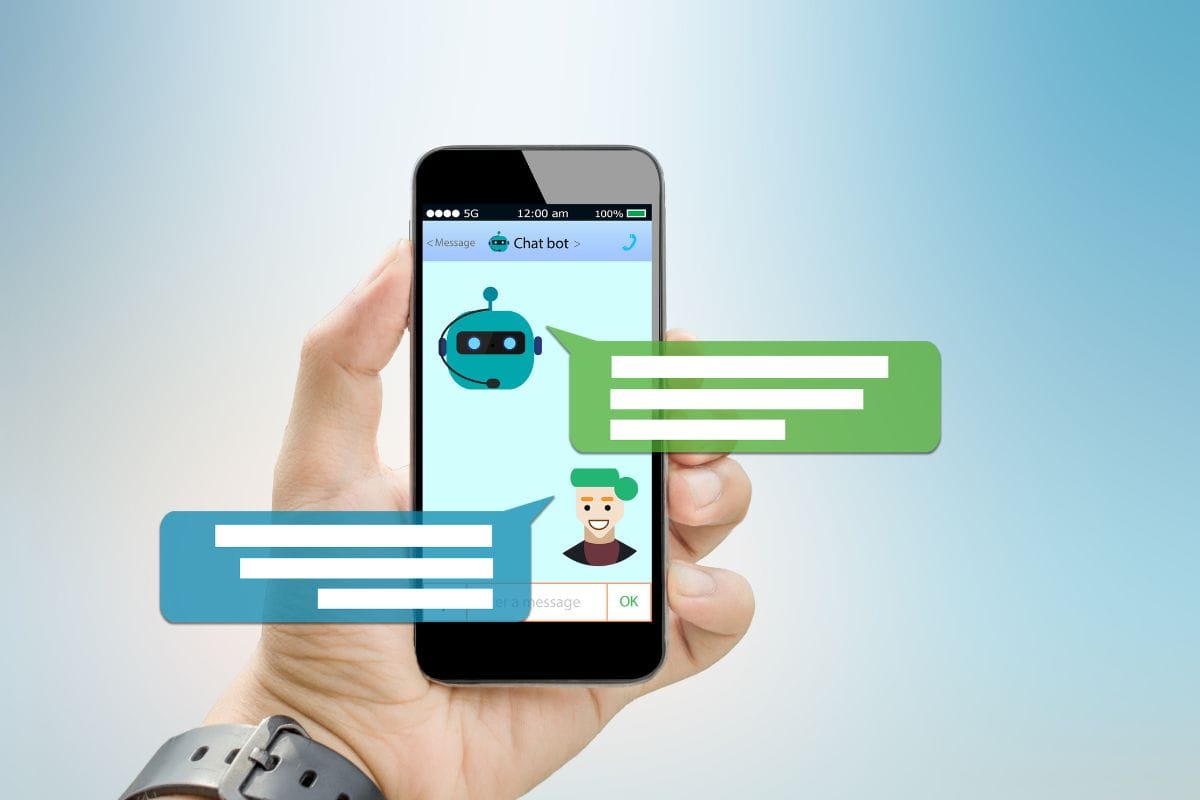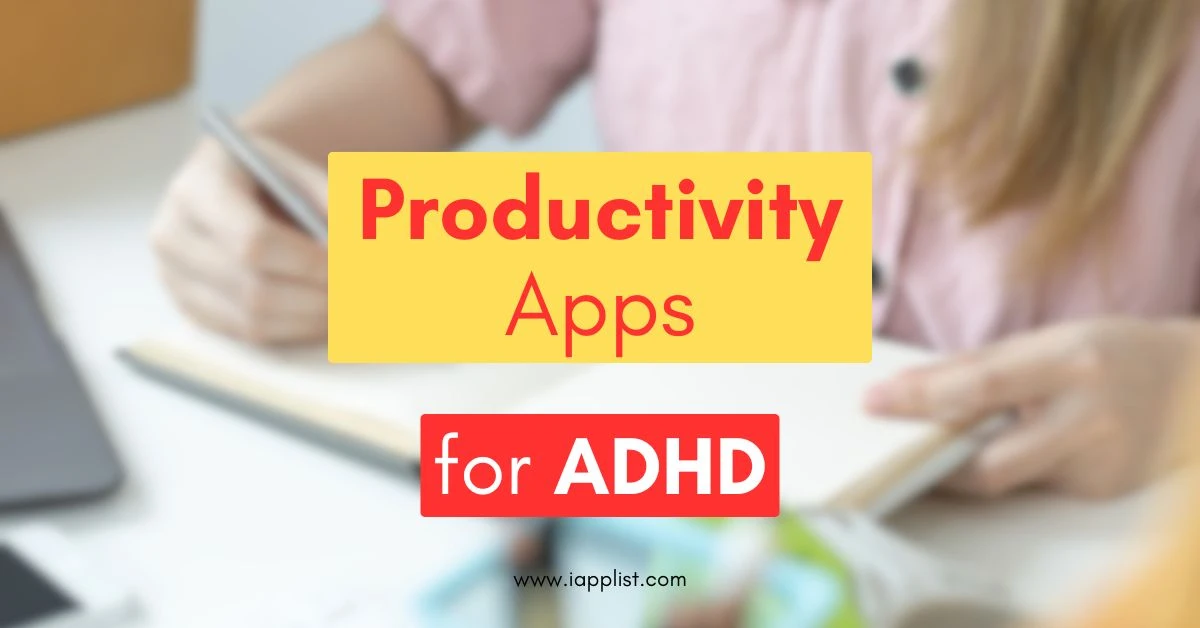TOP 10 Planner Apps for iPhone (2025)
Life’s a mess if you don’t plan stuff.
You think you’ll remember everything in your head?
Yeah, no shot.
I used to bounce between like three different apps just to stay halfway organized.
One for reminders, one for my to-do list, and don’t even get me started on my calendar.
So I went hunting.
I tried out a bunch of planner apps on my iPhone — not just the popular ones, but even the hidden gems nobody talks about.
And after messing around with all of ‘em, these are the ones that actually helped me plan better without stressing me out.
Some are simple.
Some are smart.
Some just look damn good.
But every single one made my day a little less chaotic.
Let’s jump in.
Tools That Help Me Plan Better (Alongside These Apps)
These are a few simple things I personally use or recommend — they make the whole planning process way smoother.
- Magnetic Calendar for Fridge – Great for quick family schedules or reminders you don’t wanna miss. Check on Amazon
- Blue Light Glasses – If you’re staring at planner apps all day, your eyes will thank you. See on Amazon
- Planner Sticky Notes Set – Works amazingly if you still like jotting things down alongside digital planning. Grab it here
1. Structured – Best Visual Daily Planner
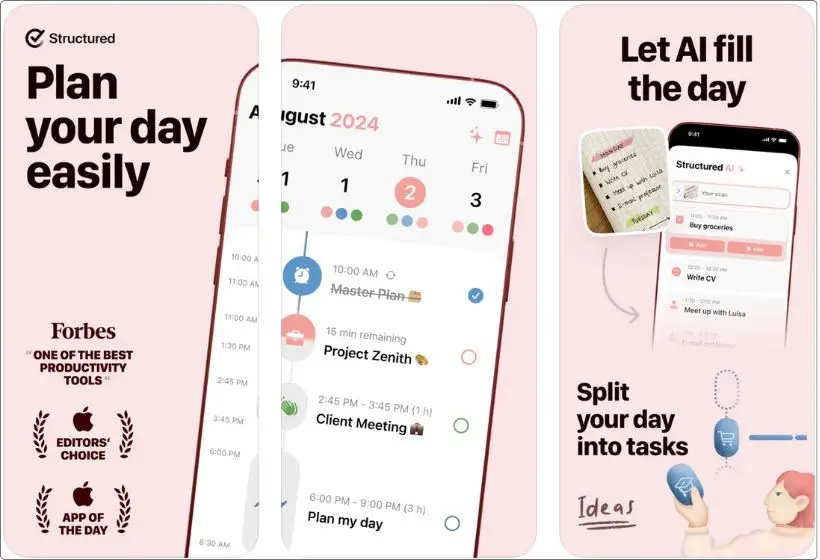
Pros:
- Super clean timeline layout
- Easy to drag and drop tasks
- Syncs with your iPhone calendar
- Great for daily routines
Cons:
- Not ideal for long-term planning
- Some features locked behind premium
Price: Free, $4.99/month, $14.99/year, or $49.99 (lifetime).
Alright, let me tell you — if you’re someone who just wants to see your day laid out, hour by hour, this one hits different.
Structured is like having a mini personal assistant that says, “Hey, here’s what you need to do — and when.”
You just add your tasks, drag ‘em around into time slots, and boom — your day’s mapped out like a timeline.
No crazy settings or confusing menus.
Just a super visual setup that makes it stupid easy to plan stuff without getting overwhelmed.
I’ve used it for everything from my morning routine to blocking out time for writing, workouts, whatever.
And it syncs with your Apple Calendar too, so you’re not juggling two separate schedules.
What do I like the most?
It doesn’t try to do too much.
You’re not getting lost in a million tabs or features you’ll never use.
You open it, plan your day, and get on with it.
Simple as that.
If you’re the kind of person who works better when your day is visually laid out — like, “At 10 I do this, at 11 I do that” — then this planner app’s gonna make your life so much easier.
Trust me.
Also read: Best planner apps for ADHD
2. Things 3 – Best for To-Do Lists & Project Planning
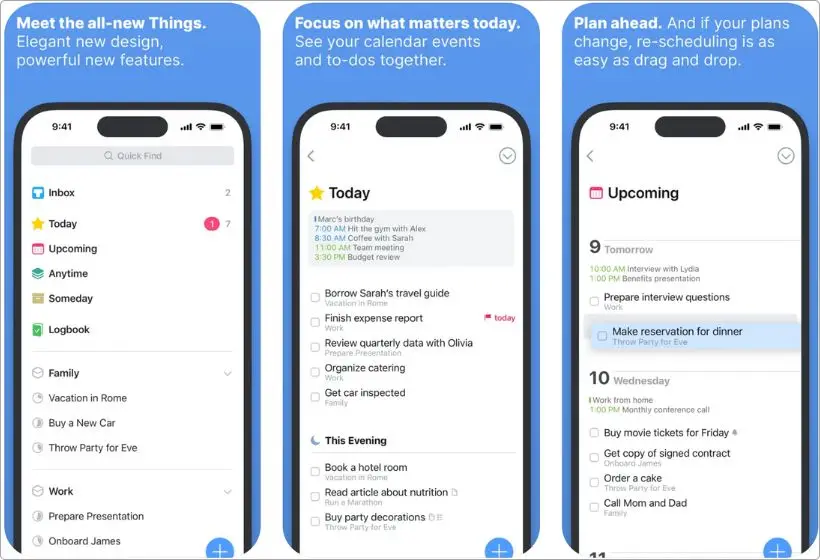
Pros:
- Super clean and distraction-free
- Great for organizing bigger projects
- Syncs perfectly with your Apple devices
- No subscription — one-time purchase
Cons:
- No built-in collaboration
- Can feel pricey upfront
Price: $9.99
Things 3 is one of those planner apps that just feels right the second you start using it.
No clutter, no weird buttons.
Just a clean space to dump everything in your head and turn it into a solid plan.
What makes it stand out is how easy it is to organize stuff.
You’ve got your daily to-dos, sure, but you can also group tasks into projects, set deadlines, add notes, and even create little checklists inside your tasks.
And it all stays stupidly neat.
Like, this app is the definition of “organized chaos turned into calm.”
I’ve used it to plan out blog content, manage house stuff, and even map out long-term goals.
The way it handles both small tasks and big projects makes it super flexible.
And that’s not something every planner app nails.
Also, one thing I love: no subscription nonsense.
You pay once, and it’s yours.
That alone makes it feel like an app built by people who actually get it.
The only catch?
It’s not built for teamwork.
So if you’re looking for something to use with others, this ain’t it.
But if you just want your own little command center where you can plan your life and actually feel in control, this is the one.
3. TickTick – Best for Pomodoro + Habit Planning
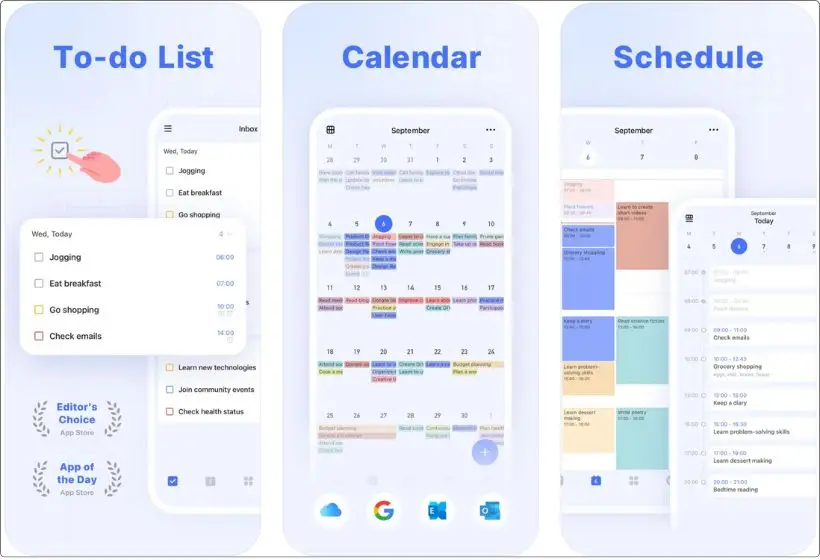
Pros:
- Built-in Pomodoro timer
- Calendar view and task list in one
- Has a habit tracker too
- Clean and easy to use
Cons:
- Some cool features are behind the paywall
- Can feel a bit much if you just want something basic
Price: Free, $3.99/month, or $35.99/year.
TickTick is kinda like the Swiss Army knife of planner apps.
You open it up and realize — oh dang, it’s got everything.
To-do list? Check.
Calendar? Yup.
Habit tracker? Built-in.
A Pomodoro timer to keep your focus in check? Oh yeah, that too.
What I love about TickTick is how it keeps things all in one place, but doesn’t overwhelm you.
Like, you can just use the task list if that’s all you need.
Or you can go full beast mode and time-block your day, track habits, and work in 25-minute sprints.
Your call.
And the Pomodoro feature? Legit.
You can set custom focus/break intervals and even play white noise in the background.
It’s also great if you like seeing your week at a glance.
The calendar view lets you drag and drop tasks across your schedule, making planning feel more like organizing sticky notes than typing in boxes.
Only thing is, the free version’s good, but the premium one unlocks the real power.
So if you’re serious about planning your day and building habits, it’s worth it.
Bottom line — TickTick is perfect if you want a planner that helps you actually do the stuff you plan and not just stare at your task list all day.
4. Fantastical – Best Calendar-Based Planner
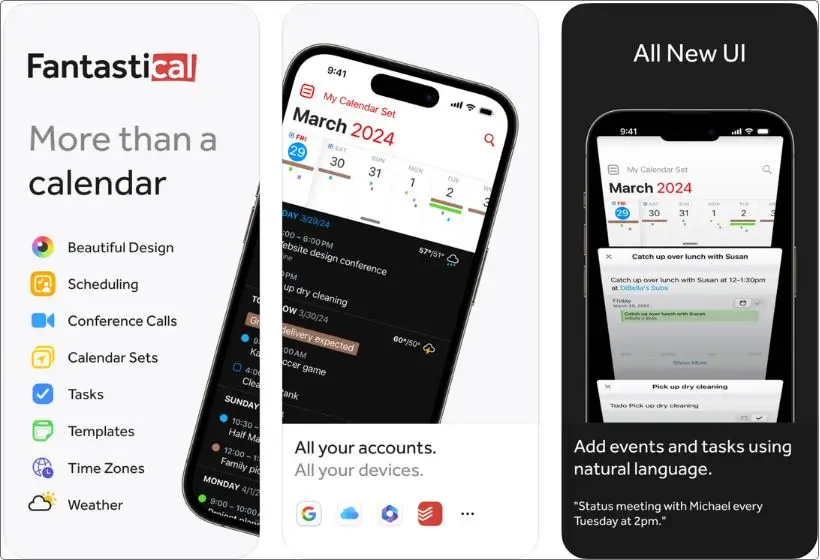
Pros:
- Gorgeous calendar layout
- Natural language input
- Works across iPhone, iPad, Mac, Apple Watch
- Syncs with all your calendars
Cons:
- Free version feels kinda limited
- Premium gets pricey if you don’t need all the bells and whistles
Price: Free or $4.75/month (billed annually).
If your brain runs on a calendar and not just task lists, Fantastical might be your jam.
This app’s been around forever, but it’s still one of the cleanest, smartest calendar apps out there.
And it works as a planner too.
The magic starts when you type stuff like “Call Jake tomorrow at 4,” and it just drops it into your calendar without you having to fiddle with anything.
No tapping a million buttons.
Just type like you talk, and it gets it.
I started using it when my schedule was packed with calls, deadlines, errands — you name it.
What I like is that it brings everything together: iCloud, Google Calendar, reminders, even your to-do list if you use Apple’s Reminders app.
All in one place, color-coded, smooth as butter.
You can set up multiple calendar views, get alerts, and even use little widgets on your lock screen if you’re into that.
And if you’re rocking the full Apple setup — iPhone, iPad, Mac — it syncs across all of them flawlessly.
Now yeah, the premium plan has more features, but honestly?
If you just want a dead-simple, beautiful calendar app that helps you stay on top of your day, the free version works just fine.
5. Notion – Best Customizable Digital Planner
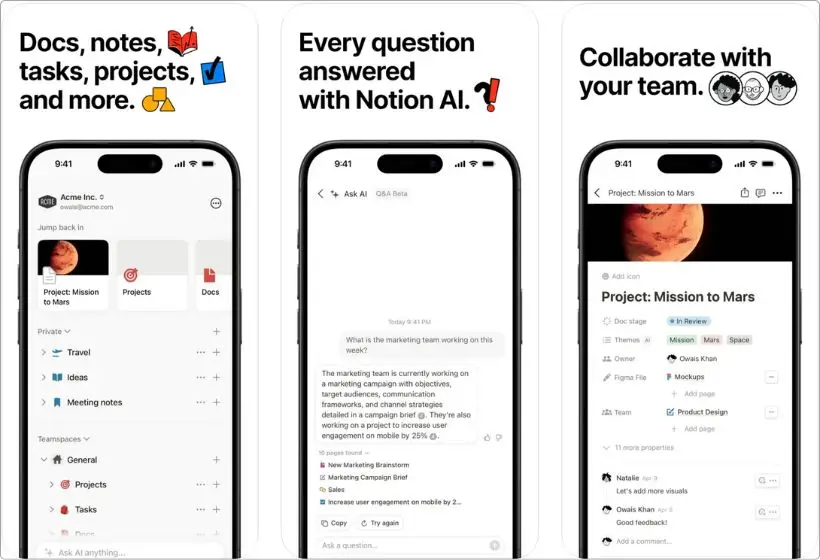
Pros:
- Totally customizable (like, build-your-own-planner level)
- Tons of templates available
- Great for mixing tasks, notes, and goals
- Free version is solid for personal use
Cons:
- Bit of a learning curve at first
- Can be overkill if you just want simple planning
Price: Free or $10/month.
Notion ain’t your typical planner app.
It’s more like a blank canvas that turns into whatever you want it to be.
Daily planner?
Weekly tracker?
Goal dashboard?
A whole second brain?
Yup, you can build all that inside Notion.
I’ll be real — first time I opened it, I was like, “uhh… where’s the actual planner?”
But then I found some ready-made templates (shoutout to Notion creators everywhere), and it clicked.
You just plug in your own stuff, move things around, and suddenly you’ve got a planning setup that actually fits you, not some rigid layout someone else decided.
What’s cool is that it’s not just for tasks.
You can throw in notes, track habits, embed calendars, set goals, plan content… all in one place.
And once you get the hang of it, it feels like your whole life is just organized better.
I’ve even built a weekly planner that tracks my tasks, upcoming deadlines, and little wins for the week — all on one page.
You don’t get that kind of flexibility from normal planner apps.
Yeah, it’s not the fastest app for “add task, done.”
But if you’re into organizing your life your way, Notion is straight-up fire.
And the best part? It’s totally free to start.
6. Motion – Best AI-Powered Daily Planner
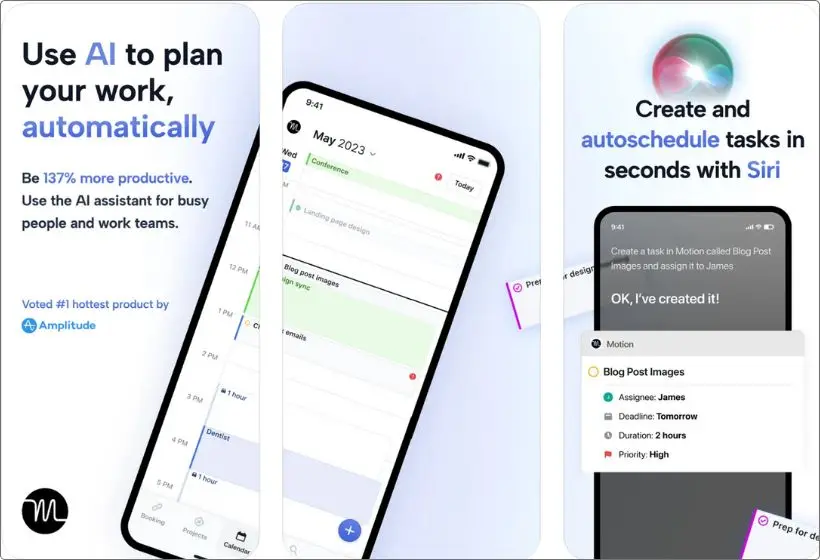
Pros:
- Automatically schedules your tasks for you
- Great time-blocking layout
- Syncs with Google and Outlook calendars
- Helps you stop overbooking your day
Cons:
- Subscription-based only
- Takes a few days to fully “get” your routine
Price: Free, $44.99/month, or $294.99/year.
Motion feels like having a super-organized assistant that’s a little obsessed with your calendar — in the best way possible.
You don’t just add tasks to a list; you throw them in, and it figures out when you should do them.
Like, legit AI time-blocking that adjusts itself when plans change.
I started using it when my to-do list felt like it was attacking me every morning.
I’d plan stuff manually, then something would come up, and everything’s a mess again.
With Motion, you drop in your tasks, set a deadline or priority, and it auto-schedules them into open slots in your calendar.
No stress.
It even re-shuffles your day if new tasks pop up or you run out of time.
The layout’s clean, too.
You get a calendar view with your events and tasks mixed together, and it just makes sense.
I also like how it stops you from cramming too much into one day.
It’s smarter than I am about time.
Now, it’s not free — this one’s subscription-only.
But if you’re the kind of person who wants stuff handled without micro-managing every hour, Motion is crazy useful.
7. Sunsama – Best for Work-Life Planning Balance
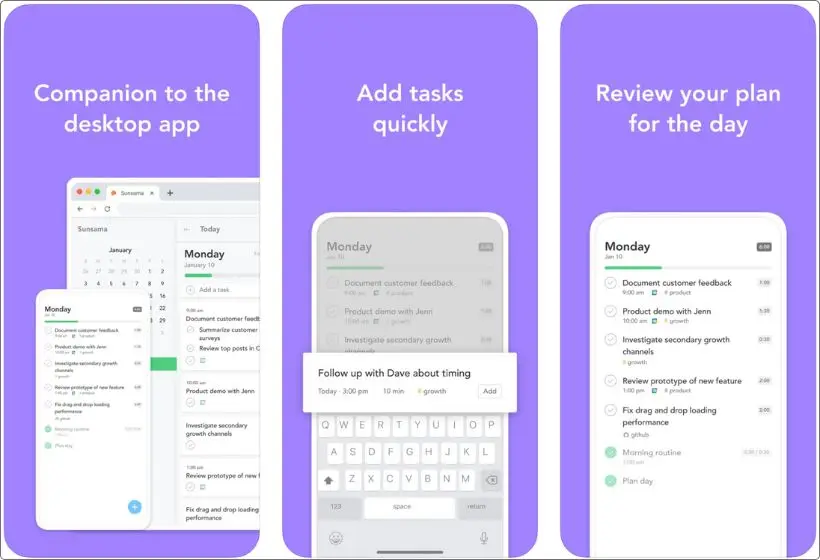
Pros:
- Daily planning that feels calm, not chaotic
- Combines tasks and calendar in one place
- Great for reflecting on your day
- Helps you avoid overworking yourself
Cons:
- Needs a Google or Outlook calendar to work
- Bit pricey for casual users
Price: Free, $20/month, or $16/month (billed annually).
Sunsama isn’t trying to turn you into a productivity machine.
And that’s what I love about it.
It’s not about cramming more into your day, it’s about being intentional with your time.
Like, “What actually matters today?” kind of vibe.
Every morning, it asks you what you want to get done.
You pull tasks from other apps (like Todoist, Notion, or even your email), drag them onto your calendar, and your day is planned.
No stress, just smooth flow.
It also has this cool thing at the end of the day where it asks how everything went.
Did you finish what you planned?
Was it too much?
Too little?
It kinda makes you think about how you’re working, not just what you’re doing.
I used it during a week when I was juggling blog work, errands, and trying not to burn out.
And honestly, it helped me slow down and stay focused without feeling like I was chasing a checklist all day.
Now yeah, it’s more expensive than some of the others, and it’s definitely aimed at people who want to reflect as much as plan.
But if you’re trying to balance your work and life without losing your mind, Sunsama is a vibe.
8. Todoist – Best Cross-Platform Planner App
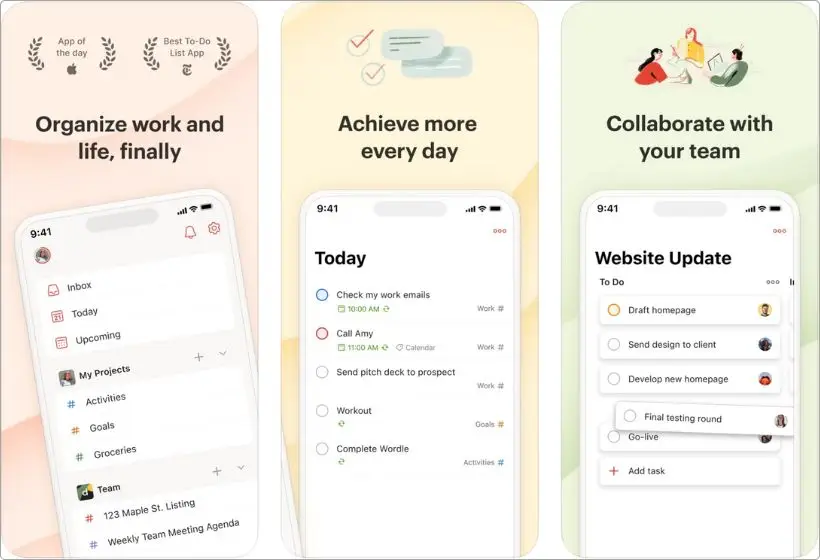
Pros:
- Works on literally every device
- Clean, easy-to-use interface
- Great for personal and team tasks
- Labels, priorities, filters — all the good stuff
Cons:
- Doesn’t have a built-in calendar view (only syncs)
- Free version is a bit limited for power users
Price: Free, $2.50/month, or $24/year.
Todoist is one of those apps that just works, no matter where you are or what you’re doing.
Phone? Check.
Laptop? Check.
Browser extension while you’re pretending to work? Yup.
It’s everywhere.
And it syncs up perfectly.
I’ve used it when I wanted something lightweight but powerful.
You just type in a task like “post article draft on Friday,” and it adds it with the date and reminder, just like that.
You can organize stuff into projects, use labels like “blog,” “personal,” “urgent,” and even set priorities so your important stuff doesn’t get buried.
One of my favorite features? The Upcoming view.
It gives you a quick, scrollable look at what’s coming this week so you don’t get blindsided by a deadline you forgot about.
Now, it’s not flashy.
No fancy animations or AI magic.
But that’s the charm.
Todoist is reliable, simple, and crazy fast.
And if you work on multiple devices or jump between iPhone and desktop a lot, it’s probably one of the best setups out there.
I will say the calendar view isn’t built-in — you’ll need to sync with Google Calendar for that.
But for straight-up planning tasks across life and work, Todoist is a total workhorse.
9. Google Calendar – Best Planner for Google Users
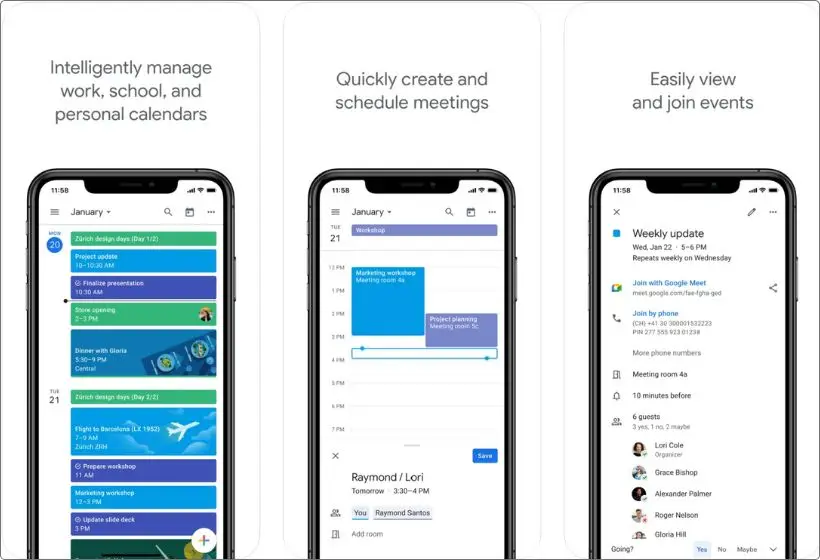
Pros:
- Syncs perfectly with Gmail, Meet, and other Google stuff
- Easy to share events and calendars
- Works great across devices
- Clean layout, color-coded, and super reliable
Cons:
- Not very customizable
- Task management is kinda basic
Price: Free
If you live in the Google world — Gmail, Google Drive, Google Docs, all that — then Google Calendar’s probably already your go-to.
And honestly? It still holds up.
I’ve used it for years whenever I just needed a simple, no-fuss way to block time, plan meetings, or see my week at a glance.
It’s not flashy, but that’s what makes it great.
You can create events in two taps, invite people, add video calls, and keep everything color-coded so you don’t lose your mind.
What’s cool is how it plays nicely with other apps, too.
I had it synced with Todoist and Notion at one point, and it helped me manage both tasks and events without jumping between screens like a maniac.
It’s also the easiest calendar to share.
You can create a shared calendar with your team, your partner, whoever.
Add them, boom, you’re planning together.
Super helpful if you’re juggling group stuff.
Now, is it the most powerful planner? Nah.
You won’t get time-blocking or habit tracking built in.
But if you’re already knee-deep in the Google ecosystem and just want something solid, Google Calendar gets the job done every time.
10. Artful Agenda – Best Digital Planner That Feels Like Paper
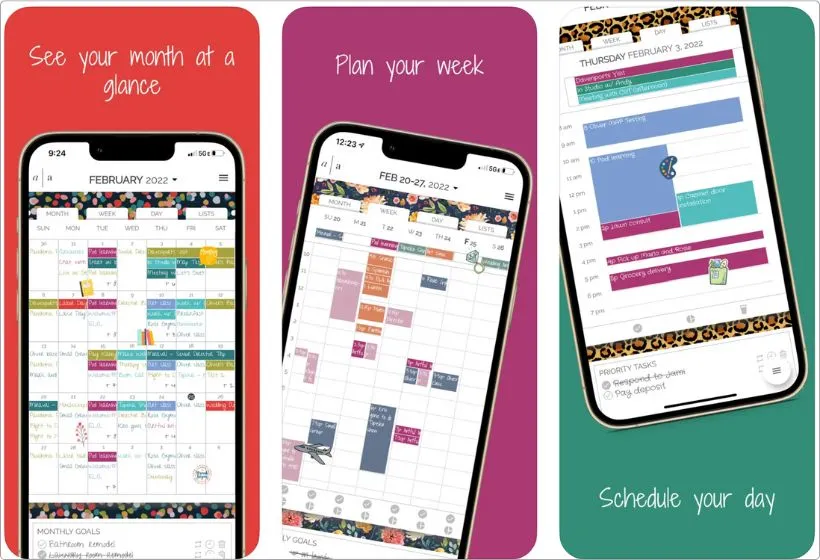
Pros:
- Looks like a real paper planner
- Super aesthetic layouts and handwriting-style fonts
- Comes with stickers, covers, and other fun extras
- Syncs with Google, iCloud, and Outlook calendars
Cons:
- No free version
- Not for people who want a minimalist setup
Price: Free or $39.99/year.
Alright, let’s be honest — most planner apps look kinda… boring.
Just boxes, text, and that’s it.
But Artful Agenda? This one actually feels fun to use.
It’s got that cozy paper planner vibe, but all digital — so no pens, no mess, just pure planning vibes.
You can pick your own cover design, add stickers, change the font to something that looks like real handwriting… it’s like the Pinterest version of a planner app.
And the best part?
It still syncs with your calendars behind the scenes.
So while it looks like a journal, it’s actually doing all the smart stuff in the background.
I tried it during a busy stretch when I needed something that didn’t just function, but made me want to open it.
This app made planning feel like something I looked forward to.
Especially when paired with a coffee and a chill playlist, not gonna lie.
It’s more geared toward people who love that paper-style aesthetic.
So if you’re a minimalist or only care about raw features, it might not hit the same.
But if you’ve ever decorated a planner or loved color-coding your notes in school, this one’s got your name written all over it.
My Final Take
Look, I’ve tried more planner apps than I’d like to admit.
Some were too much, some were too plain, and a few just made me wanna go back to sticky notes.
But the ones on this list? These actually helped.
- If you’re into clean daily timelines, Structured is a no-brainer.
- Want something that handles your projects like a boss? Things 3 all day.
- Need that extra push to stay focused and build habits? TickTick is stacked.
- And if you’re in deep with the Google life, Google Calendar still does its thing.
But honestly? There’s no one-size-fits-all here.
Some people want full control, and others just want the app to do the thinking for them.
It’s all about how your brain works, so pick the one that matches you.
And if you’re stuck, just try one for a week.
See how it feels.
Planning’s not supposed to feel like homework.
It should make your day feel lighter, not heavier.
That’s it from me.
Hope this guide saved you a bunch of download-testing headaches.
Now go plan your day like a boss, or at least pretend like you are.
FAQs
1. Which is the best daily planner app for iPhone?
If you just wanna see your day laid out clean, hour-by-hour, Structured is hands-down the best. It’s simple, visual, and just works.
2. Can I use planner apps for both work and personal stuff?
Absolutely. Apps like Things 3, Notion, and Todoist are perfect for managing work projects and your personal life in one place.
3. What’s the best free planner app for iPhone?
Google Calendar and Todoist are both solid free options. Structured and TickTick also offer great free versions with enough to get started.
4. Is Notion good as a planner?
Yeah, but only if you’re down to build your setup or grab a template. It’s super flexible but not plug-and-play like the others.
5. Which app is best for planning with time blocks?
Go for Motion or TickTick. Motion even auto time-blocks your tasks with AI, which is kinda wild if you’ve never tried it.
6. Can I sync planner apps with my Apple Calendar or Google Calendar?
Most of them, yes. Apps like Fantastical, Structured, Artful Agenda, and TickTick play really well with your existing calendars.
7. I get overwhelmed easily — which app is the simplest?
Try Structured or Todoist. They’re both clean, lightweight, and super easy to get started with.