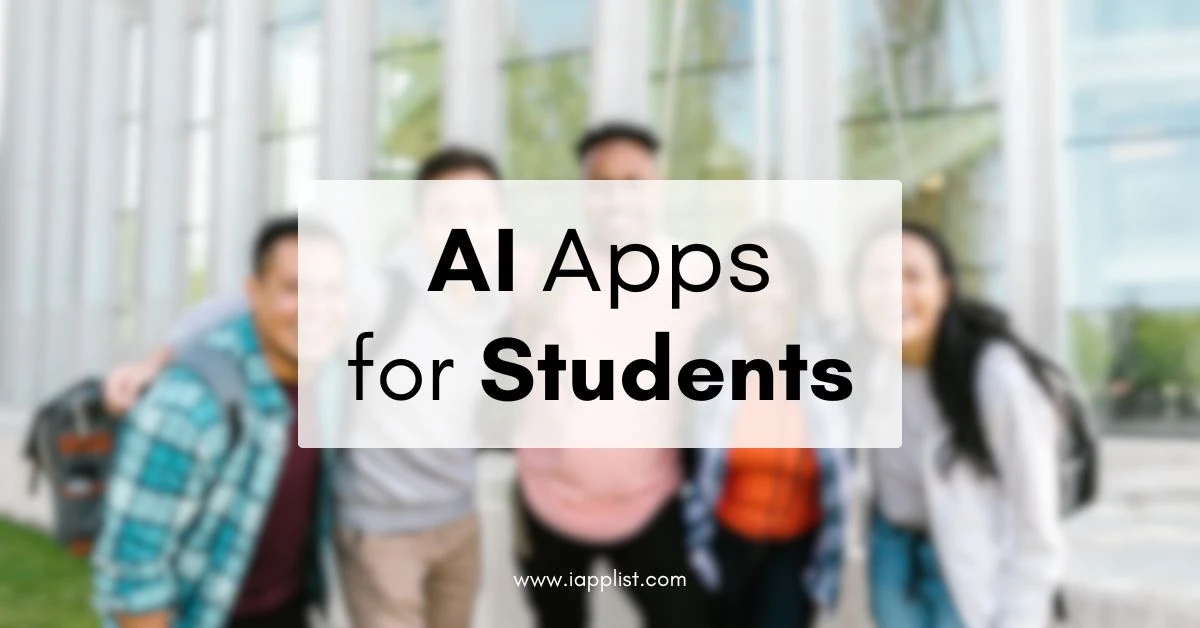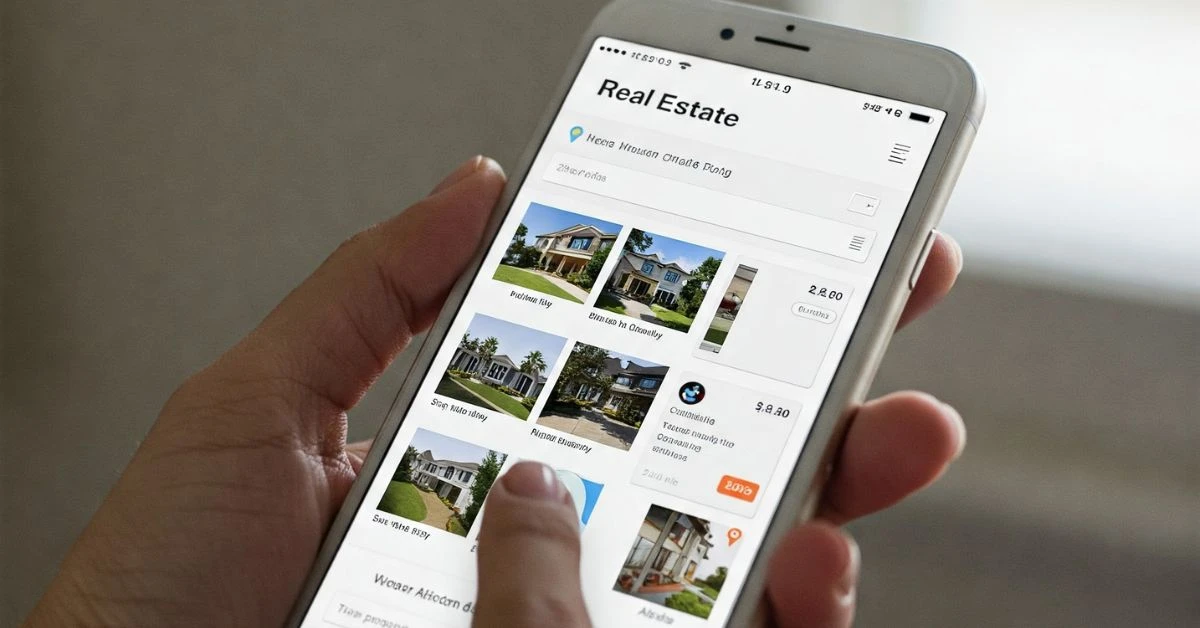15 Best AI Video Editors You Should Try
AI video editors have grown so fast in the last year that it almost feels like you don’t even need to sit for hours cutting clips anymore.
These tools can remove things from your video, add captions on their own, fix awkward parts, find the right beats, and even create full videos from just a few lines of text.
So I thought, let’s put everything in one clean guide.
Something that actually helps you pick the right tool without getting confused by all the marketing words out there.
I tested a bunch of AI video editors — some mobile apps, some desktop software, and some online tools — and I’m only listing the ones that feel solid, easy to use, and good enough for real creators.
These are the 15 tools that stand out right now, and honestly, each one does something slightly different.
Let’s go through them one by one.
1. Adobe Premiere Pro
Why I Picked It: It’s the most reliable pro editor right now with AI features that actually save you time.
Premiere Pro has been around forever, but the new AI tools make it feel a lot lighter to work with.
You get auto-reframe, scene detection, smart audio cleanup, filler-word detection, and those little things that cut down so much manual work.
The timeline feels smooth, and the AI does a good job helping you clean up rough clips without messing up the overall flow of your edit.
I also like how the AI handles things like auto captions and background noise because it just works out of the box.
You don’t have to tweak a hundred settings.
And if you make videos for YouTube or long-form content, Premiere gives you enough control to polish everything while still letting the AI handle the boring parts.
It’s powerful, stable, and good for anyone who wants pro-level results.
Also Read: 17 Best Free Video Editors You Should Try
2. DaVinci Resolve
Why I Picked It: The AI tools feel fast, accurate, and super clean for creators who want pro-level results without paying extra for small plugins.
DaVinci Resolve has this really solid “Neural Engine” that quietly does a lot of heavy lifting for you.
Things like smart reframe, object removal, face refinement, voice isolation, and auto color matching feel very natural here.
You don’t have to sit and adjust every step — the AI already gets it right most of the time.
If you work with long videos, interviews, travel clips, or anything where you want that crisp, high-quality look, Resolve gives you a lot of control without feeling too complicated.
The timeline runs smooth, exports look clean, and the whole editing experience feels stable even on mid-range laptops.
It’s also one of the best free options out there.
You get most AI features in the free version, which makes it a great pick if you’re just getting into editing but still want that pro touch.
Also Read: 17 Best Video Editing Apps Every Pro Secretly Uses
3. Final Cut Pro
Why I Picked It: It’s the fastest and smoothest editor for Mac users, and its AI-powered tools make the whole workflow feel effortless.
Final Cut Pro is made for people who just want their edits to move fast without the app getting in the way.
The timeline is super smooth, and the AI features — like Smart Conform, voice isolation, scene detection, and auto-caption support through built-in tools and extensions — help you clean up your videos without spending hours on tiny details.
If you shoot a lot of travel clips, YouTube videos, talking-head content, or anything where you want clean color and sharp audio, Final Cut handles it really well.
It also exports way faster than most editors, which is something creators love.
And since it runs only on Mac, the whole app feels very optimized.
Everything loads quick, effects apply instantly, and the AI tools fit naturally into the workflow.
It’s a great choice for anyone who wants a powerful editor that still feels simple to use.
Also Read: 15 Best Slow Motion Apps You Should Try
4. Wondershare Filmora
Why I Picked It: It’s the easiest editor for beginners who still want strong AI tools without learning a complex workflow.
Filmora keeps everything very simple.
You open it, drop your clips, and the AI features are right there — auto-cut, scene detection, audio cleanup, background removal, smart captions, and even text-to-video for quick drafts.
Everything works in a few clicks, so you don’t get overwhelmed with too many settings.
What I like is how the AI helps you fix rough clips fast.
It can clean voices, match colors, remove noise, and suggest edits that make your video look polished without spending too much time.
If you make YouTube videos, short reels, vlogs, tutorials, or simple client projects, Filmora gives you enough power without feeling heavy.
It’s also available on desktop and mobile, so you can start on your phone and finish on your laptop, which is really helpful for creators who move around a lot.
Overall, it’s a good mix of easy features and solid AI support.
Also Read: 16 Best Mobile Video Editing Apps for YouTube
5. CapCut
Why I Picked It: It’s the most creator-friendly mobile editor right now, and its AI tools work fast without making things complicated.
CapCut is the kind of app you open when you just want your edit to move quickly.
The AI handles a lot for you — auto captions, beat sync, background removal, face-enhancing filters, smart cutouts, and those quick edits that save a lot of time.
Everything loads fast, and you don’t need to tweak too much to get a clean result.
It’s perfect for short videos, reels, YouTube Shorts, travel clips, day-in-the-life content, and anything you want to post instantly.
The transitions are smooth, the effects look good on both iPhone and Android, and the export quality is solid even for 4K.
What makes it stand out is how simple the whole workflow feels.
Drop your clips, add music, pick your style, and the app does most of the heavy work.
If you mostly edit on your phone, CapCut is hands-down one of the best AI editors you can rely on.
Also Read: 14 Best CapCut Alternatives Every Creator is Using
6. Videoleap
Why I Picked It: It’s one of the best mobile editors for eye-catching AI effects and quick creative edits without needing much skill.
Videoleap feels very smooth to use, and the AI tools are built in a way that actually helps you create unique clips.
You get things like AI background removal, object erasing, infinite zoom, AI-generated effects, and easy color matching across clips.
These tools make your videos look more polished without spending a lot of time adjusting everything.
It works great for reels, short videos, travel clips, product demos, and any creative idea you want to bring to life on your phone.
The timeline is simple, drag-and-drop feels natural, and exports look clean even if you’re editing fast.
What I like is the balance — it gives you the fun, creative effects when you need them, but also the basic AI tools that help with real editing.
So you get both style and practicality in one place, which is why it stands out in the mobile category.
Also Read: 17 Best Desktop Video Editing Software for YouTube
7. Descript
Why I Picked It: It’s the best tool for anyone who edits talking videos, podcasts, interviews, or screen recordings and wants the whole process to feel simple.
Descript lets you edit your video by editing the text.
You upload your clip, it creates a full transcript, and then you can cut mistakes, remove filler words, fix timing, or reorder lines just by editing the text like a document.
The AI handles the heavy parts, so you don’t have to scrub through the timeline again and again.
It also has strong tools for auto-captions, voice cleanup, AI-powered overdubs, and quick cuts that make the whole workflow smoother.
If you make YouTube tutorials, talking-head videos, online courses, or any content where your voice matters the most, Descript saves a lot of time.
The best part is how natural everything feels.
You don’t need to understand complex editing. You just fix the words, and the video follows.
It’s one of the easiest ways to clean long videos without losing your mind.
Also Read: 15 Best Video Editing Apps That Help TikTok Creators Go Viral
8. Kapwing
Why I Picked It: It’s the easiest online editor for fast social-media videos, and the AI tools help you finish clean edits without downloading anything.
Kapwing runs in your browser, so you just open the site, drop your clips, and start editing.
The AI features are simple but very helpful — auto captions, smart background removal, silence trimming, resizing for different platforms, and quick templates that save a lot of time.
Everything loads fast, and you don’t need a powerful laptop to get smooth results.
If you make reels, Shorts, TikToks, product videos, or simple YouTube intros, Kapwing gives you a clean workspace where you can finish the video in one sitting.
The export quality is good, the timeline feels light, and the whole tool is perfect for creators who want a quick solution without learning a full desktop editor.
It’s also great for team work because you can share links, edit together, and keep everything online without shifting files around.
This makes it a solid pick for anyone who wants speed and simplicity.
9. InVideo AI
Why I Picked It: It’s the best tool if you want to create videos fast using simple prompts, scripts, or ideas without doing heavy manual editing.
InVideo AI focuses on turning your text into ready-to-use videos.
You type what you want — maybe a product demo, a travel reel, a YouTube explainer, or a simple intro — and the AI picks clips, adds transitions, syncs the music, and builds the full draft for you.
It’s really helpful when you don’t have time to edit everything from scratch.
You can also tweak scenes, replace clips, add captions, and adjust the pacing in a very clean timeline.
The AI voiceovers sound natural, and the whole tool feels stable even if your laptop isn’t too strong.
It works best for social videos, short brand promos, tutorials, how-to clips, and quick ideas that need a clean, professional look without spending hours fixing every cut.
It’s one of the easiest ways to turn raw ideas into polished videos.
10. Microsoft Clipchamp
Why I Picked It: It’s a simple, free editor that gives you useful AI tools without feeling heavy or slow, especially if you’re on Windows.
Clipchamp makes editing very straightforward.
You get auto-captions, smart trimming, noise removal, and AI voiceovers that help you build clean videos fast.
The layout feels easy to understand even if you’re new to editing, and the timeline doesn’t lag much, which is a big plus for everyday creators.
It also comes with a good collection of stock clips, templates, and audio tracks, so you don’t have to search around for extra assets.
For YouTube intros, short videos, promos, and weekly content, Clipchamp handles most things smoothly.
What I like is how lightweight everything feels.
You don’t need a high-end machine, and you don’t have to learn advanced tools.
It’s just a clean, practical editor with useful AI features that help you finish your videos without stress.
Also Read: 16 Best Video Editors Without Watermark You Should Try
11. Runway
Why I Picked It: It’s the most advanced AI editor right now if you want generative tools, smart removals, and creative effects that you can’t get in normal editors.
Runway is built around AI from the ground up.
You can remove objects, change backgrounds, track elements, fix shaky clips, and even create full scenes using prompts.
The generative tools feel very clean, and the results look way more natural compared to many other AI platforms.
If you make ads, creative reels, storytelling videos, short films, or any content where visuals matter a lot, Runway gives you features that save hours.
The timeline is simple, exports look sharp, and the whole thing runs online, so you don’t need a powerful PC to use it.
What makes it stand out is the creative freedom.
It lets you do things like replace skies, add motion styles, and clean up shots that would normally take pro-level editing skills.
For anyone who wants the strongest AI-powered toolbox, this is one of the top picks.
Also Read: 15 Best Video Editing Apps for iPad
12. VEED.io
Why I Picked It: It’s a clean, simple online editor with AI tools that help you finish videos fast, especially if you post on multiple platforms.
VEED.io keeps everything very easy to work with.
You get auto captions, translations, background removal, silence trimming, and a smooth timeline that feels good even on a basic laptop.
The AI tools are practical — not flashy — but they actually help you clean your videos without getting stuck in complicated settings.
It works really well for creators who upload daily content, social ads, product demos, tutorial clips, or anything that needs quick editing.
You can switch formats for YouTube, TikTok, Instagram, and the tool automatically adjusts your layout without messing up your video.
I like how stable it is.
You don’t need to install anything, and most edits take just a few minutes.
If you want something light, fast, and easy to use with helpful AI features, VEED.io is one of the best online options.
13. Movavi Video Editor
Why I Picked It: It’s a simple desktop editor with AI tools that help beginners clean up videos without learning complicated software.
Movavi keeps the workflow very smooth.
You get AI background removal, noise clean-up, scene detection, smart stabilization, and automatic color tools that fix rough clips with just a few clicks.
Everything feels light, and you don’t need a powerful laptop to edit comfortably.
If you make YouTube videos, class projects, short reels, product demos, or simple travel clips, Movavi gives you enough power without overwhelming you with too many features.
The timeline feels clean, the tools are easy to find, and exports look sharp even at 1080p or 4K.
What I like is how beginner-friendly it is.
You don’t have to spend time learning shortcuts or advanced workflows.
The AI tools handle the heavy parts, you focus on your story, and the final video looks polished without much effort.
Also Read: 14 Best Video Editing Apps for Android You Should Try
14. VN Video Editor
Why I Picked It: It’s one of the cleanest free editors for mobile, and the new AI tools make everyday editing a lot faster without adding any complexity.
VN is already known for its smooth timeline and easy controls, and the AI features just make it better.
You get things like auto-captions, smart beat syncing, quick cut suggestions, and simple background cleanup that helps you finish edits faster.
Everything loads quick, and the app doesn’t lag even when you stack multiple clips.
It works great for reels, Shorts, vlogs, travel videos, workout edits, product clips, or anything you want to post straight from your phone.
The export quality is solid, the filters look natural, and the whole app feels very stable on both iPhone and Android.
What I like the most is how light the app feels.
You don’t get lost in menus, you don’t need tutorials, and the AI quietly fixes small things so your final edit looks clean without spending too much time.
Also Read: 14 Best Video Editing Apps for iPhone
15. Edits (by Meta)
Why I Picked It: It’s the easiest tool for creators who post on Instagram or TikTok and want fast, clean edits with AI help built right into the app.
Edits is made by the Instagram team, so everything is optimized for short videos.
The AI tools handle things like auto captions, smart cropping, smooth transitions, green-screen effects, and quick cuts without making your workflow feel heavy.
It’s perfect for reels, day-in-the-life videos, product clips, travel snippets, and simple storytelling content.
The layout is very clean, the controls feel natural, and the app is great when you want something quick that still looks polished.
You don’t need to export to other editors or deal with long settings — the AI quietly fixes things in the background, and the final video is ready to post.
What makes it stand out is how creator-friendly it feels.
Everything is built around speed, ease, and social-ready formats.
If your audience is mostly on Instagram or TikTok, Edits is one of the most reliable tools to keep your content flowing.
Also Read: 14 Best Video Editing Apps for Instagram Reels
Final Thoughts
AI video editors have changed the whole editing game.
You don’t have to sit for hours cutting clips, fixing audio, or tweaking every little detail anymore.
These tools actually help you move faster — some clean your footage, some fix the audio, and some even build full videos from just a few lines of text.
The 15 tools in this guide are the ones that feel the strongest right now.
Some are great for phones, some work better on desktop, and some run fully online, but they all do one thing really well — they cut down your editing time while still giving you clean, smooth results.
If you create videos often, it’s worth testing a couple of these tools and seeing which one fits your style.
Every creator works differently, so there’s no single “best” option.
But once you find your match, the whole editing process becomes a lot simpler and a lot more fun.
FAQs
What is an AI video editor?
It’s a video editing tool that uses AI to help you cut clips, clean audio, add captions, remove objects, or fix scenes automatically.
Which AI video editor is best for beginners?
CapCut, Filmora, and Movavi are the easiest options if you want quick edits without learning pro software.
What’s the best AI video editor for YouTube videos?
Premiere Pro, Final Cut Pro, and DaVinci Resolve work the best for long videos and high-quality editing.
Which AI editor is good for reels and short videos?
CapCut, VN, Videoleap, and Edits (Instagram) are the top picks for quick short-form content.
What is the most powerful AI video editing software right now?
DaVinci Resolve and Runway are leading because of their advanced AI tools.
Is there a free AI video editor I can use?
Yes, VN, Clipchamp, CapCut, and DaVinci Resolve (free version) are great free choices.
Can AI remove objects from a video?
Yes. Apps like Runway, Premiere Pro, Videoleap, and CapCut can remove people or objects with a few taps.
Can AI help me edit long talking videos faster?
Yes. Descript is the best for interviews, tutorials, screen recordings, and talking-head content.
Can I make a full video just by typing text?
Tools like InVideo AI and Runway can create full drafts from simple prompts or scripts.
Which AI editor works best on low-end laptops?
Clipchamp, VEED.io, and Kapwing run in the browser and work well even on basic systems.