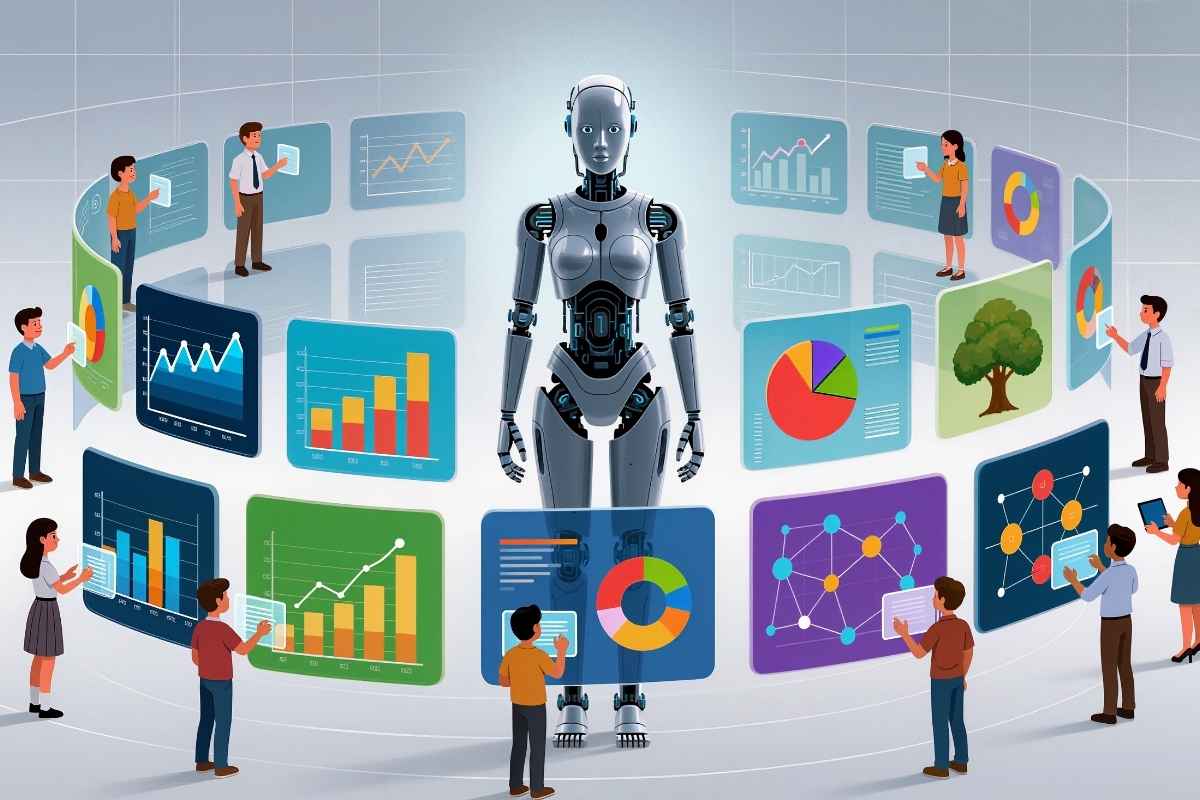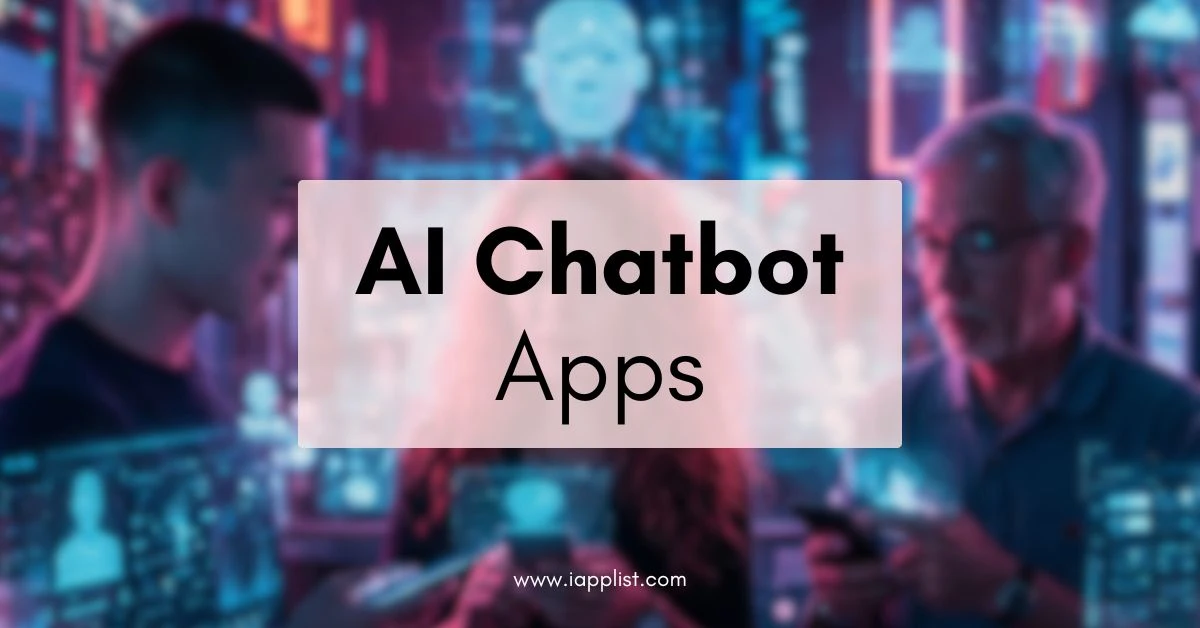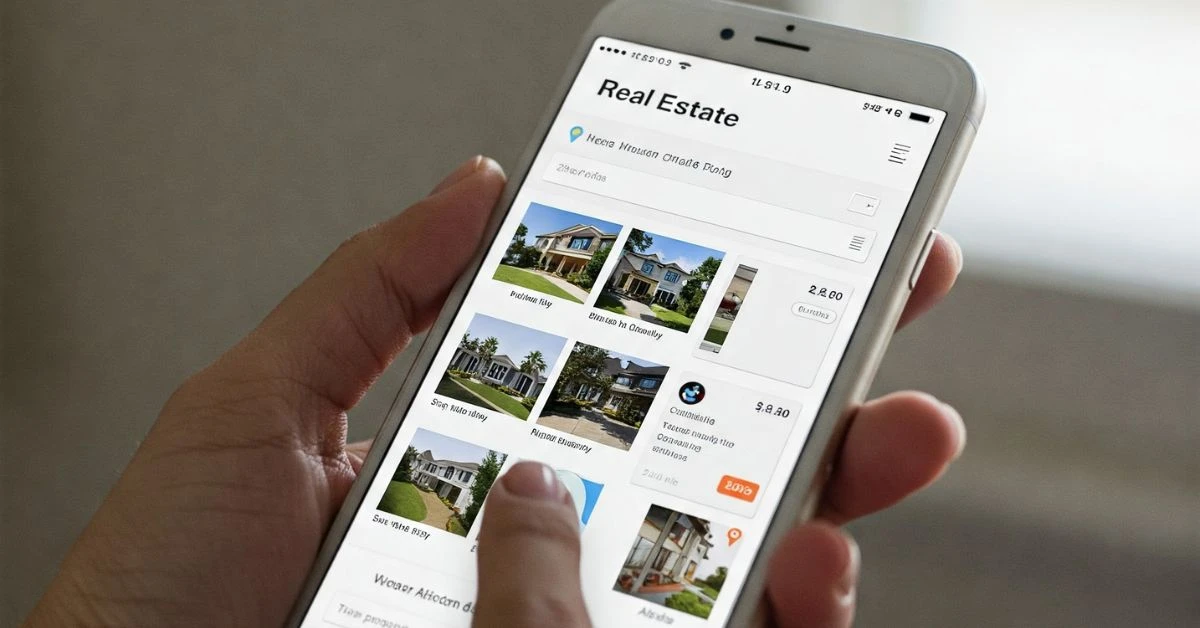12 Best AI Interior Design Apps You Should Try
You know, designing a room looks fun from the outside… but once you actually start doing it, it gets a little confusing.
Like, you have ideas in your head, but you don’t know how they’ll look in real life.
And that’s where these AI interior design apps make things so much easier.
You take a normal photo of your room, pick a style you like, and the app shows you a brand-new version of the space.
Different layouts, new colors, furniture ideas, small tweaks you wouldn’t even think of… all in just a few seconds.
And honestly, this is so helpful if you live in a small apartment or you’re trying to redo just one corner without spending too much.
So yeah, in this guide, I picked some really solid apps that actually give useful results — not those fancy “just for show” ones.
These are the tools that help you plan things, avoid costly mistakes, and just see your room in a whole new way before you start buying anything.
Let’s get into the best ones you should try.
1. Planner 5D
Why I Picked It: It gives you super clean 2D/3D layouts and quick AI ideas just by uploading a photo.
If you want one app that does almost everything for home design, Planner 5D is the safest pick.
You can upload a simple photo of your room, and the AI basically reads the space and shows you different design ideas in a few seconds.
And yeah, the best part is that you can edit those designs on your own — move things around, change colors, switch furniture, all of that.
It also has a full 3D mode, so you can see your room from every angle, which feels way more real than just looking at a flat photo.
And if you ever need to make a floor plan, the app can auto-detect walls, windows, and doors, which saves a lot of time.
So, if you want a powerful app that helps you plan, visualize, and actually design your room the right way, this one is a solid place to start.
Also Read: 12 Best Apartment Hunting Apps
2. Home AI
Why I Picked It: It quickly transforms any room photo into fresh design ideas with different styles.
Home AI is perfect when you want fast, simple redesigns without diving into complex tools.
You just take a picture of your room, choose the style you like — modern, minimal, boho, classy, whatever — and the app shows you a completely new version of that space in a few seconds.
It feels really useful when you’re stuck and just want to see “how this room could look.”
The designs it generates are pretty realistic too, so it’s easy to imagine the final look before you start painting or buying new furniture.
And if you want to try a different vibe, you can regenerate as many variations as you want until something clicks.
It’s more of a photo-based tool, not a full planner, but for quick room makeovers and fresh inspiration, it does the job really well.
3. Interior AI
Why I Picked It: It gives super quick before-and-after style makeovers with just one photo.
Interior AI is one of those apps you open when you want ideas right now.
You take a simple picture of your room, pick a style, and the AI gives you a fresh design that looks clean and pretty realistic.
It’s not complicated at all — you don’t need to measure anything or build a layout.
The whole point is to show you how your room can look without doing any manual work.
What I like here is how fast it works.
You try modern, then switch to Japandi, then maybe something cozy or rustic… and the app keeps giving new looks in seconds.
It’s great if you’re just exploring vibes or trying to figure out what direction to take before doing the real changes.
It’s not a heavy-duty design tool, but for quick transformations and pure inspiration, it’s honestly one of the best picks.
4. Homestyler
Why I Picked It: It lets you redesign rooms in 3D and even preview furniture in your space using AR.
Homestyler is a great choice when you want something more advanced but still easy to use.
You can build a full 3D version of your room, drop in furniture, change layouts, and really see how everything will fit.
And the AR feature is pretty cool — you can point your phone at any corner of your home and preview how a sofa, table, or décor piece will look right there in real life.
The app also has a big library of styles and furniture items, so you can mix things around until you find something that feels right.
And if you’re someone who likes playing with layouts, this app gives you way more freedom than the simple photo-based tools.
It takes a bit more time to explore, but if you want detailed planning and a realistic feel of your space, Homestyler gives you a lot of control.
Also Read: 14 Best Home Value Estimators You Should Try
5. Spacely AI
Why I Picked It: It creates clean, high-quality room designs that look almost like real photos.
Spacely AI is perfect when you want those sharp, polished redesigns that look like they came straight out of a magazine.
You upload a photo of your room, choose a style, and the app generates a super realistic version of that same space.
The lighting, the textures, the colors — everything looks really natural, which makes it easier to trust the final look.
It’s great for people who want to try multiple ideas before picking one.
Maybe you want to see the room in a calm neutral theme, then something bold, then something more modern — you can test everything without redoing the whole setup.
And the app usually gets the perspective right, so the redesign doesn’t feel fake or distorted.
If you want clean inspiration or you’re trying to imagine a full makeover before spending money, Spacely AI gives you visuals that feel very real and easy to plan around.
6. Reimagine Home
Why I Picked It: It can restyle your entire room, change layouts, and even redesign outdoor spaces in seconds.
Reimagine Home is one of those apps that feels almost too powerful for how simple it is to use.
You upload a photo of your room, pick the vibe you want, and the AI basically rebuilds the space from scratch.
It doesn’t just swap furniture — it can change wall textures, flooring, lighting moods, and the whole layout if you want something completely new.
What makes it really useful is the flexibility.
If you want a soft, cozy look, it handles that. If you want a clean, minimalist setup for a small apartment, it does that too.
And it even works for things like balconies or outdoor areas, which most apps don’t support well.
It’s not a detailed floor-planning tool, but when you want fast, full-room transformations that feel fresh and creative, this app gives you a lot of ideas in a very short time.
7. Decor8 AI
Why I Picked It: It gives simple, clean room makeovers and works really well on iPhone and iPad.
Decor8 AI is a nice pick if you want something lightweight that still gives solid design ideas.
You upload a photo of your room, choose your style, and the app shows you a fresh redesign that looks neat and well-balanced.
It focuses more on clean layouts and color changes, so the results feel natural — not overly AI-generated.
It’s also very smooth on iPhone and iPad, which makes it easy to play around with different looks while you’re sitting in the actual room.
And if you’re someone who wants quick suggestions for wall colors, furniture placement, or a simple style shift, Decor8 AI gives you those ideas without confusing tools or too many controls.
So yeah, if you want a simple app that feels modern and helps you refresh your space without overthinking things, this one is a great fit.
8. Magicplan
Why I Picked It: It helps you measure rooms, build floor plans, and create layouts using just your phone’s camera.
Magicplan is a really handy app when you want to plan things the right way before jumping into decorating.
You point your phone at your walls, and the app automatically maps out the room — the size, the shape, the corners, all of it.
Once the layout is ready, you can start adding furniture, testing placements, or trying new ideas before making any real changes.
It’s especially useful if you’re thinking about shifting bigger items like a bed or sofa, or if you want to understand how much space you actually have.
And because the app builds everything to scale, it feels more accurate than just guessing from a photo.
It’s not the “upload-photo-get-design” type of tool, but if you love planning and want a proper floor plan to work with, Magicplan makes the whole process feel super simple.
9. VisualizeAI
Why I Picked It: It turns rough sketches or floor plans into clean, styled room designs you can actually use.
VisualizeAI is a good pick when you’re starting from scratch — like when you have a basic idea in your head but nothing built out yet.
You can upload a simple floor plan or even a rough sketch, and the app transforms it into a styled room layout that looks organized and easy to understand.
It feels really helpful if you’re planning a new setup or trying to figure out the right layout before going all in.
The designs it generates look neat and practical, and the app gives you different style options so you can test multiple directions.
And because everything is layout-focused, you get a clear sense of how each piece of furniture will fit in the space.
So yeah, if you’re the type who likes planning on paper first and then seeing a polished version of that idea, VisualizeAI makes that whole process really simple.
10. Foyr Neo
Why I Picked It: It’s a powerful design tool that lets you plan layouts, build 3D rooms, and get fast AI-powered renders.
Foyr Neo is a great option when you want something a little more serious — like when you’re planning a full room makeover and need more control.
You can create a floor plan, add walls, place furniture, and then turn everything into a clean 3D view with just a few taps.
And the AI helps speed things up by suggesting layouts and giving you quick previews so you don’t have to rebuild things again and again.
Even though the app has pro-level features, it still feels easy to use once you get the hang of it.
And the realistic renders make it easier to picture the final setup before you start buying new furniture or paint.
If you’re someone who likes detailed planning and wants your designs to look super polished, Foyr Neo gives you that extra level of control.
11. RoomGPT
Why I Picked It: It gives super quick room transformations with simple, clean results that anyone can understand.
RoomGPT is one of those apps you use when you just want fast ideas without touching any complex tools.
You upload one photo of your room, pick a style, and the app gives you a new version of that same space in a few seconds.
It’s perfect when you want to see how your room might look with a different vibe — brighter colors, a cozy layout, something more modern, whatever you’re thinking.
The designs are straightforward and easy to picture in real life, which makes it great for renters or anyone who wants to try a few ideas before changing anything for real.
And you don’t need to measure or create a floor plan — the whole point is quick inspiration.
So yeah, if you want simple, fast, and clean “before-and-after” style makeovers, RoomGPT is one of the easiest tools you can try.
12. Renovate AI
Why I Picked It: It gives full-room makeovers that feel bold, modern, and super useful when you want big changes.
Renovate AI is perfect when you’re planning a serious upgrade and want to see how far you can push your space.
You upload a photo, choose the kind of look you want, and the app completely rebuilds the room with new colors, textures, lighting, and furniture ideas.
It goes a bit deeper than simple “style swap” tools — the redesigns feel more intentional and closer to a real renovation plan.
It’s great for people who want to refresh a living room, bedroom, or even a small apartment layout without guessing.
And if you’re not sure which direction to go, you can try as many variations as you want until something clicks.
The results look clean and modern, so it’s very easy to imagine the final outcome before spending anything.
If you’re thinking about making big changes and want strong visual ideas to guide you, Renovate AI is a really solid pick.
Final Thoughts
At the end of the day, these AI interior design apps just make the whole process a lot easier.
You don’t need any design skills, you don’t need expensive tools… you just upload a photo and start trying new looks until something feels right.
And honestly, this is the safest way to experiment without making mistakes that cost money later.
You can try a clean modern vibe, something warm and cozy, bold colors, soft neutrals — anything you want.
The apps handle the heavy work, and you just pick what matches your taste and your space.
And once you find the design you like, it becomes so simple to plan your room, buy the right furniture, and set everything up the way you imagined.
So yeah, if you’re thinking about refreshing your room or doing a small makeover, these tools give you a clear starting point.
Try a couple of them, play around with different ideas, and you’ll find the one that fits your style perfectly.
FAQs
How to design a room with just a photo on my phone?
You upload a photo into an AI interior design app and pick a style, and the app shows you a redesigned version of your room in a few seconds.
Which app can redesign my room for free?
Many people try free tools like RoomGPT, Home AI, and Interior AI for quick room makeovers without paying.
How to see furniture in my room using my phone?
You can use apps with AR features like Homestyler or Magicplan to place virtual furniture in your real space.
What is the best AI app for small apartment design?
Apps like Planner 5D and Reimagine Home work really well for tight spaces because they show clean layouts and optimized furniture placement.
How to create a 3D room layout on mobile?
You can use Planner 5D, Magicplan, or Foyr Neo to turn a simple blueprint or room scan into a 3D layout.
How to generate interior design ideas online?
Apps like Interior AI, Spacely AI, and Renovate AI let you upload a photo and try different styles instantly.
How to redesign a living room without hiring a designer?
AI tools help you test layouts, colors, and decor ideas before you start buying anything.
Which app shows how my room will look after renovation?
Tools like Renovate AI and Reimagine Home give full-room transformations that look close to real-life renovations.
How to plan furniture layout for a bedroom?
Use Magicplan, Planner 5D, or Homestyler to drag, drop, rotate, and test different placements.
How to find the right interior design style for my home?
Upload a room photo to any AI design app and try modern, minimal, boho, rustic, or cozy styles to see what matches your space.