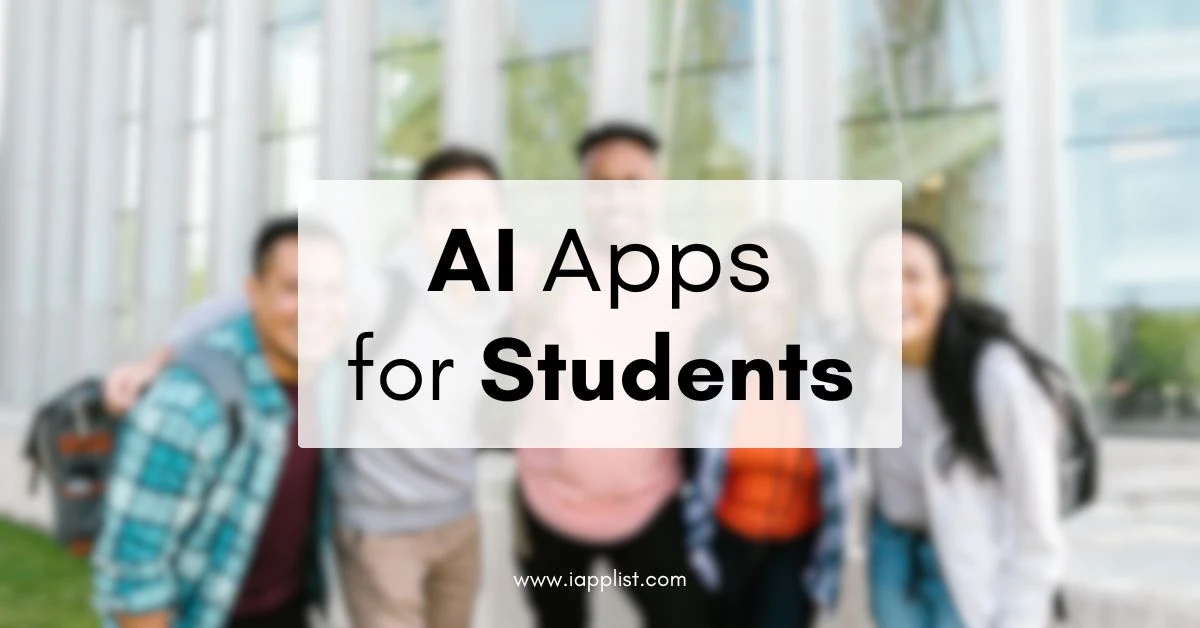8 Best AI Chatbot Apps for iPhone Right Now
You ever feel like there are way too many AI chatbots out there?
Like, every other week, there’s a new one, and they all claim to be the best.
I’ve tested so many that I’ve lost count, and honestly, some are straight-up useless.
But a few? Total game changers.
I went down the rabbit hole, tested a ton of these, and put together a list of the best AI chatbots for iPhone that are actually worth your time.
Let’s dive in.
1. ChatGPT – I Like it the Most
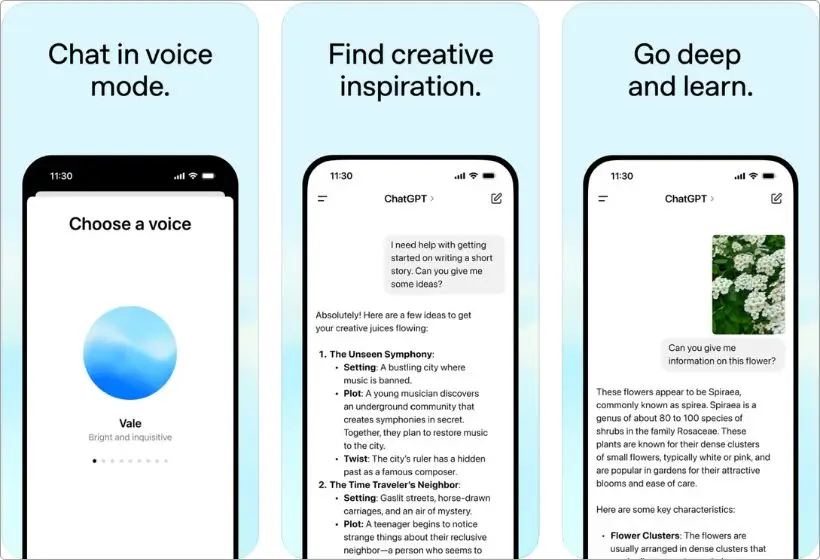
Pros:
- Handles everything from casual chats to coding help
- Free version is decent, but Plus unlocks GPT-4
- Works across iPhone, iPad, and web
Cons:
- Sometimes gives outdated or incorrect info
Price: Free or $20/month.
Get it from: App Store
If I had to pick just one AI chatbot for my iPhone, it would be ChatGPT.
Not just because it’s made by OpenAI, the people behind all this AI craze, but because it’s genuinely the most well-rounded chatbot out there.
Whether you need it for answering random questions, helping with homework, brainstorming ideas, or even coding, ChatGPT handles it all like a pro.
The free version runs on GPT-3.5, which is already solid, but if you want the real deal, GPT-4 is where it’s at.
It gives way better responses, understands context more naturally, and doesn’t hallucinate as much.
The app itself is smooth, with a clean, no-nonsense interface, and you can even sync your chats across devices.
One of my favorite things?
It’s not just a chatbot.
It’s like an all-in-one AI tool.
You can use this AI app to create art, write essays, fix your grammar, summarize long articles, or even help you learn a new skill.
And that’s why this AI app has become my go-to for writing projects.
But yeah, it’s not perfect.
Sometimes, it confidently gives you wrong info, and if you don’t subscribe, you’re stuck with the older GPT-3.5 model.
Still, if you’re looking for an AI chatbot that does it all and does it well, ChatGPT is easily the best pick.
2. Google Gemini – Best Free AI Chatbot
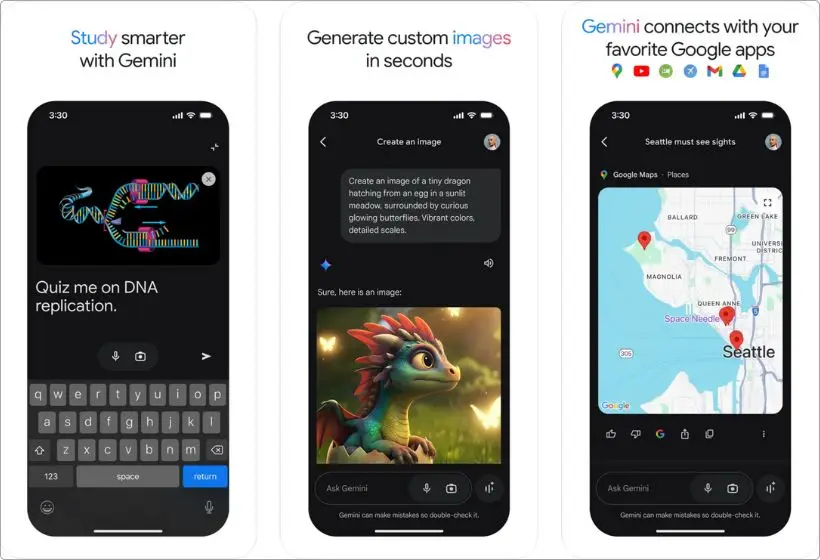
Pros:
- Free access to a powerful AI model
- Great for general knowledge, creative writing, and brainstorming
- Integrates with Google services
- Can generate images
Cons:
- Advanced features locked behind a paid plan
- Lacks the creativity of ChatGPT
Price: Free or $19.99/month.
Get it from: App Store
Finding a good free AI chatbot that doesn’t limit you after a few messages is rare.
That’s why Google Gemini is such a solid choice.
It has a free plan that works great for casual use, plus a premium version if you need extra power.
I’ve tested Gemini for all sorts of things.
Quick research, summarizing long articles, and even brainstorming ideas.
Since it’s deeply connected to Google Search, YouTube, Gmail, and Docs, it pulls up useful info fast.
If you’re asking for a definition, a video, or even a quick fact-check, it often provides links alongside its responses.
One thing I really like?
The voice mode.
You can talk to it naturally, interrupt mid-sentence, or clarify something, and it keeps up like a real conversation.
That alone makes it feel smoother than a lot of other chatbots.
That said, while the free version is good, if you want faster responses, more advanced reasoning, or access to Gemini’s Pro models, you’ll need the Google One AI Premium Plan.
For students or casual users, the free plan is fine.
But if you need something stronger for work or research, upgrading might be worth it.
Here’s a polished version with a natural tone:
And by the way, I’ve also put together a list of the top AI apps for college students.
If you’re interested, feel free to check it out.
3. Replika – Best for Companionship
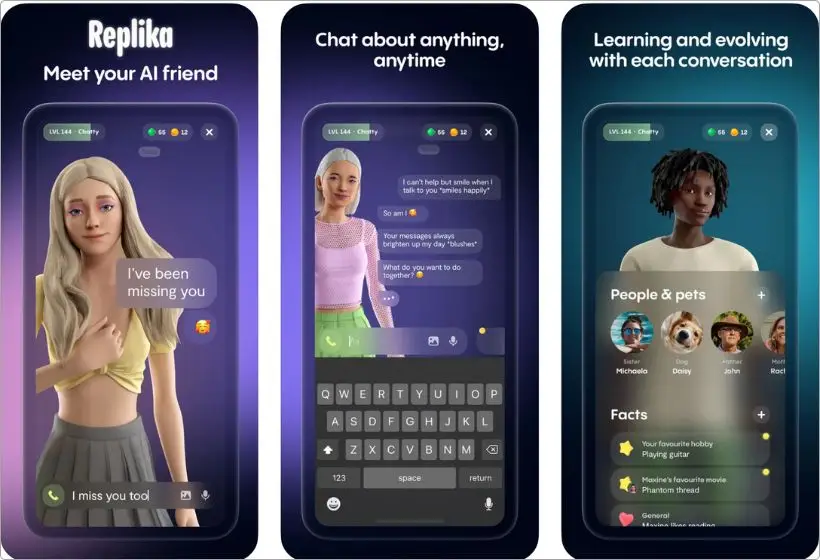
Pros:
- Feels more like a real conversation than other AI chatbots
- Can help with loneliness and stress relief
- Customizable AI personality and appearance
Cons:
- Free version has limited features
- Can feel repetitive over time
- AI sometimes struggles with deep or complex conversations
Price: Free, $7.99/month, or $49.99/year.
Get it from: App Store
If you’ve ever wished for an AI chatbot that feels more like a friend than just a tool, Replika is the one to check out.
It’s designed for emotional support and companionship, making it different from most AI assistants.
Whether you’re feeling lonely, need someone to vent to, or just want casual chats, Replika is always there.
What sets it apart is the ability to customize your AI companion.
You can tweak its personality, change its appearance, and even train it to respond the way you like.
Over time, it learns from your conversations and starts to feel more personal.
I was browsing forums like Reddit and noticed that many users find comfort in chatting with Replika, especially during stressful times or when coping with anxiety.
However, while the free version lets you chat, most of the advanced features (like voice calls and deeper conversations) require a premium subscription.
Also, AI responses can feel a little repetitive after a while, and it’s not the best for serious mental health advice.
If you’re looking for an AI chatbot that’s more than just a question-answering tool.
Something that feels like a real companion.
Replika is one of the best options out there.
4. Grok – Best for Unfiltered Responses
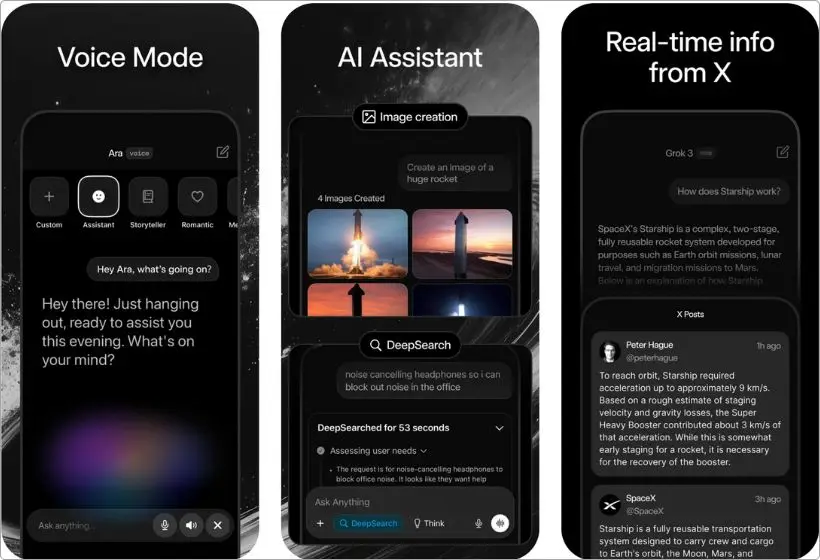
Pros:
- Free to use
- Offers real-time, unfiltered responses with a humorous edge
- Designed to handle a wide range of topics, including trending events
- Can solve hard problems in math, science, and coding
Cons:
- Sometimes provides incorrect or misleading information
Price: Free, $30/month, or $300/year.
Get it from: App Store
If you’re looking for an AI chatbot that doesn’t hold back, Grok is your go-to.
Created by Elon Musk’s xAI, Grok is designed to be more unfiltered and even a little sarcastic, making interactions feel more natural and engaging.
Unlike most AI assistants that stick to neutral, overly cautious responses, Grok brings some personality into the mix.
One of its biggest strengths is real-time knowledge.
Since it’s deeply integrated with X (formerly Twitter), it can pull the latest trending topics and provide up-to-date information faster than most AI models.
Whether you need opinions on a recent tech launch, sports highlights, or political debates, Grok will have something to say.
The downside?
It’s not always accurate.
Since it leans heavily on real-time data, this AI voice assistant can sometimes pull misleading or incorrect information, especially on controversial topics.
Still, if you’re after a free, real-time AI chatbot with a personality, Grok is worth checking out.
5. DeepSeek – Best for Deep Reasoning
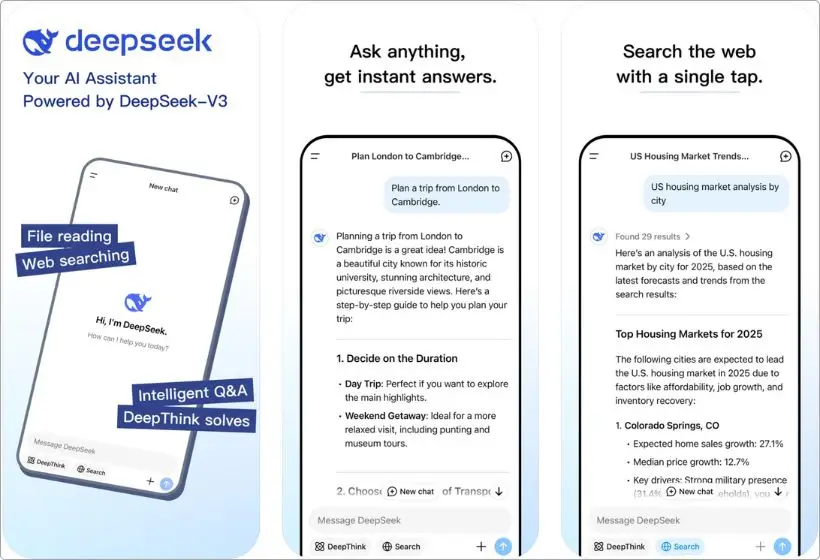
Pros:
- Really solid at logical reasoning and complex problem-solving
- Can handle tricky math, coding, and deep research questions
- Feels more like talking to a knowledgeable tutor than just a chatbot
Cons:
- Sometimes overthinks simple questions
- Responses can get a little dense if you’re just looking for quick answers
Price: Free
Get it from: App Store
Have you ever asked a chatbot something, and it just gave you a vague, surface-level answer?
That’s where DeepSeek stands out.
This thing actually thinks before responding.
I threw some tough logic puzzles and advanced coding questions at it, and it didn’t just spit out a generic answer.
It broke things down step by step like a patient tutor.
If you’re studying STEM subjects, working on research papers, or just love testing AI with deep philosophical debates, this one’s got some serious brainpower.
That said, it’s not perfect.
Sometimes, it overcomplicates things, giving you a long-winded explanation when all you need is a simple answer.
And because it’s not as mainstream as ChatGPT or Gemini, there aren’t as many community discussions or resources on how to get the best out of it.
But if you’re someone who loves digging deep into topics, solving tricky problems, or getting AI-powered insights beyond the usual surface-level stuff, DeepSeek is absolutely worth a try.
6. Microsoft Copilot – Best for Work & Productivity
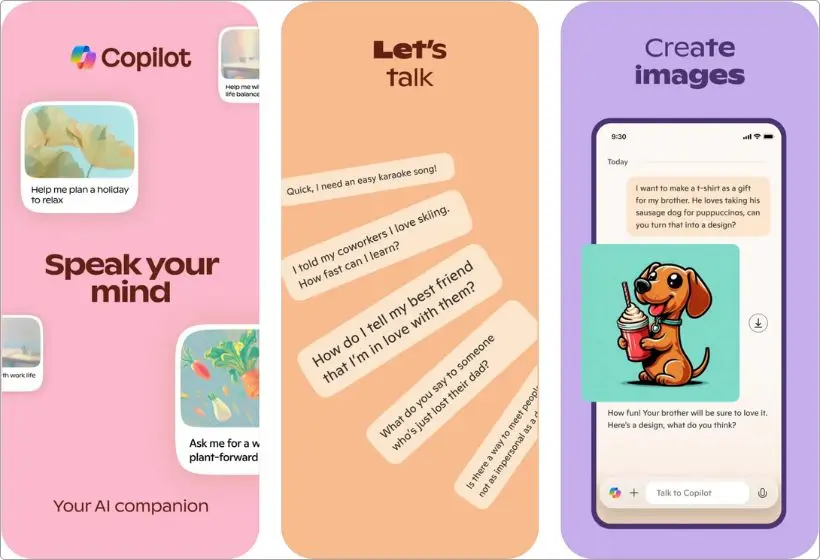
Pros:
- Integrates seamlessly with Microsoft apps
- Great for summarizing emails, drafting documents, and organizing tasks
- Solid free version
Cons:
- Works best if you’re already in the Microsoft ecosystem
- The standalone app isn’t as feature-packed as the desktop integration
- Can sometimes misinterpret complex requests
Price: Free or $20/month.
Get it from: App Store
If you’re juggling work, school, or a million little tasks, Microsoft Copilot can seriously lighten the load.
It’s like having an ultra-efficient assistant that helps you write, summarize, and organize your stuff.
All without the fluff.
I tested it inside Word and Outlook, and this app is a game-changer for productivity.
Need a summary of a long email thread? Done.
Want to turn bullet points into a full report? No problem.
Stuck staring at a blank document?
Copilot can draft something solid in seconds.
The only catch?
It’s best if you’re already using Microsoft tools.
If you mostly work in Google Docs or Apple Notes, Copilot won’t be as useful.
The mobile app is handy, but the real magic happens inside Microsoft 365, where it’s deeply embedded into Word, Excel, and Teams.
That said, if you’re someone who deals with spreadsheets, emails, or reports on a daily basis, Copilot can easily save you hours of work each week.
Definitely worth trying, especially if you’re already in the Microsoft ecosystem.
7. Claude AI – Best for In-Depth Responses
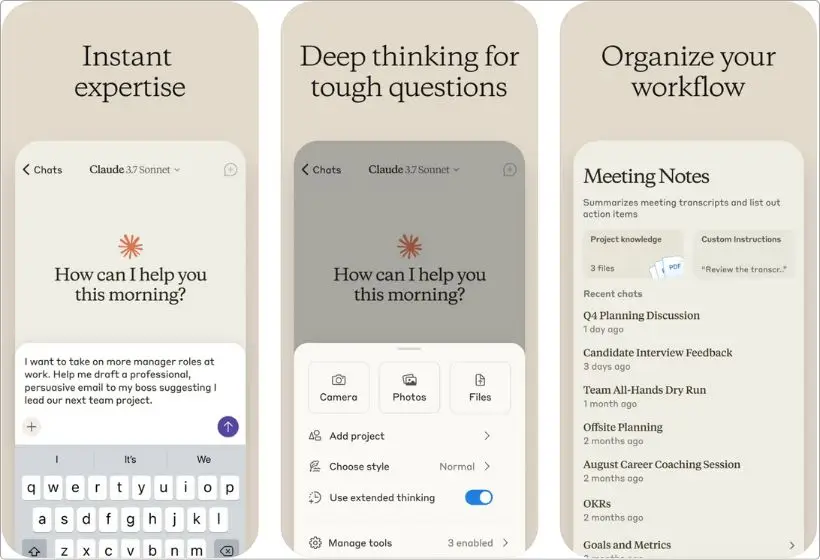
Pros:
- Gives detailed, well-structured answers
- Great for brainstorming, creative writing, and deep discussions
- Handles long conversations without losing context
Cons:
- Sometimes too wordy when you just need a quick response
- Lacks real-time web browsing
- No voice input option
Price: Free, $20/month, or $214.99/year.
Get it from: App Store
Claude feels like chatting with a really smart friend who actually thinks before replying.
While some chatbots spit out generic responses, Claude takes its time to craft thoughtful, structured answers.
If you need help brainstorming ideas, drafting essays, or working through complex topics, this one’s a solid pick.
I threw some tricky writing prompts at it, and it nailed the structure every time.
It’s really good at summarizing long text, too—perfect for students or professionals who need clear, concise takeaways.
That said, Claude isn’t the best for quick, straight-to-the-point answers.
If you ask a simple question, it might go off on a tangent.
Unlike ChatGPT or Perplexity, it doesn’t browse the web in real time, so it’s not the best for up-to-the-minute info.
If you’re someone who values deep, well-reasoned responses over quick replies, Claude is easily one of the best AI chatbots out there.
It’s especially useful for writing-heavy tasks, research, and thoughtful conversations.
8. Perplexity AI – Best for Research & Fact-Checking
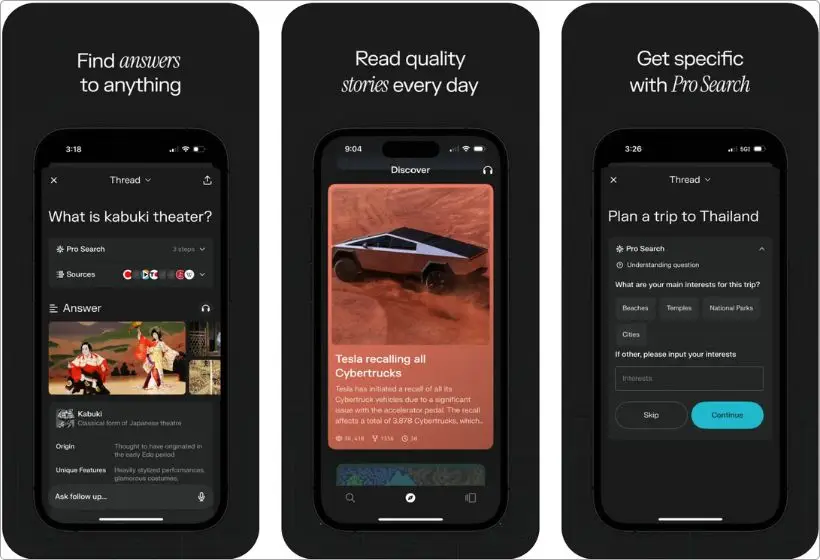
Pros:
- Cites its sources
- Can browse the web for real-time
- Great for academic research, fact-checking, and news
Cons:
- Sometimes prioritizes speed over depth in responses
- The free version has some limits on advanced web searches
- Interface isn’t as conversational as other AI chatbots
Price: Free, $20/month, or $200/year.
Get it from: App Store
Perplexity AI is basically your personal research assistant on steroids.
Instead of making up answers like some AI chatbots do, it actually pulls real sources from the web.
If you’re a student, journalist, or just someone who loves getting factual, up-to-date answers, this one’s a game-changer.
What I love most?
Every response comes with citations.
There will be no more guessing if the AI is just confidently making things up.
You can click the links and verify everything yourself.
Whether you’re fact-checking, learning about a niche topic, or diving into academic research, this app helps cut through the noise and get straight to reliable info.
Of course, it’s not perfect.
It sometimes prioritizes speed over depth, so if you’re expecting a ChatGPT-style essay, you might have to ask follow-ups.
And while the free version is solid, you’ll need the Pro plan for unlimited access to deeper searches and more advanced queries.
If you’re tired of wading through Google results and want quick, accurate, and sourced answers, Perplexity is 100% worth checking out.
My Final Take
AI chatbots have come a long way, and honestly, there’s something for everyone now.
Whether you need a study buddy, a work assistant, a research tool, or just someone to talk to, there’s an AI chatbot that fits.
If you’re looking for the best overall experience, ChatGPT is still my go-to.
It’s reliable, easy to use, and keeps getting better.
For research and fact-checking, Perplexity AI is a game-changer with real sources to back up its answers.
And if you just want a free, solid chatbot, Google Gemini has you covered.
Of course, every app has its strengths and weaknesses, so it all comes down to what you need.
Try a few, see which one clicks, and let AI make your life easier instead of just being another tech trend.
FAQs
What is the best AI chatbot app for iPhone?
ChatGPT is my top pick for its accuracy, ease of use, and powerful features. But if you need a free option, Google Gemini is solid.
Are AI chatbot apps free to use?
Most AI chatbots have a free version, but advanced features usually require a subscription. For example, ChatGPT and Gemini offer free access, but their pro plans unlock more power.
Which AI chatbot is best for deep research?
Perplexity AI stands out because it provides real sources instead of just generating text. It’s great if you need reliable, fact-based answers.
Can AI chatbots replace human conversation?
They can mimic human-like conversation, but they lack real emotions and understanding. Apps like Replika try to offer companionship, but it’s not the same as talking to a real person.
What is the best AI chatbot for work and productivity?
Microsoft Copilot is super useful for professionals. It helps with emails and documents and even integrates with Windows.
Do AI chatbots work offline?
Most AI chatbots require an internet connection since they process requests on powerful servers. Some may offer limited offline features, but they work best online.
Are AI chatbot apps safe?
Generally, yes, but always check their privacy policies. Some apps store your conversations, while others offer better privacy options. If you’re discussing sensitive info, choose wisely.