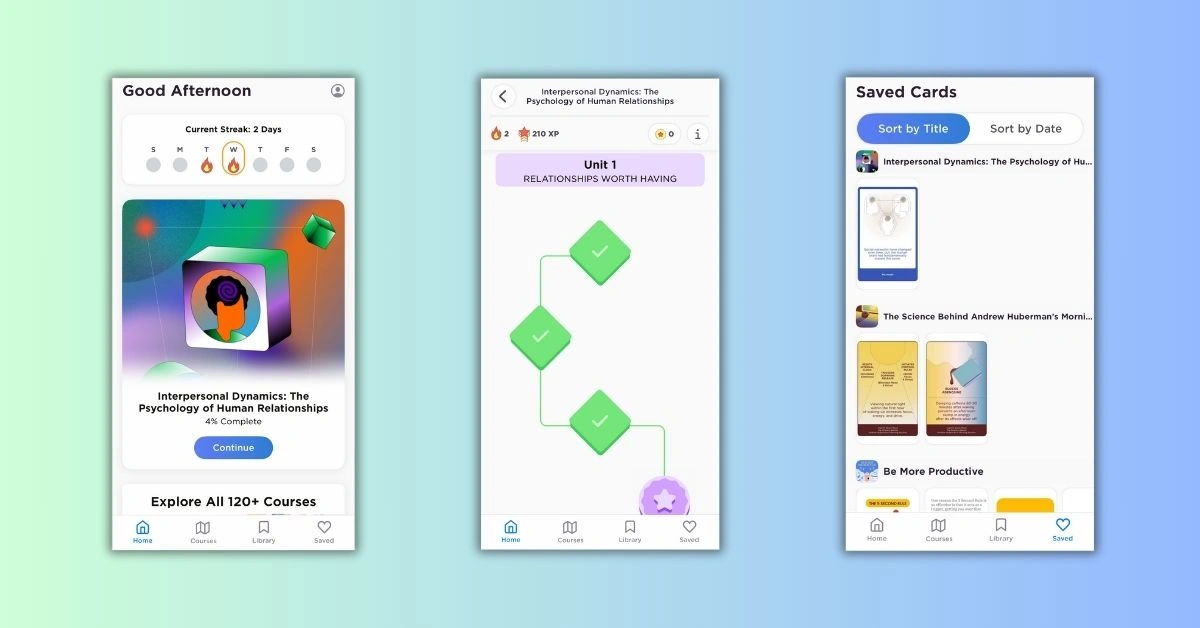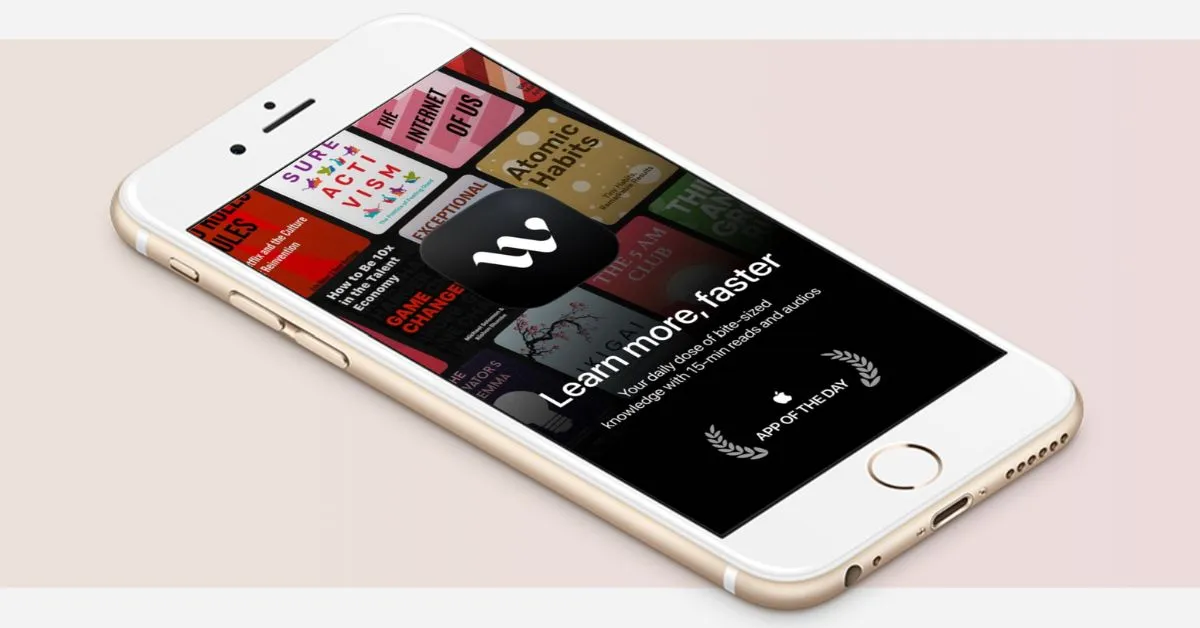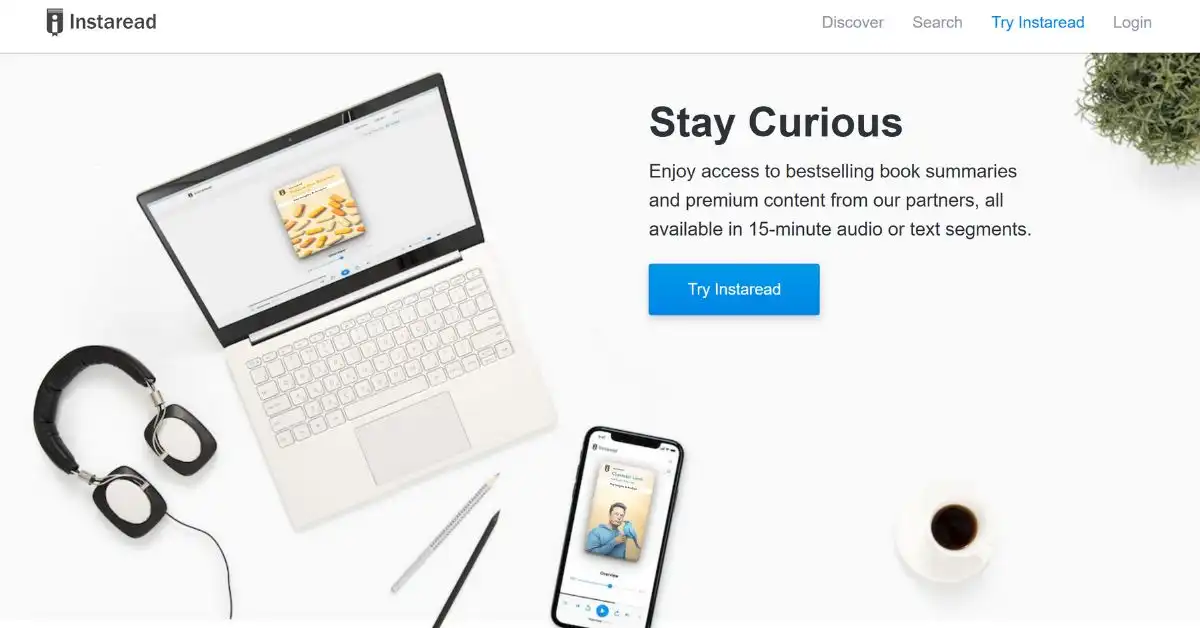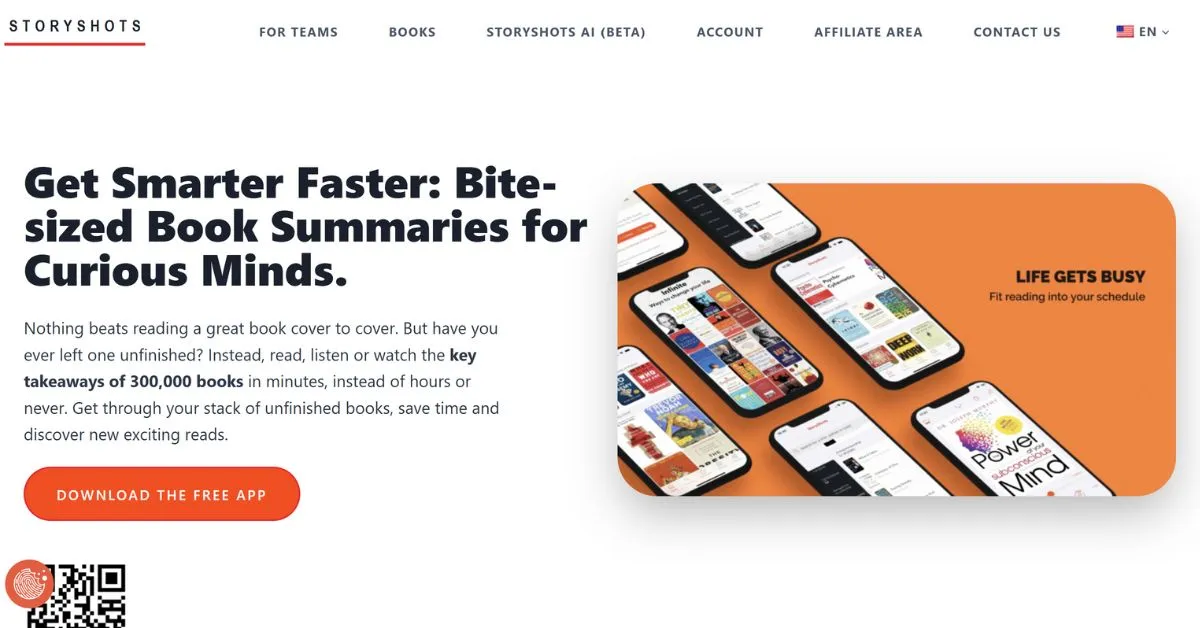Shortform Review: Worth Your Money or Overpriced?
Shortform is one of the most talked-about book summary apps, often compared to Blinkist.
But is it really worth all the buzz? I’ve been using it for a while, digging into everything it offers, and now I’m ready to share my honest thoughts with you.
By the end of this review, you’ll have a clear idea of whether it’s the right fit for your reading habits.
Getting started was simple enough—download the app, sign up with your email, and you’re good to go.
But let’s not stop there.
Let’s explore what truly stands out in Shortform and where it might fall short.
Pros and Cons
Pros:
- Covers books, articles, and podcasts
- In-depth summaries with additional insights
- Well-organized text structure
Cons:
- Expensive subscription plans
- Lack of interactive tools like trackers or badges
- AI-generated audio
App Interface
Shortform has a neat and simple interface that’s pretty easy to navigate.
The app is divided into several tabs, each with its own purpose.
Let me walk you through them:
1. Discover
When you open the app for the first time, you’ll notice a section at the top that tracks your progress for the first three days.
I really wish I had taken a screenshot to share with you, but I missed the chance.
After those three days, that section disappears, so it’s a little blink-and-you’ll-miss-it feature.
Right below it, you’ll find the Highlight section, which showcases a quote from a book—usually something that gets you thinking or leaves an impression.
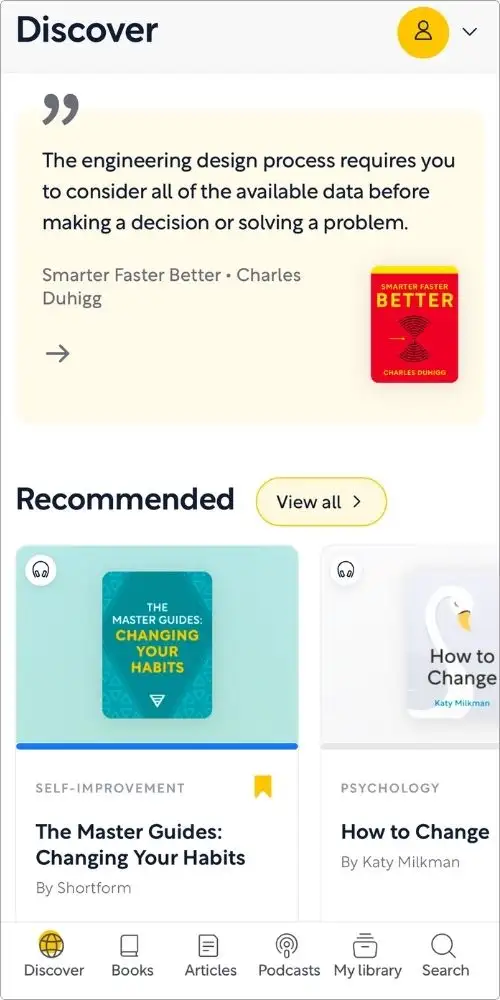
Then, you’ll find book summaries organized into categories like New Releases and Popular Books.
It’s all laid out in a way that feels welcoming and easy to explore.
Read more: getAbstract app review
2. Books
This tab is exactly what it sounds like—it’s where all the books live.
At the top, you’ll see categories that make it easy to dive into a specific genre or topic you’re interested in.
Below that, the books are listed out for you.
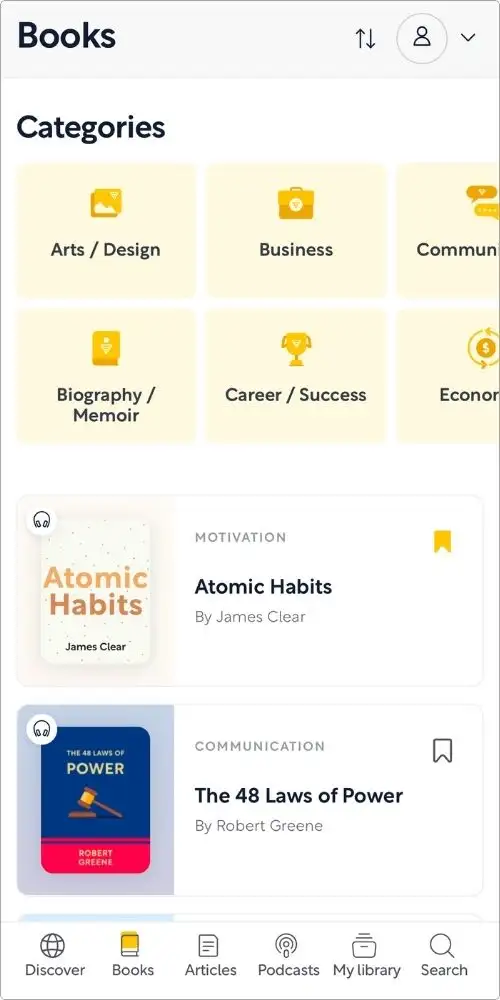
One thing I really like here is the filter button in the top-right corner, next to your profile icon.
You can sort the books by Latest, Popular, Alphabetical, or Recommended.
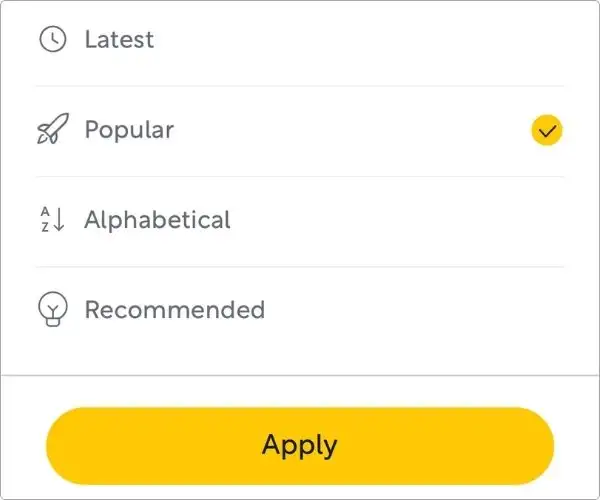
3. Articles
The Articles tab is similar to the Books tab, except, well, it’s all about articles.
Instead of books, you get articles neatly organized for you.
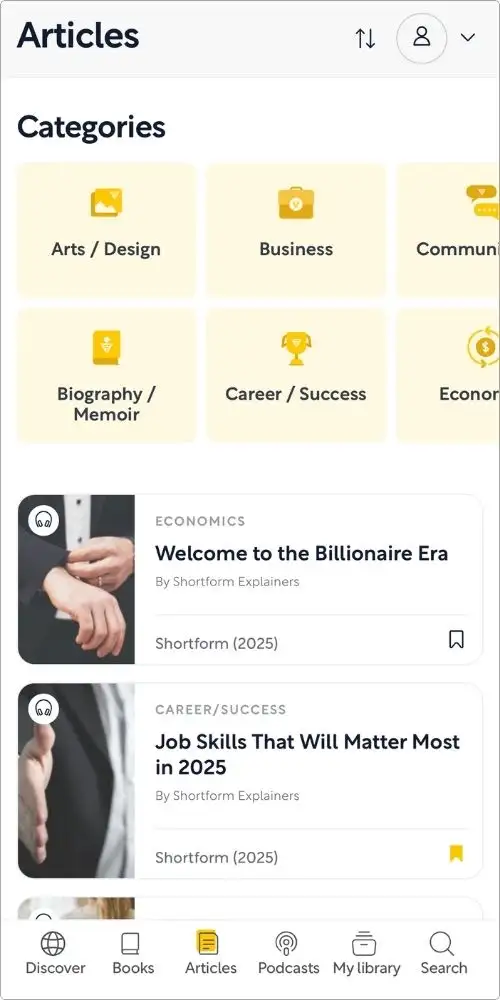
I’ll dive deeper into this later, so stick around.
4. Podcast
This tab shows the latest episodes from the podcasts you follow, followed by a list of all the available podcasts.
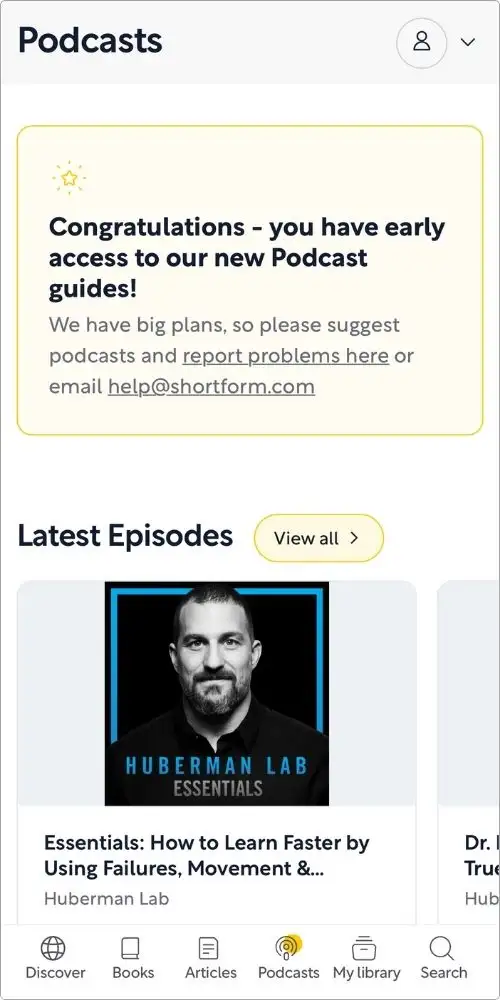
Unfortunately, there’s no filter button here, which is a bit of a letdown.
5. My Library
This is where you’ll find everything you’ve saved or finished—books, articles, or podcasts.
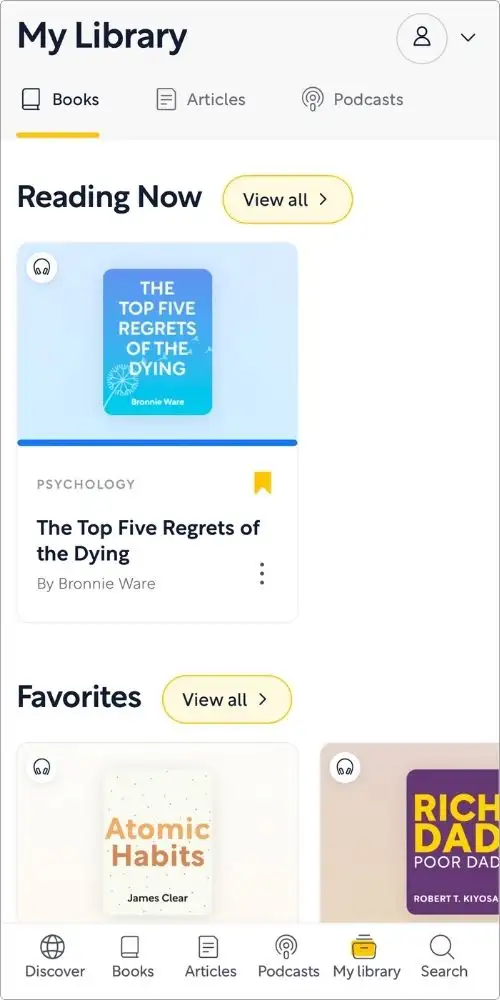
It’s your personal collection in one place.
Read more: Instaread review
6. Search
Looking for something specific? Use this tab to search for books, articles, or podcasts.
It’s straightforward and does what you’d expect.
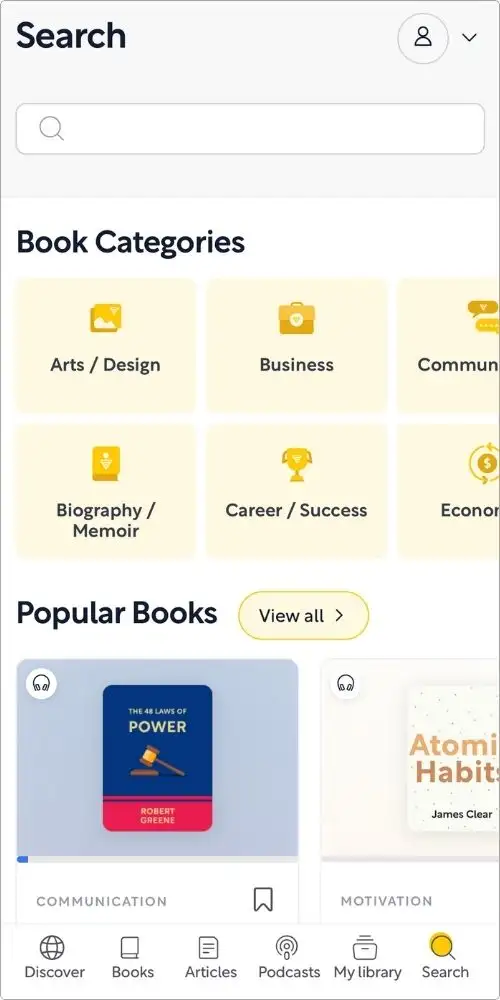
Now that you’ve got a feel for the app’s layout, here’s something you should know: the app can be REALLY slow sometimes.
It often takes forever to respond, and there are moments when I open it only to stare at a black screen before it finally loads.
It’s frustrating, and I hope the Shortform team addresses these technical hiccups soon.
A smoother experience would make a big difference.
Read more: Uptime review
What Stands Out
Now comes the most exciting part of this review—what makes Shortform shine and where it might fall short.
Let’s break it down.
1. Content Diversity
Right from the start, Shortform impresses with its variety.
It’s not just about books and podcasts—this app also gives you summaries of articles from leading publications like The New York Times and The Economist.
So, you’re not limited to just books; you get access to fresh ideas and insights from a wide range of sources.
If you’re someone who craves more than just book summaries, this is definitely a game-changer.
2. Exercises
At the end of every summary, you’ll find an exercises section.
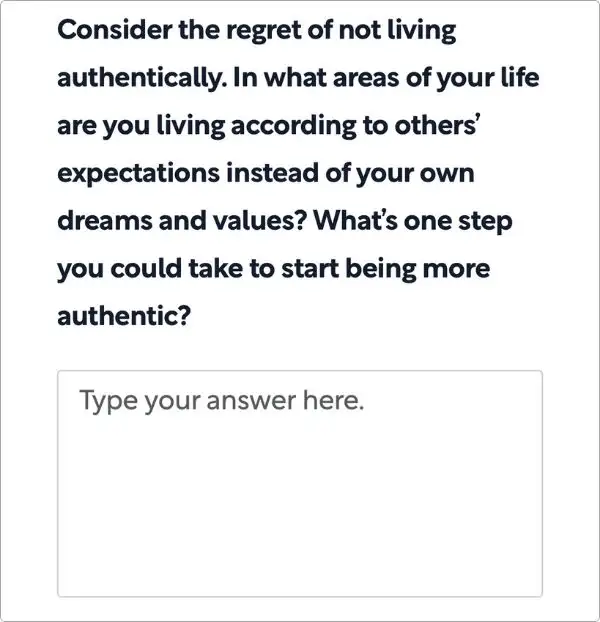
Here, you’re asked a few questions based on what you’ve just read, and you’re expected to write out your answers.
It’s a thoughtful touch meant to help you reflect and retain what you’ve learned.
I’ve seen something similar in the Bookey app (another book summary app I like), but their quizzes are simpler—just True or False questions. Shortform, on the other hand, goes deeper by asking for detailed responses.
Whether you enjoy these exercises depends on your style.
They’re optional, of course, but they might help you stay engaged and motivated to learn better.
Personally, I’m not a big fan of these, but I can see how others might love them.
Read more: StoryShot review
3. Highlights & Notes
Shortform also lets you highlight text or passages and save them for later, a feature that’s missing in some apps like Retell.
Highlighting is simple—just select the text, and the highlight option pops up.
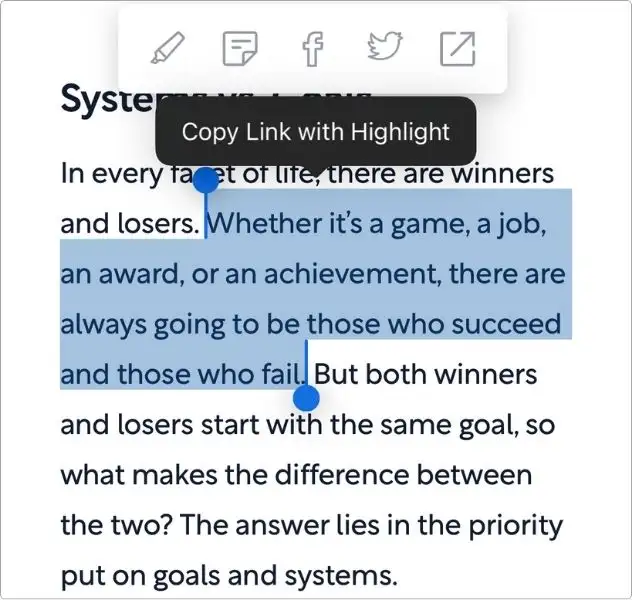
Right next to it, there’s a button to add notes, which can be handy if you want to jot down your thoughts.
That said, I did run into a few issues while trying to highlight text.
It’s not a dealbreaker, though, and I’m sure an update could fix it.
4. Collections
Like most book summary apps, Shortform curates books into collections based on specific topics, making it easier for you to dive into what interests you.
For example, I checked out the How to Manage Stress collection, and it was neatly laid out: a brief introduction to the topic followed by a list of relevant books.
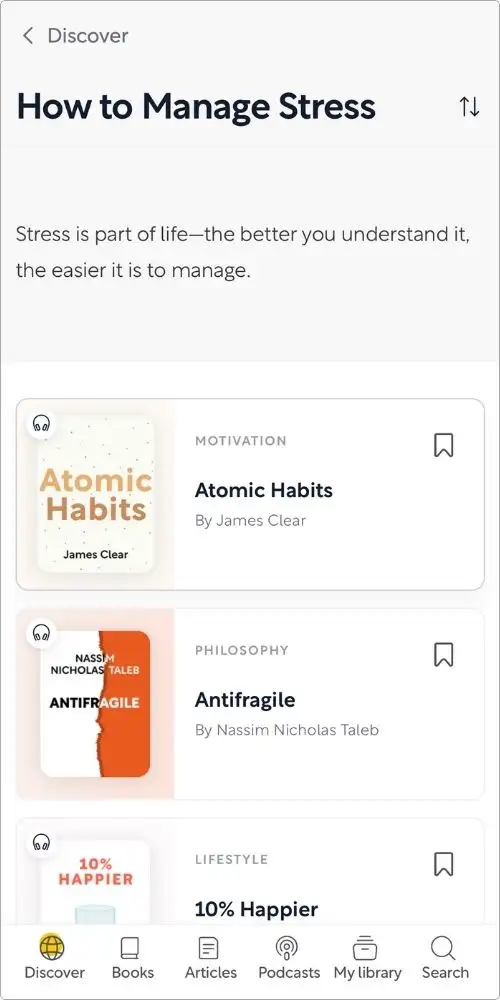
It’s a great way to explore related content without getting lost.
5. No Interactive Tools
While Shortform gets a lot of things right, it misses out on interactive tools.
There’s no daily tracker, badges, or leaderboard—features that other apps, like Headway, use to keep you motivated and engaged.
For me, these tools play a big role in building discipline.
Without them, I’m left wondering how to track my daily progress.
Read more: Wiser app review
Audio Summaries: My Experience
When it comes to listening, Shortform didn’t quite hit the mark for me.
Honestly, it feels like the app is more focused on reading than listening, and here’s why: there’s no clear listen button.
Instead, you tap on the Start Reading button, and only then does a small tab appear at the bottom of the screen with an audio option.
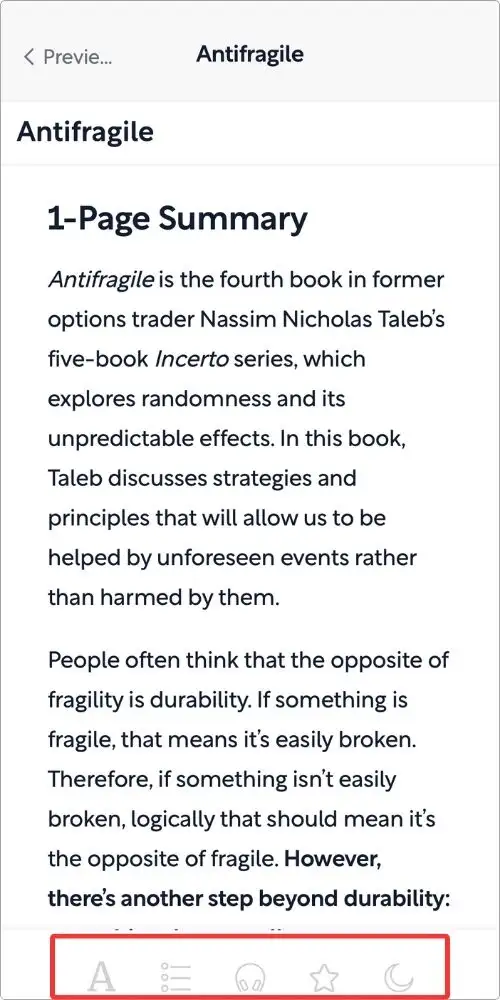
This tab is easy to miss, and I really think it should be more prominent.
Once you tap on the audio button, the controller pops up, giving you these options:
- Play/pause
- Next/previous
- Jump button
- Volume control
- Audio speed
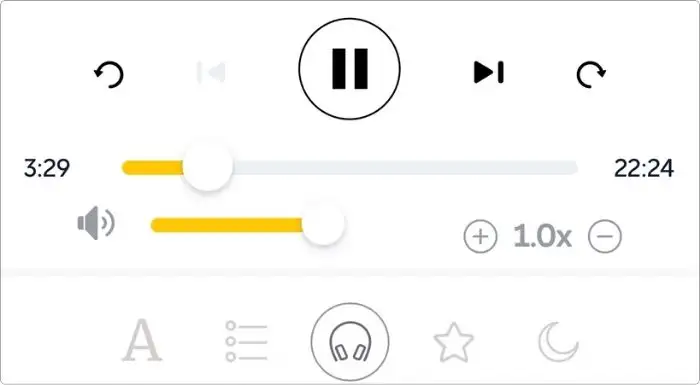
While these are standard features, the volume customizer doesn’t actually work.
That’s disappointing, but the bigger letdown for me was the audio quality.
Most of the summaries are read by AI voices, with only a handful using human narration.
Another issue? There’s an awkward 4–5 second pause after every heading, which gets annoying pretty quickly.
In short, if you’re someone who prefers listening to summaries, Shortform probably isn’t the app for you.
I know I’d skip it for listening purposes.
Text Summaries: My Experience
Now, this is where Shortform shines.
Unlike my experience with the audio, the reading experience completely won me over—it’s actually the main reason I’m reviewing this app for you.
The text structure is spot on.
It’s super clean and easy to follow, with bold text, short paragraphs, bullet points, and more.
Here are the screenshots of the text summaries. Just take a look at the structure for yourself—it’s as good as it gets:
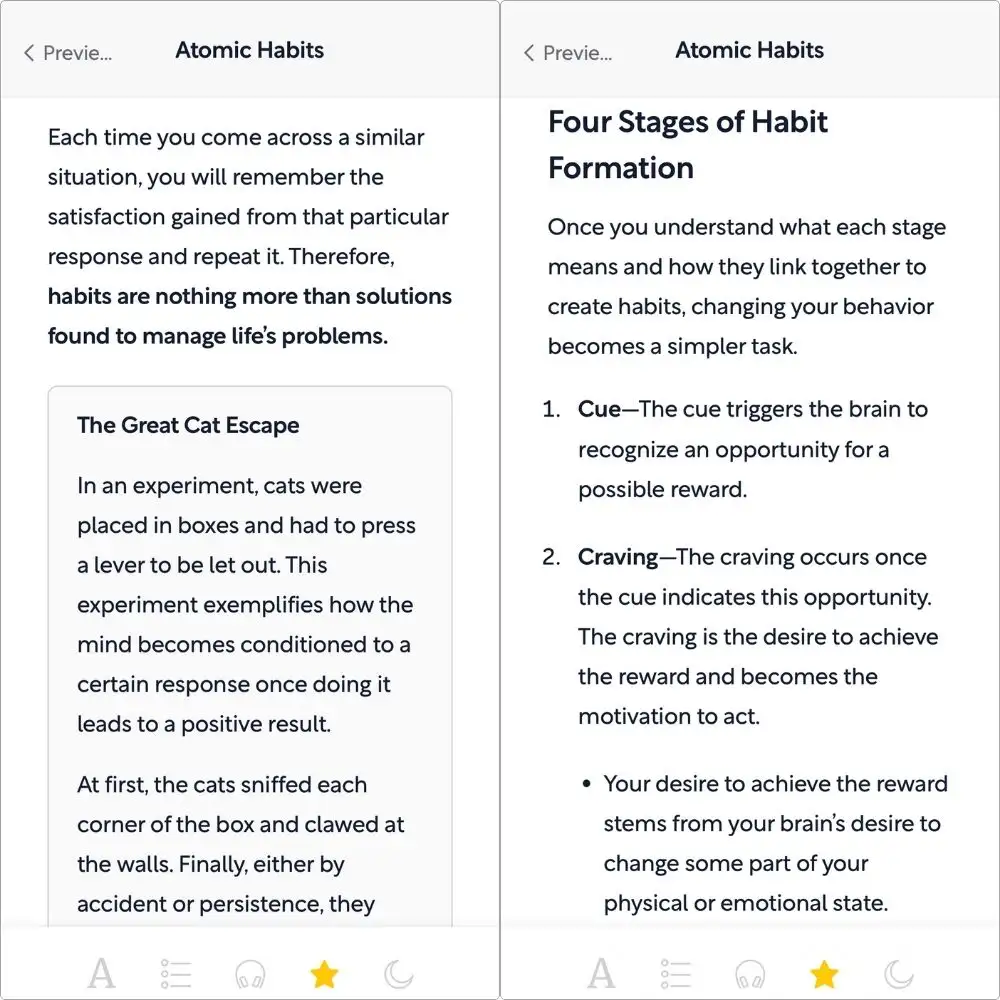
Honestly, it’s the best reading experience I’ve had among all the book summary apps I’ve tried.
Plus, Shortform lets you customize your reading experience.
You can adjust the font size, font style, line height, and even line margins. It’s all about making reading comfortable for you.
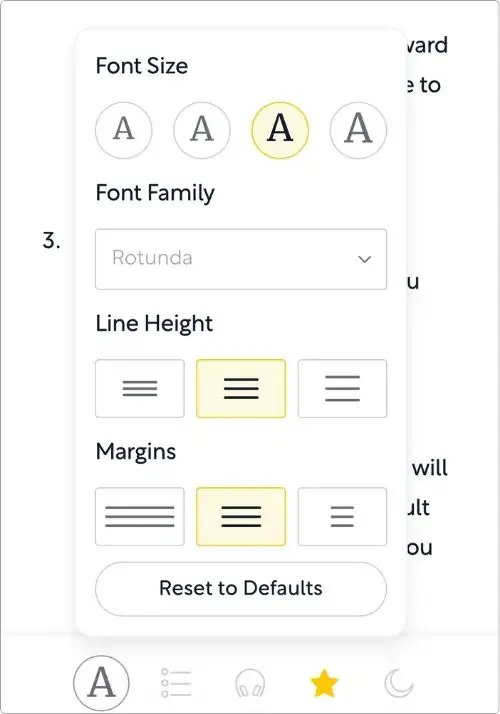
While you can’t change the background color, the app does support dark mode, which is a nice touch.
Content Quality
Shortform gets a lot of things right when it comes to content, but let’s dive a little deeper.
The app covers books, podcasts, and even articles, which is fantastic.
However, when I dug into the numbers, I found that Shortform only offers 1,000+ book summaries and 500+ articles and topic guides.
Compared to competitors like Blinkist, which boasts over 7,500 book summaries, this feels a bit limited.
That said, Shortform is constantly adding to its library, publishing 20+ new book summaries and 40+ article summaries every month.
So, it’s growing steadily.
One thing that stood out during my reading experience was the Shortform note that appears within summaries.
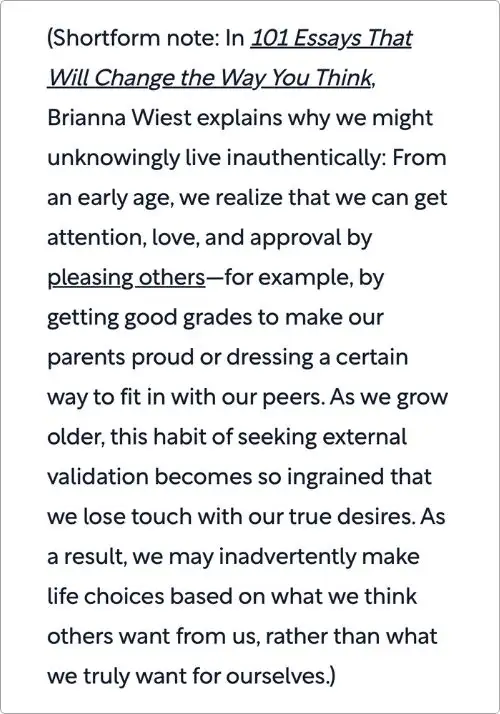
These notes explain concepts in more depth, often pulling from other sources.
While this extra context might be helpful for some, I sometimes found it a bit lengthy or unnecessary.
Of course, that’s just my personal take—you might feel differently.
Another point worth mentioning is that the podcasts on Shortform are AI-generated.
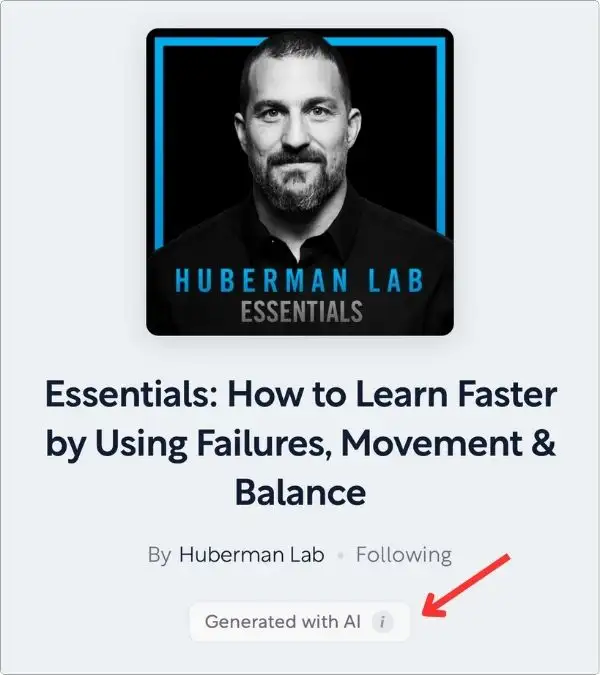
They’re upfront about this, which I appreciate, but it’s something to keep in mind.
Now, onto something that truly impressed me: the articles.
They’re incredibly well-researched and packed with valuable insights.
What’s more, you can check the sources at the end of each article, which adds a layer of credibility.
As for variety, the app offers content in 30+ genres, including self-improvement, business, technology, spirituality, history, and politics.
Although Shortform primarily focuses on non-fiction, they’ve started adding some fiction books too—10, to be exact, at the time I’m writing this.
It’s a small start, but it’s nice to see them branching out.
My Top 5 Shortform Content
If you’re planning to give Shortform a shot, let me share a few recommendations that I think are absolutely worth your time.
- The Master Guides: Changing Your Habits: Skip reading multiple books like The Power of Habit and Atomic Habits—this master guide has it all. Shortform has pulled together the best insights from five bestselling authors and experts to help you understand habits, why they’re so hard to break, and how to identify triggers that keep you stuck. It’s a game-changer for anyone looking to build better habits.
- The Top Five Regrets of the Dying: If you enjoy psychology and deep, thought-provoking reads, this one’s a must. Bronnie Ware, the author, shares heartfelt stories from her patients in their final days, highlighting the most common regrets people have before they pass. It’s moving and powerful.
- Job Skills That Will Matter Most in 2025: Wondering what skills you’ll need in the future? This article lays it all out. It’s a quick read but packed with valuable insights about the evolving job market and the skills that will keep you ahead of the curve.
- 4 Ways to Talk to Difficult People: Dealing with difficult people can be challenging, but this article makes it easier. It’s full of practical tips and well-researched strategies to improve your communication and handle tough conversations like a pro.
- Huberman Lab: If science-backed strategies to improve your brain, mental health, and physical performance excite you, this podcast is a goldmine. Hosted by Dr. Andrew Huberman, a renowned neuroscientist, it breaks down complex topics into simple, actionable steps. From brain function to overall well-being, you’ll find plenty to learn here.
Pricing Plans
Let’s talk about pricing.
Shortform is on the pricier side compared to its competitors, but it does offer a free plan—although it’s limited to just two book summaries.
If you want full access, here are the premium options:
- Monthly Plan: $24 per month
- Yearly Plan: $16.42 per month (billed annually)
Both plans include:
- A 5-day free trial
- Access to 1,000+ books
- 500+ articles and topic guides
- Highlights and notes
- Audio narrations
- Community discussions
- PDF downloads
My Final Take on Shortform
Shortform shines brightest in one area: in-depth summaries.
If you’re someone who loves digging deep into a book’s core ideas and wants more than just surface-level takeaways, this app is right up your alley.
Yes, the collection is smaller compared to competitors like Blinkist, and I’ll admit that bothered me too.
But here’s the silver lining—they’re consistently adding new content, including well-researched articles and topic guides.
That said, the price is on the higher side.
So, the decision boils down to this: If you’re willing to spend a little extra for richer, more detailed content, Shortform is worth it. But if budget is a concern, there are other apps that might suit you better.
At the end of the day, it’s all about what you value most—depth or affordability.