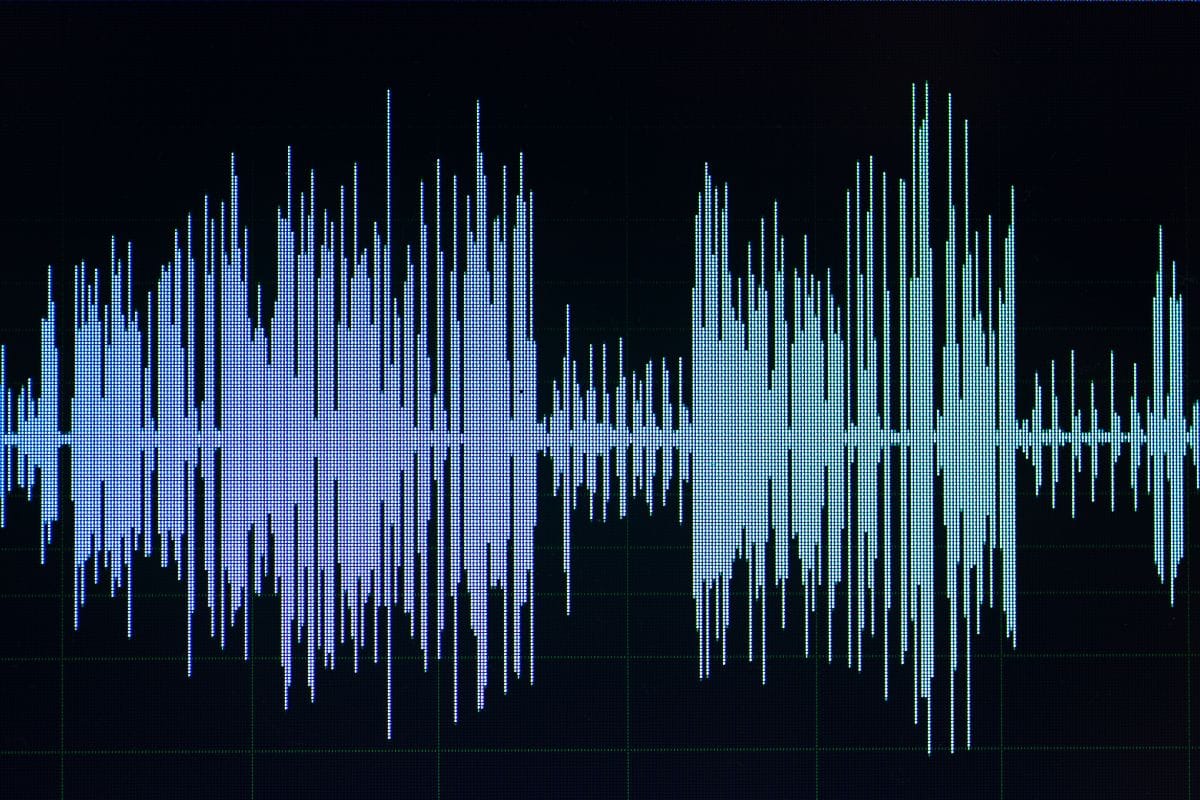25 Best Music Editing Apps to Mix, Cut & Create Like a Pro
If you’ve ever tried to cut a song, mix a few tracks, or just clean up some audio, you already know how tricky it can get without the right app.
I’ve been testing a bunch of music editing apps lately, and honestly… there are so many out there.
Some are super advanced, some are dead simple, and a few surprised me with how powerful they are for mobile.
So I put together this list — 25 apps that actually help you edit music without the headache.
Whether you’re just trimming stuff on your phone, making your own mixes, or doing something more serious like podcast editing or beat-making, there’s something in here for you.
Scroll through, pick the one that fits you best — and just start creating.
1. Adobe Audition
If you’re looking for a serious, professional tool to edit audio, this one’s a beast.
Adobe Audition is what a lot of podcasters, music editors, and sound designers use. It’s not free, but if you want clean, high-quality edits and you’re okay working on a laptop, this is worth checking out.
You can cut, clean, mix, fix background noise, and do way more than most apps can handle.
It’s part of Adobe’s Creative Cloud, so it works great if you’re already using stuff like Premiere Pro.
But yeah, this isn’t for casual edits on your phone — it’s more for desktop users who want pro-level tools.
Also Read: Best Music Making Apps to Create Songs, Beats & Loops
2. Audacity
This one’s been around forever — and for good reason.
Audacity is totally free, open-source, and works on Windows, Mac, and even Linux.
If you’re just starting out or you want something simple to cut, trim, or clean audio, this is a solid pick.
It doesn’t look fancy, and yeah, the interface feels kinda old-school, but it gets the job done.
You can record straight into it, add effects, remove background noise, and even play around with multitrack editing if you want.
Perfect for beginners, but even a lot of pros still use it for quick edits.
Also Read: Free Music Apps for Unlimited Listening
3. GarageBand
If you’ve got an iPhone, iPad, or Mac, you probably already have this one.
GarageBand is free, super beginner-friendly, and honestly way more powerful than people think.
You can record vocals, add loops, mix tracks, play with virtual instruments — all from your phone if you want. It’s great for messing around with song ideas, making beats, or even full-on music production if you’re just starting out.
It’s also super smooth to use — very Apple. If you’re on iOS, this is a no-brainer.
Also Read: 31 Voice Editing Apps to Make You Sound Professional
4. Logic Pro
This is like GarageBand’s big brother — but way more powerful.
Logic Pro is for people who want pro-level music production without going too deep into the complex world of studio software.
It works on Mac and now iPad too, and it comes packed with stuff like virtual instruments, plugins, mixing tools, and even this crazy new feature called Stem Splitter that lets you isolate vocals or drums from any track.
It’s not free, but for what it offers, the one-time price is solid.
If you’ve outgrown GarageBand and want to level up without switching to something wild like Ableton or FL Studio, this is your move.
Also Read: 27 Best Editing Apps for Podcast Creators Right Now
5. FL Studio
This one’s a favorite for beatmakers and music producers.
FL Studio is packed with tools for creating tracks from scratch — drums, synths, samples, all of it.
The layout is super visual, which makes it fun to use even if you’re just figuring things out.
You can build full songs, tweak sounds, automate everything, and even do live performances with it.
It’s more of a desktop thing (Windows and Mac), but they do have a mobile version too — not as powerful, but still good for quick ideas on the go.
If you’re into making beats, this one hits different.
6. Pro Tools
This is what the big studios use.
Pro Tools has been around forever, and it’s still the industry standard for recording, mixing, and mastering music.
It’s super powerful — like, full-on movie soundtrack and commercial album level stuff.
But it also means there’s a bit of a learning curve. Not the easiest to get into, but once you do, it’s a monster.
They do have a free version called Pro Tools Intro, which is a good place to start if you’re curious.
But yeah, if you’re serious about audio and don’t mind diving deep, Pro Tools is as pro as it gets.
7. Studio One
Studio One is kinda underrated, but honestly, it’s one of the smoothest DAWs out there.
It’s got that drag-and-drop workflow that just feels good — no clutter, no fuss.
You can record, mix, edit, and even master tracks all in one place. Whether you’re laying down vocals or arranging beats, it just makes things simple without feeling basic.
There’s a free version (Studio One Prime) and paid ones too — so you can test the waters without spending anything upfront.
Great option if you want something powerful but not overwhelming.
8. Ableton Live
Ableton Live is built for creators who love experimenting.
It’s perfect for electronic music, live performances, remixes — that kind of thing.
Instead of the usual timeline layout, it gives you this grid-style view where you can trigger loops, sounds, and effects in real time.
Kinda like building music as you go. Super fun if you like playing around with ideas on the fly.
It’s not cheap, but it’s insanely powerful — and a lot of DJs and producers swear by it.
If you’re into live sets or electronic sounds, Ableton’s got your back.
9. DJ.Studio
This one’s made for DJs who want to mix tracks without all the bulky gear.
DJ.Studio is a desktop app that lets you drag, drop, beatmatch, and blend songs together super easily.
It’s got this smart auto-mixing feature that saves a ton of time, and you can tweak transitions, BPM, and effects however you want. Perfect if you’re making mixtapes, party sets, or even content for social media.
You don’t need a DJ controller — just your laptop and a playlist. Simple, fast, and actually fun to use.
10. ocenaudio
ocenaudio is one of those apps that doesn’t try to be flashy — it just works. It’s super lightweight, free, and great for quick edits.
You can cut, trim, clean up audio, add effects, and even preview changes in real time, which saves a ton of trial-and-error.
It’s perfect if you just want to clean up a podcast, trim a song, or edit voiceovers without digging through menus.
No learning curve, no bloat — just straight-up audio editing.
11. WavePad
If you want something that feels simple but can still do a lot, WavePad is a solid pick.
It’s great for beginners who just want to cut, copy, clean up, or add effects to their audio — without reading a manual first.
You can record straight into it, mess with background noise, and even do batch editing if you’ve got a bunch of files to clean up.
It works on Windows, Mac, and they also have mobile versions if you want to try it on the go.
The free version is decent, but if you need more features like advanced filters or multi-track editing, you might want to check the paid upgrade.
Still, for basic editing, the free one covers a lot.
12. Bitwig Studio
Bitwig Studio is one of those apps that not a lot of beginners talk about — but once you get into it, it’s a game-changer.
It’s a full-on DAW, like Ableton or FL Studio, but with its own vibe.
The layout feels clean, and the way you can automate stuff and modulate sounds is honestly kind of addicting.
It’s great if you’re into sound design, live performance, or experimental music.
You can build custom effects, layer instruments, and even control your setup with MIDI hardware if you’re into that.
Bitwig’s not really for super casual users, but if you’re ready to level up from basic editors and dive into more creative production, this one’s a beast.
13. REAPER
REAPER is one of those apps that serious audio folks love, but it doesn’t get hyped up much outside that crowd.
It’s lightweight, super customizable, and can do almost anything the big-name DAWs can — without the huge price tag.
You can record, edit, mix, master — all of it.
And it runs smooth even on old laptops. The interface might look a little plain at first, but once you tweak it the way you like, it just works.
They offer a full-featured free trial, and even the paid license is crazy affordable compared to other pro tools.
If you’re someone who wants full control and doesn’t care about flashy design, REAPER’s got everything you need.
14. Adobe Podcast
This one’s not for making music exactly — it’s more for voice editing, but it’s too good not to include.
Adobe Podcast is made for people who record stuff like podcasts, voiceovers, or any kind of spoken audio.
You upload your voice and it literally cleans it up for you — background noise gone, levels fixed, sounds like you’re in a studio even if you recorded in your kitchen.
It’s all AI-powered and runs in your browser, so you don’t need to install anything.
You can also edit your audio like a Google Doc — just delete the words from the text and it cuts the audio. Wild, right?
Perfect if you’re doing content, interviews, or just want your voice to sound crisp without learning audio engineering.
15. Moises – Music AI
If you’ve ever wanted to pull vocals out of a song or isolate just the drums or guitar, this app does exactly that.
Moises uses AI to split any track into parts, so you can remove vocals, solo instruments, change pitch, slow things down, or loop a section for practice.
It’s perfect for remixing, making karaoke tracks, or just learning songs by ear. You can use it on your phone or desktop, and the interface is clean and easy to follow.
There’s a free version with limits, and a premium plan if you want full access.
Honestly, for what it does, it’s pretty mind-blowing — and super useful even if you’re not a “music editor” type.
16. BandLab
BandLab feels like a music studio in your pocket — but way more chill.
You can record vocals, mix tracks, add effects, and even collab with people, all from your phone or browser.
And the best part… It’s completely free.
It’s got a loop library, a vocal tuner, beat maker, and you can even publish your music right inside the app if you want to share stuff. Whether you’re a beginner just messing around or someone who wants to make full tracks without buying gear, BandLab makes it super easy.
It’s not trying to be “pro studio” level — and that’s what makes it so fun. Just tap, record, and vibe.
17. Lexis Audio Editor
Lexis Audio Editor is one of those apps that doesn’t get a lot of hype, but it’s honestly super handy — especially on Android.
It lets you record, cut, trim, copy, paste, and mess with pitch and speed right on your phone.
If you just want to edit audio quickly without all the bells and whistles, this one’s great.
You can clean up a voice memo, trim a song for a reel, or export something in a different format without touching a computer.
The interface is basic, but not in a bad way — it’s clean, fast, and doesn’t overwhelm you. Great for quick edits, especially if you’re doing everything on mobile.
18. Audio Evolution Mobile
If you’re looking for a full DAW on your phone or tablet, Audio Evolution Mobile is seriously powerful.
It’s got multi-track recording, MIDI support, virtual instruments, automation — all the stuff you’d expect from a desktop setup, but in a mobile app.
It works on both Android and iOS, and it’s made for people who actually want to produce music on the go — not just trim audio.
You can connect a MIDI keyboard, record vocals, mix everything, and export a full track without needing a laptop.
It’s not the flashiest app out there, but it gets the job done. Great for creators who want more than just a basic editor on their phone.
19. n-Track Studio
n-Track Studio is one of those apps that gives you a full music studio setup, but without making things overly complicated.
You can record multiple tracks, add effects, play with loops, and mix everything right on your phone, tablet, or computer.
It’s got a clean interface, works with both audio and MIDI, and even lets you plug in instruments if you’ve got the gear.
There’s also built-in drum machines and a guitar amp simulator, which is pretty fun to mess with.
Perfect if you’re making songs from scratch or just wanna jam and record ideas without a bunch of setup.
Great for beginners, but also deep enough for more serious stuff.
20. Cubasis 3
Cubasis 3 is basically the mobile version of Cubase, which is a big deal in the music world.
This app gives you studio-level tools right on your iPad or phone.
You can record multiple tracks, use virtual instruments, edit MIDI, mix everything, and even throw in some effects while you’re at it.
The layout feels super professional, but still touchscreen-friendly.
It’s smooth, fast, and works great for full-on music production on the go. If you’ve used DAWs before, this will feel familiar — just way more portable.
It’s not free, but if you’re serious about making music on your mobile setup, this one’s definitely worth the price.
21. Soundtrap by Spotify
Soundtrap is perfect if you wanna make music without downloading a bunch of software.
It runs in your browser and lets you record, edit, and mix tracks from anywhere — laptop, tablet, even your phone.
You can collaborate with other people in real time, use built-in loops, play with instruments, and even do podcasts with remote guests.
The interface is clean and beginner-friendly, so you don’t need to know anything technical to start.
Since it’s made by Spotify, it also feels super connected to the whole music world.
It’s not the most advanced tool out there, but it’s one of the easiest to jump into — and still powerful enough to get serious with.
22. Hokusai Audio Editor
Hokusai is an iOS-only app, but if you’re on iPhone or iPad, it’s one of the cleanest audio editors out there.
The interface feels super touch-friendly — you just swipe, zoom, cut, and move things around like it was built for your fingers (because it was).
It’s great for trimming audio, recording voice notes, adding fades, and cleaning up background noise. Nothing too wild — just a solid app for simple edits that feels good to use.
There’s a free version with basic tools, and you can unlock more features if you need them.
If you’re not trying to build beats and just want a good editor for clean cuts and voice work, Hokusai nails it.
23. Medly
Medly is a fun one — it’s more about creating music than editing audio files.
If you’re into making your own songs, beats, or even background music for content, this app makes it super easy.
You get a bunch of instruments, loops, and a drag-and-drop interface that feels more like a music game than a serious DAW.
But don’t let that fool you — you can actually make full tracks with this. Great for beginners or casual creators who want to make something without learning music theory.
It’s iOS-only, and the free version gives you a lot to play with. You can always unlock more packs if you want to go deeper.
24. AudioLab
AudioLab is kind of like a Swiss Army knife for audio editing, especially on Android.
You can trim, cut, merge, mix, change voice, convert formats, and even create ringtones — all in one app.
It’s super beginner-friendly, and it’s made for quick edits on the go.
The interface is clean and colorful, and everything’s labeled in a way that actually makes sense (which, let’s be honest, isn’t always the case with audio apps).
There are some ads in the free version, but it still gives you access to a ton of features.
If you want one app that can do a little bit of everything without making your head spin — this is it.
25. Music Maker JAM
Music Maker JAM is all about fun.
You don’t need any music skills to use it — just pick a style, drop in some loops, and start building a track.
It’s perfect if you wanna mess around with beats, try different genres, or just chill and create something without overthinking it.
There’s a huge loop library (hip hop, EDM, pop, whatever you’re into), and you can record vocals or mix your own sounds too.
It’s more about creativity than precision, but that’s what makes it so enjoyable.
Great for beginners, content creators, or anyone who just wants to make music for fun. It works on both Android and iOS, and it’s free to start.
My Final Take
There’s no “best” music editing app for everyone — it really depends on what you need.
If you just wanna trim a voice memo or clean up some audio, go with something simple like ocenaudio, Lexis Audio Editor, or WavePad.
If you’re making full tracks or beats, you’ll probably want something heavier like FL Studio, Ableton, or Logic Pro.
And if you’re on your phone and just wanna have fun? Medly, BandLab, or Music Maker JAM are honestly a vibe.
You don’t need to spend a ton or be a pro — you just need an app that feels right for you. Try a couple. Mess around. See what clicks.
The tools are there. You just gotta hit play.