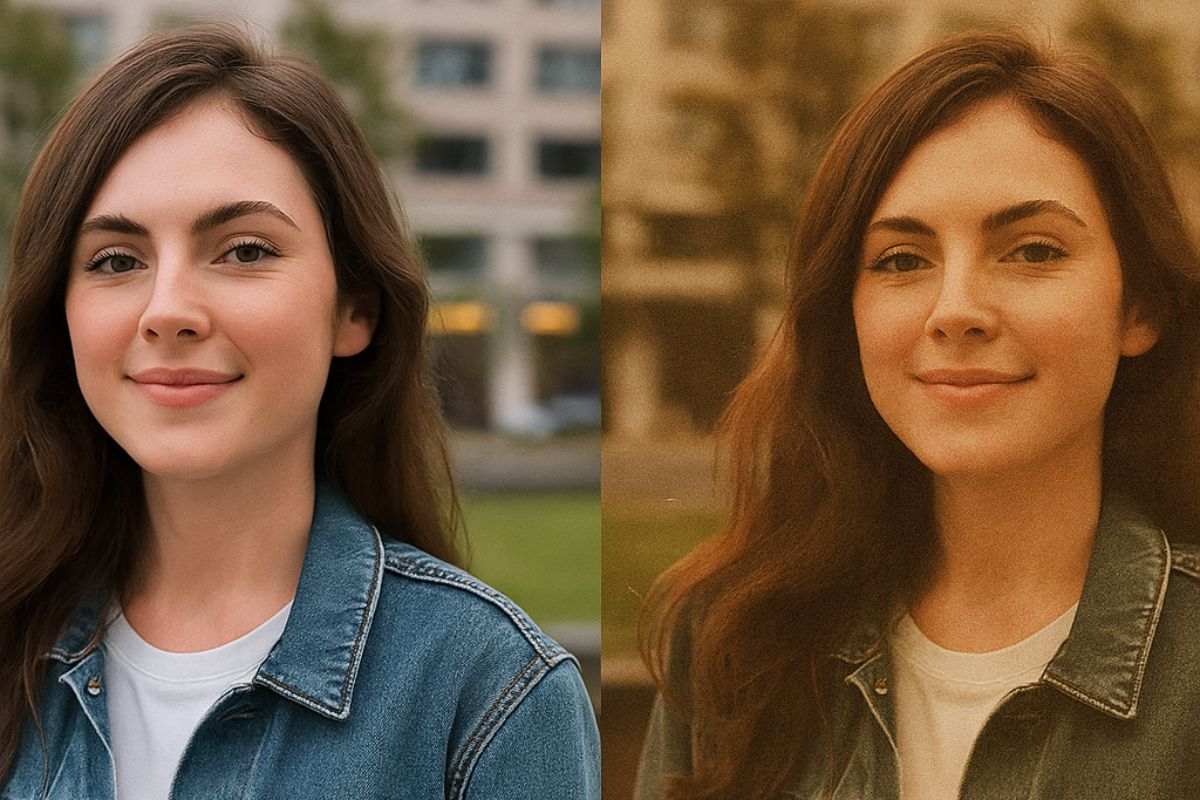16 Best Instagram Editing Apps Viral Right Now
If you want your Instagram to actually look good — I mean, really good — the basic filters just won’t cut it anymore.
You need editing apps that do more.
Apps that can clean up your photos, make your Reels scroll-stopping, and help you build the kind of feed that makes people say, “What app did you use?”
That’s what this guide is for.
I pulled together a list of the best Instagram editing apps out there right now, and yes, that includes Meta’s new Edits app that’s basically made just for Instagram creators.
You’ll find a mix of:
- Photo editors with pro-level filters
- Reel editing apps that beat CapCut
- Aesthetic tools to help your whole grid look better
- And a few underrated gems you’ve probably never tried
Whether you’re editing on iPhone or Android, this list has something that’ll level up your IG game — without making it complicated.
1. Prequel
If you’re chasing that soft, aesthetic, almost vintage vibe for your Instagram, Prequel is the app that delivers.
It’s packed with filters that go way beyond what Instagram offers by default. We’re talking dreamy effects, VHS looks, dust overlays, retro film styles, and even sparkles that somehow don’t look tacky.
You can edit both photos and videos inside the app, which makes it great for building a consistent look across your feed, Reels, and Stories.
Prequel also has some trending AI-powered filters that pop up regularly — and people do notice when you use them.
It’s easy enough for beginners, but still gives you enough control to make your edits stand out.
If you’re trying to build a more aesthetic feed without spending hours editing, this one’s worth downloading.
Also Read: Best Apps with Filters Like Snapchat
2. CapCut
CapCut is probably the most powerful free video editor you can get right now — and it’s made by the same folks behind TikTok.
But don’t let that fool you — it works just as well for Instagram Reels. In fact, a lot of creators use CapCut instead of Instagram’s built-in editor because it gives you way more control.
You can trim clips, add transitions, sync to music, drop in subtitles, and use trending templates that blow up all over social.
It even has built-in auto-captions, green screen effects, and smooth slow-motion that actually looks clean. Whether you’re making a travel Reel or a mini vlog, CapCut makes the process faster without sacrificing quality.
If Reels are your thing — or if you want them to become your thing — CapCut is one of those apps you’ll end up opening almost every day.
Also Read: Best Filter Apps
3. Edits
Edits is Meta’s brand-new video editing app built specifically for Instagram creators — and honestly, it’s about time.
If you’ve ever felt limited by Instagram’s in-app editor, this one fixes that.
Edits gives you a full timeline editor, AI-powered tools, trending templates, and all the features you’d expect from apps like CapCut — but with one big advantage: it’s made by the same company that runs Instagram.
The app is super clean and easy to use, even if you’ve never edited a video before.
You can trim, split, add filters, overlay music, drop text, and even access templates designed for Reels.
It’s also got built-in tools for things like green screen, motion effects, and video styling — and you can post directly to Instagram or Facebook from the app.
If you’re serious about Reels or just want a smoother editing experience without using third-party apps, Edits is 100% worth checking out.
Also Read: Best Face Editing Apps
4. VSCO
VSCO has been around for a while, but it’s still one of the best photo editing apps if you’re going for that clean, film-inspired Instagram look.
Unlike other apps that flood you with effects and gimmicks, VSCO keeps things minimal.
The filters — or “presets,” as they call them — are subtle, natural, and honestly just make your photos look better without overdoing it.
You won’t find sparkle overlays or crazy animations here. VSCO is more about fine-tuning the vibe — soft tones, grain, faded colors, and that nostalgic feel everyone seems to love.
You can also adjust things manually with sliders for exposure, contrast, warmth, and more, which gives you full control.
If your goal is to build a cohesive, artsy feed — especially with soft travel shots or lifestyle content — VSCO is still one of the top apps to have in your rotation.
Also Read: Best Vlog Editing Apps
5. InShot
InShot is one of those apps that does a little bit of everything — and does it well.
It’s mainly known as a video editor, but you can also use it to crop photos, adjust backgrounds, add music, text, filters, and even stickers. It’s perfect for editing Reels, Stories, or any vertical content you want to post on Instagram.
One thing people love about InShot is how simple it is.
The timeline editor isn’t intimidating, the export quality is solid, and you don’t need to spend hours learning how things work.
You can resize videos for Instagram, blur the background, adjust the speed, or create quick montages without touching a computer.
If you want a no-fuss app that covers both photo and video editing in one place — especially for everyday Instagram content — InShot is a reliable pick.
Also Read: Best Selfie Apps
6. Lightroom Mobile
If you want full control over how your photos look before they hit the ‘Gram, Lightroom Mobile is the app to beat.
It’s made by Adobe, so you’re getting the same pro-level editing tools photographers use — but in a way that actually makes sense on your phone.
Unlike filter-based apps, Lightroom lets you adjust every little detail — lighting, shadows, colors, sharpness, tone curves, and more.
You can also save your favorite edits as presets and apply them to new photos with one tap, which is super useful if you’re going for a consistent feed.
It’s not the flashiest app out there, but if you care about making your photos look clean, sharp, and intentional, this one’s a game-changer.
Whether you’re editing selfies, product shots, or travel pics, Lightroom helps you make them look like they came out of a pro camera.
Also Read: Best Face Swap Apps
7. Canva
Canva isn’t your typical photo editor — it’s more of a design app, but it’s insanely useful for Instagram.
You can create posts, stories, highlight covers, Reels covers, carousel graphics — basically anything visual you’d want to post. And the best part… It’s all drag-and-drop.
The app comes loaded with thousands of templates, fonts, and graphics you can customize in just a few taps. Want to make a quote post that actually looks good? Done. Need a clean Reel cover that matches your brand? Super easy.
You can even upload your own photos and add filters or effects right inside the app.
If you’re trying to make your Instagram look more polished and on-brand — especially if you’re running a small business or content page — Canva is one of those apps you’ll end up using way more than you expect.
8. Snapseed
Snapseed is one of the most underrated editing apps out there — and it’s completely free.
Made by Google, this app gives you way more control than you’d expect from something that doesn’t cost a cent.
It’s got a clean interface and no fluff, just solid tools that let you fine-tune every part of your photo.
You can adjust exposure, contrast, saturation, highlights — all the usual stuff — but it also has more advanced features like selective edits, healing tools, curves, and even double exposure.
It’s not about filters or flashy effects — Snapseed is more for people who like to actually edit their photos.
If you’re the kind of person who zooms in to fix little details or likes getting your edits just right before you post, Snapseed is a great app to have in your toolkit.
9. Mojo
Mojo is a go-to app for making animated Instagram Stories and Reels that actually catch attention.
Instead of static posts, you get access to stylish templates that add motion to text, images, and layouts — making your content feel way more dynamic without much effort.
The app covers a wide range of styles — minimal, bold, aesthetic, business-friendly — so whether you’re promoting something or just sharing a weekend recap, you’ll find templates that fit your vibe.
You can easily swap in your own photos or videos, tweak the text, and export in just a few taps.
If you’re tired of boring Stories or want to level up how your Reels start (first few seconds matter!), Mojo gives you the tools to make things look way more polished — even if you’re not a designer.
10. Tezza
Tezza is all about style.
Originally built by a creator for other creators, this app is focused on helping you build a strong, consistent aesthetic across your Instagram feed.
It comes with a curated set of photo and video filters that are subtle, warm, and modern — perfect for fashion, lifestyle, travel, or any content where visuals really matter.
Beyond filters, Tezza also includes tools like grain, dust, blur, glow, and timing-based effects for video.
It’s not overloaded with features, but what’s there is very intentional.
Every filter feels usable, and the editing tools are simple enough that you don’t have to overthink it.
If you’re trying to keep your grid cohesive and clean without hopping between multiple apps, Tezza makes it easy to keep everything in one place — and looking good.
11. VN Video Editor
VN Video Editor is a strong alternative to CapCut, especially if you’re looking for more manual control without the distractions of trending templates or social integration.
It gives you a clean, timeline-based editor where you can trim clips, add transitions, overlay text, adjust speed, and sync audio — all with a layout that feels surprisingly close to desktop-level editing.
What sets VN apart is its flexibility. You can work with multiple layers, zoom into the timeline for precise cuts, and even export in high resolutions without watermarks — even in the free version.
It’s a favorite among creators who want pro-level tools without diving into overly complex software.
If you’re editing Reels, tutorials, or aesthetic vlogs and want a bit more control than what most mobile apps offer, VN gives you that freedom — and still keeps things fast and mobile-friendly.
12. Picsart
Picsart is one of the most versatile editing apps out there.
It’s packed with tools for photo editing, video editing, collages, background removal, AI-generated content, and even drawing — all in one place.
If you like being creative and experimenting with different styles, this app gives you room to play.
You can start with basic edits like cropping, filters, and lighting adjustments, then layer on things like stickers, text, effects, and overlays.
There’s also a huge template library for quick post ideas, plus tools for cloning, blurring, and cutouts if you want more control.
While it can feel a bit overwhelming at first, the depth of features makes it great for anyone who wants to do more than just basic tweaks.
Whether you’re designing story posts, editing selfies, or building something eye-catching for Reels — Picsart has tools for all of it.
13. Lensa AI
Lensa AI focuses on one thing — making your selfies look really good.
It uses advanced AI to smooth skin, adjust lighting, sharpen eyes, fix backgrounds, and enhance portraits without making things look too fake.
It’s perfect if you want that polished, clean look without spending 30 minutes editing every little detail.
What really made Lensa blow up is its Magic Avatar feature, where it creates stylized versions of your face using AI — think cartoon, fantasy, anime, and other fun styles.
But even without that, the regular photo enhancement tools are solid. It’s quick, automatic, and surprisingly accurate most of the time.
If selfies, profile pics, or any face-forward content is a big part of your Instagram, Lensa gives you that extra level of polish with minimal effort.
It’s especially helpful if you’re posting frequently and don’t want to touch up every single shot manually.
Also Read: 17 Best Cartoon Yourself Apps
14. Facetune Editor
Facetune has been around for years, and it’s still one of the best apps for detailed face editing.
Whether it’s smoothing skin, whitening teeth, reshaping features, or fixing lighting — this app gives you total control over how your selfies look.
And unlike some older editing tools, it’s designed to keep things natural if you don’t go overboard.
What makes Facetune stand out is how fast and precise it is.
You can retouch specific areas with just a few taps, or use auto-enhance if you’re in a rush.
It also includes tools for makeup, background blur, lighting adjustments, and even filters — all tailored for portrait shots.
If your Instagram is selfie-heavy or you create content where you’re front and center, Facetune helps you clean up the small things and feel more confident about what you’re posting — without needing pro gear or studio lighting.
15. Unfold
Unfold is built for Instagram Stories and Reels covers, especially if you like a clean, minimal look.
Instead of flashy effects or overloaded templates, this app focuses on design — giving you elegant layouts where your photos and videos stand out without a lot of clutter.
You can add text, insert multiple images, change background colors, and use fonts that actually look professional.
It’s great for planning out story highlights, creating branded content, or just adding a bit more style to your posts.
Everything feels very polished, and it’s easy to keep your visual aesthetic consistent across everything you share.
If you’re someone who likes clean visuals and subtle storytelling — without getting too deep into graphic design — Unfold gives you just enough to make your content feel elevated, without being complicated.
16. 1998 Cam
1998 Cam is perfect if you’re into that nostalgic, film-style Instagram look.
It mimics the feel of old disposable cameras, complete with grain, light leaks, and even those little date stamps that make it feel like the photo was taken decades ago.
And the best part… It looks intentional, not cheesy.
The app lets you shoot directly with its built-in vintage filters or apply them afterward to your existing photos.
It’s simple, fast, and doesn’t require much tweaking. Just pick a look you like and let it do the rest.
If your feed leans retro, moody, or artsy — or you just want to break away from the overly polished aesthetic every now and then — 1998 Cam gives your content a more raw, timeless vibe with barely any effort.
My Final Take
At the end of the day, editing apps are just tools — but when you pick the right ones, they can completely change how your Instagram looks and feels.
Whether you’re trying to grow a brand, share your day-to-day life, or just post content that feels a little more “you,” having a few solid apps in your pocket makes the process way easier (and way more fun).
You don’t need to use all 16 from this list.
Start with two or three that match your style — like Prequel if you love filters, CapCut for Reels, or Lightroom if you’re into more manual editing — and go from there.
The truth is, people notice good editing. And with the kind of free tools we’ve got now, there’s no reason not to make your posts look their best.