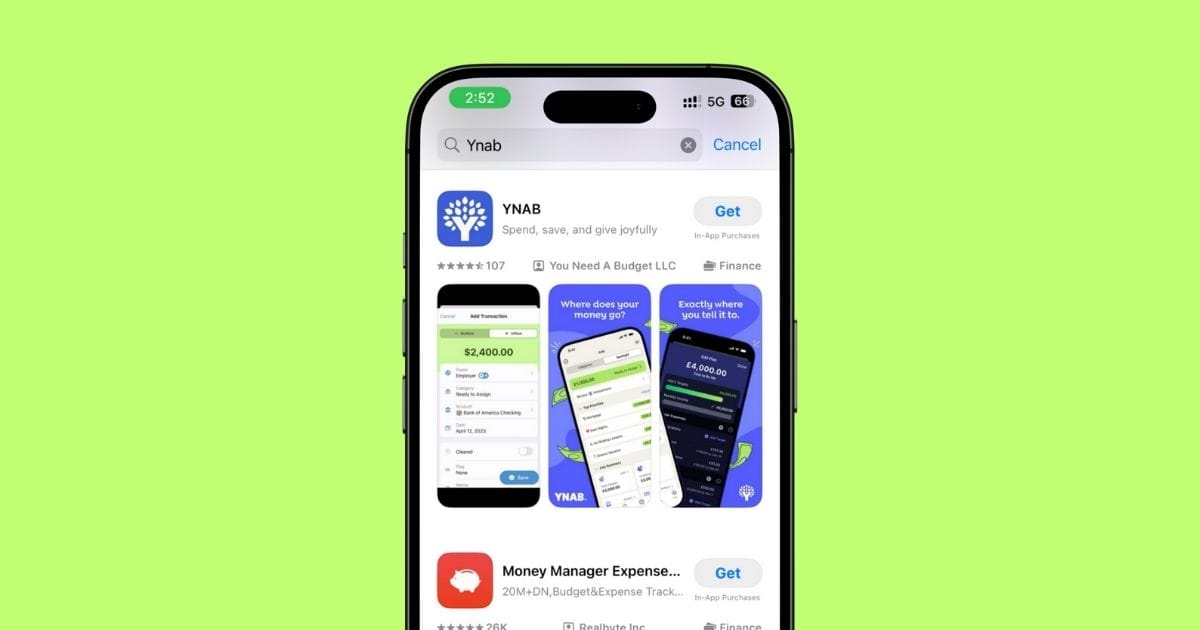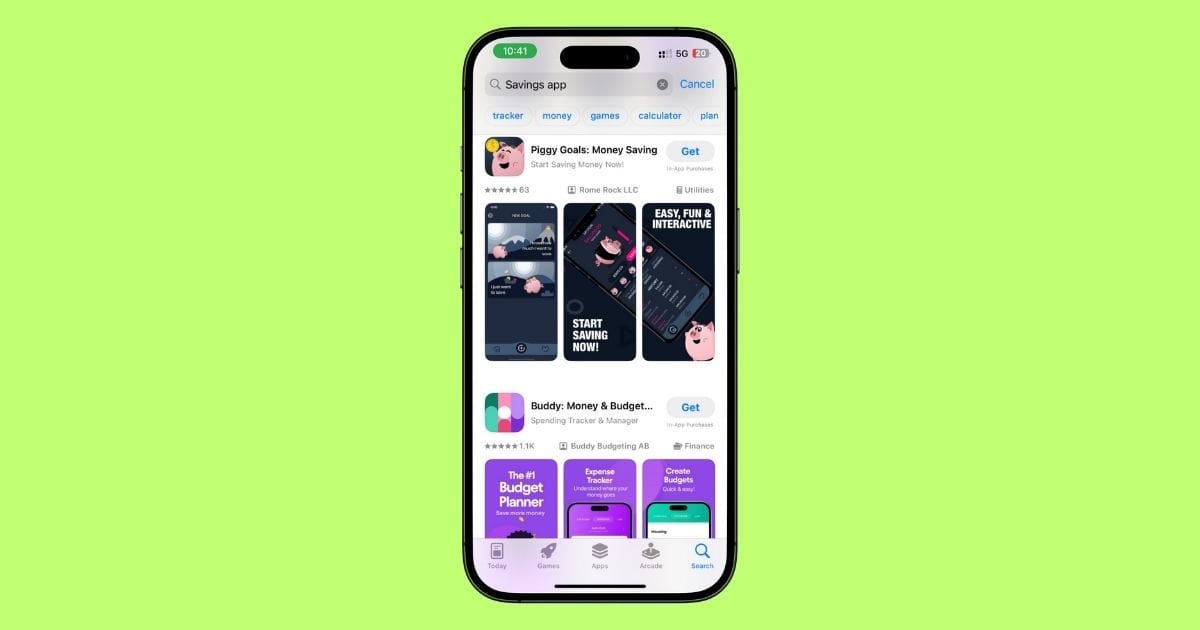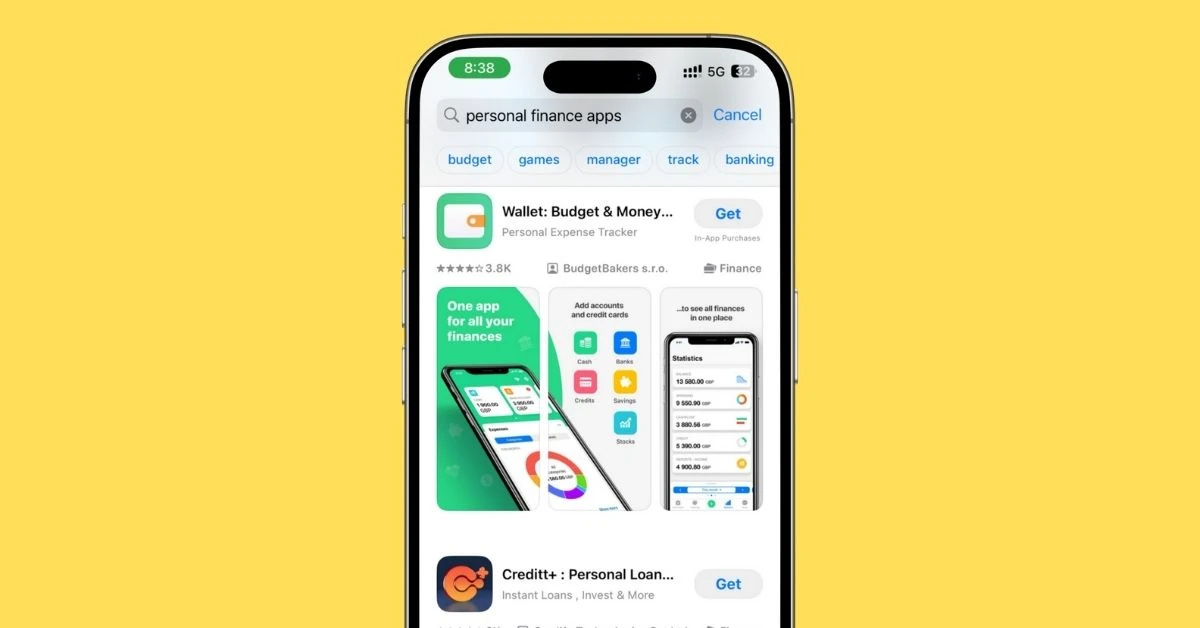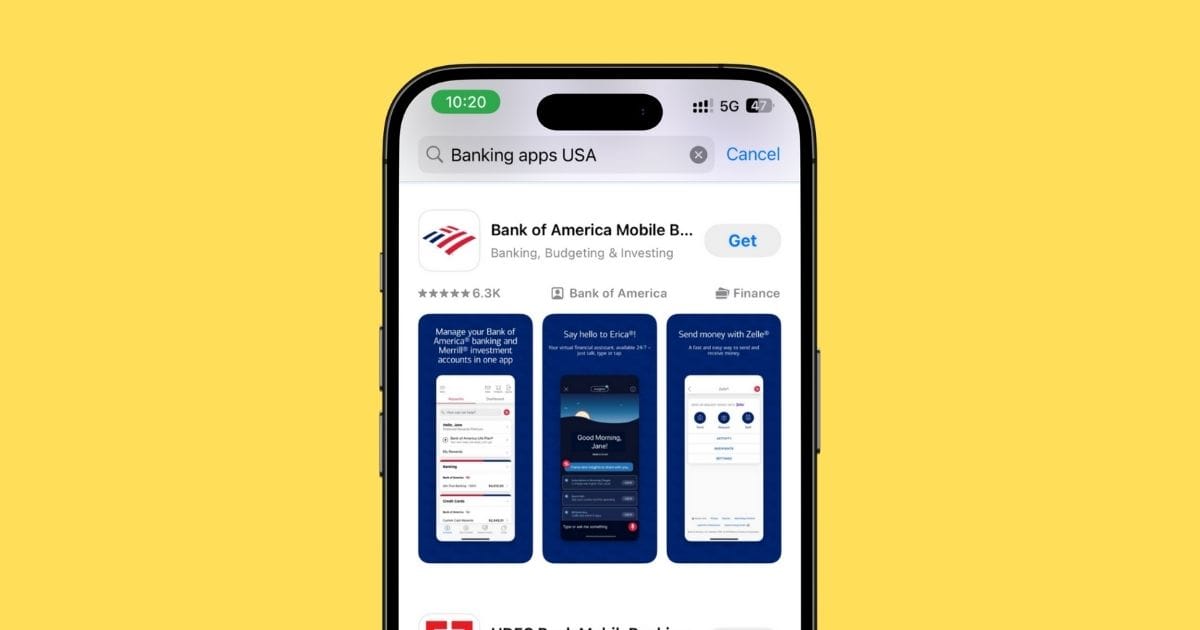TOP 6 iPhone Apps to Split Bills (2025)
Splitting bills isn’t fun.
It’s not exciting.
But if you live with roommates, go out with friends, or travel in a group, it’s something you have to deal with.
And most of the time? It’s a mess.
Someone pays, someone forgets, someone says “I’ll Venmo you later” and never does.
Been there.
That’s why I put this list together: iPhone apps that actually make splitting bills simple.
No overthinking. No drama. Just tap, track, and done.
These apps? They work.
And you don’t need to be good with numbers or spreadsheets to use them.
Let’s check out the best iPhone apps for splitting bills in 2025, starting with the one I’d pick first, no question.
1. Splitwise – Best Overall for Group Expenses
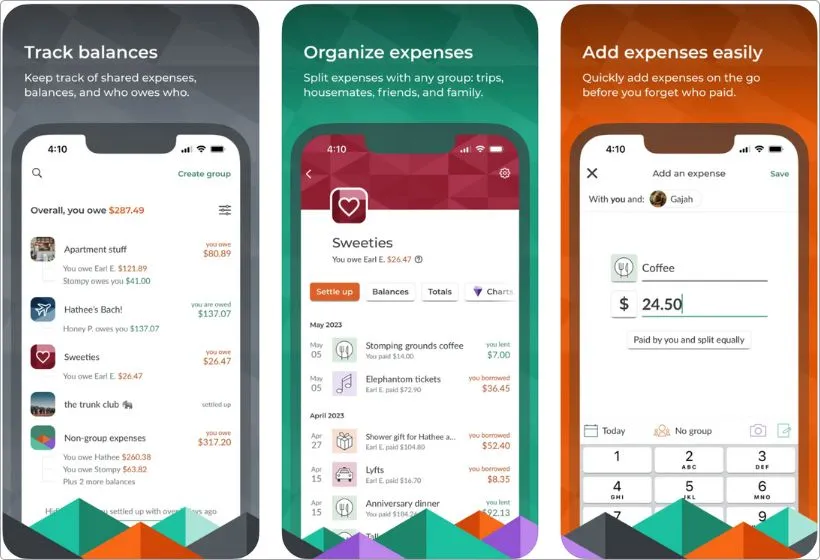
Pros:
- Super easy to use, even if you’re not a “finance” person
- Tracks every expense and who owes what
- Great for trips, roommates, or anything group-related
- Works across iPhone, Android, and web
Cons:
- Some features locked behind Pro version
- Can get messy if people don’t check the app
If there’s one app I’d tell anyone to grab for splitting bills, it’s Splitwise.
It just gets it right.
You open the app, make a group (like “Roommates” or “Spain Trip”), and start adding stuff like rent, groceries, Uber rides — whatever.
You choose who paid, who owes, and Splitwise does all the math.
No need to sit around figuring out who paid for the gas station snacks or that random Airbnb cleaning fee.
It’s not just about tracking payments, either.
The real magic is how it keeps a running balance for each person.
So instead of 20 little back-and-forth payments, you just settle up once in a while.
Way less awkward.
I’ve used it for road trips, concerts, and even shared subscriptions.
Works like a charm every time.
And since it syncs across devices and even has a web version, nobody has the excuse of “I couldn’t open it.”
There’s also a Pro version with extras like currency conversion, receipt scanning, and charts.
But honestly, the free version handles 90% of what most people need.
If your group actually uses it right, Splitwise can save you from a ton of stress and money fights.
Trust me, once you use it, you’ll wish you had it years ago.
2. Venmo – Best for Quick Paybacks
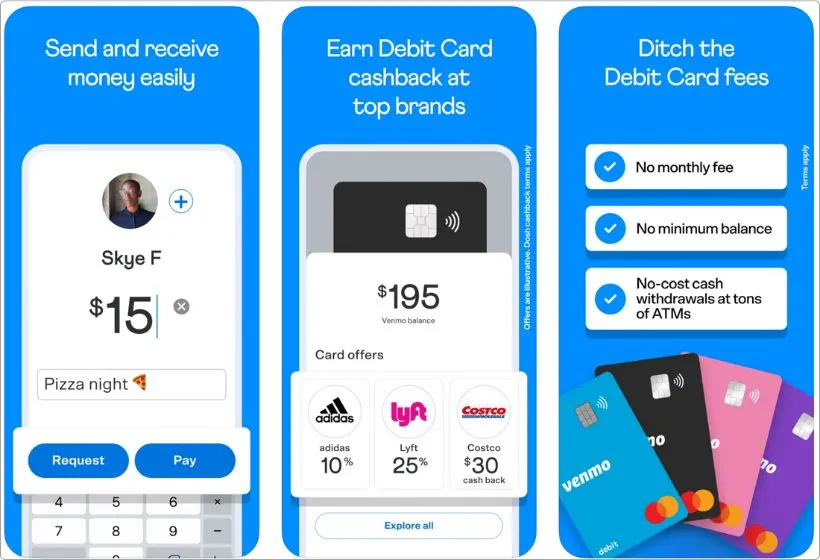
Pros:
- Super fast to send or receive money
- Most people in the U.S. already use it
- New “Venmo Groups” feature makes splitting with friends way easier
- Connects right to your bank or debit card
Cons:
- Some features have small fees (like instant cash-out)
- Group feature still new — not as deep as Splitwise yet
Venmo’s always been the app you use when your friend says, “Just Venmo me.”
It’s quick, simple, and everyone’s on it.
But now, it’s doing more than just one-off paybacks.
They’ve added something called Venmo Groups.
Basically, you can now create a group (like “Roommates” or “Road Trip Gang”), add shared expenses in there, and Venmo tracks who owes what.
Everyone can add to it, and the app keeps a running balance for the group.
It’s still kinda new, so it doesn’t have all the bells and whistles that Splitwise has, like recurring bills or detailed breakdowns.
But it’s a solid step forward.
Especially if your whole crew already uses Venmo.
Just one thing to watch out for: Venmo’s default settings can be a little too public for some people.
So, make sure you tweak the privacy settings if you don’t want your transactions showing up on a feed.
In short, Venmo’s now more than just a “pay me back” app.
It’s starting to handle group stuff too.
And for quick, everyday splits, it’s honestly one of the easiest options out there.
Also read: Best budgeting apps for iPhone
3. Settle Up – Best for Travel Groups

Pros:
- Works offline (perfect for international trips)
- Handles multiple currencies
- Clean, easy-to-use interface
- No account needed to get started
Cons:
- Not as popular in the U.S. (some friends may need convincing)
- No direct payment integration like Venmo or Zelle
If you’ve ever gone on a trip with friends, you know how chaotic the money stuff can get.
One person pays for the Airbnb, someone else grabs dinner, and someone randomly covers museum tickets.
By the end, nobody remembers who owes what, and that’s where Settle Up seriously comes through.
This app is built for travel groups.
You just create a trip, add your people, and start logging expenses.
It handles the math for you, even if different people pay for different things at different times.
At the end, it tells everyone exactly how much they owe (and to whom), so you can settle everything in one go.
One thing I really love? It works offline.
So if you’re hiking through some WiFi-dead mountain village or exploring another country with no data, Settle Up still works.
Plus, it supports multiple currencies, which makes it perfect for international trips.
And here’s a bonus — your friends don’t even need to sign up.
You can share the link or add expenses for them manually.
So no “I didn’t download the app” excuses.
The only catch? It doesn’t connect to banks or payment apps, so you’ll still need to use Venmo or Zelle outside the app.
But as far as tracking and keeping things fair, this one’s a gem.
Especially if you’re traveling with people who aren’t always the best at remembering what they spent.
4. Plates by Splitwise – Best for Splitting Restaurant Bills

Pros:
- Built specifically for splitting food bills
- Simple drag-and-drop interface
- Calculates tax and tip automatically
- No account needed
Cons:
- Only works for restaurant-style bills (not general expenses)
- Doesn’t support online syncing or group history
If you’ve ever sat at a table after dinner with five people arguing over who had the extra garlic bread… yeah, this app is for you.
Plates by Splitwise is built for one thing: splitting up restaurant bills.
You just open the app, add your group (up to 10 people), and start punching in the items from the check. Then, you assign each item to the person who ordered it by literally dragging it to their “plate.” That’s it.
It also handles tax and tip, so you don’t have to manually calculate that mess.
Super helpful when you’re too full (or buzzed) to do math.
The best part? No accounts, no logins, no group setups.
Just open it and split.
You don’t even need to use regular Splitwise to make this one work.
Now, this isn’t the app for long-term tracking or paying people back.
It’s a one-time use kind of thing, perfect for dinner, brunch, or any meal where everyone orders different stuff and wants to pay their fair share.
I’ve used this with friends who hate math, and even they got it right away.
Fast, fair, and no one ends up paying for someone else’s $18 cocktail.
5. Splid – Best for Mixed Devices (iPhone + Android)
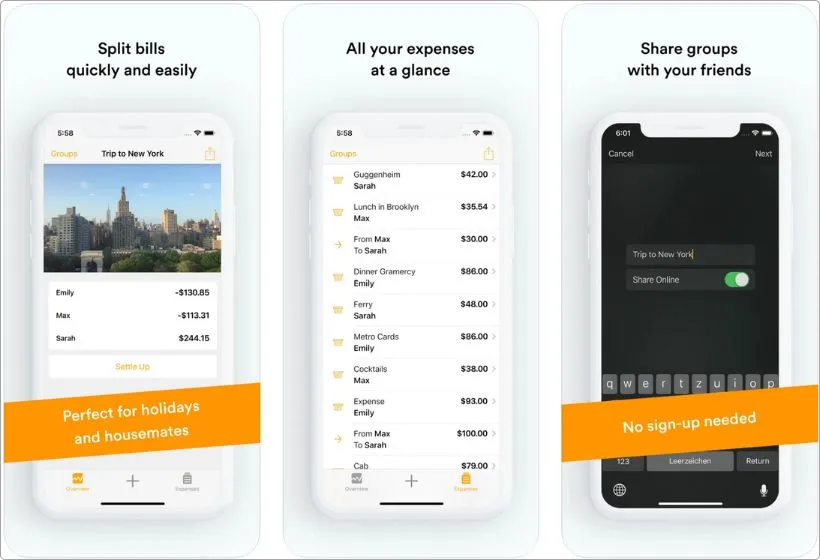
Pros:
- Works on both iOS and Android
- No sign-up needed for anyone
- Supports offline use and multiple currencies
- Super clean and beginner-friendly
Cons:
- Doesn’t connect with payment apps
- Not ideal for long-term recurring bills
Alright, so picture this: you’re on a trip with friends.
Some are on iPhone, some are on Android, one friend’s using a phone from 2016, and no one wants to make an account for anything.
That’s where Splid shines.
It’s made for simplicity and cross-device peace.
You create a group, add your expenses, choose who paid, who owes, and it keeps a clean record of everything.
It even gives you an exact breakdown at the end so you can settle up with minimal back-and-forth.
What makes it really solid for travel is that it works offline.
So if you’re somewhere with no signal (or that flaky hotel WiFi), you can still log stuff in the moment.
And yup, it handles multiple currencies too.
So if you’re hopping countries or dealing with euros, pounds, or pesos, it’s got your back.
Another win? You don’t need to force everyone to download it.
Just one person can manage the group and share the summary later.
That makes it way easier for casual users who don’t wanna deal with new apps.
Now, there’s no way to actually send money through Splid.
It’s strictly for keeping track.
So you’ll still need to use something like Venmo or Zelle to settle up.
But for a clean, no-hassle way to track group expenses across devices, especially while traveling, Splid’s a real one.
6. Tricount – Best for Recurring Group Expenses
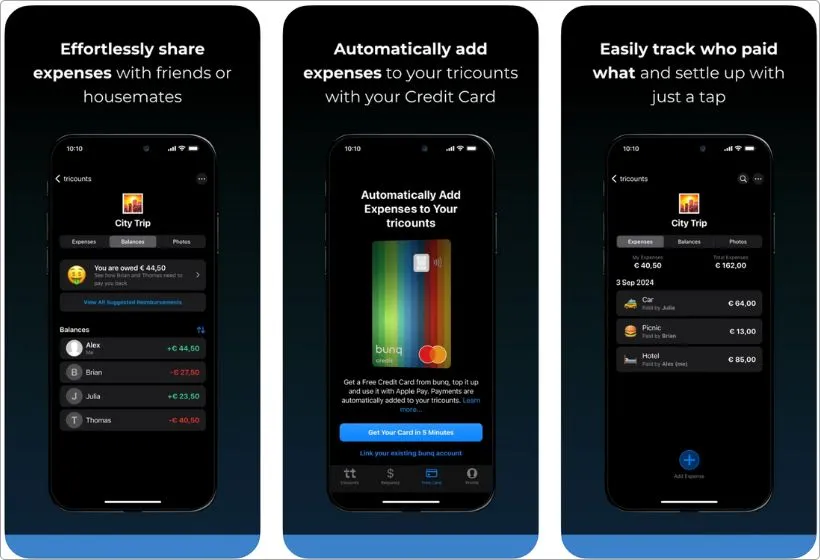
Pros:
- Great for ongoing shared costs (rent, groceries, etc.)
- Clean breakdown of who owes who
- Works offline and supports multiple currencies
- Easy export to Excel or PDF
Cons:
- No built-in payment option
- UI feels a bit old-school compared to newer apps
If you’ve got a roommate or a partner and you’re always splitting rent, groceries, internet bills, and that random Amazon order, Tricount is seriously worth checking out.
The whole app is built around groups.
You make a “tricount,” add your people, and log every shared expense.
It keeps tabs on who paid, who owes, and keeps a running total that everyone can see.
The cool part? It doesn’t just show totals, it figures out the simplest way to settle up so you don’t have to go full accountant mode.
It works offline too, which is handy on road trips or in places with a sketchy signal.
You also get support for multiple currencies, and you can export everything to PDF or Excel if someone in the group likes to double-check things (we all have that one friend).
One thing I’ve always liked is how chill it feels.
No sign-up stress, no complex setup.
Just make a tricount, add stuff, and let it do the math.
It doesn’t have payment integration, so you’ll still need to Venmo, PayPal, or Zelle folks after.
But for tracking lots of expenses over time, especially with the same crew, Tricount just works.
My Final Take
Alright, here’s the deal — splitting bills doesn’t have to turn into a mess of texts, awkward reminders, or random Venmo charges from six weeks ago.
You’ve got solid apps out there that actually make it easy.
You just need to pick the right one for your situation.
If you’re always traveling with friends or living with roommates, get something that tracks expenses over time and keeps things fair.
If you’re just tired of asking “Can you send me your half?”, grab one that makes quick paybacks painless.
The best part? None of these apps are complicated.
You don’t need to be a numbers person.
Just open the app, punch in what you paid, and let it do the heavy lifting.
At the end of the day, it’s not even about the money.
It’s about keeping things chill with the people around you.
And when the bill-splitting part runs smoothly, the rest of the experience does too.
So yeah, don’t overthink it.
Pick the one that fits your vibe, try it out, and let the app handle the awkward part for you.
FAQs
What is the best app to split bills with friends on iPhone?
If you want something simple that tracks everything over time, Splitwise is one of the best out there. It keeps a running balance, handles groups, and works across platforms.
Can I use Venmo to split bills with a group?
Yes, especially with the new Venmo Groups feature. You can now track shared expenses with your crew inside the app — it’s still evolving, but it’s getting better fast.
Does Zelle let you split bills like Venmo or Splitwise?
Not really. Zelle is great for sending money fast, but it doesn’t track or split bills. You’ll need to calculate everything yourself before sending.
Is there an app to split restaurant bills by item?
Yup — Plates by Splitwise is built just for that. You can assign items to each person, and it handles tax and tip, too.
Which app is best for splitting expenses during travel?
Settle Up and Splid are both great. They work offline, support multiple currencies, and are perfect for tracking shared travel costs without needing a constant internet connection.
Can you use bill splitting apps without everyone installing the app?
Yes. Apps like Splid and Tricount let one person manage everything and share a link or summary, so not everyone needs to install the app.