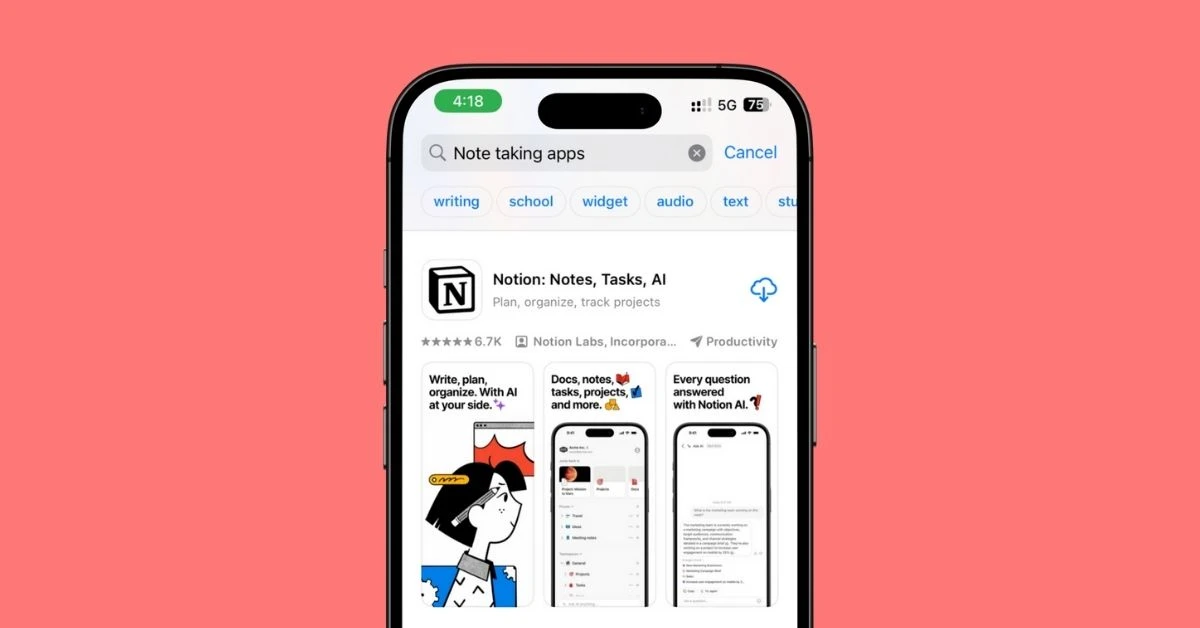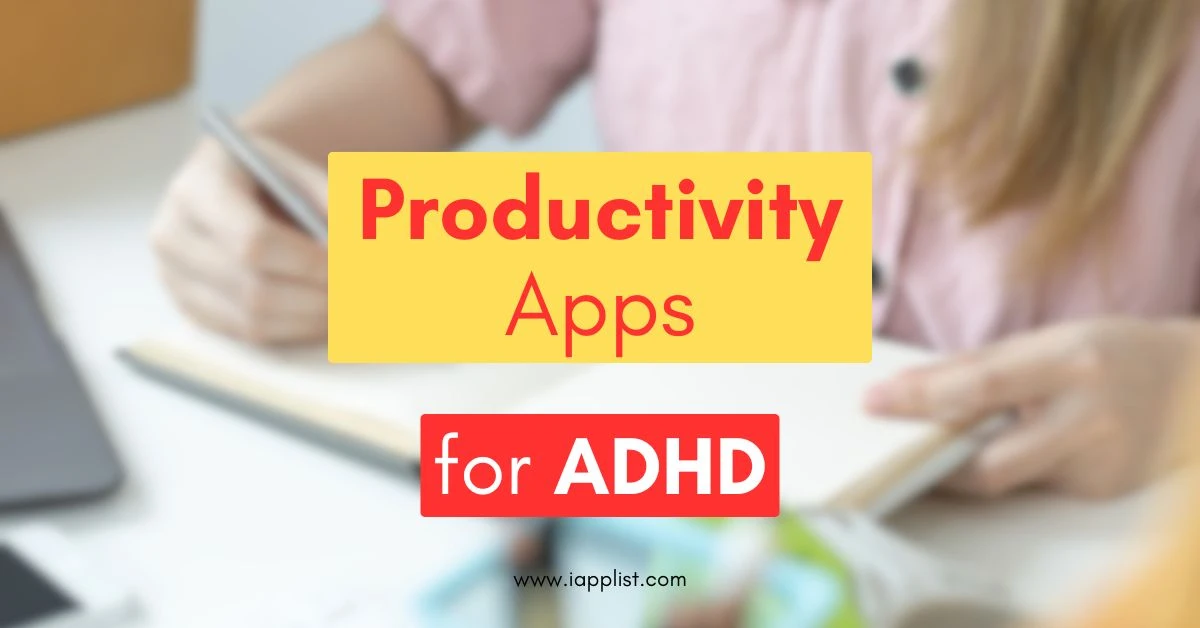TOP 10 Reminder Apps for iPhone (2025)
I used to forget a lot of things.
Small stuff, like taking out the trash.
Big stuff, like my friend’s birthday.
And every time I’d tell myself, “I’ll remember it next time.” But I never really did.
It wasn’t that I was lazy.
I just had too much on my mind.
Work, messages, random thoughts… it all piles up.
That’s when I knew I needed help.
Not a full-on planner or anything fancy, just something that reminds me at the right time.
So I started trying out reminder apps.
Some were too clunky. Some looked nice but didn’t really help.
And then I found a few that actually worked for me — simple, quick, and easy to use.
If you’re in the same boat, this list might save you a lot of trial and error.
These are the apps that actually helped me remember the things I usually forget.
Tools That Help Me Stay on Track
These are a few simple things I personally use alongside reminder apps — nothing fancy, just helpful stuff that keeps my day from falling apart.
- Magnetic Calendar for Fridge – Great for quick planning, daily reminders, and keeping the whole household in sync. See it on Amazon
- Digital Alarm Clock – Great for timed focus sessions or repeated reminders. Grab it here
- Smart Sticky Notes Set – These reusable sticky notes work great when paired with apps like Minimalist. Check it out
1. Apple Reminders – Built-in and Reliable
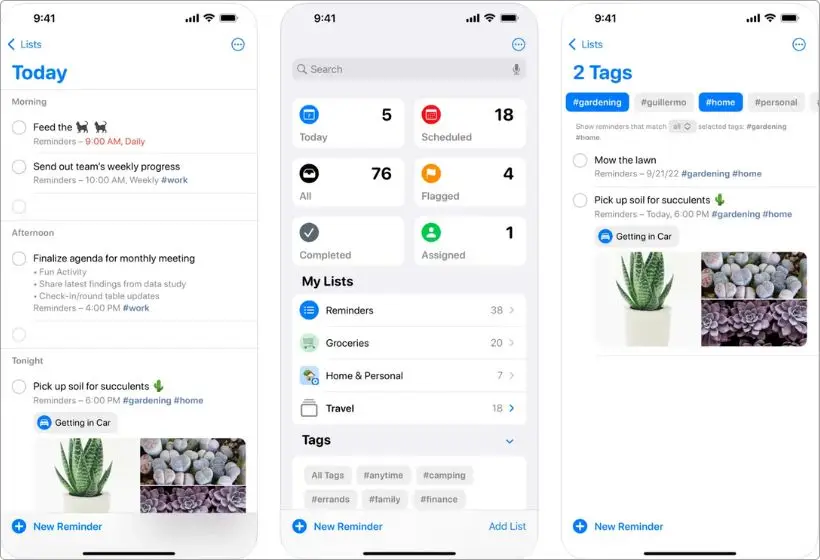
Pros:
- Already on your iPhone
- Syncs with iCloud, Siri, and Apple Watch
- Simple and clean interface
Cons:
- Not ideal for advanced tasks
- Customization is limited
Price: Free
If you’re someone who just wants to set a quick reminder without downloading anything extra, Apple Reminders is already sitting on your phone, waiting to be used.
And to be honest, it’s come a long way.
I used to ignore this app.
It felt too basic.
But after using it for a while, I realized it actually handles most daily stuff pretty well.
You can create lists, set time or location-based alerts, add notes, and even share reminders with family.
For things like “take medicine at 9 PM” or “call dad after work,” it gets the job done without any extra steps.
And the best part is that it is deeply connected with the iPhone system.
You can ask Siri to remind you of something, and it’s in your reminders.
You get notifications on your lock screen, your Apple Watch, and even on your Mac if you’re using one.
It’s not built for complex task management or habit tracking.
But that’s not a bad thing.
Sometimes, you just want to be reminded to take the laundry out, and Apple Reminders does that perfectly.
No mess, no learning curve.
So, before you jump into downloading fancy apps, maybe open up this one again.
You might be surprised how useful it actually is now.
Also read: Best reminder apps for ADHD
2. Microsoft To Do – Free and Simple
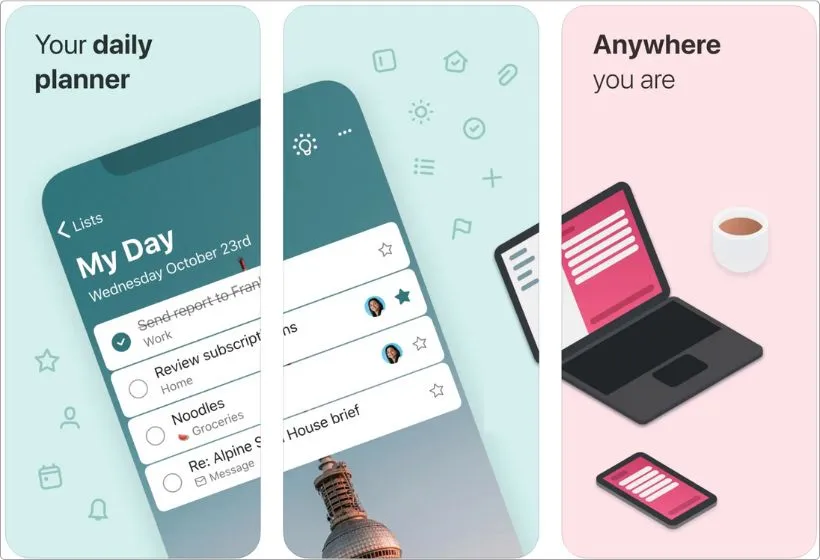
Pros:
- 100% free to use
- Syncs across iPhone, Windows, and web
- Great for daily to-do lists
Cons:
- No fancy features
- Not the best for long-term planning
Price: Free
If you just want a clean, no-nonsense app to manage your daily tasks, Microsoft To Do is one of the best FREE options out there.
It’s made by Microsoft, but works great on iPhone too, and the sync between devices is solid.
I used it for a few weeks when I wanted something more organized than Apple Reminders, but not overwhelming.
You can make simple lists like “Groceries,” “Work tasks,” or “Weekend plans.”
You can set due dates, reminders, and even add subtasks if you need to break things down.
What I like is how easy it is to check things off.
You open the app, see your list, tap the task, and done.
It also has this My Day feature where you can pull tasks from other lists into today’s plan, so you’re not staring at 100 things at once.
It’s not made for project management or complex goal setting, and that’s okay.
It’s for people who want something that just works, every day, without digging through settings or paying for upgrades.
If you use a Windows laptop or work with Microsoft apps, this fits in even better.
But even if you don’t, it’s still a solid, lightweight reminder app that keeps you on track.
3. Things 3 – Premium and Powerful
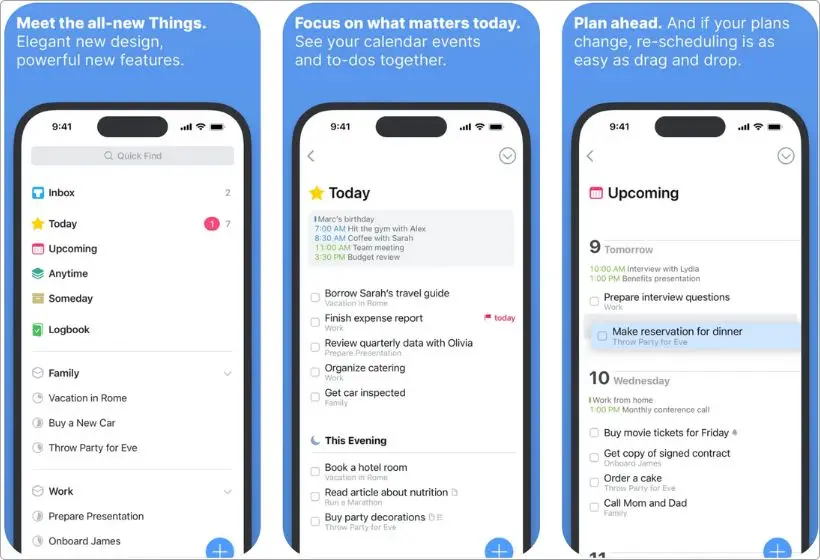
Pros:
- Beautiful and easy to use
- Great for organizing everything in one place
- Works smoothly across iPhone, iPad, and Mac
Cons:
- One-time purchase, not free
- No web or Windows version
Price: $9.99
Things 3 is one of those reminder apps that just feels right when you use it.
It’s clean, fast, and somehow makes task management feel enjoyable.
Even if your to-do list is a mess.
I picked it up when I wanted more structure in my day, but didn’t want to deal with overly complex project tools.
And honestly? It helped me get serious about planning.
You can create tasks, organize them into projects or areas (like Work, Personal, Health), set reminders, add notes, and even tag tasks for filtering later.
But what makes Things 3 stand out is the experience.
It’s super fluid.
You can drag and drop, check off tasks with a satisfying swipe, and the whole app just feels calm, not overwhelming like some other productivity tools.
The only catch? It’s not free.
You’ll need to buy it upfront, and it’s not cheap.
But if you’re someone who loves well-designed tools and wants an app that keeps up with your day, it’s worth every penny.
Also, if you’re deep in the Apple ecosystem (iPhone + Mac + iPad), Things 3 syncs across all your devices instantly through iCloud.
If you’re ready to level up from basic reminders and want something that can grow with you, this is the app to try.
4. Todoist – Smart and Flexible
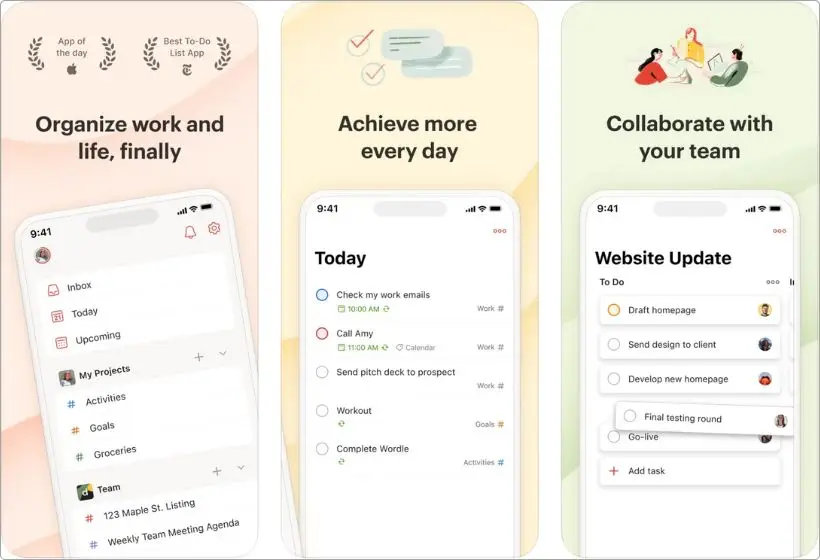
Pros:
- Works across all platforms
- Great for personal and work tasks
- Clean layout with powerful features
Cons:
- Can feel too much for casual use
- Some features locked behind a paywall
Price: Free or $2/month.
Todoist is one of those apps that fit almost everyone.
Whether you’re managing your day-to-day tasks or juggling multiple projects at work.
The app is super clean.
You create tasks, add due dates, set reminders, and even organize them into projects.
You can also label, prioritize, and add recurring tasks, which makes it really easy to keep things in control.
What makes Todoist stand out is how smart it is.
You can type something like “Meeting with Sam tomorrow at 3 PM” and it’ll automatically turn that into a reminder.
That little touch saves a lot of time.
And if you’re into productivity systems like GTD (Getting Things Done), Todoist can handle that too.
The free version gives you more than enough to get started.
But if you want advanced filters, reminders, and more organization tools, you might want to go for the Pro plan.
It’s worth it if you plan to use it daily for both personal and work life.
And the best part? It’s everywhere — iPhone, iPad, Mac, web, Windows, even on your Apple Watch.
So no matter where you are, your tasks follow you.
If you’re someone who wants flexibility and structure without the overwhelm, Todoist is the one to check out.
5. Any.do – Great for Voice Use
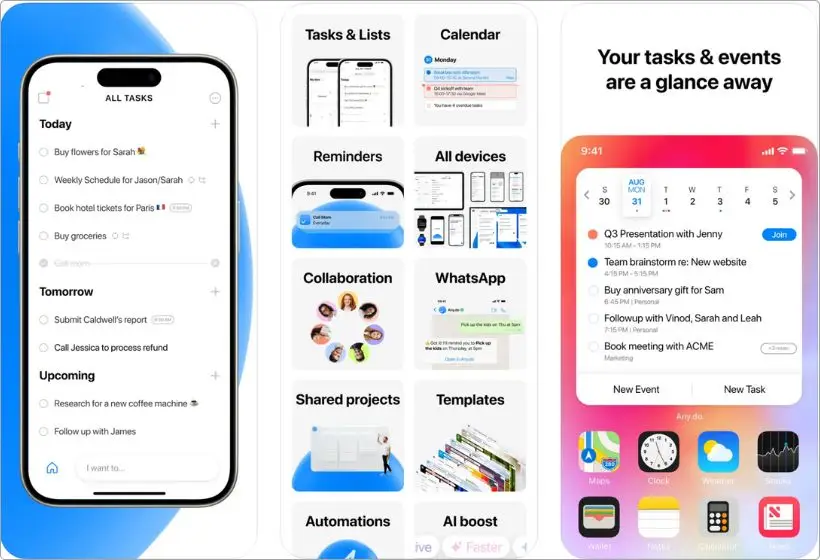
Pros:
- Easy voice-based reminders
- Sleek and simple design
- Syncs with calendar and other tools
Cons:
- Free version is limited
- Can feel a bit pushy with upgrades
Price: Free, $7.99/month, or $59.99/year.
Any.do is one of those apps that just gets out of your way.
You open it, speak your reminder, and you’re done.
That’s what made me try it in the first place.
I was walking out of a store, hands full, and just said “Remind me to call mom at 6” into my phone.
And it saved it.
The layout is clean, almost minimal.
You can create tasks, organize them into lists, set recurring reminders, and even plan your day using the built-in calendar view.
It’s not packed with advanced features like Todoist, but that’s kind of the point.
It keeps things light.
One thing I liked was the little daily planning feature.
Each morning, it shows you your tasks for the day and lets you reschedule or complete them with a quick swipe.
It almost feels like the app is keeping you in check without being annoying.
Now, heads-up: the free version is solid for basic reminders and lists, but if you want location-based reminders or some integrations, they’re locked behind the premium plan. Also, it can push you toward the upgrade a bit more than other apps do, which might bother some people.
Still, for someone who just wants quick reminders, fast voice input, and a smooth daily flow, Any.do is a really solid pick.
Especially if you like talking more than typing.
6. Brite – Planner with Extras

Pros:
- Combines reminders, planning, and habit tracking
- Clean daily layout
- Includes mood and goal tracking
Cons:
- Might feel like “too much” for some
- Takes a bit of time to get used to
Price: Free, $4.5/month, or $39.99/year.
Brite isn’t your usual reminder app.
It’s more like a personal dashboard for your life.
The layout is super clean.
You open the app, and it shows you your whole day: tasks, habits you’re working on, and even how you’ve been feeling lately.
It’s like a little snapshot of where your head’s at and what needs to get done.
What I like is that Brite doesn’t just remind you to do stuff.
It helps you build a better routine over time.
You can set daily or weekly goals, and it’ll remind you gently, not in a harsh way, but like a nudge: “Hey, didn’t you say you wanted to read today?”
You can also log your mood, track how consistent you’ve been, and group your goals into different areas like Work, Health, Learning, etc.
It gives everything a bit more meaning.
It’s not for someone who just wants to be reminded to take the laundry out.
But if you’re trying to build better habits or get your life organized without using three different apps, Brite does a pretty great job.
7. Due – Won’t Let You Forget

Pros:
- Super persistent reminders
- Fast and easy to set up
- Works offline
Cons:
- No fancy task management
- Paid app — no free version
Price: $7.99
Some apps just remind you once and then disappear.
Due doesn’t play like that.
If you ignore it, it’ll keep pinging you again… and again… and again — until you either mark it done or reschedule it.
And honestly? That’s what makes it so good.
It’s not trying to be a full planner or task app.
It’s more like a set-it-and-forget-it (but not really forget it) kind of tool.
If there’s something you absolutely cannot miss — like taking medicine, picking someone up, or making an important call — this app has your back.
The best part?
You don’t have to mess around with menus or settings.
You just open it, type what you need, set the time, and you’re done.
It’s crazy fast.
And it works even if you’re offline, which comes in handy sometimes.
Now yeah, it doesn’t have things like subtasks or project folders.
But that’s not what it’s for.
This one’s for people who forget stuff and need a little push.
Or a lot of push.
If regular reminder apps aren’t cutting it and you need something that literally refuses to be ignored, Due is the app you’re looking for.
8. Alarmed – Strong Repeat Alerts
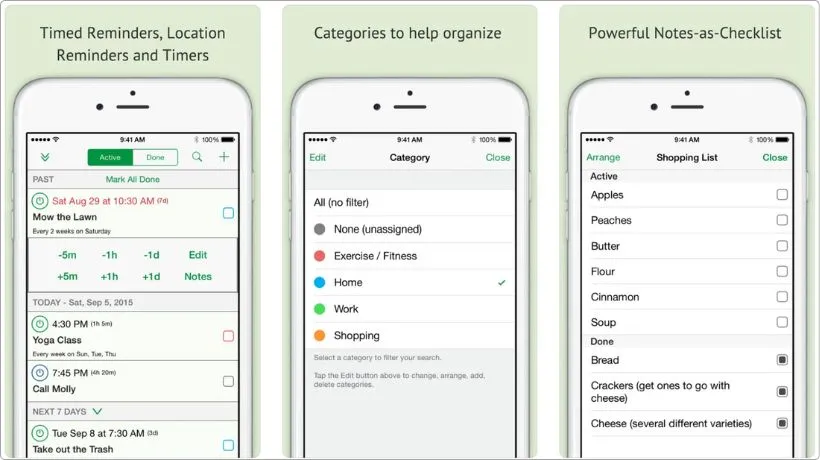
Pros:
- Powerful repeating alerts
- Tons of custom sounds
- Easy to use
Cons:
- Interface feels a bit outdated
- Not ideal for complex tasks
Price: Free
Alarmed is one of those apps that does one thing really well — it makes sure you don’t ignore your reminders.
You can set alerts that repeat until you stop them, pick loud custom sounds, and even make the reminders vibrate like crazy if that’s your thing.
It kind of feels like a mix between a to-do list and an old-school alarm clock — but in a good way.
If you’ve ever set a reminder and then completely missed it because your phone was on silent or you swiped it away too fast… this app solves that.
Setting up a reminder is super quick.
You choose the time, set how often it repeats, and pick a sound that’ll actually get your attention.
There’s also a timer feature, which is great if you want countdown-style reminders instead of just fixed times.
Yeah, it’s not the prettiest app out there.
And no, it won’t organize your entire life.
But if you just need a loud, reliable reminder that keeps bugging you until you actually do the thing, Alarmed does that better than most.
It’s especially useful for meds, hourly habits, or any task where one reminder isn’t enough.
9. Streaks – Habit-Focused

Pros:
- Clean, motivating design
- Great for tracking daily habits
- Works with Apple Health
Cons:
- Limited to 24 tasks
- Not ideal for general to-dos
Price: $5.99
Streaks isn’t your typical reminder app.
It’s more like a habit builder that reminds you to keep showing up.
Whether it’s drinking water, walking 5,000 steps, reading, or meditating.
It keeps track of your progress and encourages you to not break the chain.
What I like about it is how simple it feels.
You set up the habits you want to build, and the app reminds you at the time you choose.
If you complete it, it marks it done and keeps your streak going.
If you miss a day, the streak resets.
That small push — keeping the streak alive — is weirdly motivating.
The app is also super flexible.
You can choose how many days a week you want to do something, how often it repeats, and even log things manually.
It’s not just daily or every Monday — you can fine-tune it to your own routine.
It’s not meant for random reminders like “pick up groceries” or “call someone.”
Streaks is best when you’re focused on building consistency.
And if you’re into health-related habits, it connects with Apple Health, so it can auto-track stuff like steps or heart rate without you needing to log anything.
If you’re serious about creating small habits that stick — and want reminders that gently keep you accountable — this is one of the best apps out there.
10. Minimalist – Clean and Minimal
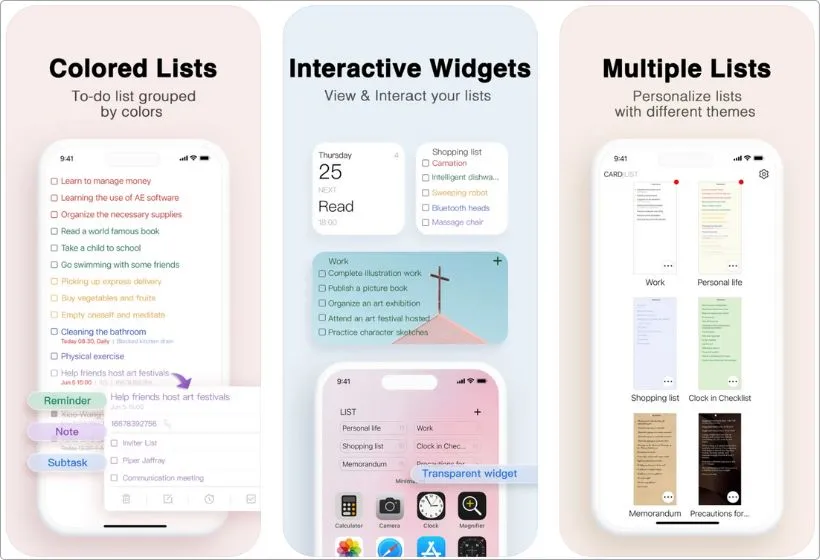
Pros:
- Super simple and distraction-free
- Feels light and calming to use
- Great for quick, everyday reminders
Cons:
- No advanced features
- Not ideal for managing big tasks or projects
Price: $2.99/month, or $14.99/lifetime.
Minimalist is for those days when your brain already feels full and you don’t want to open a busy, cluttered app just to add one task.
It’s quiet.
It’s calm.
It’s basically just you and your list.
No folders. No tags.
No pop-up tips trying to teach you productivity.
You just open the app, type what you need to remember, and that’s it.
And weirdly, that’s what makes it so good.
Sometimes I don’t need five levels of organization.
I just want to remind myself to send that email or buy onions without making it a whole thing.
Minimalist nails, that.
You can swipe to mark things done, drag to reorder, and that’s about all you need.
It’s also got this really nice focus mode where you pick one task, tap it, and the screen hides everything else.
If you’re tired of complicated apps and just want a digital notepad that gives you gentle reminders without shouting at you, this one’s perfect.
It won’t change your life, but it might make your day feel a little lighter.
My Final Take
At the end of the day, reminder apps are not about having the fanciest features.
They’re about helping you show up when your brain forgets.
Some people need gentle nudges, some need loud alarms, and some just want a clean space to drop their thoughts.
I’ve tried all kinds, and honestly, the best one is the one you’ll actually open and use.
- If you’re deep into the Apple ecosystem and want something that just works, Apple Reminders is a solid place to start.
- If you want something clean and quick, Microsoft To Do or Minimalist is hard to beat.
- And if you need real structure or habit support, Things 3, Streaks, or even Brite will give you more than just reminders.
I don’t think there’s one perfect app for everyone.
But there’s definitely a right one for you.
Pick the one that feels easy, not stressful.
Try a few.
Stick to the one that helps you actually remember the stuff that matters, not just fill a list.
FAQs
1. What’s the best free reminder app for iPhone?
If you just want something simple and free, Microsoft To Do is a great pick. It’s clean, easy to use, and works across all your devices — iPhone, Mac, Windows, whatever. If you’re already using an iPhone and don’t want to download anything, Apple Reminders has also improved a lot and handles most basic tasks really well.
2. Is Apple Reminders good enough, or should I use something else?
Honestly, for a lot of people, Apple Reminders is more than enough. It syncs with iCloud, works with Siri, and shows reminders on your Apple Watch, too. But if you need more control, like recurring reminders, habit tracking, or organization by project, you might want to try something like Things 3 or Todoist.
3. Which reminder app works best with Apple Watch?
Apple Reminders is still the smoothest on Apple Watch since it’s built right into the system. But apps like Things 3, Microsoft To Do, and Streaks also work really well with the Watch. You can mark tasks done, get reminders, and even see your to-do list without pulling out your phone.
4. Can I get reminders based on location, like “remind me when I get home”?
Yep. Apple Reminders actually does this really well — just type something like “Remind me to water the plants when I get home,” and it’ll use your location. Any.do also has location-based reminders, but that one’s part of the premium version.
5. What’s the best reminder app for ADHD or forgetful people?
If you need strong, no-excuse reminders, Due is the one — it’ll keep bugging you until you take action. Alarmed is also great for repeated alerts. And if you’re looking to build better habits with soft reminders, Streaks or Brite are really helpful too. Depends on what kind of “reminding” you need.