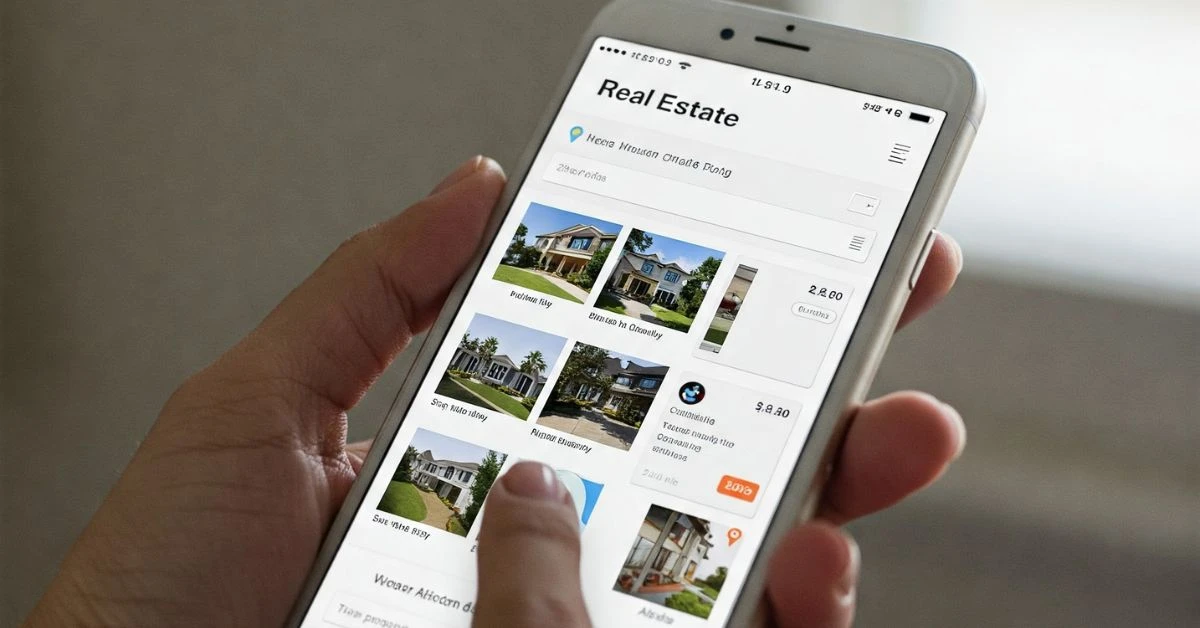17 Best Real Estate CRMs Every Agent Should Try in 2026
Picking a real estate CRM is kinda tough, you know.
There are just too many tools out there, and every one of them says they’ll help you close more deals and manage leads better.
But when you actually start using them, half of them feel confusing or just… not made for real estate people at all.
And that’s the thing, right?
When you’re dealing with leads coming from everywhere — calls, emails, your website, even random referrals — you need something that keeps everything in one place so you don’t lose a good lead just because you forgot to follow up.
So yeah, in this guide, I’m just going to go through the best real estate CRM tools that actually feel useful.
Nothing complicated. Just simple tools that help you track people, manage your pipeline, follow up on time, and kinda make your day feel less chaotic.
I spent a good amount of time checking what agents actually use, so this list is more practical than “marketing.”
Alright, let’s get into it.
1. Zoho CRM
Why I Picked It: It just gives you a lot of features without making things too complicated, and real estate agents seem to like it for the price.
Zoho CRM works really well for real estate because, you know, it keeps everything in one clean place.
You can track leads, set follow-ups, check your pipeline, all of that, without jumping through five different menus.
And the good thing is, it’s not only for big teams — even solo agents can set it up in a way that feels easy.
The automation part is actually helpful too.
Like, if someone fills your website form, Zoho can send them a quick response, assign the lead, remind you to follow up, all that small stuff that usually slips through.
And since the mobile app is decent, you can check leads or update deals even when you’re outside showing a property.
For the price, it just covers almost everything an agent needs.
Also Read: 25 Best AI Tools for Real Estate Agents
2. Wise Agent
Why I Picked It: It’s built specifically for real estate, so the features line up nicely with daily agent and brokerage work.
Wise Agent feels very real estate first, which is honestly the main reason it stands out.
You get contact management, deal tracking, tasks, and transaction checklists all in one place, and nothing feels like it was copied from some generic sales CRM.
The system makes it easy to see who you need to follow up with, what stage each deal is in, and what’s pending before closing.
The built-in email tools, texting, and drip campaigns save a lot of manual effort when you’re nurturing cold or warm leads over weeks.
It also connects with popular lead sources and real estate tools, so you’re not wasting time moving data around.
If you want a CRM that “thinks” like an agent and not like a tech company, Wise Agent fits that vibe pretty well.
Also Read: 12 Best Home Inspection Software You Should Use
3. HubSpot CRM
Why I Picked It: It’s one of the easiest CRMs to start with, and the free plan already gives agents plenty of breathing room.
HubSpot CRM works well when you want something clean and simple that doesn’t overwhelm you on day one.
The layout is straightforward, the pipeline view is easy to set up, and you can track your calls, emails, and tasks without digging through complicated menus.
And because the core CRM is free, it’s a good option for new agents or small teams who want to try a CRM without committing to a high monthly fee.
It also syncs nicely with Gmail and Outlook, so every conversation stays inside your CRM without extra effort.
The only thing is, it’s not built specifically for real estate, but for many agents, the basics work so well that it doesn’t feel like a problem.
If you want a simple start that still scales later, HubSpot is a solid pick.
Also Read: 17 Best Property Management Apps
4. Salesforce (Real Estate Use)
Why I Picked It: It’s the most powerful CRM on the list, and bigger real estate teams rely on it for heavy automation and serious scaling.
Salesforce is the kind of tool you go for when you want everything in one place and you don’t mind a little setup in the beginning.
It handles leads, follow-ups, pipelines, marketing, reporting—literally everything—with a level of depth most CRMs can’t match.
Real estate teams use it because you can build custom workflows for showings, offers, closings, and team performance without hitting limitations.
The automation part is strong too, so things like assigning leads, sending reminders, or tracking tasks happen on autopilot.
It’s not the simplest tool on this list, but if you want something that can grow with your business and support a multi-agent setup, Salesforce is a beast.
It just gives you more control and customization than most real estate CRMs out there.
5. Pipedrive
Why I Picked It: It’s super clean and pipeline-focused, which makes it easy for agents to track deals without getting lost in extra features.
Pipedrive feels really good if you just want a simple flow where you can drag your deals from one stage to another and see everything in a clear layout.
A lot of agents like it because it doesn’t try to do too much—it just helps you stay on top of follow-ups, calls, and active buyers or sellers.
The mobile app is solid too, so updating a lead after a showing or adding notes on the go becomes pretty smooth.
You can automate small things like reminders or task assignments, and it integrates with email nicely, so nothing slips through.
Even though it’s not built only for real estate, the pipeline system works so naturally for property deals that most agents don’t feel the need for something more complicated.
It’s simple, clean, and just gets the job done.
Also Read: 17 Best Real Estate Investing Apps You Should Try
6. Freshsales
Why I Picked It: It has strong AI-powered lead scoring and automation that helps agents focus on the hottest leads first.
Freshsales is a nice pick when you want something smarter than a basic CRM but still easy enough to handle without a big learning curve.
The AI part comes in handy because it looks at your leads, behaviors, and past activity to suggest who you should follow up with first, which saves a lot of time when you’re juggling multiple clients.
The interface is pretty clean, and you get email, calls, tasks, and lead tracking in one place without feeling overwhelmed.
You can also automate simple workflows like sending welcome emails or assigning leads from your website.
The mobile app is solid too, so you can update your deals or check contacts while you’re out doing showings.
It fits well for agents or small teams who want a smarter system without going full enterprise.
7. LionDesk
Why I Picked It: It’s one of the few CRMs that gives agents video texting, bulk texting, and strong drip campaigns right out of the box.
LionDesk is a great fit when you want more than just basic CRM features, especially if you rely a lot on texting or follow-up campaigns to warm up your leads.
The video texting part is actually useful because it helps you stand out when you’re reaching out to new buyers or sellers—you know, something a bit more personal than a regular message.
The dashboard is simple, the pipelines are easy to manage, and you can set up automated drips that keep leads engaged even when you’re busy with showings.
It also connects with many real estate lead sources, so your new leads flow in automatically without manual work.
For agents who want strong communication tools built into their CRM, LionDesk hits the right balance of simple and powerful.
Also Read: 15 Best Real Estate Apps You Need
8. Real Geeks
Why I Picked It: It combines a solid CRM with built-in real estate marketing tools, so everything works together without extra setup.
Real Geeks is a good option if you want a CRM that already understands how real estate leads behave.
The lead capture forms, website tools, and follow-up system all connect smoothly, so you’re not jumping between multiple platforms just to track one buyer.
The CRM itself is simple to use—you can see your pipeline, check who needs a follow-up, and manage active deals without dealing with complicated menus.
The automation helps a lot too, especially if you get a lot of leads and need something that responds instantly when you’re out doing showings.
And since it also offers IDX websites, many agents like how everything lives in one ecosystem.
If you’re trying to build a full “lead → nurture → close” workflow, Real Geeks keeps things pretty manageable.
9. Follow Up Boss
Why I Picked It: It handles multiple lead sources better than most CRMs, which makes it perfect for busy agents and real estate teams.
Follow Up Boss works really well when you’re getting leads from all over the place—Zillow, Realtor.com, your website, Facebook ads, everywhere.
Everything drops into the CRM instantly, and the system sorts, tags, and assigns leads without you lifting a finger.
The interface feels clean and fast, so you can jump between calls, texts, and follow-ups without feeling lost.
One thing agents love is how easy it is to track conversations because texts, calls, and emails all sit in one timeline for each client.
The mobile app is also strong, which helps a lot when you’re running around doing showings.
It’s mainly popular with teams, but even solo agents like it for the speed and the automation.
If you want a CRM that keeps you on top of every lead the minute it comes in, this one works really well.
10. monday CRM
Why I Picked It: It’s super flexible, so you can shape it into a real estate CRM without feeling stuck in a fixed layout.
monday CRM is great when you want full control over how your pipeline and daily workflows look.
You can build your own deal stages, add custom fields for property details, track clients, and even manage tasks for showings or open houses—all in a way that feels very visual and easy to follow.
The drag-and-drop boards make everything simple, and you can automate small things like reminders, status updates, or follow-up tasks without touching anything complicated.
It integrates nicely with email too, so your conversations stay inside the CRM instead of scattered everywhere.
Even though it’s not real-estate-only, the amount of customization here makes it work really well for agents who want something clean and adaptable.
If you like a CRM that fits your style instead of forcing a fixed setup, monday CRM is a solid pick.
11. Realvolve
Why I Picked It: It focuses on deep workflows and long-term relationship building, which a lot of CRMs usually overlook.
Realvolve feels a bit different from the usual CRMs because it’s not just about tracking leads—it’s more about managing the whole relationship and every tiny step that happens in a real estate deal.
The workflows here are actually strong, like you can build long, detailed sequences for new leads, active buyers, sellers, closings, everything… and once you set them up, the system just runs in the background without needing your attention every day.
The interface looks clean enough once you get used to it, and the automation saves a lot of time when you’re juggling multiple transactions at once.
It also keeps your communication history organized so you never lose track of conversations.
If you’re someone who likes structure and wants a CRM that handles the behind-the-scenes work for you, Realvolve fits that vibe really well.
12. BoomTown
Why I Picked It: It’s a full real estate platform with a built-in CRM, so you get lead generation and lead management in one place.
BoomTown works really well if you want something more than a basic CRM because it brings everything together—your leads, your website, your marketing, and your follow-ups.
A lot of real estate teams like it because the system can capture leads from your ads or IDX website and drop them straight into the CRM with all the details ready to go.
The Smart Drip campaigns are actually useful too, especially when you have a lot of cold leads that need slow, steady nurturing.
The dashboard feels clean, the pipeline stages are easy to follow, and the mobile app helps you stay on top of things when you’re out showing properties.
It’s not the cheapest tool, but if you’re serious about scaling your real estate business and want an all-in-one setup, BoomTown handles the whole flow pretty well.
13. Insightly
Why I Picked It: It’s simple to use and gives you clean project-style tracking that works well for real estate deals.
Insightly is a good pick when you want a CRM that doesn’t overload you with features but still gives you enough structure to manage leads and active transactions.
The layout is clean, so you can quickly check your contacts, pipelines, tasks, and emails without digging around.
A lot of agents like the project management angle here because once a deal moves forward, you can track all the steps—inspections, documents, follow-ups—inside one project view.
The email tracking and timeline history help you remember who you talked to and what was said, which is super helpful when you’re juggling multiple buyers or sellers.
It also integrates smoothly with popular tools like Gmail, Google Drive, and Outlook.
If you want something lightweight that still keeps your real estate workflow organized, Insightly fits that kind of setup really well.
14. LeadSquared
Why I Picked It: It’s strong in lead capture and automation, which helps agents handle high-volume leads without feeling overwhelmed.
LeadSquared is a solid pick when you’re getting leads from many places and you want everything to land in one clean dashboard.
It pulls leads from your website, ads, calls, and forms automatically, so you don’t have to manually add anything.
The automation here is actually helpful—things like sending instant responses, assigning leads, scoring them based on interest, and reminding you when someone needs a follow-up.
The interface feels smooth, and it’s easy to track who’s hot, who’s cold, and who needs attention.
Many real estate teams use it because it can handle hundreds of leads a month without slowing down.
The mobile app also works well, so you can update leads or check tasks while you’re running around doing showings.
If you want a CRM that’s built for fast-moving real estate teams, LeadSquared does the job really well.
15. Salesmate
Why I Picked It: It’s clean, fast, and gives you just the right mix of features without feeling bulky or overbuilt for solo agents.
Salesmate works really well when you want a CRM that’s simple enough to start using right away but still powerful enough to manage your entire real estate workflow.
The interface feels light — you can jump between contacts, deals, tasks, and emails without any confusion.
The built-in calling and texting tools make follow-ups easier because everything sits inside one timeline, so you don’t lose track of conversations.
You can also set up small automations like reminders, welcome texts, or lead assignment rules, and they actually work without needing a long setup.
The mobile app is solid too, which helps a lot when you’re moving between showings or meeting clients.
For agents who want something easy, fast, and not overloaded with features they’ll never touch, Salesmate is a pretty comfortable pick.
16. B2BBricks
Why I Picked It: It brings AI-driven tools and real estate–specific automation that helps agents handle leads faster with less manual work.
B2BBricks is a good pick if you want a CRM that actually understands real estate behavior — from capturing leads to nurturing them and tracking every step toward a closing.
The dashboard is pretty clean, and you get things like automatic lead assignment, instant follow-up messages, and smart tagging that keeps everything organized.
The AI suggestions help you figure out which leads need attention first, which is useful when you’re dealing with a lot of inquiries at once.
It also supports things like project tracking, marketing tools, and team collaboration, so it works well for both solo agents and growing teams.
Since it focuses mainly on real estate workflows, you won’t spend hours customizing everything.
If you want something modern with strong automation, B2BBricks feels like a solid fit.
17. TeleCRM
Why I Picked It: It’s built for fast-paced real estate teams that depend heavily on calling, field tracking, and quick follow-ups.
TeleCRM is a strong choice when your day involves a lot of calls, client visits, and constant follow-ups.
The built-in calling tools save a ton of time because you don’t have to switch between apps — everything stays inside the CRM.
It also logs every call, message, and note in one place, so you always know what’s going on with each lead.
The automation helps a lot too, especially when new leads come in and you want the system to assign them, send a quick response, or remind you to follow up.
The field tracking feature is helpful for teams working with multiple site visits or showings because you can see what’s happening in real time.
If you want a CRM that focuses more on real estate action rather than complicated dashboards, TeleCRM keeps things simple and fast.
Final Thoughts
Real estate moves fast, and honestly, the right CRM just makes the whole thing a bit less chaotic.
When you’re dealing with leads popping up from everywhere, running showings, answering calls, and trying to close deals at the same time… you really need a tool that keeps things together.
And that’s kinda the whole point of this list. Every CRM here has its own vibe — some are simple, some are all-in-one, some are perfect for solo agents, and some are made for big teams with heavy lead flow.
So yeah, don’t overthink it. Just pick the one that matches the way you work.
If you want something clean, go with a simple one. If you want automation, pick the smarter ones.
If you run a team, grab something that handles lead assignment and tracking properly.
At the end of the day, the best CRM is the one you actually use, you know.
So try a couple, see what feels right, and stick with the one that makes your day smoother.
FAQs
How to choose the best real estate CRM for my work?
Picking a real estate CRM comes down to how you work every day. If you need something simple, go with a clean, lightweight tool. If you handle a lot of leads, choose a CRM with automation, texting, and fast follow-ups. And if you run a team, look for lead routing, reporting, and collaboration features. Just test a couple of free trials and see which one feels smoother.
Which CRM do most real estate agents use?
Agents mostly use tools like Follow Up Boss, LionDesk, Wise Agent, and BoomTown because they’re built for real estate workflows. These platforms handle lead sources, automations, and daily communication without too much setup.
What is the best CRM for new real estate agents?
New agents usually prefer simple tools like HubSpot, Pipedrive, or Wise Agent. These don’t feel overwhelming, and you can start tracking leads, calls, and showings right away without learning a complicated system.
What CRM is best for real estate teams?
For teams, Follow Up Boss, Salesforce, BoomTown, and LeadSquared work well because they have lead assignment, call tracking, detailed pipelines, and team reporting. These tools help everyone stay on the same page.
Do real estate agents really need a CRM?
Yeah, most agents end up needing one sooner or later. When leads start coming from websites, calls, ads, and referrals, things get messy fast. A CRM keeps follow-ups, conversations, and deals in one place so nothing slips through.
Which CRM is best for high-volume real estate leads?
LeadSquared, Follow Up Boss, BoomTown, and TeleCRM are strong picks when you’re handling dozens or hundreds of leads every week. They have fast automations and cleaner workflows for high-volume pipelines.
What is the cheapest real estate CRM that still works well?
HubSpot (free plan), Zoho CRM, and Pipedrive offer good value for money. They’re affordable but still give you enough tools to manage pipelines, contacts, and follow-ups.
Which CRM is best for real estate automation?
Freshsales, LeadSquared, Realvolve, and Salesforce stand out for automation. They handle things like instant lead responses, task reminders, and lead scoring without manual work.
Can a general CRM work for real estate?
Yeah, tools like HubSpot, Zoho, Monday CRM, or Pipedrive can work fine for real estate if you don’t need deep real-estate-specific features. You just set up your own stages and fields, and it works.