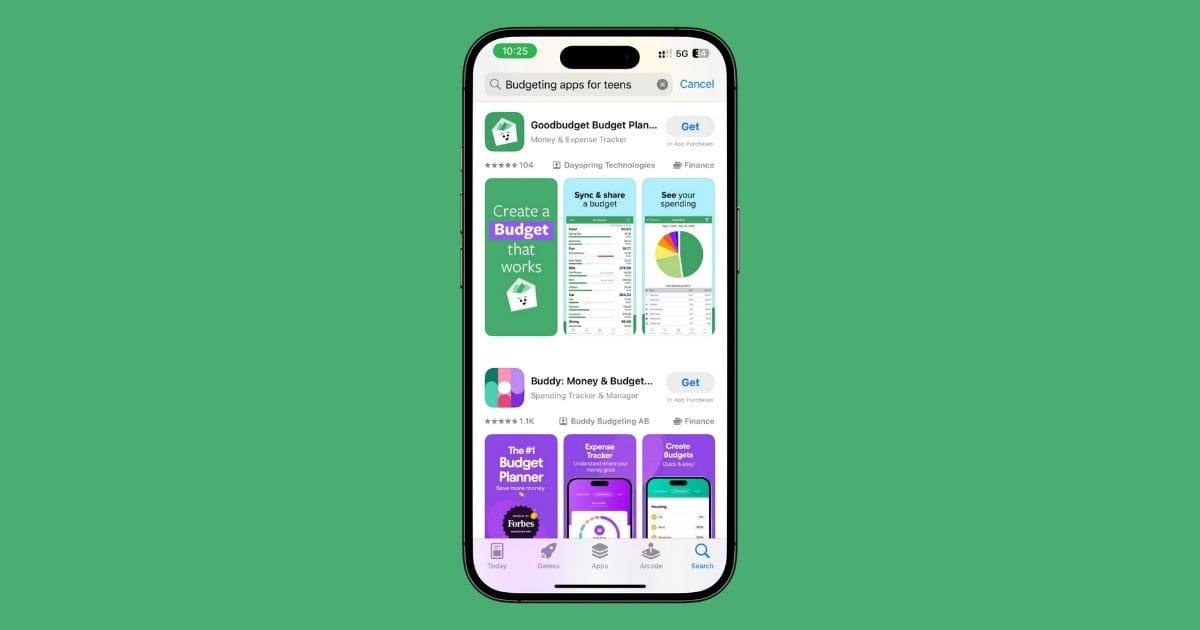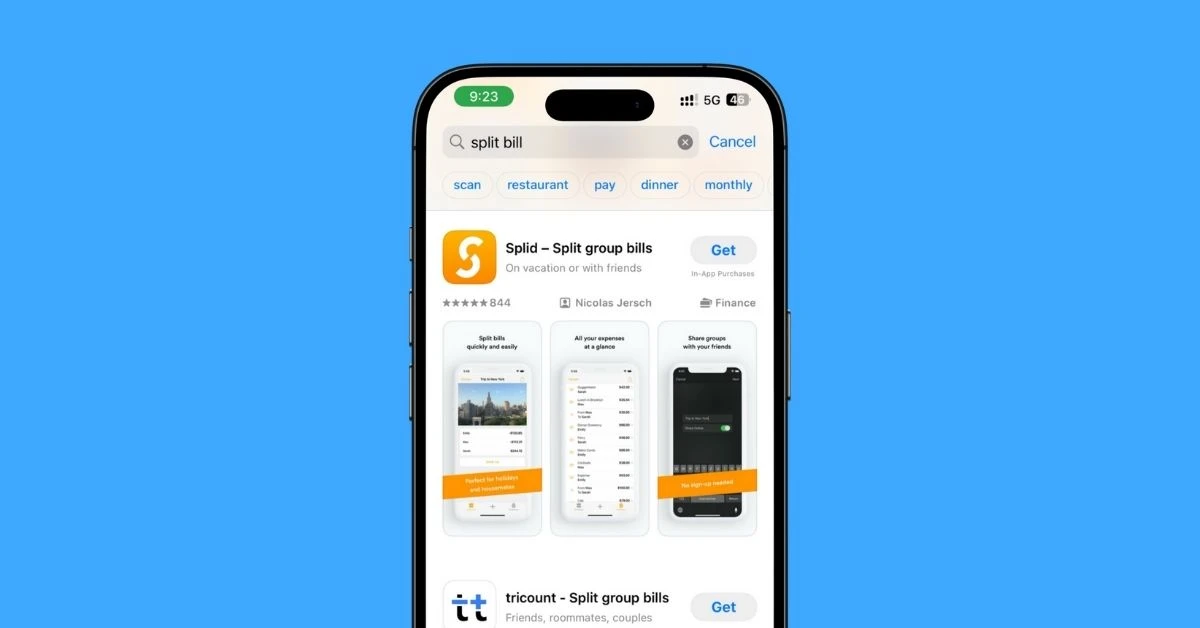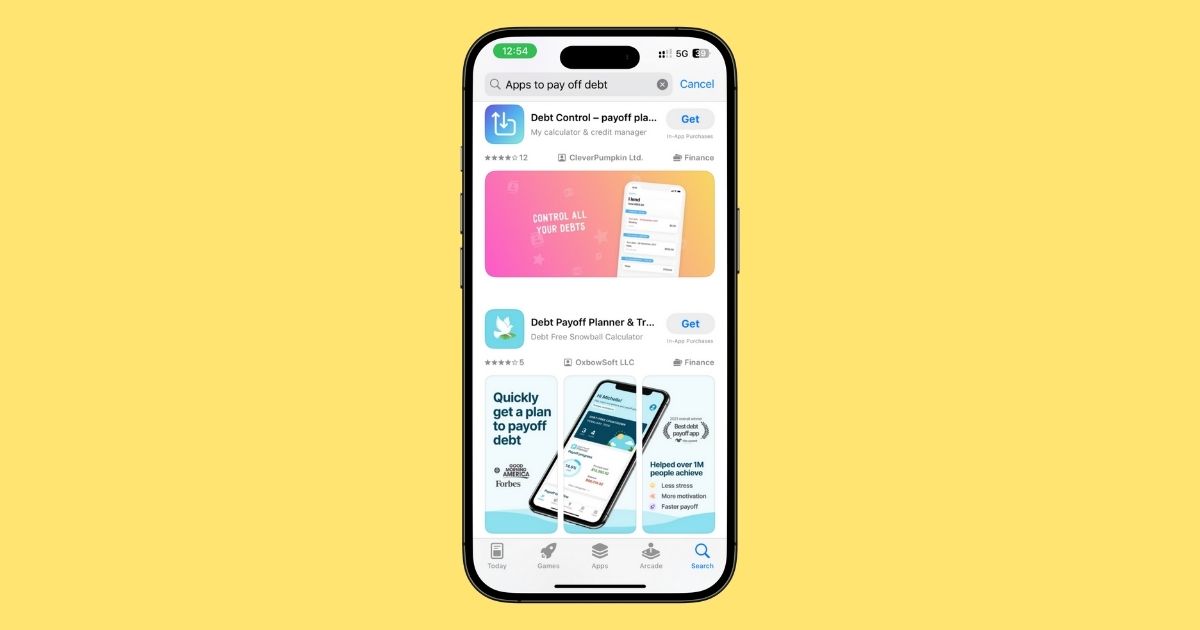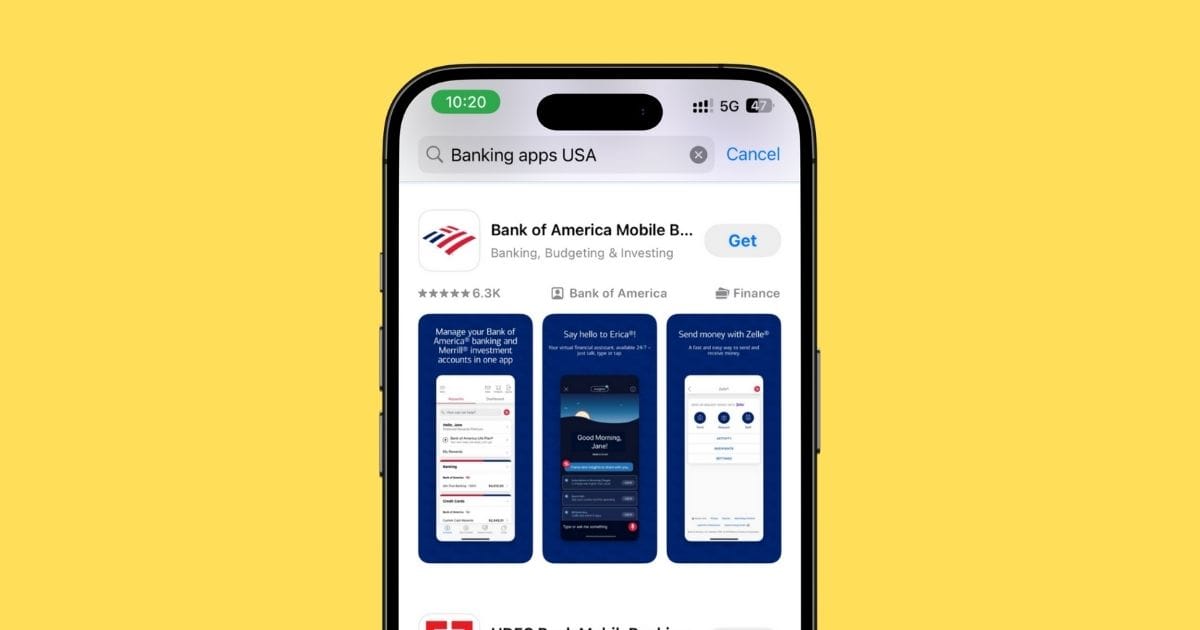TOP 7 Personal Finance Apps for iPhone (2025)
Managing money sounds boring, but it doesn’t have to be.
With the right app on your iPhone, it gets way easier.
You can track what you spend, see where your cash is going, and even save a bit without thinking too much.
I’ve tested a bunch of these personal finance apps.
Some were too much, some didn’t do enough.
But a few stood out.
They made things simple, clear, and kind of fun.
That’s what this list is about.
1. YNAB (You Need A Budget) – Best for Serious Budgeting
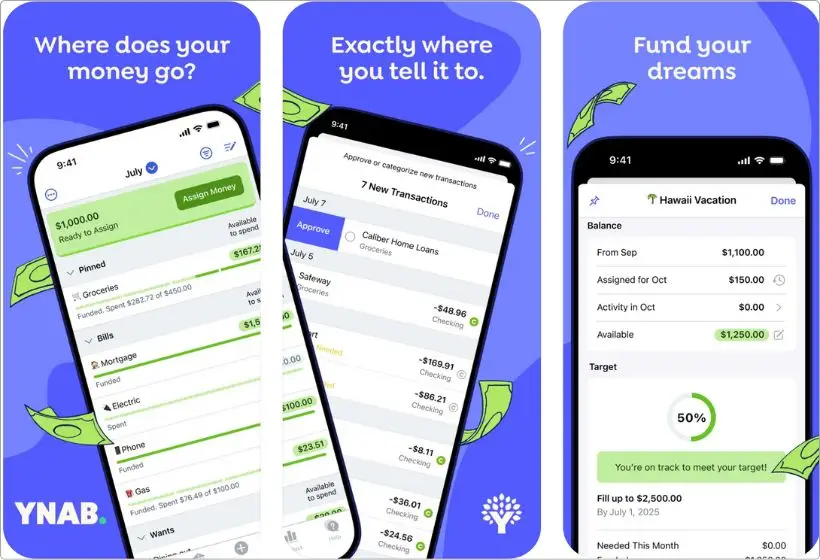
Pros:
- Helps you plan every dollar
- Syncs with your bank accounts
- Great for building money habits
Cons:
- Takes time to get used to
- Not free
Price: $14.99/month or $109/year.
Alright, this one’s for people who really wanna take control of their money, not just track what’s already gone, but actually plan it ahead.
That’s why I picked YNAB.
It’s not your usual finance app that just shows “you spent too much again.”
YNAB flips that.
It makes you give every dollar a job before you even spend it.
So when your paycheck hits, you decide — this much for rent, this for groceries, this for fun, done.
You’re the boss of your money now.
And once you get the hang of it, it’s powerful.
It starts changing how you think about spending.
You stop guessing, you stop overdrafting, and you start feeling way more chill about your finances.
That’s why so many people say it “changed how they do money.”
It syncs with your bank accounts, too, so you don’t have to type in every little thing.
The app shows where your cash is, what’s safe to spend, and how close you are to your goals.
Now, I won’t lie — there’s a bit of a learning curve.
The first few days feel like setting up a budget class for yourself.
But once you get past that, it clicks.
If you’re ready to stop winging it with your money, YNAB is the one.
Also read: Best budget apps for ADHD
2. PocketGuard – Best for Knowing What’s Safe to Spend

Pros:
- Shows how much you can spend today
- Links to your bank and cards
- Helps avoid overspending
Cons:
- Not great for deep budgeting
- Free version has limits
Price: $7.99/month or $74.99/year.
PocketGuard is for folks who don’t wanna deal with complicated budgets but still wanna stop blowing through money without realizing it.
That’s the whole reason I added it here.
It keeps things simple, but still super useful.
The best part? It shows you what’s left to spend after your bills, savings, and essentials are covered.
They literally call it In My Pocket — and it’s exactly that.
You open the app, and it tells you how much money is safe to spend today without messing up the rest of your month.
You connect your bank accounts, credit cards, whatever you use, and it automatically pulls in all the info.
No need to enter every transaction manually unless you want to.
Plus, it gives you a clean little pie chart that shows where your money’s going — groceries, bills, fun stuff — all laid out.
It won’t give you super-detailed budget plans like YNAB does, but it’s not trying to.
This one’s more like: “Yo, don’t spend more than this today, and you’re good.”
That’s why it works well for people who want to chill but still stay in control.
If you ever reach the end of the month wondering where your money went… yeah, this app’s gonna help.
3. Rocket Money – Best for Managing Subscriptions
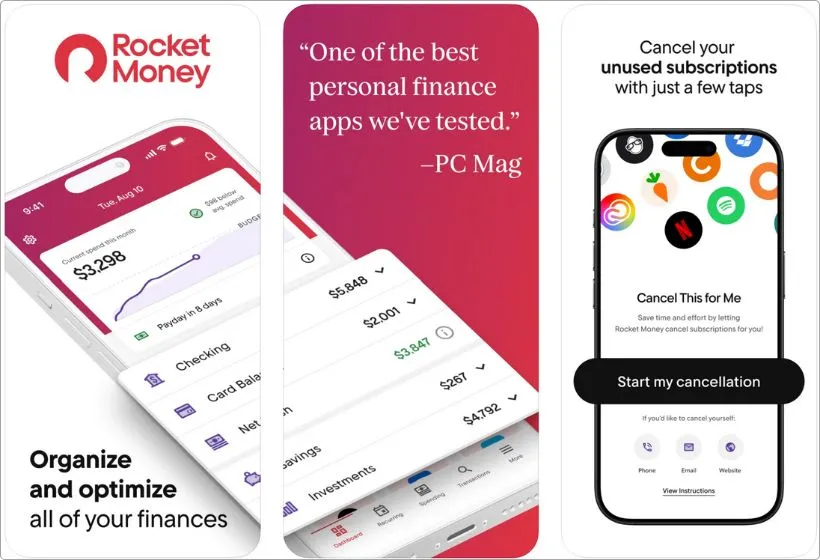
Pros:
- Finds and cancels unwanted subscriptions
- Tracks bills and spending
- Can lower your bills for you
Cons:
- Some features cost extra
- U.S. only
Price: Free, or $6-$12 per month.
Rocket Money (used to be called Truebill) is the app you grab when you’re sick of random charges popping up on your bank statement.
You know the ones — that free trial from three months ago still charging you, or that subscription you forgot to cancel?
Yeah, Rocket Money finds all that.
It connects to your accounts, scans your transactions, and shows you a full list of your active subscriptions.
You’d be surprised how much stuff is still running in the background.
What’s cool is — if you want, it’ll even cancel some of them for you.
No calls, no forms — they just handle it.
But that’s not all it does.
It also tracks your spending, sends alerts when bills go up, and shows you upcoming payments.
You can set budgets, see how much you’ve spent this month, and get a breakdown by category.
So it’s kinda like a budgeting tool too.
What makes this app different, though, is the whole find-it-and-fix-it vibe.
It’s not just telling you that you’re spending too much.
It’s helping you stop it.
They’ll even try to negotiate your internet or phone bill down for you (yep, for real).
I picked this one because it saves people money without making them change their whole lifestyle.
Just download it, link your accounts, and it does the dirty work in the background.
If you’re also working on improving your credit score while managing your money, check out my list of the best iPhone apps for building credit.
Some of them can really move the needle without you even realizing it.
4. Empower – Best for Budgeting + Investments
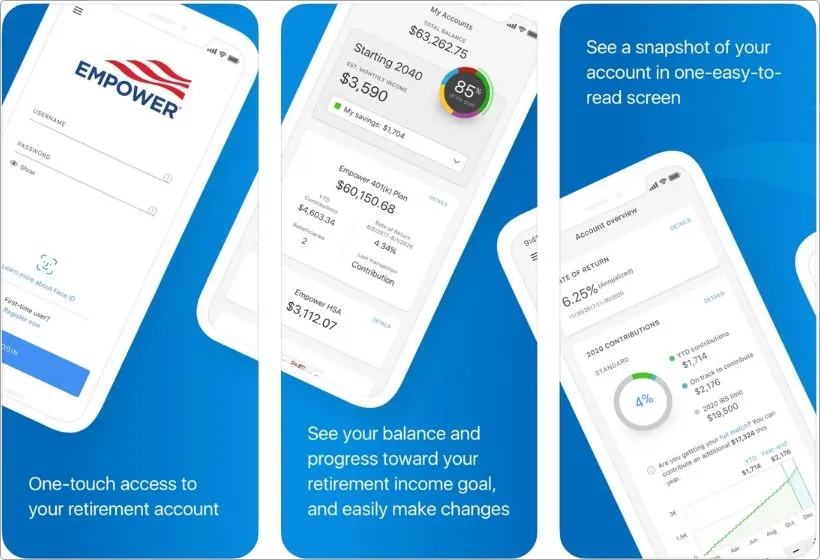
Pros:
- Tracks your net worth in real-time
- Shows both spending and investments
- Great for long-term money goals
Cons:
- Not ideal if you don’t invest
- Can feel a bit “too much” for beginners
Price: Free
Empower is kinda like your personal finance control center.
That’s why I chose it for this list.
It’s more than a budget app.
It shows how much you have, where it’s going, and what it’s doing for you.
Once you hook up your accounts — checking, savings, credit cards, even retirement stuff — the app pulls it all together.
It shows your net worth right there on the dashboard, and keeps it updated automatically.
If your 401(k) grows or your credit card balance drops, it reflects that.
But the part I like? You can still track day-to-day spending.
There’s a budgeting section where you can set monthly limits for things like groceries or dining out.
So it covers both short-term spending and long-term wealth.
And if you’re into investing, Empower’s investment tools are solid.
You can see the fees you’re paying, performance trends, and even compare your portfolio to benchmarks.
It’s not for trading, it’s for tracking — like, making sure your money’s growing the way it should.
To be honest, this app hits different if you’re someone who wants to build wealth, not just avoid overspending.
It gives you a bird’s-eye view of your whole financial life, which is why it made the cut.
5. Goodbudget – Best for Manual Planning

Pros:
- Envelope-style budgeting
- Great for planning ahead
- Syncs across devices (for couples, too)
Cons:
- Manual entry unless you upgrade
- Not for tracking past spending
Price: Free, $10/month, or $80/year.
Goodbudget isn’t flashy.
It’s not full of fancy charts or AI tricks.
But that’s exactly why some people love it.
It keeps budgeting simple.
I picked it because it’s perfect if you like knowing where every dollar’s going before you spend it.
The whole idea is based on the old-school envelope method.
You set up digital envelopes for things like rent, groceries, eating out, gas, whatever categories you want. Then, when you get paid, you “fill” those envelopes. As you spend, you subtract from them.
There’s no automatic syncing in the free version — so yeah, you’ve got to log expenses manually.
But that’s actually the point.
It makes you think before you spend, and that builds awareness fast.
If you’re the kind of person who prefers writing things down or likes to plan ahead, you’ll vibe with this.
It also works great for couples or shared budgets.
You can sync between phones, so both people are on the same page.
This isn’t the app for tracking every little past transaction.
It’s for planning your money on purpose — before it disappears.
Simple. Clean.
And honestly, kind of peaceful once you get into it.
6. Monarch Money – Best for Couples or Shared Budgets
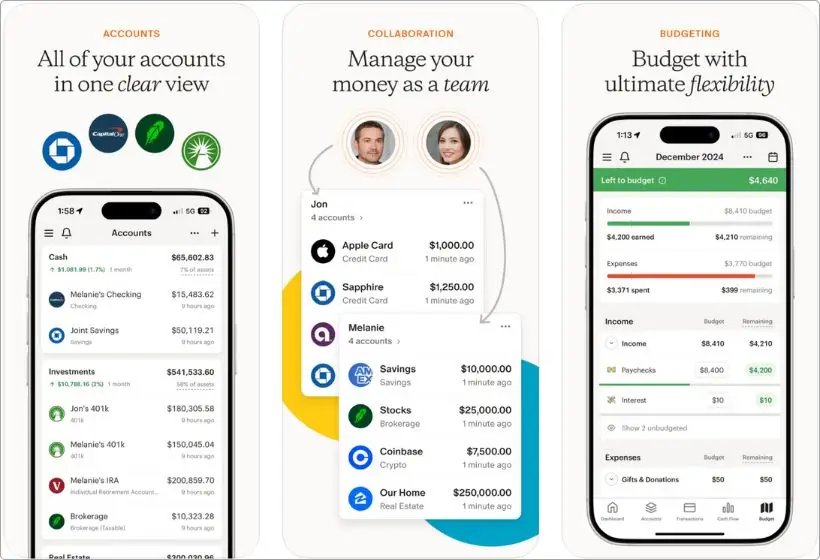
Pros:
- Perfect for managing money together
- Clean design, super easy to use
- Tracks everything — budgets, goals, net worth
Cons:
- Some features are behind a paywall
- No investment tools like Empower
Price: $14.99/month or $99.99/year.
Monarch Money is the app I’d hand to any couple, roommates, or even families trying to keep their finances in sync without texting “how much did you spend?” every other day.
It’s built for collaboration.
You can invite your partner, both connect your accounts, and set up shared goals — like saving for a trip, paying off debt, or just staying under the food budget for the month.
And because it’s all synced in one place, no one’s left guessing.
The layout is smooth.
Seriously.
Clean charts, customizable dashboards, and no clutter.
You get an instant view of your net worth, monthly budgets, and where the money’s going.
It also helps you spot trends — like where you’ve been overspending the past few months — and it gives you little nudges to stay on track.
I added this app because it nails the balance between useful and peaceful.
It’s powerful, but not stressful.
And even if you’re not sharing money with someone, it still works great solo.
Just feels more modern than a lot of other apps out there.
This one’s for folks who want a full picture of their money, want to plan ahead, and maybe want a little less drama when it comes to shared spending.
7. Copilot – Best for iOS-Exclusive, Modern Interface
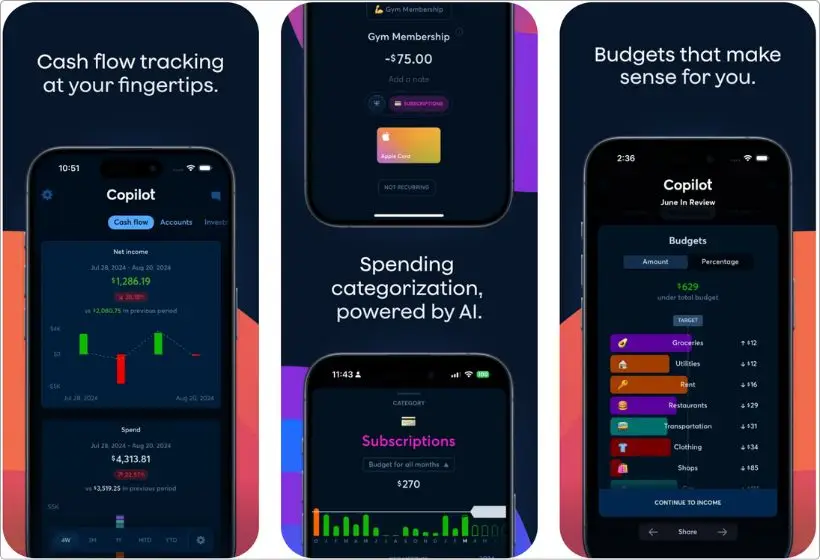
Pros:
- Built only for Apple users
- Super clean and customizable
- Auto-categorizes spending like a champ
Cons:
- Paid app (no free version)
- U.S. banks only (for now)
Price: $13/month or $95/year.
Copilot feels like the app Apple would’ve built if they ever decided to drop a personal finance app.
That’s the vibe.
It’s made only for iOS, and you can feel it the second you open it.
Buttery smooth, no bloat, just slick design and features that make sense.
I included Copilot here because it’s one of the few apps that nails the balance between automation and control.
Once you connect your accounts, it automatically pulls in transactions, gives you smart categories, and learns from your edits.
After a few days, it starts doing most of the work for you.
The dashboard? Chef’s kiss.
You get spending breakdowns, monthly cash flow, subscription tracking, and even insights like “you spent more on coffee this week.”
But unlike some other apps, it doesn’t try to overwhelm you — it just shows what matters.
You can also customize the hell out of it.
Rename categories, hide stuff you don’t care about, even color code things if that’s your jam.
And since it’s all built for Apple.
It works great with widgets and feels native on iPhone.
It’s not free, and yeah, that might turn some people off.
But if you want an app that actually feels enjoyable to use every day, not a chore, Copilot is worth it.
My Final Take
If you’ve made it this far, you already know — there’s no “perfect” personal finance app.
But you don’t need PERFECT.
You just need one that fits you.
If I had to pick just three?
- YNAB is the one if you’re ready to take full control and stop guessing where your money’s going.
- Rocket Money is perfect if you want something hands-off that quietly saves you money in the background.
- And Copilot, it just makes managing money feel smooth and modern.
At the end of the day, it’s not about using every feature in these apps.
It’s about getting clear on your money so you can chill a bit more and stress a bit less.
Pick one, stick with it, and give it a real shot.
Your future self’s gonna thank you.
FAQs
What is the best personal finance app for iPhone?
If you want full control over your budget, YNAB is one of the best. But if you’re looking for an all-rounder with spending insights and a clean design, Copilot is also a top pick.
Is there a completely free personal finance app for iPhone?
Yes — apps like PocketGuard and Goodbudget offer solid free versions. You can track your spending, set up budgets, and get basic financial insights without paying.
What’s the best app to manage subscriptions on iPhone?
Rocket Money is built exactly for that. It finds all your active subscriptions, helps you cancel ones you don’t use, and even negotiates bills for you.
Which app helps track both budgeting and investments?
Empower is a solid choice if you want to manage your spending and keep an eye on your investments. It shows your net worth, tracks expenses, and gives a full financial overview.
Can couples or families use personal finance apps together?
Yep. Monarch Money is perfect for that. It’s made for shared budgets, goal tracking, and syncing across multiple devices. Great for partners or households.
What’s the easiest finance app for beginners?
PocketGuard is super beginner-friendly. It connects to your accounts, does most of the work for you, and shows exactly how much money is “safe to spend.”
Which personal finance apps work best in the U.S.?
All the apps listed here — YNAB, Rocket Money, Empower, Copilot, etc. — work great for U.S.-based users and sync with major banks.