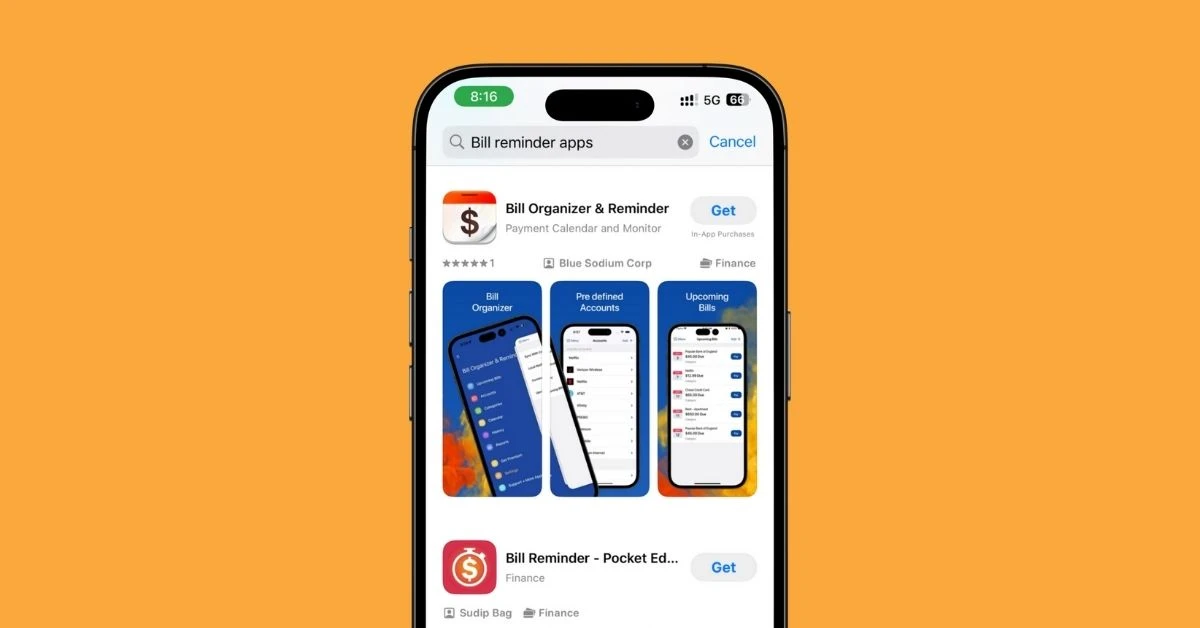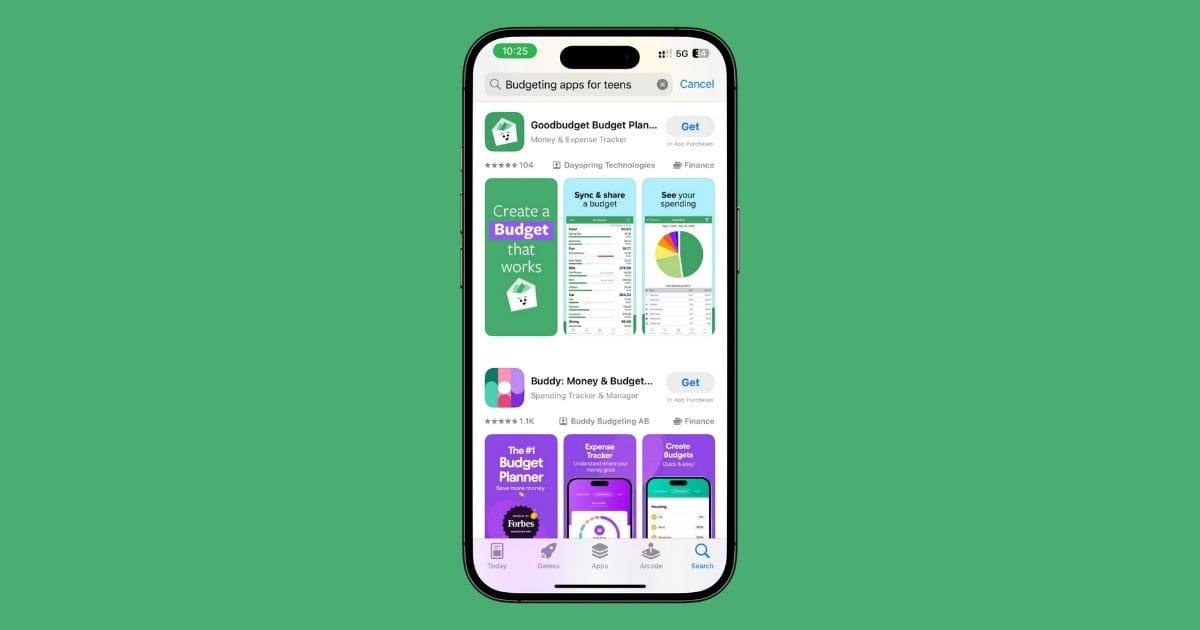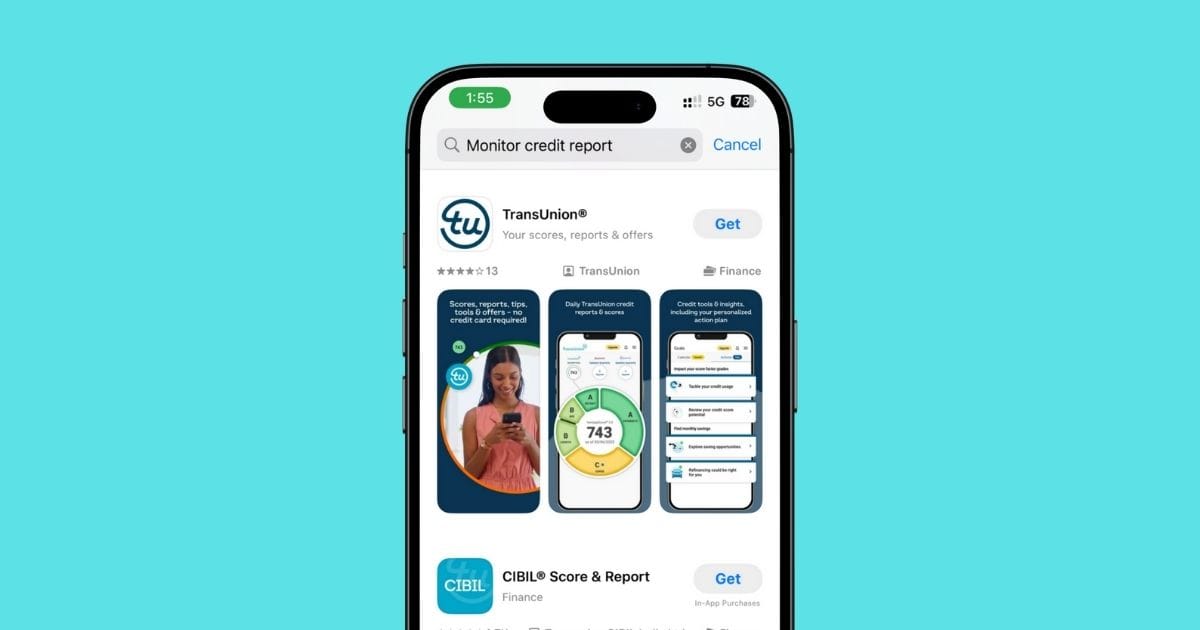TOP 7 Investment Apps for iPhone (2025)
Look, investing sounds cool and all…
But let’s be real — most of the apps out there make it feel like you need a finance degree just to get started.
And the advice? Yeah, it usually comes from people who already have money.
That’s not helpful.
So I put together this list of iPhone apps that actually make investing simple, whether you’ve got $5 or five grand.
These apps? They’re clean.
They’re easy to use.
And they don’t talk down to you.
Some help you invest spare change.
Some let you buy stocks in seconds.
A few even toss in crypto or retirement tools.
Let’s get into the best iPhone investing apps for 2025 — starting with the one I think every beginner should at least try once.
1. Robinhood – Best for Commission-Free Stock Trading
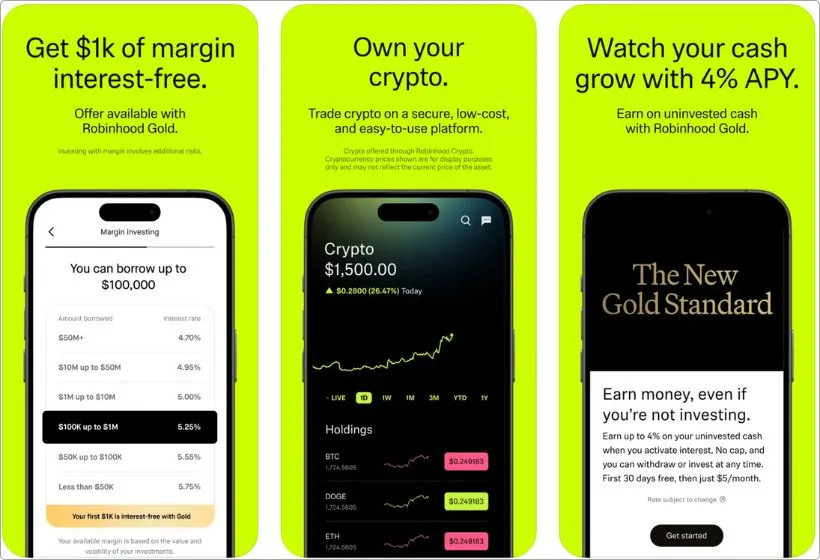
Pros
- Super easy to use, even for beginners
- No commission fees on stocks, ETFs, or options
- Fractional shares let you invest with just a few bucks
- Now offers IRAs with cool perks like instant deposits
Cons
- No support for mutual funds
- Limited research tools compared to others
- Still carrying the weight of that 2021 drama
Robinhood was the first investing app I ever tried.
And honestly, it’s still one of the easiest ways to get into the game.
If you’re just trying to buy a few stocks or toss $20 into ETFs without paying a bunch of fees, this is the move.
The best part? No commission fees, ever.
You can invest with pocket change thanks to fractional shares, and the app is so clean that even your grandma could use it.
They’ve also stepped things up lately.
Now offering retirement accounts (IRAs) with stuff like instant deposits and even contribution matching if you’re a Robinhood Gold member.
That’s a big deal if you’re thinking long-term.
But yeah, some stuff’s still missing. No mutual funds at all.
And while the app looks slick, it doesn’t go deep with research tools or financial education.
And let’s be real — that whole GameStop freeze back in 2021 still leaves a sour taste for some folks.
But for quick, no-fee investing with a clean interface and now even a way to save for retirement?
Robinhood’s still holding strong.
2. Public – Best for Social & Transparent Investing
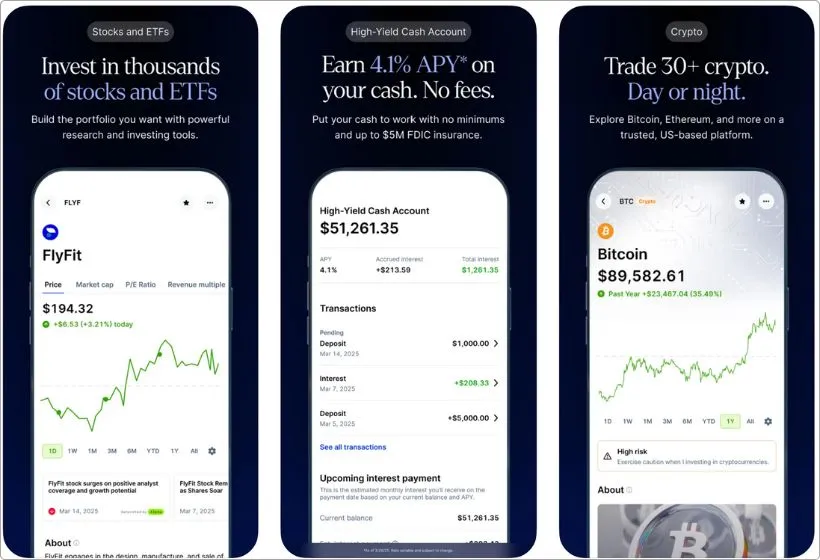
Pros
- Clean, beginner-friendly layout
- See what others are investing in and why
- Still offers crypto (limited to popular coins)
- Now supports options trading
Cons
- Options tools are basic, not pro-level
- Removed alt assets like NFTs and art
- Still lacks advanced charts and screeners
Public feels more like a community than just an investing app.
When I first tried it, it was the only one where I could see what real people were buying, with little notes like “I believe in clean energy” or “This is a long-term hold for me.”
That vibe makes it less intimidating, especially if you’re just starting out.
They’ve added options trading now, which is dope — but just know, it’s super basic.
You’re not gonna get all the fancy multi-leg strategies or deep analytics like you would on Fidelity or even Robinhood.
Still, it’s nice to have if you’re dabbling.
And yeah, crypto’s still there, but not like it used to be.
Now it’s just the main players — Bitcoin, Ethereum, Shiba, that kind of stuff.
They’ve cut out the alt stuff like NFTs and tokenized art, which honestly makes it feel more focused, but also less experimental.
The app’s still beginner-friendly and chill, but don’t expect deep dive tools or massive asset variety.
No detailed stock screeners, no complex charting — this is more “vibe and learn” than “analyze and conquer.”
If you want to invest with a community feel, and you don’t care about being the next Wolf of Wall Street? Public’s still a vibe.
Also read: Best personal finance apps for iPhone
3. Acorns – Best for Hands-Off Micro-Investing
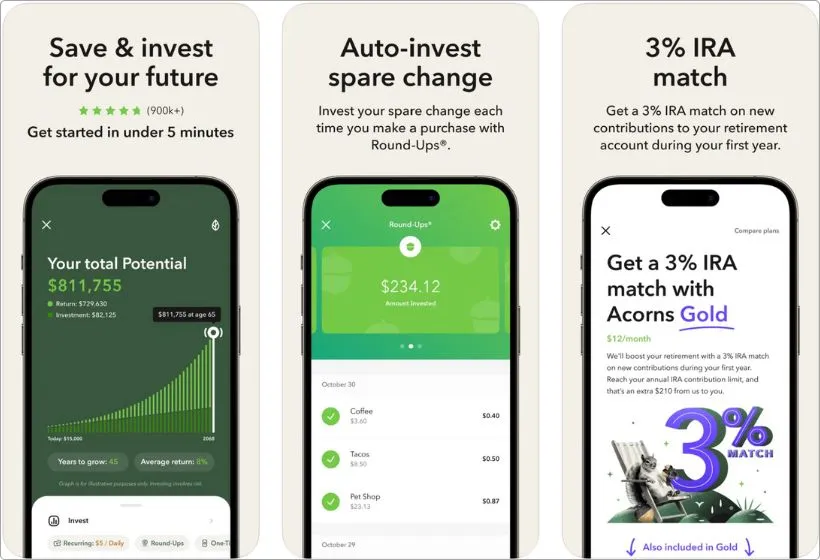
Pros
- Invests your spare change automatically
- Super beginner-friendly
- Comes with retirement and banking options
Cons
- Charges a monthly fee (even for small accounts)
- Limited control over where your money goes
- Not great for active investors or stock picking
Acorns is the kind of app you set up once… and then kinda forget about it — but your money still grows behind the scenes.
It’s perfect for people who don’t want to think too much about investing but still want to do something smart with their cash.
Here’s how it works: you link your debit or credit card, and every time you make a purchase, like $3.50 on coffee, it rounds it up to $4 and invests the extra $0.50. That tiny spare change goes into a portfolio based on your risk level. It’s called Round-Ups, and it adds up way faster than you’d think.
You don’t need to pick stocks or stare at charts.
Acorns automatically spreads your money across ETFs based on your goals.
Want to invest for retirement? There’s an IRA option.
Want to start saving for your kid? There’s a feature for that, too.
It also comes with a debit card and cash-back offers at certain stores, which makes it kinda like an all-in-one financial app.
Now, heads up — there’s a monthly fee (starting at $3/month), and that can feel like a lot if you’re only investing a small amount.
But honestly, if you’re someone who struggles to save or just wants something super low-effort, Acorns nails it.
4. Fidelity – Best for Long-Term, Serious Investors
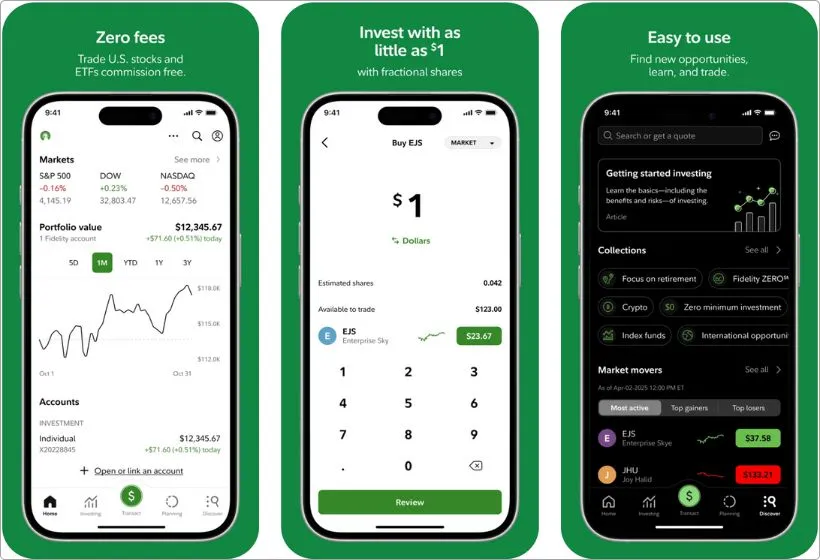
Pros
- Zero fees on most trades
- Full access to retirement accounts (401k, IRA, etc.)
- Trusted name with top-notch customer service
Cons
- Interface feels a bit “corporate” compared to others
- Not ideal for complete beginners
- App design isn’t as flashy or modern
Fidelity isn’t trying to be the trendiest app on the block — and honestly, that’s what makes it great.
If you’re thinking long-term, like retirement planning or building serious wealth, this one’s a no-brainer.
It’s been around for decades, so you’re dealing with a rock-solid company that knows how to handle your money.
You can open all kinds of accounts — regular brokerage, Roth IRA, Traditional IRA, 529 for education — and they charge zero commissions on stocks and ETFs.
The app might not feel as slick as Robinhood or Public, but it’s packed with features that matter.
You get real-time market data, research tools, financial planning calculators, and even access to human advisors if you want that extra hand-holding.
Another thing? Fractional shares.
So if Amazon’s trading at around $190, you don’t need the full amount.
You can still throw in $10 and own a small piece of the stock.
And if you ever want to graduate from casual investing into something more structured, Fidelity’s got all the tools without shoving them in your face.
It’s not the most beginner-friendly — like, you might need a few Google searches to figure out what a Roth IRA even is.
But if you’re in it for the long game and want something reliable? Fidelity’s a beast.
5. Webull – Best for Active Traders & Chart Nerds
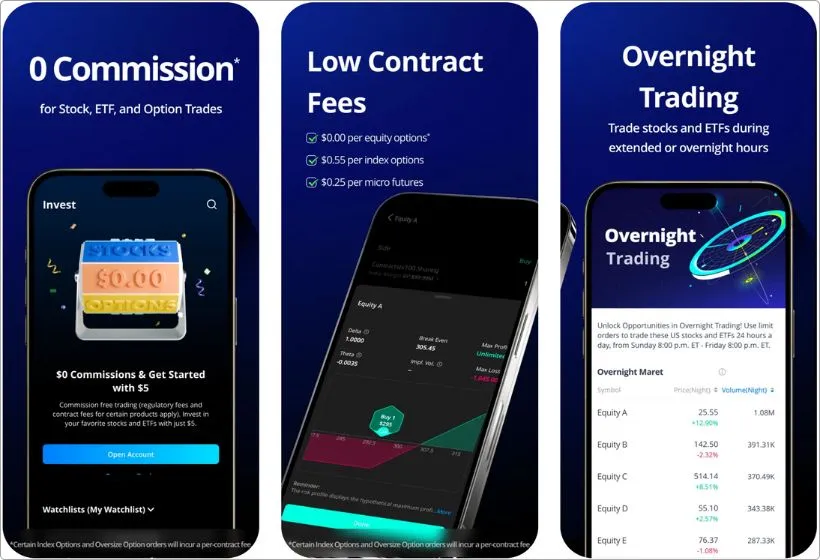
Pros
- Killer charting tools and technical indicators
- Zero commissions on stocks, options, and crypto
- Extended-hours trading (pre-market and after-hours)
Cons
- Too complex for total beginners
- No mutual funds or fractional shares
- Learning curve is kinda steep
If you’re the kind of person who loves watching candlestick charts, tracking moving averages, or yelling “buy the dip” at your phone, Webull was built for you.
This thing is stacked with tools.
You get advanced stock screeners, dozens of technical indicators, customizable charts, and live Level 2 market data.
All inside your iPhone.
And the best part? No commission fees on stocks, ETFs, options, or even crypto.
Webull also lets you trade during extended hours, so if you want to hop in pre-market or make a move after the closing bell, you can.
That’s something a lot of beginner apps don’t offer.
Now, let’s be real — if you’re just starting out or don’t even know what RSI means, Webull might feel like a lot.
The interface isn’t exactly beginner-friendly.
And it can get overwhelming if you’re just looking to throw a few bucks into Tesla and call it a day.
Also, Webull does support fractional shares.
But here’s the catch: it’s only available through the mobile app.
So yeah, you can still invest with just $5, but only if you’re trading on your iPhone.
And mutual funds? Not here.
Webull doesn’t touch those at all, so if that’s your thing, you’ll need to look elsewhere.
But for traders who want the real deal on mobile and love analyzing the market like a pro?
Webull is a beast.
It gives you power tools in your pocket — just be ready to learn a few things along the way.
6. Coinbase – Best for Easy Crypto Investing
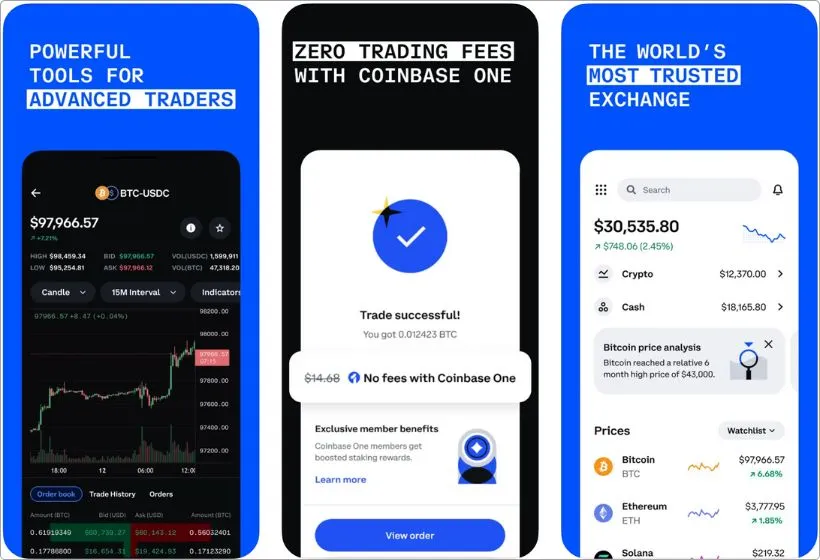
Pros
- Super simple to use, even if you’re new to crypto
- Supports 200+ coins like Bitcoin, Ethereum, Solana
- You can earn free crypto by learning basic stuff
Cons
- Fees are kinda high if you’re not careful
- Not made for serious, advanced traders
- Customer support? Meh.
Crypto can feel confusing as hell, right?
Coinbase is the one app that actually makes it feel normal.
You open it, type in “Bitcoin,” and you can buy it in under a minute.
No need to mess with wallets, weird exchanges, or complicated charts.
That’s why it’s the first crypto app I ever used — and still one I recommend if you’re just getting started.
The layout’s clean, no fancy trader jargon, and they’ve got over 200 coins you can invest in.
And get this — they literally pay you to learn about crypto.
Like, watch a 2-minute video about a coin, answer one question, and they drop free crypto into your account.
That’s easy money.
But yeah, the one thing to watch out for: fees.
Coinbase isn’t cheap.
If you’re buying small amounts, the fees can eat into your investment real quick.
They do have a pro version with lower fees (called Coinbase Advanced), but it’s not as beginner-friendly.
So if you just want to try crypto without dealing with any tech headaches, this app’s perfect.
Just don’t go all-in on meme coins, alright?
7. Stash – Best for Beginners Who Want Banking + Investing
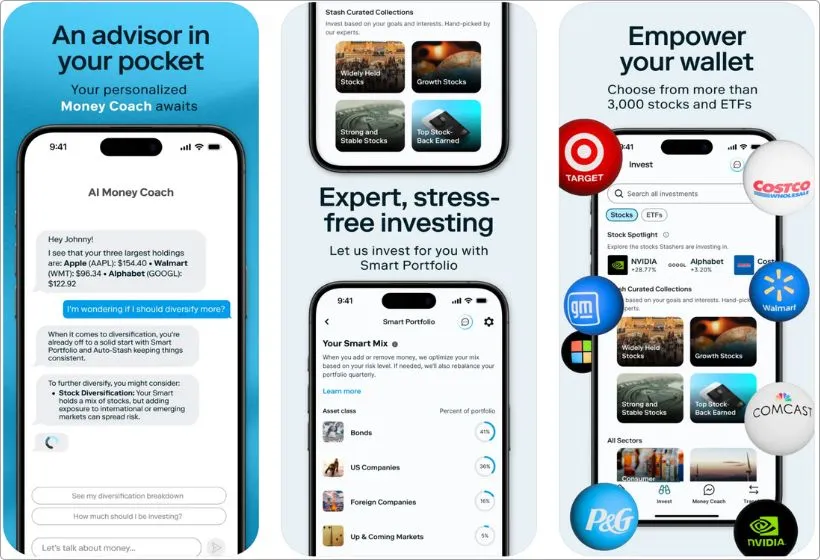
Pros
- You can start investing with just $5
- Comes with a debit card and savings tools
- Helps you pick stocks based on stuff you care about
Cons
- Has a monthly fee, even if you’re not investing much
- Not made for advanced traders
- You don’t get every stock or ETF out there
I used to think investing was for rich dudes in suits.
Then I downloaded Stash.
You don’t need a ton of money.
Just $5 and you’re in.
Stash even gives you a bunch of stock options based on the stuff you’re into.
Like tech? Green energy? Women-led companies?
Tap what feels right, and it builds a simple portfolio for you.
But it ain’t just investing.
You also get a debit card, and when you use it, you earn stock instead of points.
That’s kinda sick.
Plus, the app shows you little money tips, helps you save, and just keeps things chill overall.
Now, yeah, it does charge a monthly fee, even if you’re barely using it.
So that’s something to think about.
And if you’re someone who wants to analyze charts or trade like crazy, this ain’t it.
But if you’re just starting out and want one app that helps you learn, invest, and save — without feeling dumb or overwhelmed — Stash is lowkey perfect.
My Final Take
Alright, so if you made it this far, respect.
I tried a bunch of these apps, deleted a few, kept the ones that actually worked for real people like you and me.
And look, you don’t need five different investing apps clogging your phone.
You just need the right one that fits your vibe.
If you’re totally new and want something that feels easy, clean, and gets you started quick?
- Robinhood is still solid — no fees, simple interface, and now even retirement accounts.
If you’re more into the learn-as-you-go approach and want a community feel?
- Public is your best bet — you’ll get investing + vibes + crypto + options (just not super advanced).
But if you’re that hands-off type who wants to invest without even thinking about it?
- Acorns all day. Round-ups, auto-invest, set it and forget it.
Honestly, the others are great too, depending on your level — but these three?
They cover most of what regular folks actually need.
Start small, stay consistent, and don’t stress the hype.
Your future self will thank you later.
FAQs
Which investment app is best for beginners on iPhone?
If you’re brand new and want something easy to use, Robinhood is a solid pick. It’s super simple, has zero commission fees, and now even supports retirement accounts. Acorns is also great if you want it all done for you in the background.
Can I invest with just $5 on my iPhone?
Yep. Apps like Stash and Acorns let you start investing with as little as five bucks. You don’t need to be rich — just consistent.
Is Robinhood good for long-term investing?
It’s okay if you’re just getting started, but not the best if you want serious retirement tools or mutual funds. For long-term stuff, Fidelity is way better. Robinhood is more for casual investors or people still learning.
Which iPhone app is best for crypto investing?
Coinbase, no question. It’s the easiest way to buy Bitcoin, Ethereum, and a bunch of other coins — all from your phone. Just keep an eye on the fees.
Can I trade options on any of these apps?
Yep. Robinhood, Webull, and even Public support options trading. But if you’re looking for deep tools and multi-leg strategies, Webull is your best bet. Public’s options are more beginner-friendly.