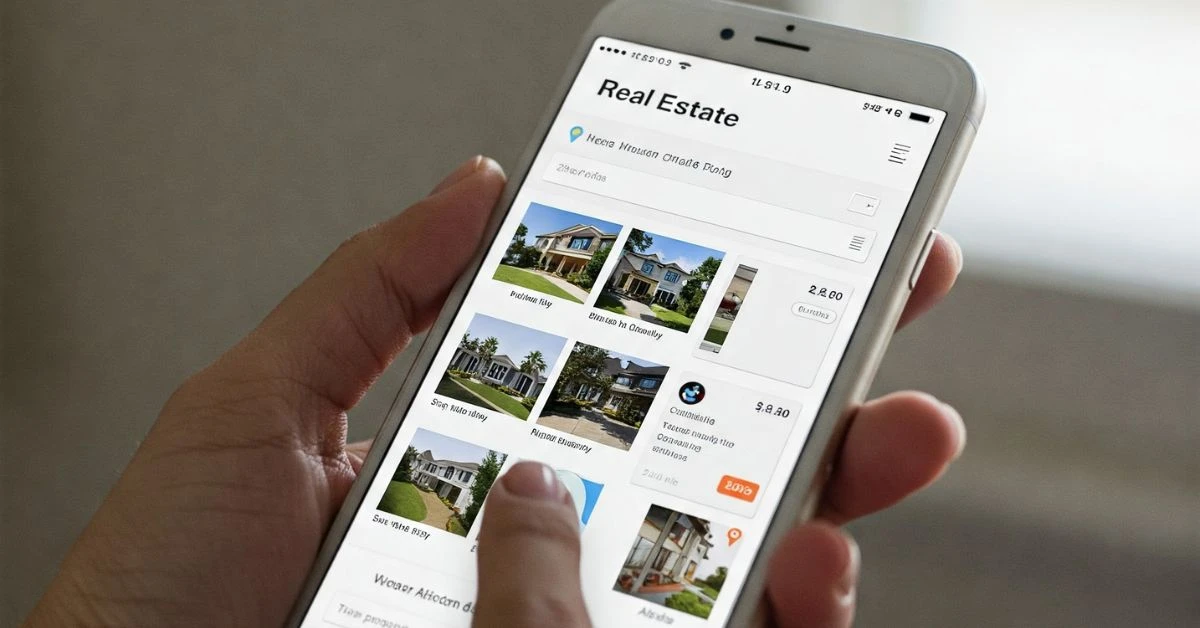12 Best Home Inspection Software You Should Use in 2026
You know, home inspections are not a small job anymore.
There’s so much to check, so many photos to take, so many little notes you have to write down… and doing all that on paper or some random app just slows you down for no reason.
That’s why most inspectors now use proper home inspection software.
It just makes the whole thing smoother, you know?
You walk around the house, tap a few things, add photos, mark issues, and the report is almost ready before you even leave the place.
And honestly, clients expect clean, easy-to-read reports these days.
Agents expect quick turnaround.
And if you’re doing this every day, you need a tool that saves your time, not adds more work.
So this guide is all about the best home inspection software out there right now — the ones that actually help you work faster, write better reports, and keep everything organized without stress.
1. Spectora
Why I Picked It: clean reports, super-fast workflow, and perfect for inspectors who want everything in one place.
Spectora is like that modern tool you just get used to really quick, you know?
The layout feels simple, the app doesn’t lag, and the whole reporting process is built in a way that actually saves time on-site.
You can add photos, mark defects, switch templates, and finish most of the report right there during the inspection.
And the final report… It looks neat, clean, and easy for clients to understand without asking a hundred questions later.
Another thing is the business side of it.
You can manage scheduling, payments, follow-ups… all inside the same tool.
So if you’re someone who wants everything under one dashboard instead of jumping between five different apps, Spectora just fits really well.
It’s not the cheapest option out there, but it absolutely pays off with the time it saves.
Also Read: 17 Best Real Estate CRMs Every Agent Should Try
2. HomeGauge
Why I Picked It: great for inspectors who want stable reporting tools and clean, professional-looking reports.
HomeGauge has been around for a long time, and you can actually feel that experience in the way the software works.
The flow is steady, the templates are solid, and the whole system feels built for real inspectors who don’t want anything fancy — they just want things to work every single day.
The mobile app makes it easy to take photos and add comments on-site, and the desktop version gives you full control when you want to fine-tune the final report later.
One thing people really like about HomeGauge is how polished the final report looks.
It reads well, loads fast for clients, and doesn’t confuse anyone with weird layouts.
And if you handle multiple inspections each week, the scheduling tools and client dashboard make your workflow a lot smoother.
It just gives you that reliable, no-nonsense vibe that a lot of inspectors love.
3. Home Inspector Pro
Why I Picked It: perfect for inspectors who want flexibility, video support, and total control over templates.
Home Inspector Pro is one of those tools that just gives you a lot of freedom, you know?
You can customize almost anything — sections, layouts, wording, colors — and that really helps if you like your reports to match your style or your company branding.
The mobile app works on both iPhone and Android, and it syncs pretty smoothly with the desktop version, so you can start the report on-site and finish it later without any hassle.
What really stands out is the media support.
You can add videos, 360-degree images, and big photo groups without the software slowing down.
And clients actually appreciate that because it makes the whole report easier to understand.
If you’re the type of inspector who takes a lot of photos or likes showing issues clearly instead of just writing long descriptions, Home Inspector Pro fits that workflow really well.
Also Read: 17 Best Property Management Apps
4. GoAudits
Why I Picked It: great for inspectors who want simple checklists, fast photo capture, and a smooth mobile-first workflow.
GoAudits is super handy if you like working straight from your phone or tablet without dealing with a complicated setup.
The app feels light, the interface is clean, and you can move through your inspection checklist pretty fast.
Just tap, add a note, snap a photo, and keep going — it doesn’t slow you down at all.
And that’s honestly one of the biggest advantages here, especially if you’re doing multiple inspections in a day.
The reporting part is also pretty solid.
You get clean templates, quick PDF exports, and an easy way to organize everything so you don’t lose track of photos or comments.
And if you work with a team, GoAudits lets you assign tasks, track progress, and manage workflows without jumping into long training sessions.
It’s basically built for inspectors who just want a quick, reliable tool that keeps everything moving.
5. SnapInspect
Why I Picked It: perfect for inspectors who want fast mobile inspections and super clean, photo-heavy reports.
SnapInspect is one of those tools that feels built for people who work mostly on the go.
The app is quick, the interface is simple, and you can move through an inspection without stopping to figure things out.
Adding photos, tagging issues, leaving comments — it all feels smooth and natural.
So if you’re someone who relies a lot on your phone during inspections, this one just fits right in.
The best part is the final report style.
SnapInspect leans heavily on visuals, so your reports look modern, clean, and easy for clients to understand without digging through long paragraphs.
You can customize templates, create different checklists, and even add short videos when needed.
And because everything syncs to the cloud, you don’t have to worry about losing your work or carrying files around. It’s simple, fast, and honestly great for everyday inspections.
Also Read: 25 Best AI Tools for Real Estate Agents
6. Palmtech
Why I Picked It: super easy to learn, fast to use on-site, and great for inspectors who want a simple, no-stress workflow.
Palmtech is one of those tools that feels very plug and play, you know?
You don’t have to spend hours learning it or tweaking a million settings.
The app opens fast, the checklists are straightforward, and you can move through an inspection without overthinking anything.
It’s really good for solo inspectors or anyone who just wants to keep things simple but still look professional.
The reporting part is also pretty clean.
You can customize templates to match your style, drop in photos quickly, and generate a polished report without doing a lot of editing.
And the cloud backup makes it easy to sync everything between your phone and desktop.
If you want a tool that helps you finish inspections quicker and keeps your reports tidy without adding extra steps, Palmtech is a solid pick.
7. Property Inspect
Why I Picked It: great for inspectors who want flexible templates, solid mobile apps, and smooth team workflows.
Property Inspect has that clean, modern feel that makes the whole inspection process a lot easier.
The checklists are customizable, the app responds quickly, and you can switch between different inspection types without rebuilding everything from scratch.
It’s really good if you handle both residential and commercial jobs or work with multiple inspectors who need a consistent system.
The reporting side is strong, too.
You can build detailed, photo-rich reports, add videos, create timelines, and even manage client signatures right inside the platform.
And the dashboard helps you keep track of appointments, team progress, and older reports without digging through files.
If you’re looking for a tool that works smoothly for both solo inspectors and growing companies, Property Inspect fits that space really well.
Also Read: 15 Best Real Estate Apps You Need
8. EZ Home Inspection Software
Why I Picked It: simple layout, easy photo handling, and perfect for inspectors who want fast on-site reporting.
EZ Home Inspection Software is one of those tools that just feels straightforward from the moment you open it.
The interface isn’t overloaded, the checklists are easy to follow, and you can add photos or comments without stopping your flow.
It’s especially good for inspectors who don’t want a complicated setup — just a clean app they can use right away.
The mobile app is pretty solid too. You can walk through the property, tap through each section, drop in photos, and finish a big chunk of your report while you’re still there.
And when you export the final report, it looks clean and organized without you having to do a lot of extra formatting.
If you’re someone who likes keeping things fast and light, EZ Home Inspection Software hits that sweet spot.
9. Horizon Inspection Software
Why I Picked It: great for inspectors who want detailed templates and a reporting style that explains things clearly to clients.
Horizon Inspection Software feels a bit different from others because it focuses heavily on clear explanations and structured layouts.
If you’re the kind of inspector who likes giving clients more context about issues—why something matters, what the risks are, what they should do next—Horizon makes that process easy.
The templates are rich, and the system helps you write reports that look sharp without needing a lot of manual editing.
The mobile workflow is also smooth.
You can take photos, pick comments, and move section by section without losing your pace.
And when you generate the final report, it looks almost like a guide—clean visuals, helpful descriptions, and a layout that’s easy for buyers and agents to read.
For inspectors who want to deliver more educational reports instead of just checklists, Horizon is a strong option.
Also Read: 17 Best Real Estate Investing Apps You Should Try
10. myInspections
Why I Picked It: simple, lightweight, and a good fit for inspectors who just want quick checklists and clean PDFs without extra complexity.
myInspections is one of those tools that keeps things very straightforward.
You open the app, tap through your sections, drop in photos, write a note or two, and you’re done.
There’s no heavy setup, no complicated learning curve, and no overwhelming dashboard.
It’s great for solo inspectors, beginners, or anyone who wants a clean workflow without all the extra bells and whistles.
The app handles photos nicely, and the final PDF reports look neat and easy to understand.
It may not have as many advanced features as some of the bigger platforms, but that’s honestly what makes it a good pick for a lot of inspectors who just want speed and simplicity.
If you’re doing standard home inspections and need something reliable without overpaying or overthinking, myInspections works really well.
11. Inspection Support Network (ISN)
Why I Picked It: best for inspectors who want business tools like scheduling, automation, payments, and client follow-ups all in one place.
ISN is more than just a reporting tool — it’s like a full backend system for your inspection business.
If you’re doing multiple jobs a week or running a team, this platform helps automate a lot of stuff that usually eats your time.
Things like appointment reminders, payment collection, client emails, agent communication… ISN handles all of that without you having to jump between different apps.
The reporting tools are pretty solid too, but the real magic is in the workflow automation.
You can set up templates, reminders, recurring tasks, and even branded documents for your clients and agents.
It just cuts down a lot of manual effort and keeps everything organized in the background.
If you want smoother operations and a professional setup that feels “next level,” ISN is a great pick.
12. 3D Inspection Software
Why I Picked It: great for inspectors who want deep customization and detailed, highly structured reports.
3D Inspection Software has been around for years, and it’s popular among inspectors who want full control over every part of their inspection templates.
You can customize the layout, structure, sections, colors, and pretty much every tiny detail.
So if you have your own style or you like building inspection forms that match your workflow perfectly, this tool gives you a ton of flexibility.
Even though it’s packed with features, once you get used to the system, it actually helps you move through inspections faster.
The built-in photo tools, comment libraries, and on-site reporting options make the whole process smoother.
And the final reports look clean and organized, especially if you prefer detailed narratives over simple checklists.
It’s a solid pick for inspectors who like having everything tailored exactly to their needs.
Final Thoughts
Home inspection software isn’t just a nice-to-have anymore — it’s honestly the thing that saves you time, keeps your reports clean, and makes your whole workflow feel less stressful.
And the good part is, you don’t have to pick the most expensive tool to get great results.
You just need something that fits the way you work.
Some people want a super modern app like Spectora, some want simple checklists like EZ Home Inspection Software, and some want full business tools like ISN.
So yeah, just think about how you handle inspections right now — how many you do, how many photos you take, how fast you want to deliver reports — and pick the tool that makes all that easier.
Every software on this list is solid in its own way, and once you get used to the right one, you’ll honestly wonder how you ever worked without it.
FAQs
What is the best home inspection software for beginners?
Most beginners look for simple, mobile-friendly tools that make reporting fast without a long learning curve.
How do home inspectors create reports so fast?
They usually use apps that auto-fill comments, pull in photos instantly, and build the whole report while they’re still on-site.
Which home inspection software lets me add photos quickly?
Many inspectors prefer tools with fast photo tagging and batch uploads for smoother on-site work.
How much does home inspection software cost in 2026?
Prices change based on the tool, but most platforms charge monthly or yearly plans depending on users and features.
What features should I look for in home inspection software?
Common picks include mobile checklists, photo annotations, clean templates, and fast PDF export.
Which software is best for multi-inspector teams?
Teams usually look for scheduling tools, shared templates, automation, and a solid dashboard to track jobs.
Can I use an iPhone or iPad for home inspections?
Most modern tools work on iPhone, iPad, and even offline, making it easy to do full inspections from your device.
What software helps with scheduling and payments?
Platforms with built-in workflow tools help inspectors handle bookings, reminders, invoices, and client follow-ups.
How do I choose the right home inspection software?
Just match the tool with your workflow — the number of inspections you do, your reporting style, and how much automation you want.