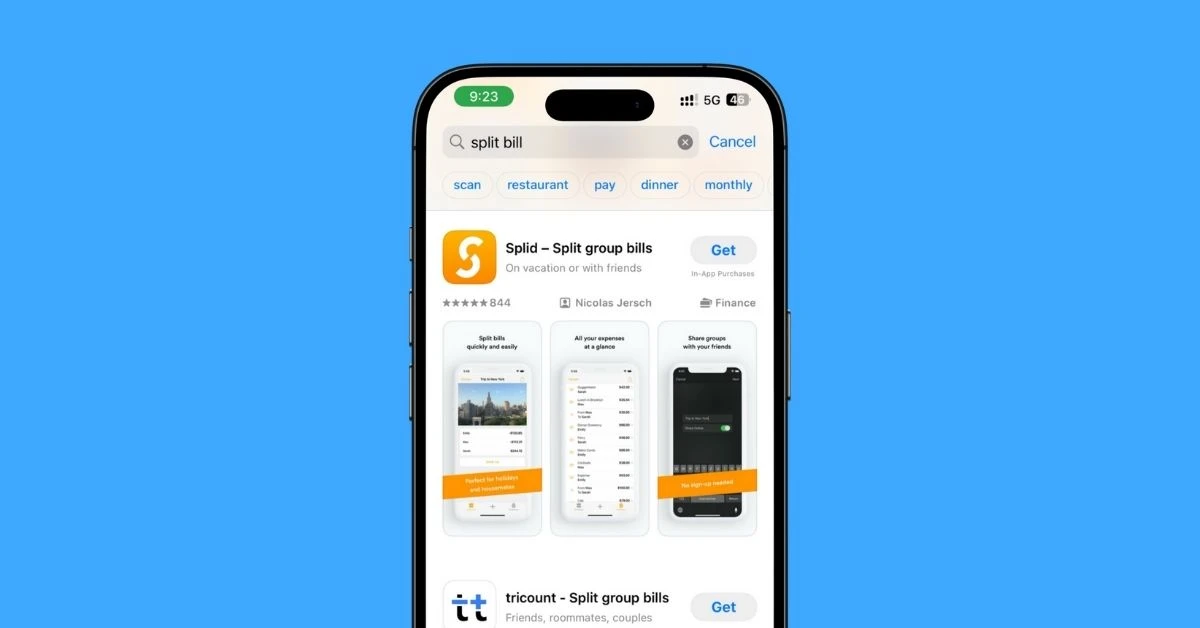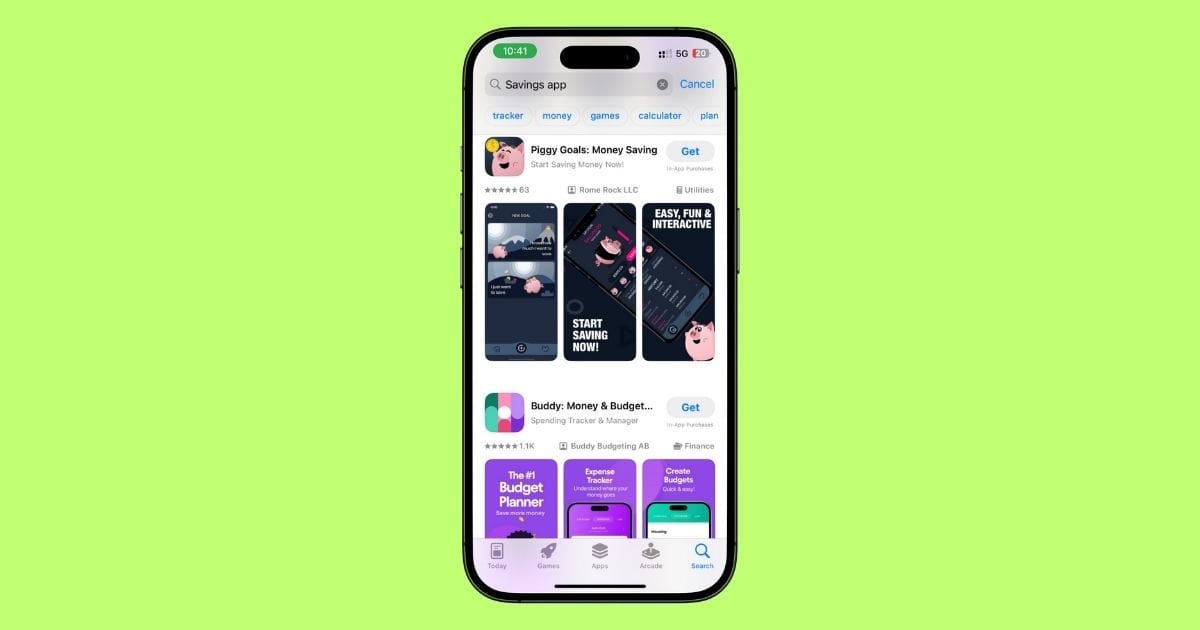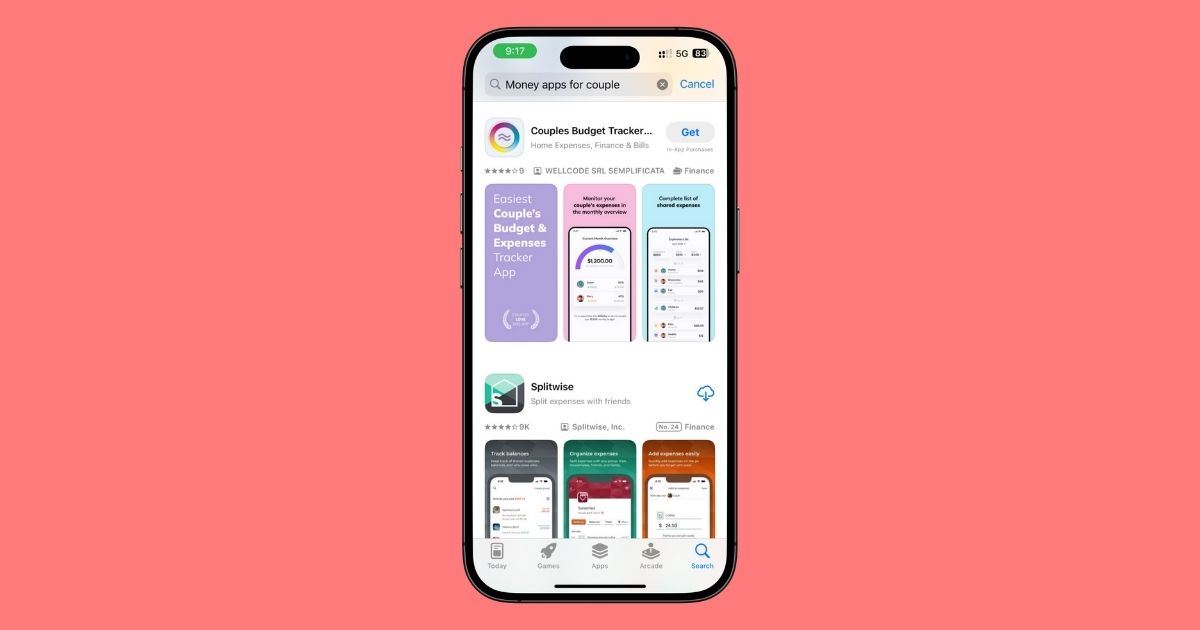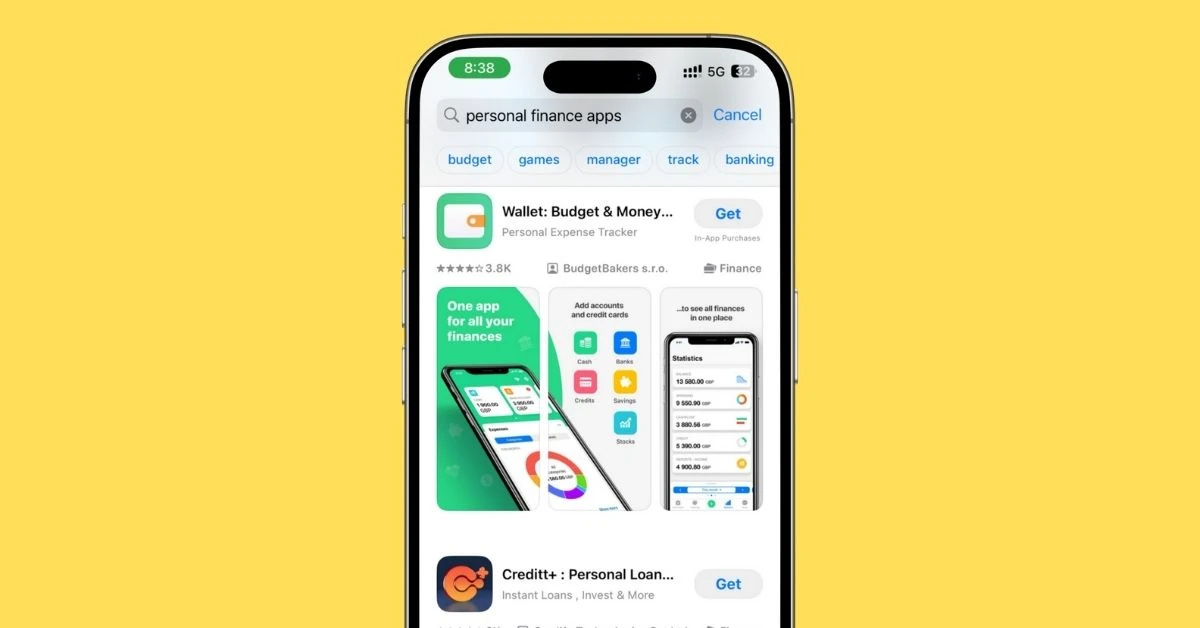TOP 7 Expense Tracker Apps for iPhone (2025)
Let’s be real—keeping track of your money sucks… until you’ve got the right app for it.
I’ve tested a bunch of expense trackers over the past few months.
Some were too clunky, some tried to act smarter than me, and a few?
Honestly, made budgeting kinda fun.
So if you’re tired of wondering “where the heck did all my money go?”—this list is for you.
These apps aren’t just about logging numbers.
They help you actually understand your spending, build better habits, and feel more in control (without doing math every day).
Let’s jump in.
1. Spendee – Best for Visual Expense Tracking
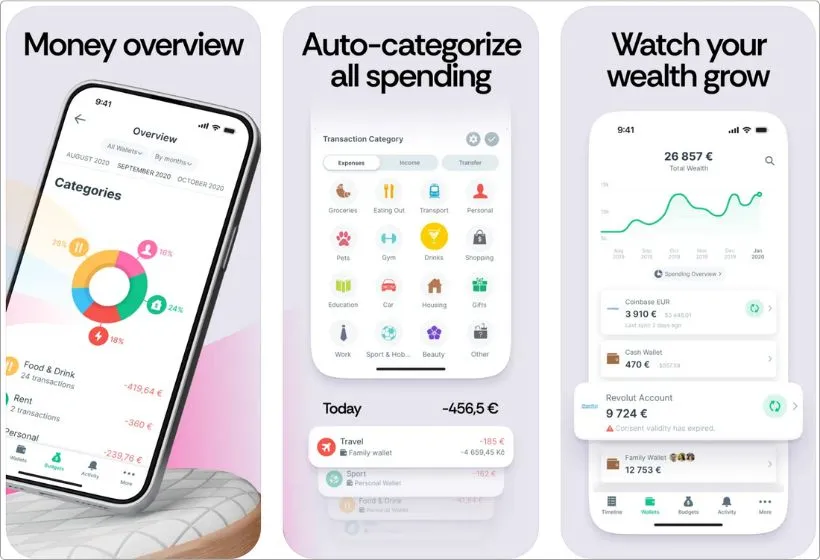
Pros:
- Clean, colorful interface that’s easy to follow
- Shared wallets for families or roommates
- Supports multiple currencies
- Smart budgeting and spending categories
Cons:
- Bank sync can be glitchy at times
- Free version is a bit limited
If you’re someone who loves visuals and wants an easy way to understand where your money goes, Spendee is hands down one of the best expense tracker apps for iPhone right now.
I picked this app because it turns boring numbers into super-clear pie charts and graphs.
So you don’t just see your spending, you actually get it.
Whether you’re tracking bills, groceries, or your weekend coffee runs, everything’s color-coded and split into neat categories.
It just makes sense at a glance.
What I really like is how Spendee lets you create shared wallets, which is perfect if you’re managing money with a partner, roommates, or even family.
You can both add expenses and see where things are going.
Now, it also syncs with your bank account to pull in transactions automatically.
But heads up — sometimes that feature can act up depending on your bank.
If you’re cool with adding stuff manually or just want a good-looking expense app that helps you stick to a budget, it still works great.
The free version gives you the basics, but the real magic kicks in with the premium plan, especially if you want custom budgets and multi-wallet support.
Bottom line? If you want an expense tracker that feels simple, looks clean, and doesn’t overwhelm you with numbers, Spendee nails it.
Also read: Best budget apps for ADHD
2. Money Manager – Best for Detailed Financial Tracking
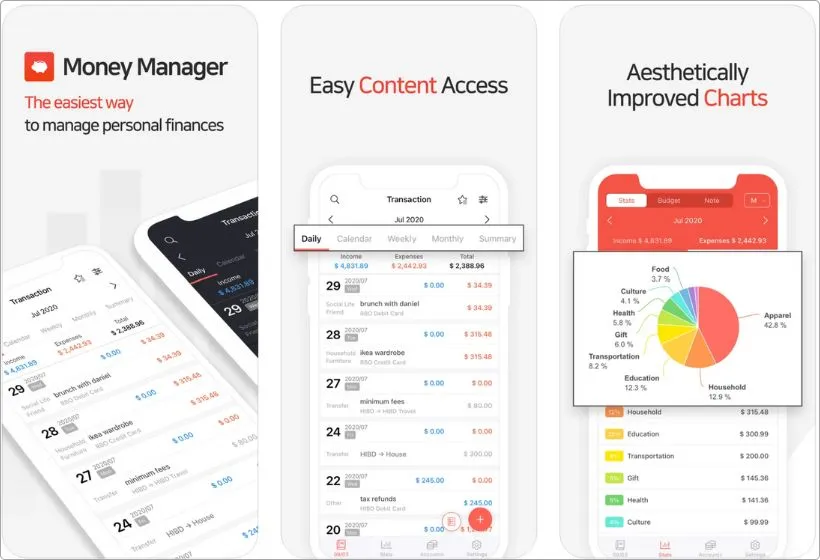
Pros:
- Super detailed breakdowns and filters
- Great calendar and graph views
- Let you track income, expenses, and assets
- Built-in passcode lock for privacy
Cons:
- UI feels a little old-school
- Takes a minute to get used to
If you like keeping a close eye on your spending, like really seeing where every dollar goes, then Money Manager is easily one of the best expense tracker apps for iPhone.
It doesn’t just track your daily expenses, it helps you manage your whole financial picture.
This app feels like a digital version of that person who keeps neat handwritten ledgers — except way faster.
You can log income, record your spending, track account balances, and even monitor your assets like savings, cash, or investments.
It goes beyond basic tracking, and that’s why I included it on this list.
One thing I appreciate? The calendar view.
It gives you a super clear look at what you spent each day.
Pair that with the charts and graphs, and you’ve got a solid visual of your financial habits.
You can also set custom categories, tag payments, and filter your records in multiple ways.
Yeah, the design feels a bit outdated compared to other apps — more spreadsheet than modern dashboard — but don’t let that fool you.
Once you start using it, it becomes second nature.
Also, it’s totally offline-friendly.
You don’t need to connect to your bank or worry about syncing stuff.
Just open it, add your expense, and you’re done.
So if you’re into details and want full control without depending on automation, this one’s a no-brainer.
3. PocketGuard – Best for Automated Expense Tracking

Pros:
- Links with your bank and tracks everything
- Shows how much you can safely spend
- Helps spot subscriptions you’re not even using
- Budgeting feels kinda effortless
Cons:
- Needs your bank login (not everyone’s cool with that)
- Free plan is limited for heavy users
Alright, if you’re someone who just wants an app to do all the work for you — no typing, no tracking, no brain power — then PocketGuard is the one expense tracker app you should try.
I added this one to the list because let’s be real, not everyone’s gonna sit down and log every $6 coffee or $18 Uber ride.
With PocketGuard, you connect your bank, and it starts tracking your transactions automatically.
The cool part? It doesn’t just dump numbers at you.
It shows a clean little section called In My Pocket.
Basically, it tells you how much money you’ve got left to spend after bills, goals, and savings.
That feature alone is a game-changer if you always end up broke two days after payday.
It also flags subscriptions you forgot about — like that free trial from six months ago you never canceled.
I know we’ve all been there.
Now, yeah, it does need your bank login, and some folks aren’t comfy with that.
But if you’re okay with it, the app saves you a ton of time.
You can just chill, check in once a day, and you’ll know exactly where your money’s going without lifting a finger.
So if you want that “set it and forget it” vibe? PocketGuard’s your guy.
4. YNAB – Best for Pro-Level Budgeters
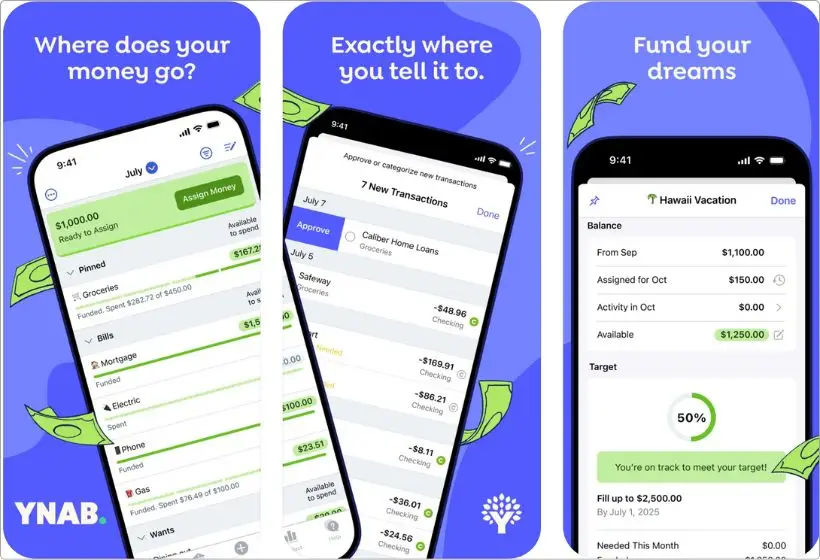
Pros:
- Budgeting system actually helps you plan ahead
- Great for getting out of paycheck-to-paycheck cycle
- Syncs across all your devices
- Powerful goal-setting and reporting features
Cons:
- Takes time to learn how it works
- Subscription price might scare off casual users
Alright, lemme be straight with you — YNAB (You Need A Budget) isn’t for everyone.
But if you’re serious about fixing your money habits and actually want to stick to a budget, this is one of the best expense tracker apps for iPhone.
It doesn’t work like your typical tracker.
Most apps just show you what you’ve already spent.
YNAB flips it.
It helps you plan where your money’s going before you spend it.
You basically give every dollar a job — rent, groceries, fun, savings, whatever — and then try to follow the plan.
The first couple of days? Yeah, it might feel confusing.
There’s a bit of a learning curve, I won’t lie.
But once you get the hang of it, this app kinda changes the game.
Like, you start to feel in control instead of always reacting.
What I really like is how it syncs across devices.
You can set a budget on your laptop, update it from your iPhone, and check it later on your iPad or whatever.
It’s all smooth.
The price might make you pause.
It’s not cheap.
But if you’re always wondering where your paycheck went or feeling like you’re just floating through the month, it’s totally worth trying their free trial.
If you’re done messing around with basic apps and ready to go full-budget-nerd (in the best way), YNAB is that upgrade.
5. Monefy – Best for Quick Manual Expense Entries

Pros:
- Super simple, one-tap logging
- Clean and colorful design
- Great for people who don’t want bank sync
- Easy to customize categories
Cons:
- No automatic tracking
- Limited features on the free version
If you’re someone who just wants to open an app, tap a button, and log your expense in like 2 seconds, Monefy is your jam.
Seriously, this is one of the best expense tracker apps if you like to keep things simple and manual.
I added this one because sometimes you don’t wanna connect your bank or wait for transactions to show up.
You just bought something? Tap the amount, pick a category, and done.
It’s that fast.
No digging through menus or typing in weird fields.
The layout is super clean too.
You get a nice pie chart that shows where your money’s going — food, shopping, bills, whatever.
It’s all easy to spot, and the design actually makes you want to use it (which is rare with personal finance apps, let’s be honest).
You can also tweak categories however you like.
So if “Coffee” needs to be its own thing (because yeah, same here), you can do that.
Now, just a heads-up — this one doesn’t sync with your bank, so everything is manual.
But for a lot of people, that’s the whole point.
It keeps you more aware of what you’re spending, and there’s zero privacy risk since nothing connects online.
So yeah, if you want an app that’s lightweight, super fast, and doesn’t overcomplicate stuff, Monefy’s got your back.
6. Goodbudget – Best for Envelope Budgeting

Pros:
- Great for splitting money into clear categories
- Works well for couples or shared budgeting
- Syncs across multiple devices
- Focused on planning, not just tracking
Cons:
- Doesn’t auto-sync with bank accounts
- Takes a bit more effort to stay consistent
Alright, so Goodbudget is based on that old-school envelope system, where you split your money into physical envelopes for stuff like groceries, rent, fun, etc.
But now, it’s all digital and way more convenient.
What I like about it is how it helps you stay intentional.
You set up “envelopes” for each part of your budget, add money to each one, and then track your spending from there.
You see the limits, which help stop overspending before it happens.
It doesn’t connect to your bank, so yeah, everything’s manual.
But that also means you’re more involved in the process, which honestly makes you more aware of your habits.
And the app makes manual tracking pretty easy once you get in the rhythm.
It’s also perfect for couples or roommates who are sharing expenses.
You can sync across devices and both update the budget in real-time.
Sure, it’s not flashy or automated.
But it’s solid, reliable, and does what it’s meant to do — help you stick to your plan.
If you’re looking for a planning-focused tracker that keeps things old-school (but smart), Goodbudget is worth a shot.
7. Wallet – Best for Comprehensive Financial Management
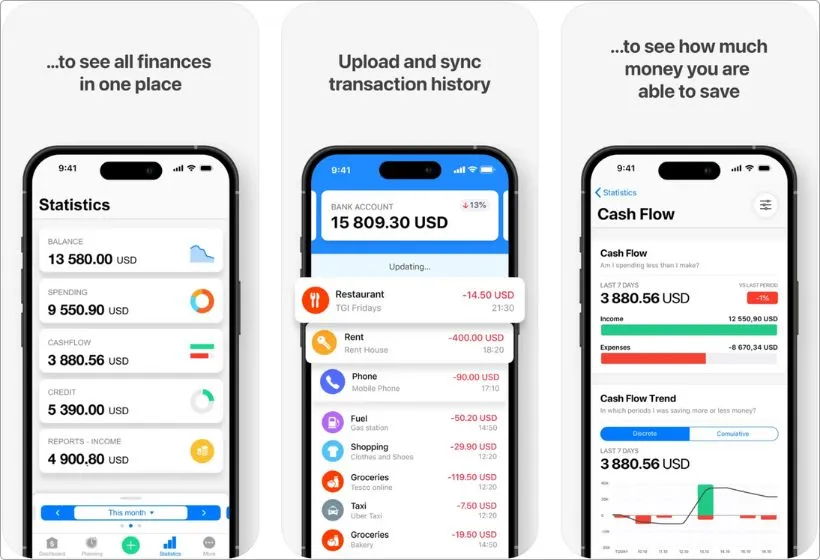
Pros:
- Syncs with thousands of banks
- Tracks budgets, goals, and upcoming bills
- Works across devices and platforms
- Great reporting and financial insights
Cons:
- Free version is a bit limited
- Interface can feel a little busy at first
If you want one app to do it all — track expenses, plan budgets, set savings goals, manage accounts, all that good stuff — then Wallet by BudgetBakers is one of the best expense tracker apps for iPhone you can get your hands on.
I picked this one because it feels like a full-on money dashboard in your pocket.
It’s not just about logging what you spent.
It helps you see the bigger picture.
Like, how your spending trends are moving, whether you’re hitting your goals, and what bills are coming up, so nothing catches you off guard.
It connects to over 15,000 banks worldwide, so if you’re in the U.S. or even traveling, chances are it works with your account.
The sync is usually quick and accurate — no weird lag or missing transactions.
You can also split your expenses into categories, set up recurring budgets, and even create goals like “Save $1,000 for a vacation” or “Pay off credit card by June.”
It shows your progress, so you stay motivated.
Yeah, the layout can feel a bit packed when you first open it, but once you poke around, it’s actually super organized.
And the premium version unlocks all the syncing and deeper insights, which is worth it if you want everything in one place.
All in all, if you’re tired of juggling multiple apps and just want one solid tool to manage your money from all angles, Wallet delivers.
My Final Take
Look, there’s no perfect app for everyone.
It really depends on how you like to manage your money.
Some people want full control.
Some want the app to do all the thinking.
And some just want to keep it low-key and simple.
That’s why I picked these, because each one solves the same problem in a slightly different way.
- If you’re new to tracking, I’d say start with something like Monefy or Spendee — they’re super easy to use.
- But if you’re trying to get serious about your budget and finally break that paycheck-to-paycheck loop, YNAB is worth checking out.
- And if you just want to open the app, see what’s left to spend, and bounce? PocketGuard is solid.
At the end of the day, it doesn’t matter which one you pick.
What matters is that you stick with it.
Try a couple.
See what clicks.
And once it becomes a habit, tracking your money won’t feel like a chore anymore.
Trust me, future you will thank you for it.
FAQs
What’s the best free expense tracker app for iPhone?
If you’re after a solid free option, Monefy is a great pick. It’s super simple—just tap to log expenses, and you’re done. No need to link your bank or deal with complicated setups. It’s perfect if you want to keep things straightforward.
Which expense tracker app works best for couples?
Goodbudget is ideal for couples. It uses the envelope budgeting method, letting both of you plan and track spending together. You can sync across devices, so you’re always on the same page about your finances.
Is there an app that automatically tracks my expenses?
Yes, PocketGuard does just that. Connect your bank accounts, and it automatically categorizes your transactions. It even shows you how much you can safely spend, helping you avoid overspending.
What’s the best app for serious budgeting?
If you’re ready to dive deep into budgeting, YNAB (You Need A Budget) is the way to go. It helps you plan every dollar, set goals, and stay on track. It’s a bit of a learning curve, but it’s worth it if you’re serious about managing your money.
Can I track expenses without linking my bank account?
Absolutely. Monefy and Money Manager are great for manual tracking. You input your expenses yourself, giving you full control without needing to link any accounts.
Are there apps that help me save money automatically?
Yes, apps like Rocket Money can help. It not only tracks your spending but also identifies subscriptions you might not be using and can even help negotiate lower bills for you.
Which app is best for visualizing my spending?
Spendee offers beautiful charts and graphs that make it easy to see where your money is going. It’s perfect if you’re a visual learner and want to quickly grasp your spending habits.