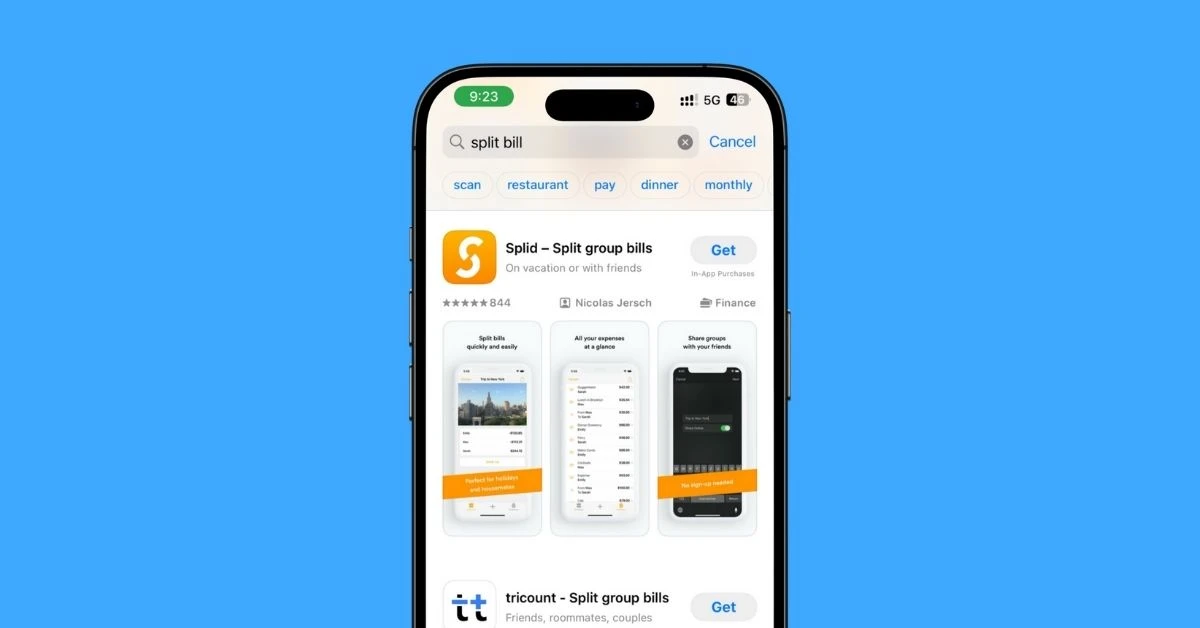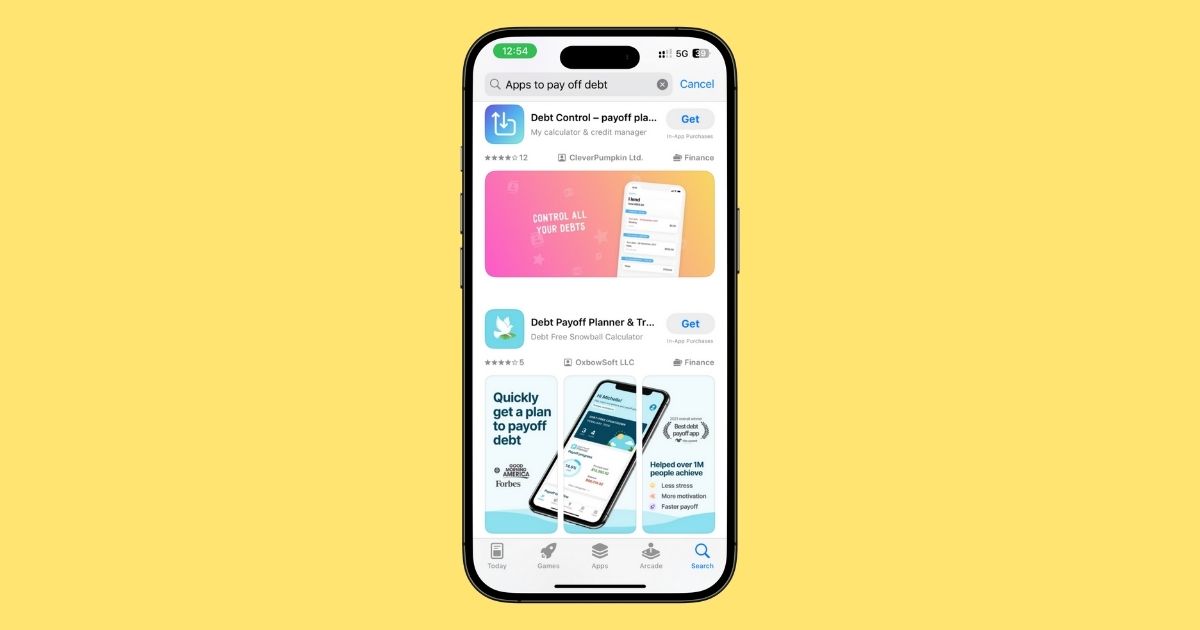TOP 8 Budgeting Apps for iPhone (Tried & Tested)
A few months back, I checked my bank balance and straight up thought it was a glitch.
Like… where did my money even go?
Turns out, it wasn’t some big emergency or huge bill.
It was just dumb little things adding up.
$9 here, $18 there… food deliveries, subscriptions I forgot I had, random stuff I didn’t need.
That’s when I knew I needed a budgeting app.
But not the kind that throws charts at you or feels like homework.
I wanted something that just works, feels smooth on iPhone, and actually helps you stay on track.
So I tested a bunch of them — deleted most.
But a few? Actually made a difference.
And those are the ones I’m sharing with you here.
Let’s get into it.
1. YNAB (You Need A Budget) – My Go-To Budgeting App
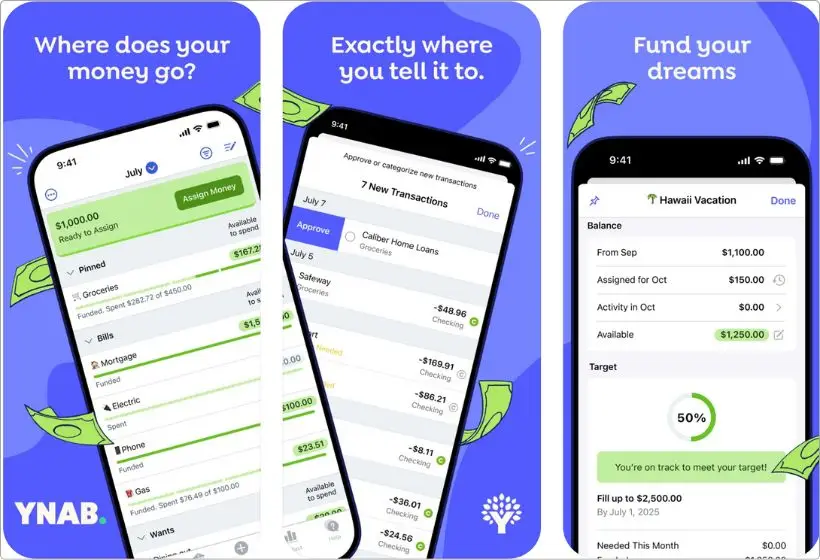
Pros:
- Helps you plan every dollar you earn
- Makes you think ahead, not just track spending
- Great learning resources and support
Cons:
- Paid app (after 34-day free trial)
- Takes a little time to fully learn
Price: $14.99/month or $109/year.
If you want full control over your money, YNAB is hands down one of the best budgeting apps you can get on your iPhone.
This isn’t just about tracking what you spend, it’s about giving every dollar a job before you even spend it.
And that’s a huge mindset shift.
Instead of looking back and wondering where your money went, you start telling it exactly where to go from the start.
Bills, savings, fun money — everything has a place.
It’s not just me saying this.
Tons of people who use YNAB end up saving around $600 in 30 days and over $6,000 in the first year, according to YNAB’s own user data.

And honestly, even if it’s half that, it’s still huge.
The app also does a killer job teaching you how to budget if you’re new.
There are free workshops, tons of articles, and a super-friendly community that actually helps when you get stuck.
Now, yes — it’s a paid app after the free trial.
But if you’re serious about changing your money habits, it’s easily worth it.
Think of it this way: if the app helps you save even $50 a month, it already pays for itself — and then some.
If you want a budgeting app that feels like a coach, not just a tracker, YNAB is the move.
2. Goodbudget – Best for Envelope Budgeting

Pros:
- Free version available (good enough for most people)
- Perfect for old-school envelope budgeting fans
- Syncs across multiple devices (great for couples)
Cons:
- Manual entry (unless you get a paid version)
- Not ideal if you want automatic bank syncing
Price: Free, $10/month, or $80/year.
If you like the idea of going old-school with your money — the “put cash into envelopes” kind of method — Goodbudget is built exactly for you.
But in a way that feels modern and easy on your iPhone.
Instead of blindly swiping your card and hoping it all adds up later, Goodbudget helps you split your money into digital envelopes.
Groceries, rent, eating out, savings — you create your categories and assign a set amount to each.
And once an envelope is empty? You’re done spending from it.
Now, one thing to know: The free version of Goodbudget doesn’t connect to your bank accounts automatically. You’ll have to manually enter your income and expenses.
At first, it feels like a little extra work, but honestly?
It makes you way more aware of what you’re actually doing with your money.
I also love that Goodbudget lets you sync your budget across devices.
So if you’re budgeting with a partner (or even roommates), everyone stays on the same page without awkward money talks every week.
It’s simple. It’s clean. It works.
In short, if you want a no-stress way to build better spending habits, without giving up full control to an app, Goodbudget is a super solid pick.
3. PocketGuard – Best for Controlling Overspending
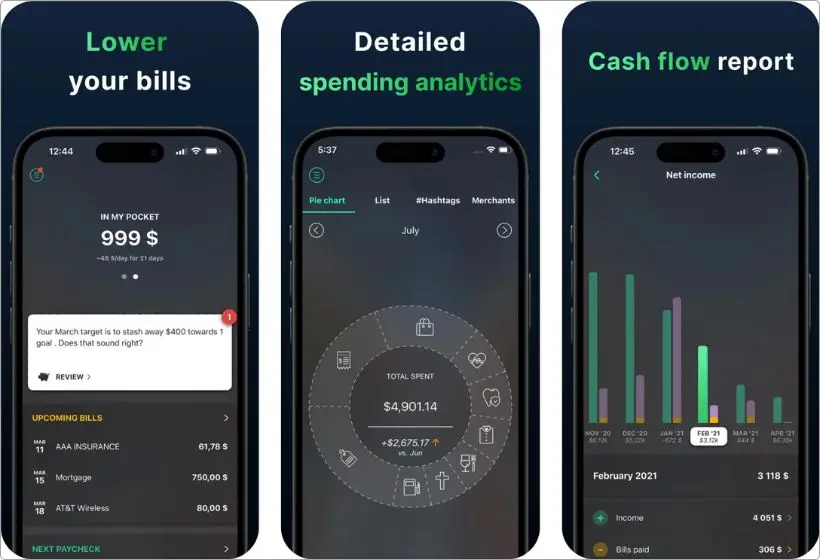
Pros:
- Automatically tracks income and bills
- Shows you exactly what’s “safe to spend”
- Super simple and beginner-friendly
Cons:
- Limited budgeting features in free version
- Ads and upsells for premium upgrade
Price: $7.99/month or $74.99/year.
If you ever looked at your bank balance and thought, “Wait… where did all my money go?” — PocketGuard is the app you need.
The best thing about PocketGuard is how it automatically links to your bank accounts and calculates what’s actually safe to spend after factoring in all your bills, savings goals, and subscriptions.
It doesn’t just track your spending, it actively protects you from yourself.
The app breaks down everything super cleanly: income → bills → savings goals → what’s left for fun.
I really like how this personal finance app keeps things simple, too.
You don’t have to be a finance nerd to use it.
Just connect your accounts, set a few goals, and the app handles the heavy lifting behind the scenes.
Now, heads up: The free version does a good job, but if you want deeper features like creating your own budget categories or tracking cash spending manually, you’ll need to upgrade to PocketGuard Plus.
But honestly?
For basic everyday control over spending, the free version is more than enough for most people.
If you feel like your money keeps slipping through the cracks, PocketGuard will help you lock it down.
4. EveryDollar – Best for Dave Ramsey-Style Budgeting
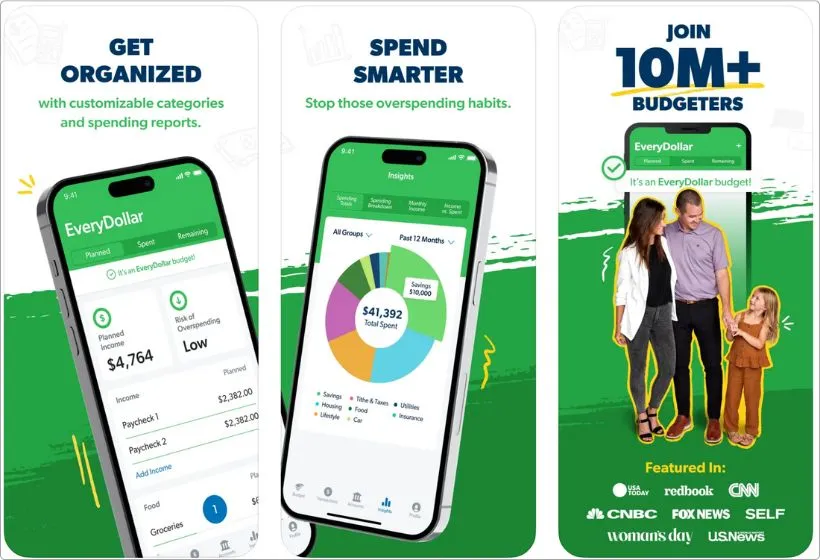
Pros:
- Super clean and easy to use
- Built around zero-based budgeting (every dollar gets a job)
- Quick setup, beginner-friendly
Cons:
- Free version is very basic
- Bank account linking requires paid upgrade
Price: $17.99/month or $79.99/year.
If you’ve ever listened to Dave Ramsey or even heard about his “every dollar has a job” system, you’re gonna love EveryDollar.
It’s built 100% around zero-based budgeting, which basically means you tell every single dollar where to go — nothing just sits there chilling.
The setup is crazy simple: You put in your income, list out your expenses (housing, groceries, savings, fun stuff, whatever), and boom — your budget is ready.
The goal?
Your income minus expenses should equal exactly zero.
That way, you’re intentionally using every dollar, instead of wondering where it disappeared.
What I really like about EveryDollar is how clean and motivating it feels.
When you’re adding expenses or setting up savings goals, the app feels positive, like it’s cheering you on, not making you feel guilty.
Now, heads-up: The free version is great if you’re cool with manually entering your transactions. But if you want to link your bank accounts and have it pull your expenses automatically, you’ll need the premium version.
Still, even the free version is super powerful if you’re serious about budgeting old-school style, with full awareness and discipline.
In short, if you want a no-nonsense budgeting app that makes you feel in charge of your money, not confused by it, EveryDollar is a rock-solid pick.
5. Simplifi by Quicken – Best Clean and Simple Budget App
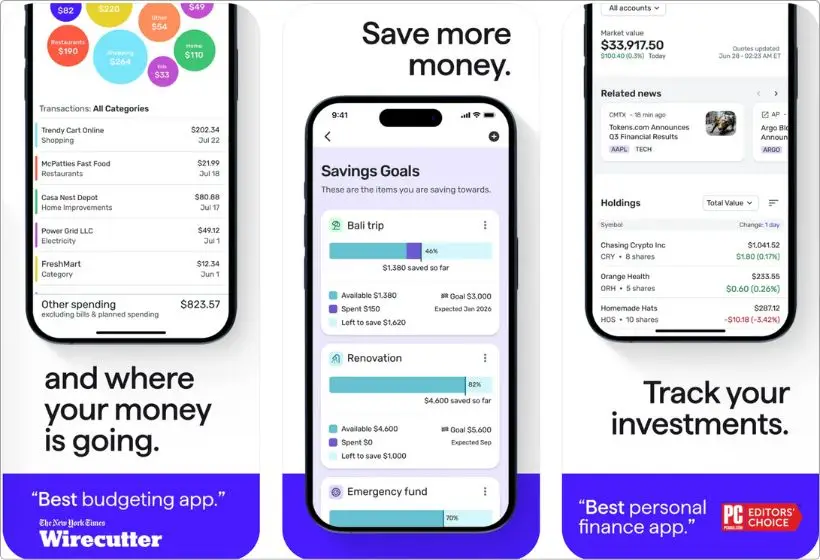
Pros:
- Super clean layout, easy to follow
- Tracks your spending, savings, and goals all in one place
- No mess, no overload — just straight-up useful
Cons:
- You gotta pay after the free trial
- Might feel too basic if you’re super deep into budgeting stuff
Price: $5.99/month.
So I tried Simplifi by Quicken when I just wanted something… simple.
Like, not some app that throws five graphs at me the second I open it.
Just a clean space to see my money, know what I’m spending, and where I’m messing up.
And honestly? It does exactly that.
You link your accounts, and boom — it starts showing where your money’s going.
It organizes everything real neat: your bills, your subscriptions, your random weekend splurges — all of it.
And it gives you this chill little view of how much you’ve spent vs. what’s left for the month.
One thing I liked?
You can set up stuff like “I don’t wanna spend more than $200 on takeout this month” — and the app will keep tabs on that for you.
No guilt-tripping, just quiet reminders like, “Yo, you’re getting close.”
Now yeah, it’s not free.
You get a trial, but after that, it’s a paid app.
Still, if you’re someone who likes stuff that just works and looks clean without being boring, Simplifi’s solid.
It’s not trying to impress you.
It just helps you stay on top of your money without turning it into a full-time job.
6. Spending Tracker – Best for Manual Tracking Without Bank Links
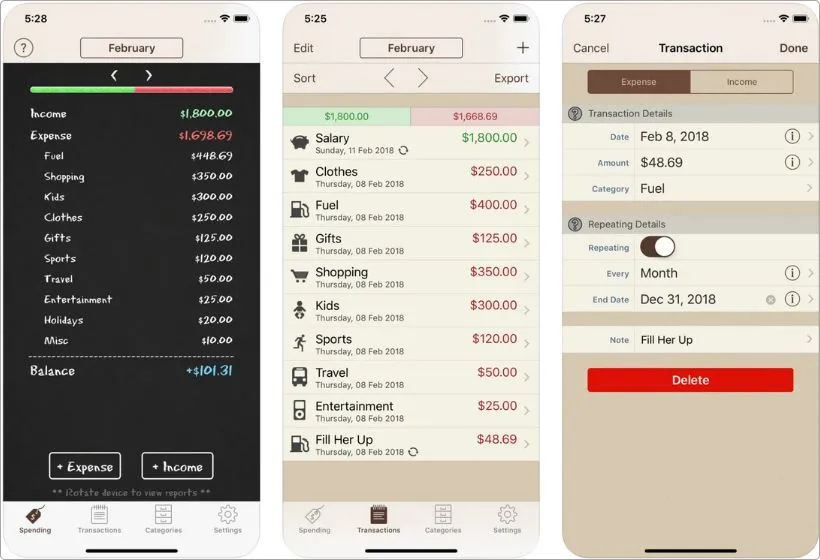
Pros:
- No account linking required
- Super simple and fast to use
- Great for offline budgeting
Cons:
- No automatic expense tracking
- Basic design (not flashy)
Price: Free or $2.99 (lifetime).
Sometimes you don’t want fancy charts, automatic syncing, or a million features you’ll never use.
Sometimes you just want a straight-up, simple way to track your spending.
And that’s exactly where Spending Tracker shines.
It’s as basic as it gets, in a good way.
You open the app, punch in your income, and manually log your expenses as they happen.
No bank linking.
No third-party data sharing.
Just you and your budget.
This makes Spending Tracker perfect for people who want full privacy or just prefer the old-school way of keeping tabs on their money without tech doing too much.
Another cool thing?
You can organize your entries by day, week, or month — whatever makes sense for you.
It also shows simple graphs and totals so you can actually see where your money is going without getting overwhelmed by numbers.
Now, yeah, it’s basic.
If you want automatic syncing, notifications, or crazy detailed reporting, this ain’t it.
But if you want a lightweight, no-nonsense app that keeps you honest about your spending?
Spending Tracker gets the job done without any distractions.
It’s the perfect pick if you’re just trying to be more mindful with your cash, without getting lost in techy features.
7. Copilot Money – Best for Premium Experience
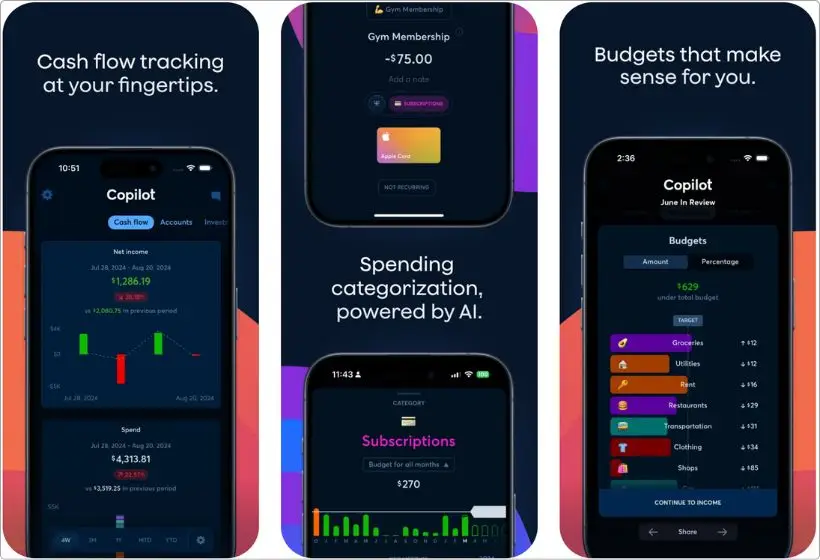
Pros:
- Beautiful design, feels super polished
- Automatically tracks and organizes your spending
- Great for spotting sneaky subscriptions
Cons:
- Paid app after the free trial
- Only on iPhone
Price: $13/month or $95/year.
The first thing that pulled me into Copilot Money was just how damn nice it looks.
If you like apps that feel like they were made by Apple, this one’s gonna feel right at home.
But once I got into it, I realized it’s not just a pretty face.
Copilot connects to your accounts, pulls in your transactions, and just… handles it.
It auto-categorizes everything, so you’re not stuck tagging every single coffee run or Amazon impulse buy.
And, it’s smart.
Like, it caught a $4.99 charge I’d been paying monthly for months — some random app I don’t even use anymore.
That alone saved me a few bucks.
It also lets you set goals, track budgets, and check your cash flow, but without making it feel like work.
You don’t need to “learn” this app.
It just flows.
Now yeah, it’s not free.
You get a trial, and after that, you’ll need to pay.
But honestly?
If you want a budgeting app that feels premium, works smooth, and doesn’t throw clutter at you, Copilot’s worth it.
8. Monarch Money – Best for Serious Financial Planning
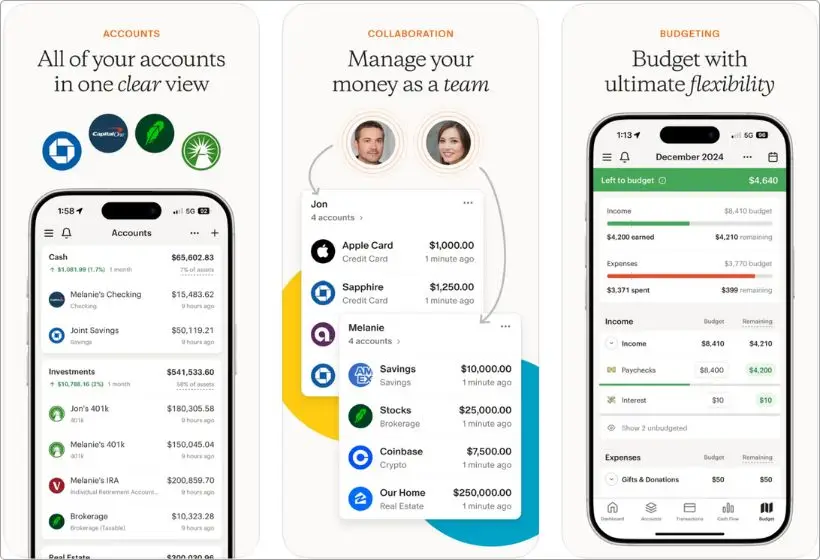
Pros:
- Combines budgeting, investments, and net worth tracking
- Gorgeous, easy-to-use interface
- Great for both solo users and families
Cons:
- Paid app
- Can feel a little “too much” if you only want basic budgeting
Price: $14.99/month or $99.99/year.
If you’re ready to go beyond just simple budgeting and actually build real wealth, Monarch Money is a beast of an app that helps you see your full financial picture, not just your monthly spending.
It pulls together your budgets, your savings goals, your investments, and your debts.
And gives you a clear, simple view of your true net worth.
Like, not just “how much money you have right now” but “how you’re growing your financial life” overall.
The vibe with Monarch is almost like having a personal CFO in your pocket.
You can set up joint accounts if you’re budgeting with a partner, track progress toward big goals (like buying a house or saving for a dream trip)….
….and even get reminders if you’re falling off track.
What do I really like?
Even though Monarch handles a lot of heavy financial info, the design is still crazy clean and easy to understand.
It doesn’t feel overwhelming.
It feels empowering.
Now, it’s a paid app (after the free trial).
And honestly, if all you want is a basic expense tracker, Monarch might feel like too much.
But if you’re thinking long-term — building savings, investing smart, paying down debts — Monarch Money is hands-down one of the most powerful budgeting tools out there.
Tools That Helped Me Stick to My Budget
These little things made the process way smoother alongside the apps — simple stuff that actually helped me stay on track.
- Budget Planner Notebook – Great for writing things down if you like seeing your money plan on paper. Check on Amazon
- Envelope Savings Challenge Binder – If you’re doing envelope-style budgeting, this makes it way more fun and organized. See it here
My Final Take
Alright, so here’s the deal — every app I shared above is good, but the best one?
That depends on what you need right now.
Some of you just wanna track spending without the extra noise.
Some of you need serious control.
And some of you are planning stuff with a partner.
Whatever it is, pick the one that feels right and actually helps you stay on top of your money.
Because at the end of the day, the best budgeting app is the one you’ll actually use.
Start simple.
Stay consistent.
You got this.
Also trying to fix your credit while managing your money? I got you — here are the best iPhone apps to build credit that actually work in 2025.
FAQs
1. What is the best free budgeting app for iPhone?
If you want something truly free and beginner-friendly, Goodbudget and Spending Tracker are both solid choices. They don’t force you into paid upgrades right away, and they actually help you stay on top of your spending.
2. Which budgeting app is best for beginners?
PocketGuard is a great starting point if you want something simple that automatically shows you what’s safe to spend. If you like a little more structure, EveryDollar’s free version is also super beginner-friendly.
3. Do budgeting apps really help you save money?
Yes — but only if you stick with it. Apps like YNAB and Monarch Money actually change how you think about spending. It’s not magic, though — you still have to show up and use the tools.
4. Are budgeting apps safe to use?
The trusted ones (like YNAB, PocketGuard, Monarch Money, etc.) use bank-level encryption and read-only access to your accounts. They can see your transactions but can’t touch your money. Always download from official sources and avoid sketchy apps.
5. Can I use a budgeting app without linking my bank account?
Absolutely. Apps like Goodbudget and Spending Tracker let you manually enter your income and expenses, which is perfect if you want full control and privacy.
6. What’s the difference between budgeting and expense tracking apps?
Budgeting apps help you plan ahead, telling your money where it should go. Expense trackers mainly show you where your money has already gone. Good budgeting apps (like YNAB or Monarch) usually do both.
7. Do I really need to pay for a budgeting app?
Not necessarily. If you’re just starting out, free apps like Goodbudget and Spending Tracker can work great. But if you want more automation, deeper insights, or serious financial planning tools, paid apps like YNAB or Monarch can be a smart investment.