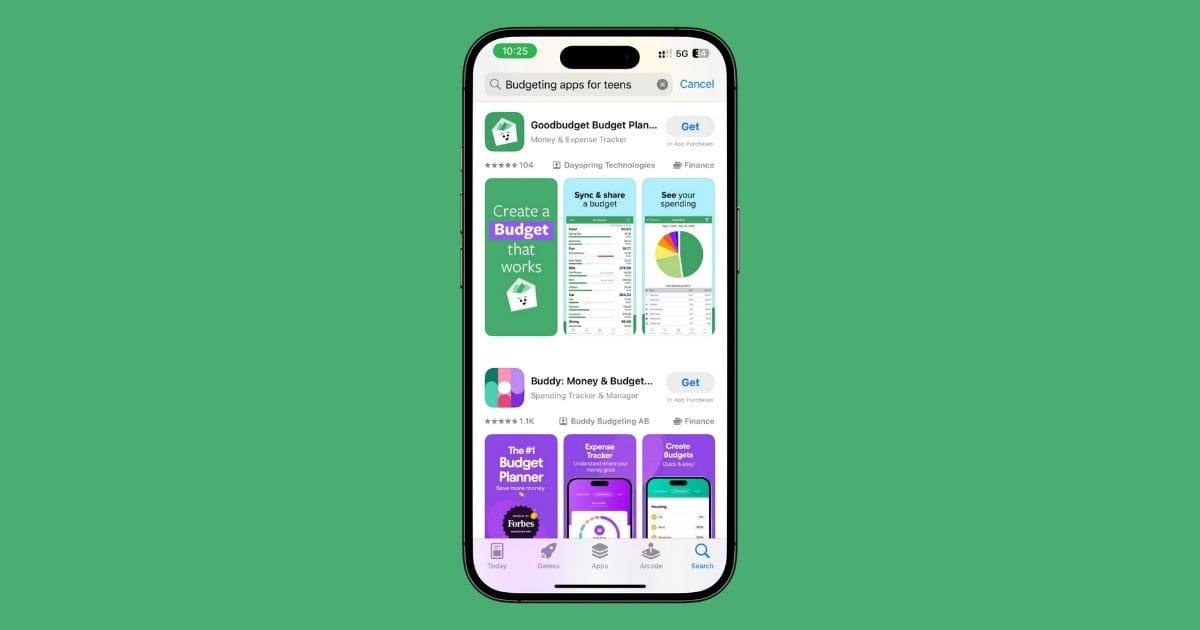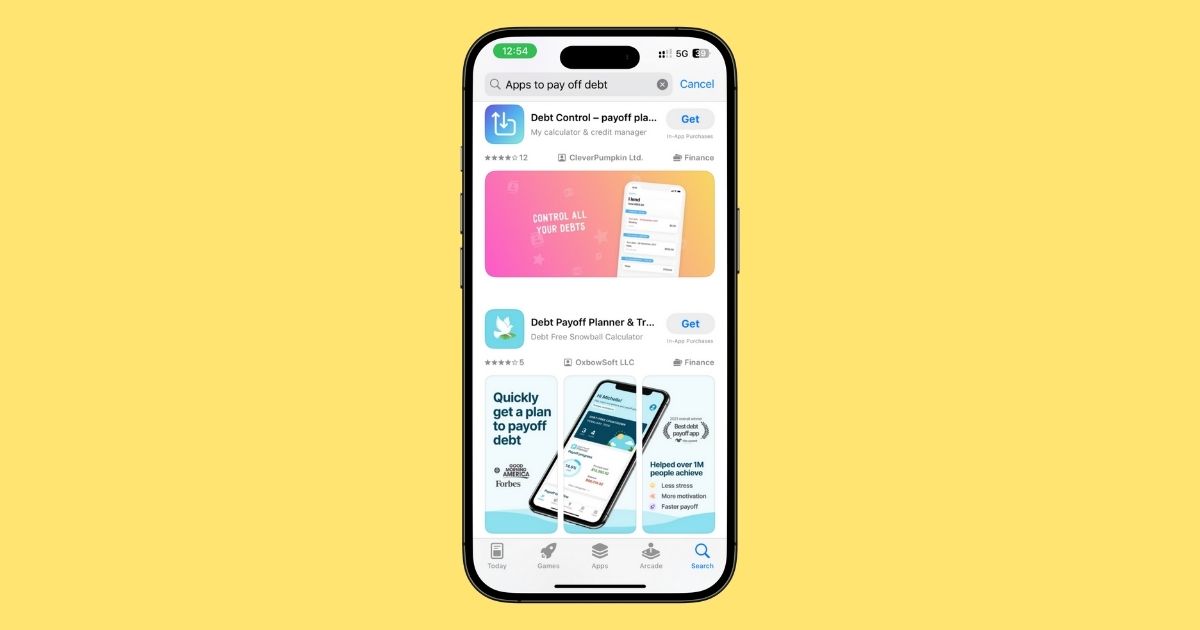7 Best Banking Apps in the USA for iPhone (2025)
If you’re like most of us, you don’t carry cash much anymore.
Your phone is your wallet. Bills, transfers, paychecks—it all happens in your banking app.
But let’s be honest: not every app is worth your trust. Some are clunky. Some hide fees. Some just don’t work well on iPhone.
I wanted to make this simple for you.
So I sat down and picked out the best banking apps you can actually use here in the U.S.—whether you’re with a big bank or you want one of those new online-only options.
This isn’t about hype. It’s about what actually works.
The apps on this list are the ones people in the U.S. really use to get paid early, pay bills fast, avoid fees, and keep their money safe.
If you’re tired of dealing with bad apps or you’re just ready to switch to something better, you’ll find one here that feels like it was made for your iPhone.
1. Chase Mobile – Most Downloaded Traditional U.S. Banking App
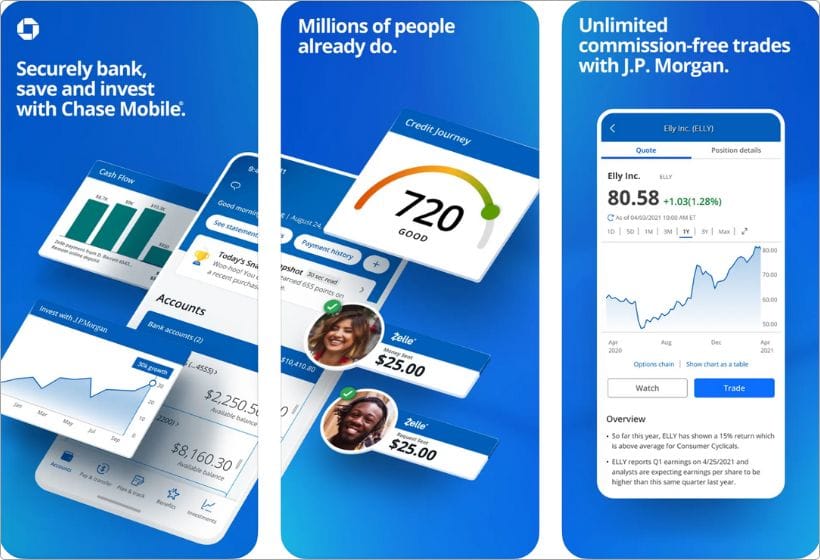
Pros
- Huge nationwide trust
- Bill pay, transfers, Zelle
- Manage all Chase accounts easily
Cons
- Best if you’re already a Chase customer
- Interface can feel busy for some
If there’s one banking app you’ll see on almost every American’s iPhone, it’s Chase Mobile.
This is the go-to app for anyone with a Chase account, and there’s a reason it’s consistently one of the most downloaded banking apps in the U.S.
First off, it’s solid. You can check balances, pay bills, move money between accounts, or send funds instantly using Zelle—all without setting foot in a branch.
Chase’s integration with Zelle is seamless, so splitting a dinner check or paying the babysitter is fast and easy.
For credit card users, the app is also a one-stop shop.
You can see your transactions in real time, redeem rewards, and even request a credit line increase—all from your iPhone.
It’s especially convenient if you have multiple Chase products (checking, savings, credit cards, mortgage) because you can manage them all in one place.
Security is another reason people trust Chase.
They use multi-factor authentication, Face ID, and real-time fraud alerts. It’s designed to give you peace of mind without making you jump through hoops.
But it’s not perfect.
The app has a lot going on, and that can be overwhelming if you only want to do simple things quickly.
And while it’s a great tool for Chase customers, it won’t help much if you bank elsewhere.
Bottom line… If you’re in the U.S. and you already use Chase (or you’re thinking of switching), Chase Mobile is practically essential.
It’s built to make managing your money easy on the go, and it delivers on that promise better than almost any other traditional banking app out there.
2. Capital One Mobile – Best for Credit Card Management
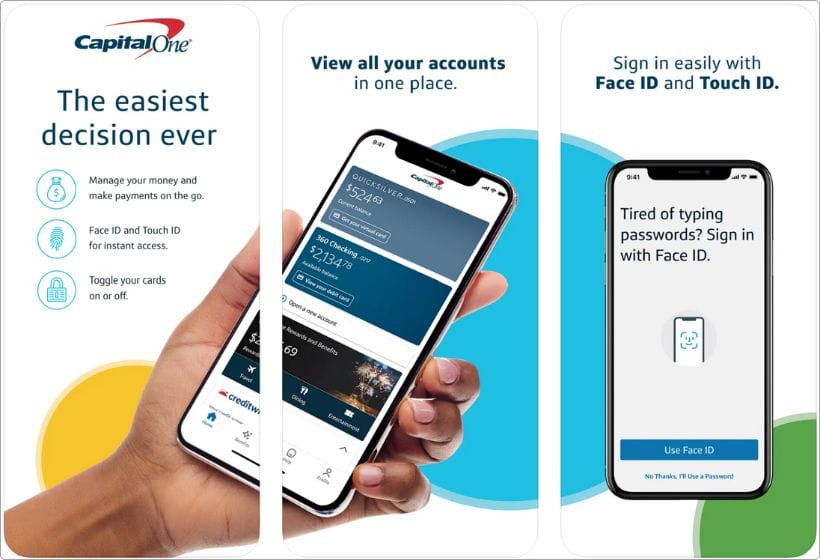
Pros
- Clean, intuitive design
- Great for managing credit cards
- Virtual card numbers for extra security
Cons
- Primarily for Capital One customers
- Limited value if you don’t have their accounts
If you’re a Capital One customer—or thinking about becoming one—the Capital One Mobile app is one of the best-designed, most user-friendly banking apps you’ll find in the U.S.
What really sets it apart is how well it handles credit card management.
You can check your balance, see transactions in real time, pay your bill instantly, and even lock or unlock your card if you misplace it.
It also makes tracking rewards incredibly easy—no digging through confusing menus.
One of the standout features is their virtual card numbers (through Eno, Capital One’s assistant).
If you shop online a lot, this is a game changer. It lets you generate unique card numbers for online purchases so you can keep your real card number safe.
Beyond credit cards, the app does a solid job for checking and savings accounts, too.
You can deposit checks with your iPhone camera, transfer funds, or set up alerts so you’re never surprised by a low balance.
Security is top-notch. You get Face ID or Touch ID login, transaction alerts, and the ability to manage your cards in real time.
It’s built for people who want to feel in control of their money without worrying about complicated interfaces.
The main limitation… It’s really best if you already bank with Capital One. If you don’t have one of their credit cards or accounts, there’s not much reason to download it.
Bottom line… For U.S. iPhone users who love Capital One’s credit cards—or want an app that’s actually pleasant to use—Capital One Mobile is hard to beat.
It’s secure, easy to navigate, and loaded with features that actually make life easier.
3. Wells Fargo Mobile – Reliable Nationwide Banking Access
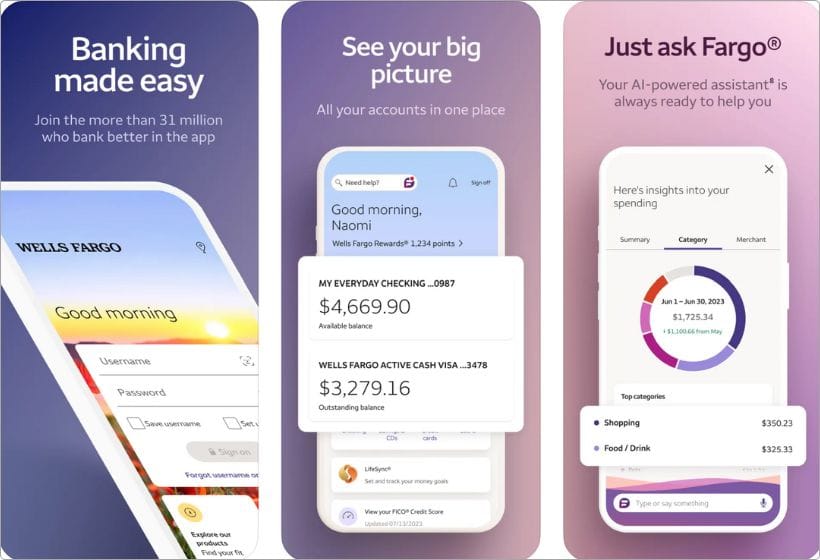
Pros
- Huge U.S. branch and ATM network
- Cardless ATM access
- Easy transfers and bill pay
Cons
- Best if you already bank with Wells Fargo
- App updates can be hit-or-miss
If you bank with Wells Fargo, their mobile app is practically essential.
This is one of the most widely used banking apps in the U.S., and it’s designed to give you solid, reliable access to your money wherever you are.
One big advantage… Wells Fargo’s cardless ATM access.
You can use your iPhone to get cash from ATMs without pulling out your physical debit card.
Just generate a one-time access code in the app—super handy if you’re in a rush or forgot your wallet.
Paying bills is straightforward. You can set up one-time or recurring payments to pretty much any company.
Internal transfers between checking and savings are seamless, and you can even manage loan payments right in the app. Zelle is also fully integrated, making person-to-person payments fast and easy.
For those who still want the option of visiting a branch, Wells Fargo’s massive nationwide footprint is a huge plus.
The app includes a location finder so you can quickly see where the closest ATM or branch is.
Security-wise, Wells Fargo uses Face ID or Touch ID for login, along with strong encryption and fraud monitoring.
You also get real-time alerts about suspicious activity, which is critical for peace of mind.
That said, the app isn’t without its flaws.
Updates sometimes introduce bugs that frustrate users, and like most traditional bank apps, it’s really only valuable if you already have a Wells Fargo account.
For U.S. customers who want the mix of strong mobile features and the comfort of a big branch network, Wells Fargo Mobile is one of the most reliable options out there.
It’s not fancy, but it’s designed to do the basics well—and that’s exactly what most people need.
4. Chime – Top No-Fee, Online-Only Banking Option
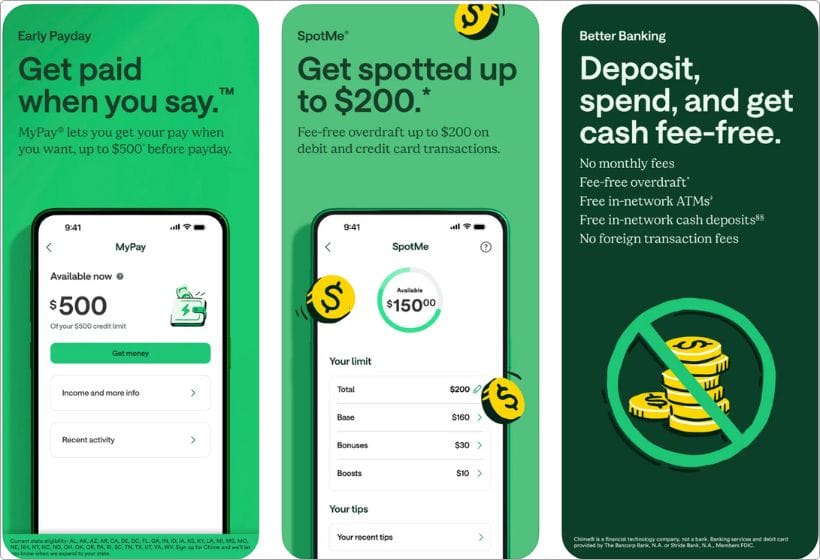
Pros
- No monthly fees or minimums
- Early direct deposit
- Super simple, modern design
Cons
- No physical branches
- Limits on cash deposits
If you’re tired of traditional banks nickel-and-diming you with fees, Chime is honestly one of the best things you can try.
It’s made for folks who just want something simple, no-fuss, and built for your phone first.
With Chime, there are no monthly fees, no minimum balance requirements, none of that old-school stuff.
You can get your paycheck up to two days early if your employer supports direct deposit. That’s a big deal if you’re the type who likes getting paid now instead of waiting around.
The app itself is clean and super easy to use.
You can check your balance at a glance, set up automatic savings, or get real-time transaction alerts so you’re never wondering where your money went.
And they’re serious about helping you avoid surprises—they even have a feature to automatically move spare change into savings every time you spend.
One thing you should know: there are no physical branches.
So if you’re the type who likes walking into a bank, this isn’t for you. Cash deposits are also a bit clunky—you can do them at certain retailers, but it’s not as seamless as an ATM.
But for most people who live on their phones and want to ditch bank fees entirely? Chime is a breath of fresh air. It’s popular for a reason—it’s banking that feels like it actually wants to help you, not trap you in fees.
So, if you want an online-only bank that’s easy to use and lets you keep more of your own money, Chime is absolutely worth checking out.
5. SoFi – Best All-in-One Banking and Investing App
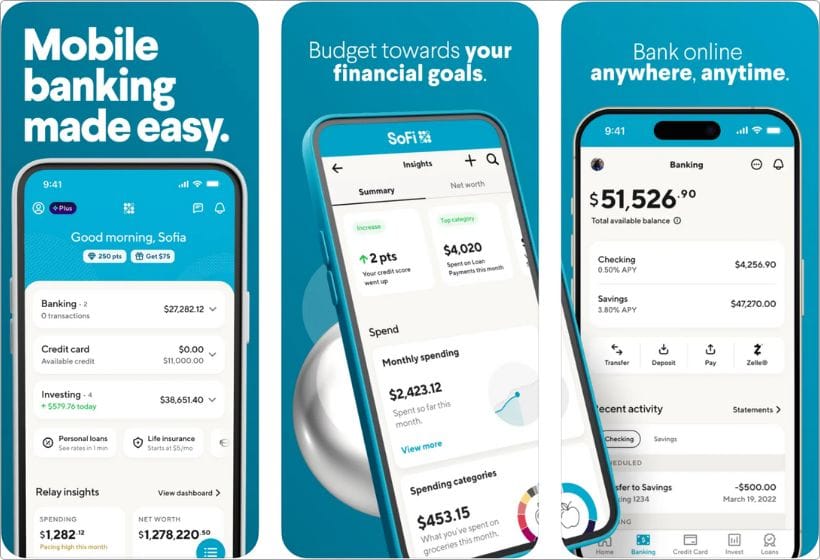
Pros
- Combines banking, investing, and loans
- Great high-yield savings rates
- Easy to manage everything in one place
Cons
- Can feel overwhelming with so many features
- Best if you plan to use more than just checking
You know how most banking apps just… let you check your balance and call it a day? SoFi is nothing like that.
It’s honestly one of the most feature-packed apps out there, and if you’re someone who likes having everything in one place, this is kind of a dream.
SoFi isn’t just a checking account. It’s checking, savings, investing, and loans—all in the same app.
If you’ve ever wanted to move money between your bank and your investing account without waiting days or paying fees, you’ll appreciate how smooth SoFi makes it.
They also have really competitive savings rates.
We’re talking way better than what you get at a big traditional bank. And they often run promos for cash bonuses if you set up direct deposit, which is always a nice perk.
One thing I really like… The app itself is designed to be clear and modern.
It doesn’t feel like it was built in 2008. You can track your spending, set goals, even talk to financial planners right from your phone.
But, you know, it’s not for everyone.
If you just want basic checking and nothing else, it might feel like too much.
It really shines when you’re ready to use multiple features—like saving, investing, even paying down student loans.
So, if you want to do everything from your phone and not juggle five different apps, SoFi is honestly one of the best choices for iPhone users in the U.S.
It’s modern, flexible, and really built for how people handle money today.
6. Ally Bank – Top-Rated Online-Only Bank
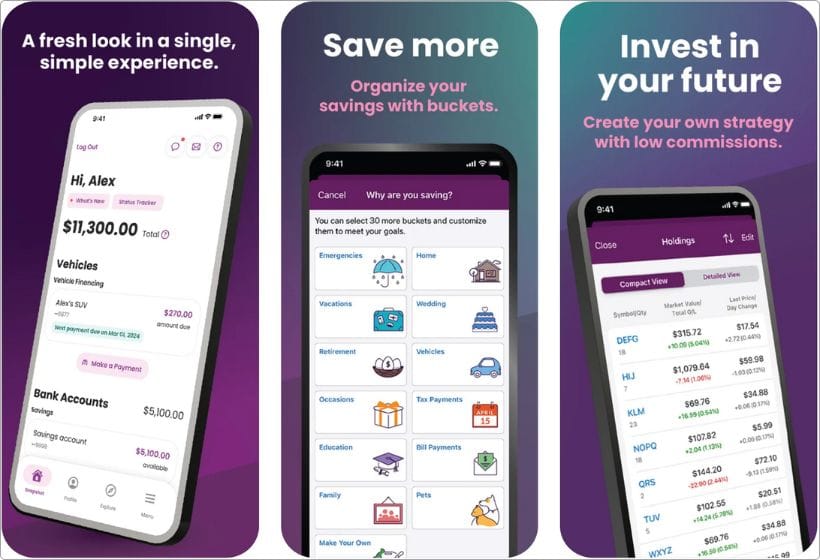
Pros
- No monthly fees or minimums
- Excellent savings rates
- 24/7 customer support
Cons
- No physical branches
- No way to deposit cash directly
If you’re the kind of person who’s like, “I don’t need a branch, I just want my bank to work,” Ally Bank is honestly made for you.
It’s one of those online-only banks that’s actually earned people’s trust over the years—and for good reason.
First off, there are no monthly maintenance fees. No minimum balance requirements. No nonsense. You don’t get charged for existing, which is refreshingly rare with old-school banks.
What really makes Ally stand out is the savings rates.
They consistently offer some of the best high-yield savings accounts you’ll find at a mainstream U.S. bank. So if you’re tired of getting pennies in interest, this is a nice upgrade.
The app itself is super clean and intuitive.
You can easily move money between checking and savings, pay bills, or transfer to external accounts without jumping through hoops.
And if you ever need help at 2 a.m.? They have 24/7 customer service—real humans you can talk to.
But you know, let’s be real—it’s not for everyone.
There are no physical branches. You can’t walk in and talk to a teller. And depositing cash is a pain because they don’t have their own ATM network for that.
Still, if you mostly get paid via direct deposit and use your debit card for everything? Ally is a fantastic option.
It’s built for people who are comfortable doing all their banking from their iPhone and don’t want to pay fees for the privilege.
In short, if you’re looking for a no-fee, online-only bank with great savings rates and solid support, Ally Bank is easily one of the best choices out there for U.S. iPhone users.
7. Bank of America Mobile – Best for In-Person and Digital Banking Combo
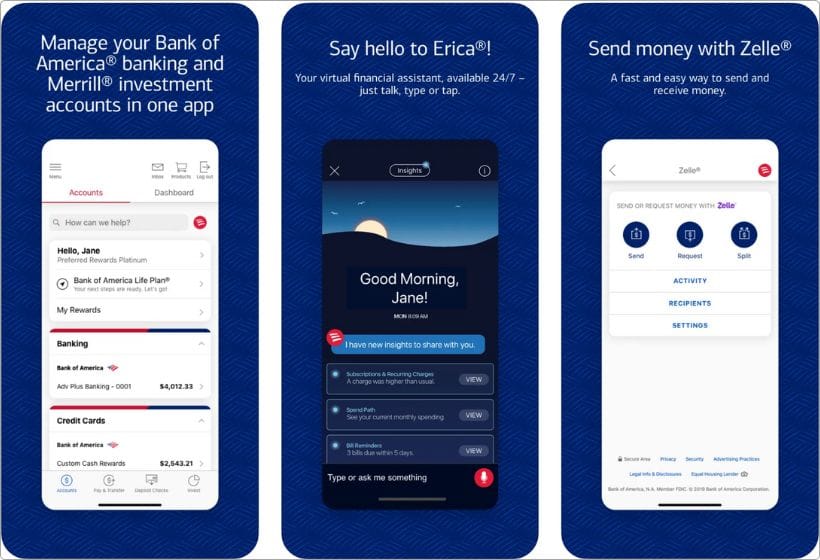
Pros
- Huge nationwide branch and ATM network
- Solid, feature-rich mobile app
- AI assistant “Erica” helps with tasks
Cons
- Best if you’re a BoA customer
- Some account types have monthly fees
If you’re someone who still likes having the option to walk into a branch but also wants a good app on your iPhone, Bank of America Mobile strikes a really nice balance. It’s kind of the classic “best of both worlds” deal.
First, let’s talk about the app itself.
It’s actually pretty great. You can check balances, pay bills, transfer money between accounts, or even send money with Zelle—super convenient if you want to pay a friend back in seconds.
The interface is clear, and you won’t feel lost hunting through a million menus.
One of the coolest features is Erica, their in-app virtual assistant.
And honestly… It’s not just a gimmick.
You can ask Erica to find transactions, remind you about bills, or even help you budget. It’s surprisingly helpful when you just want answers fast without tapping through ten screens.
And let’s be real—one of the big reasons people stick with Bank of America is their massive network.
You’re basically guaranteed to find an ATM or branch almost anywhere in the U.S. That’s huge if you like having in-person service as a backup.
Of course, there are trade-offs.
The app is really best if you already bank with them—it’s not useful for other accounts.
And some of their checking accounts still charge monthly fees if you don’t meet certain requirements, which is annoying.
But if you want the flexibility of a strong mobile app and the comfort of knowing there’s always a branch nearby, Bank of America Mobile is one of the best choices for iPhone users in the U.S.
It’s built for people who want their bank to work wherever they are—on their phone, at an ATM, or face to face.
My Final Take
You know, at the end of the day, it’s not about picking the “perfect” banking app—it’s about finding the one that actually fits you.
Maybe you want something modern and fee-free like Chime, or maybe you’re sticking with a big name because you want the comfort of walking into a branch.
Honestly… There’s no wrong answer here.
What matters is that you’re taking the time to think about it.
A good banking app isn’t just another icon on your iPhone—it’s the tool you’re going to trust with your money every single day.
So make sure it’s one that feels right.
I’d really love to hear what you use.
Are you happy with it? Thinking of switching? Drop a comment and let’s talk about it. I genuinely want this to be helpful for anyone trying to figure this stuff out.
Thanks for reading, seriously. Here’s to managing your money in a way that actually makes sense for you.
FAQs
What is the best banking app for iPhone in the U.S.?
Honestly, there isn’t one single answer for everyone. Chase and Bank of America are great for people who want in-person service and a solid app. If you want no fees and online-only convenience, Chime and Ally are popular picks. It really depends on what you need most—branch access, no fees, investing features, or just simplicity.
Are banking apps in the U.S. safe to use?
Yes, U.S. banking apps are generally very safe. They use encryption, Face ID or Touch ID, two-factor authentication, and real-time fraud alerts. Still, it’s smart to use strong passwords and avoid logging in on public Wi-Fi.
Which banking app has no fees?
If you’re looking to ditch fees, Chime and Ally Bank are two of the most popular options. Both offer checking and savings with no monthly maintenance fees or minimum balance requirements.
Can I use these apps if I don’t have an account with the bank?
Usually, no. Most traditional bank apps (like Chase or Wells Fargo) are really only useful if you have an account with them. Online-only banks like Chime or Ally require you to open an account, too, but the process is super simple and entirely online.
Which banking app is best for budgeting and saving?
If you want built-in budgeting and savings tools, SoFi is a standout because it combines banking, investing, and personal finance features. Ally and Chime also make saving easy with automatic transfers and round-up features.
How do I choose the right banking app for me?
Think about what you actually need. Want to visit a branch? Go with a big bank like Chase or Bank of America. Prefer everything online with no fees? Chime or Ally are great. Want to manage banking and investing in one place? SoFi is hard to beat. It’s really about what fits your life best.