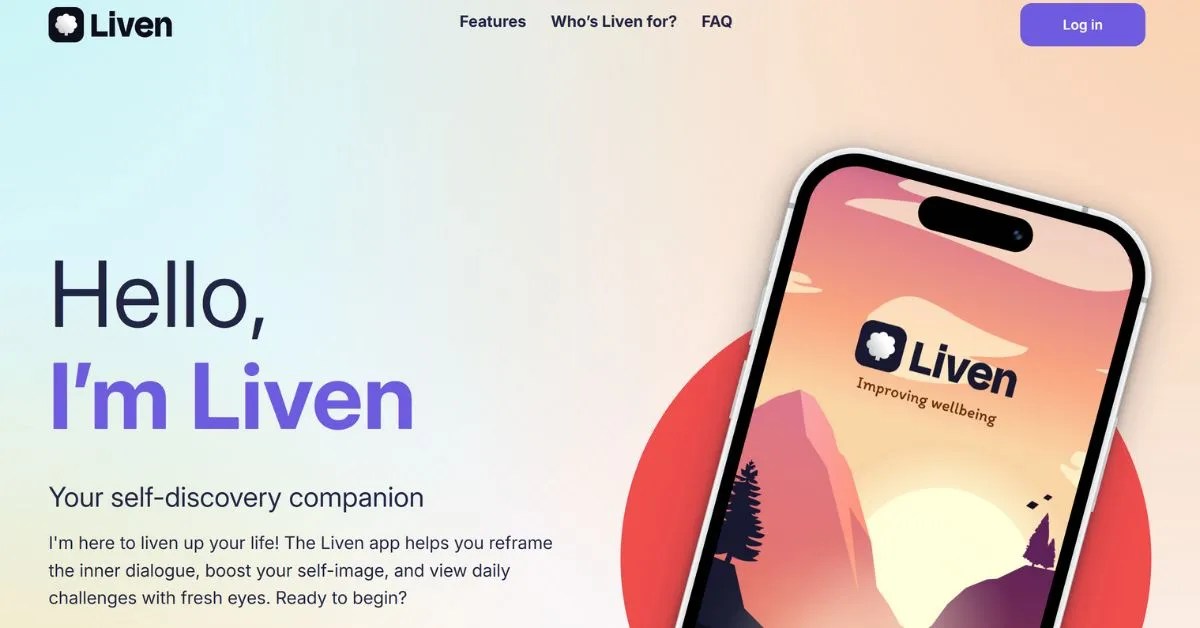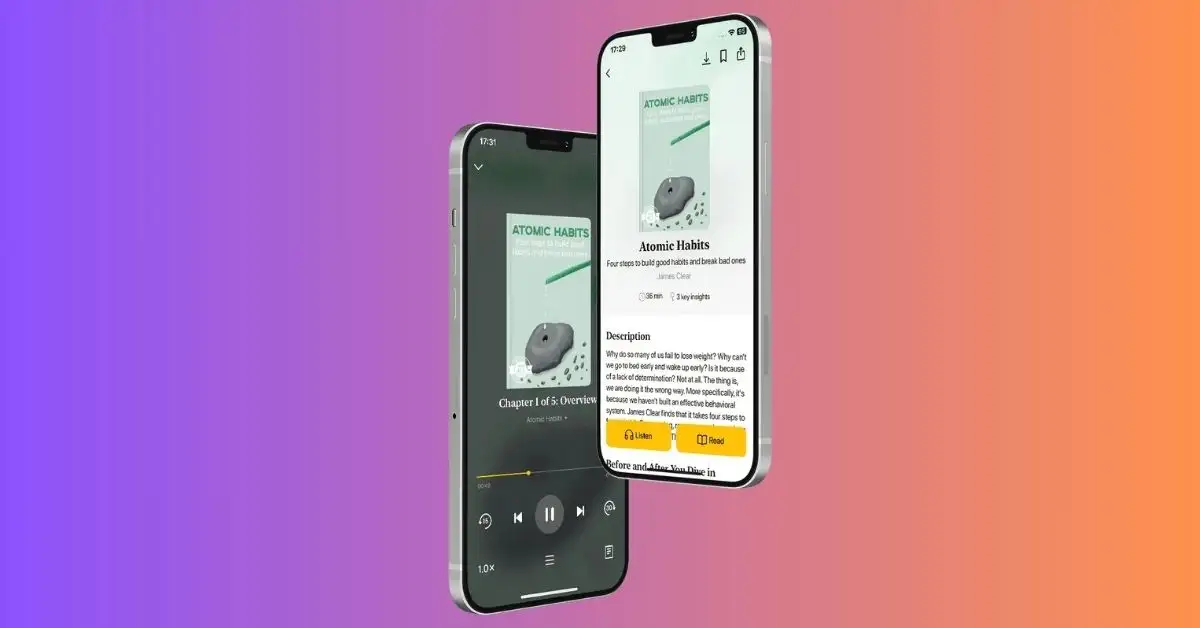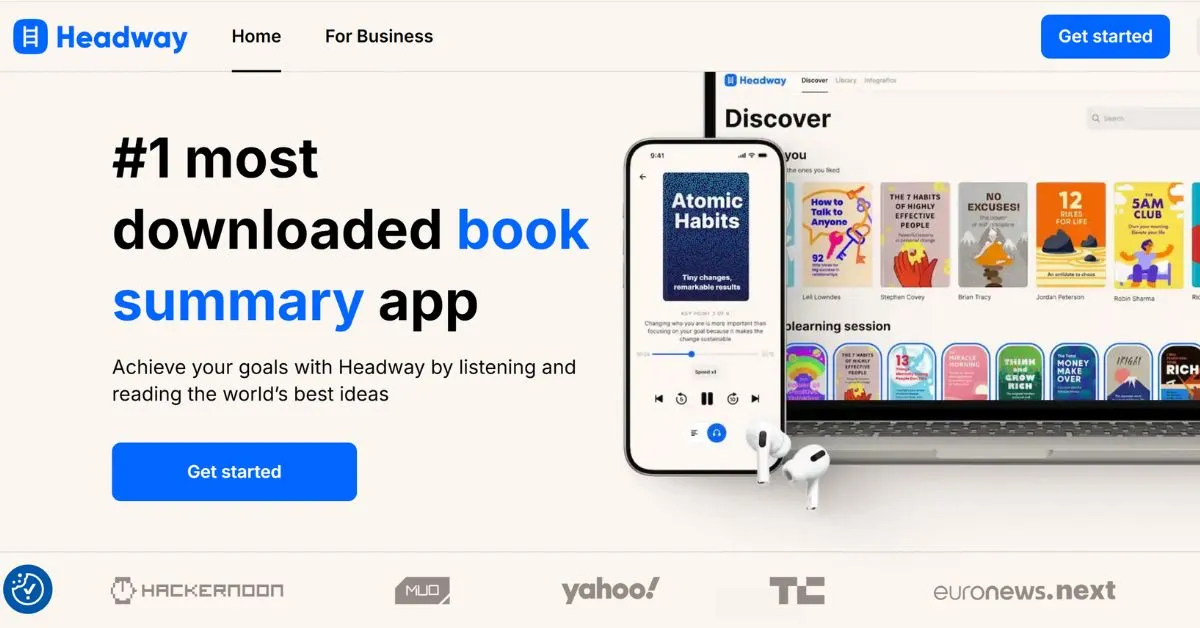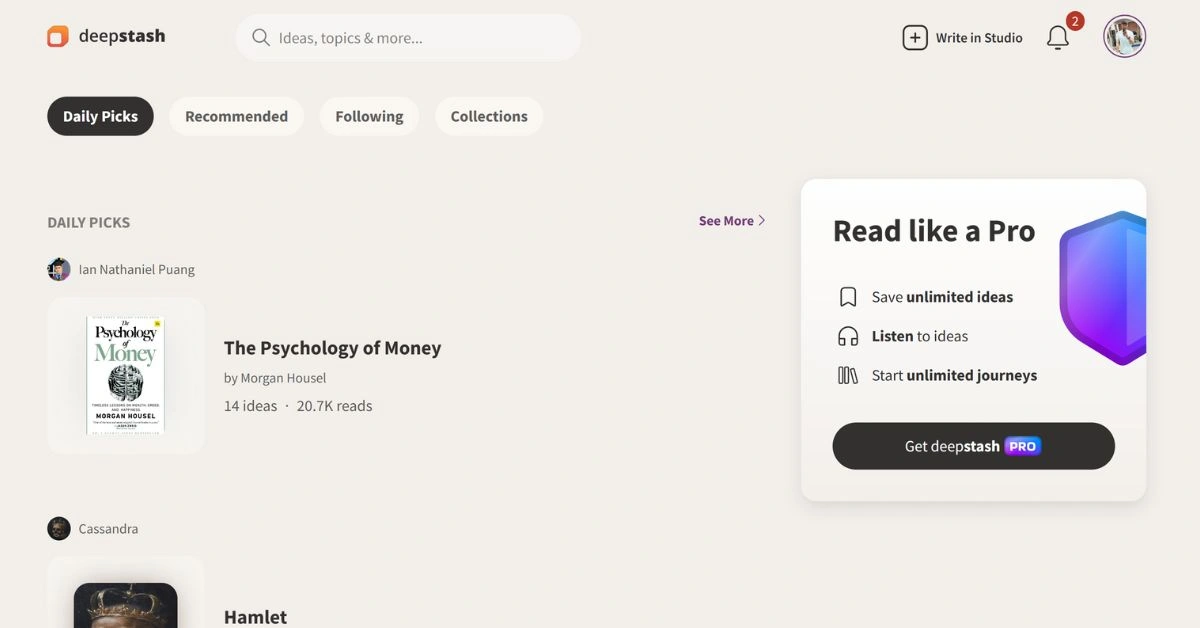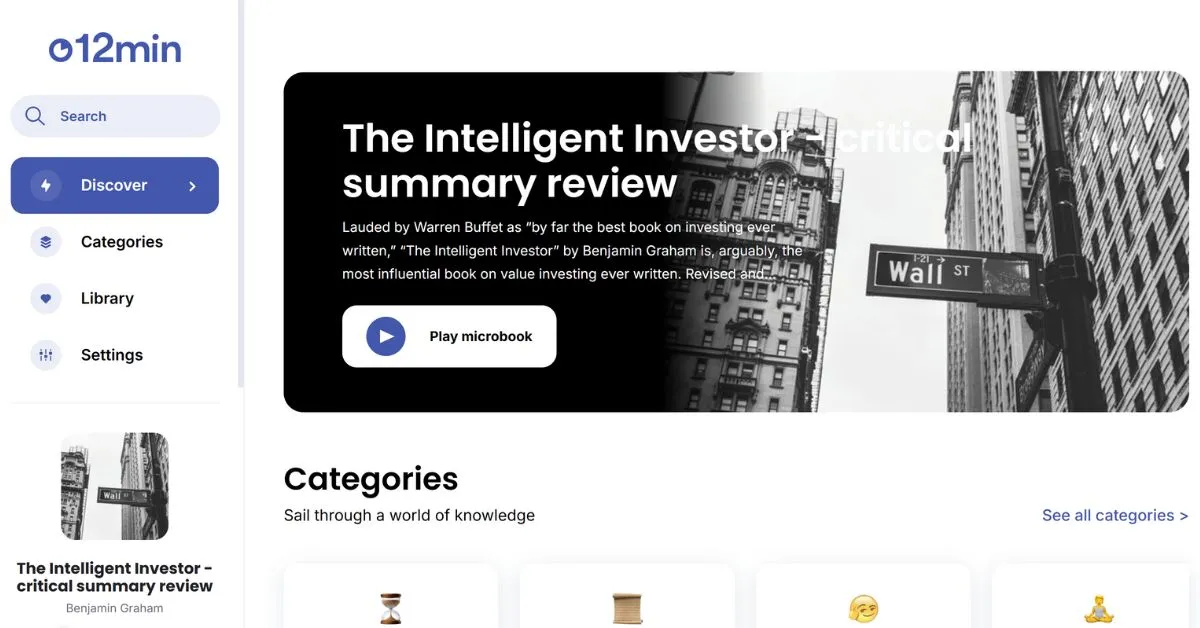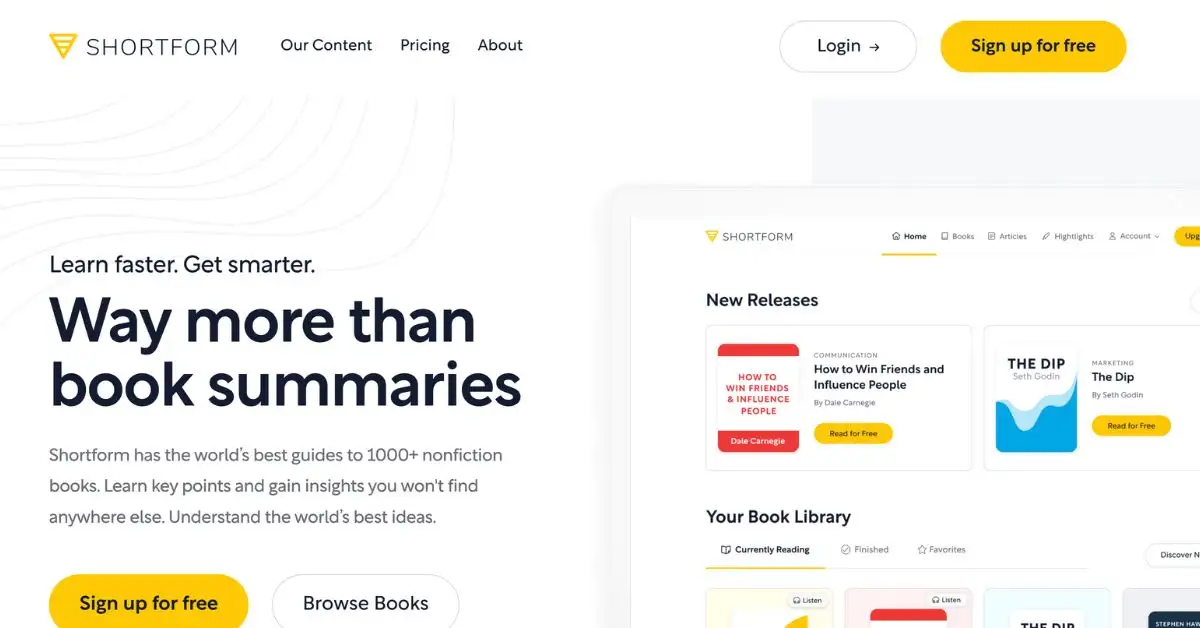Tried Moodnotes for a Week – Here’s My Verdict
As an app reviewer, I test a lot of apps—some useful, some forgettable.
But every once in a while, I come across one that feels different.
Moodnotes is one of those apps.
It’s not about flashy features or endless notifications; it’s about something much simpler and more important: understanding how you feel.
Whether you journal daily or just want a better way to track your mood, Moodnotes has quietly become one of the most thoughtful apps on my iPhone.
Here’s why I think it’s worth your attention.
What Worked for Me
- Super easy to use – No complicated steps, just tap, log, and go.
- Mood tracking feels effortless – The emoji system makes it quick and fun.
- Memory feature is a nice touch – Loved saving my travel moments.
- Bite-sized mental health articles – Short, to the point, and actually helpful.
What Didn’t Work for Me
- Limited articles – I wish there were way more.
- Might not be deep enough for some – If you want heavy journaling, this isn’t it.
- Some annoying bugs – I ran into a few small glitches that need fixing.
First Impression
Moodnotes keeps things simple, and I liked that right away.
The clean, uncluttered design made it easy to navigate, and the soft colors gave it a calming feel.
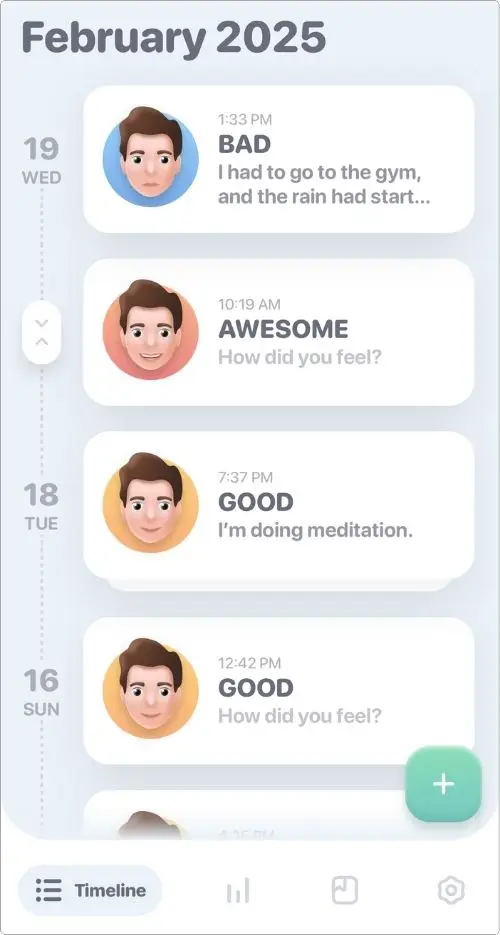
But there’s no dark mode—which, honestly, annoyed me.
I use my phone a lot at night, and a bright screen isn’t exactly mood-friendly.
But setting up the app was quick and painless.
It asked a few basic questions, helped me pick an avatar, and gave a brief but clear intro to what it does—mood tracking and memory journaling.
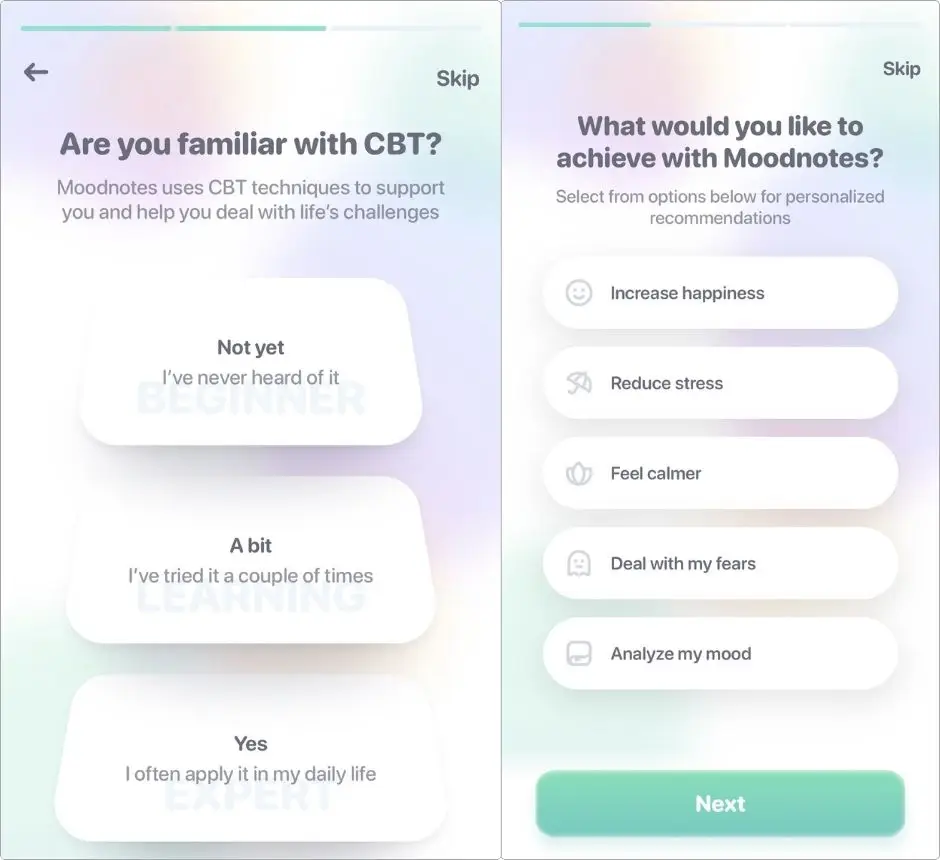
No long-winded explanations, no confusing menus.
Just straight to the point.
Then came my first check-in.
The app simply asked how I was feeling and let me jot down my thoughts.
It felt like a private space where I could be honest, even if I was just typing a few words.
That’s when I knew this app might actually be worth using.
But that’s not all.
I have so much to tell you about the Moodnotes app so here is the section on what this mood tracking app has offered.
Key Features: What Makes Moodnotes Stand Out?
Now that you’ve got a feel for my first impressions, let’s get into what really makes Moodnotes shine.
1. Mood Tracking
The moment you open the app, you’re greeted by a clean, simple Timeline page with a plus icon.
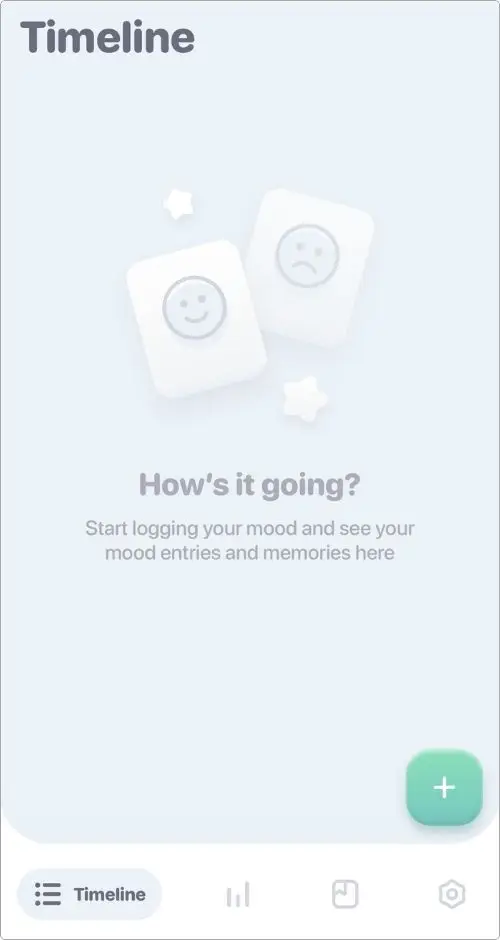
This is where all your mood entries will live.
Now, let’s walk through how you can start tracking your mood in Moodnotes.
Step 1: Tap the Plus icon and select Mood.
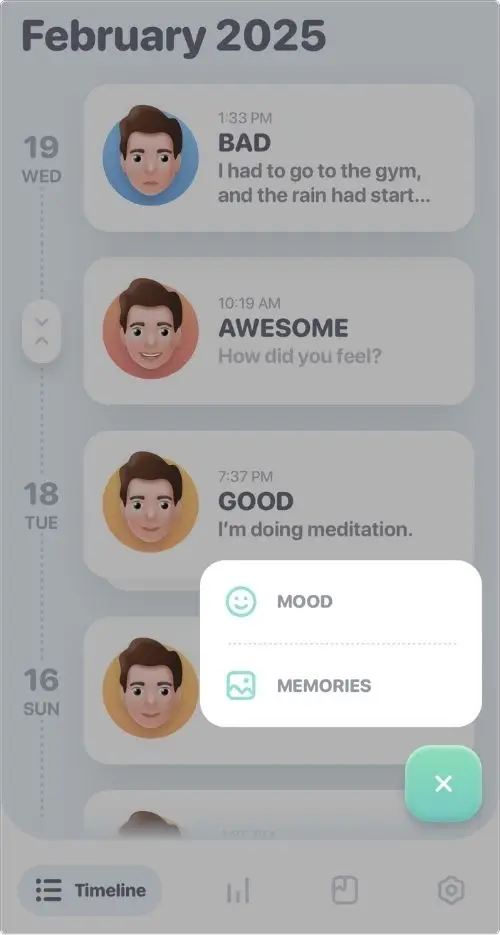
Step 2: Swipe up or down to pick how you’re feeling—Terrible, Bad, Okay, Good, or Awesome. (For context, I chose “Bad.”)
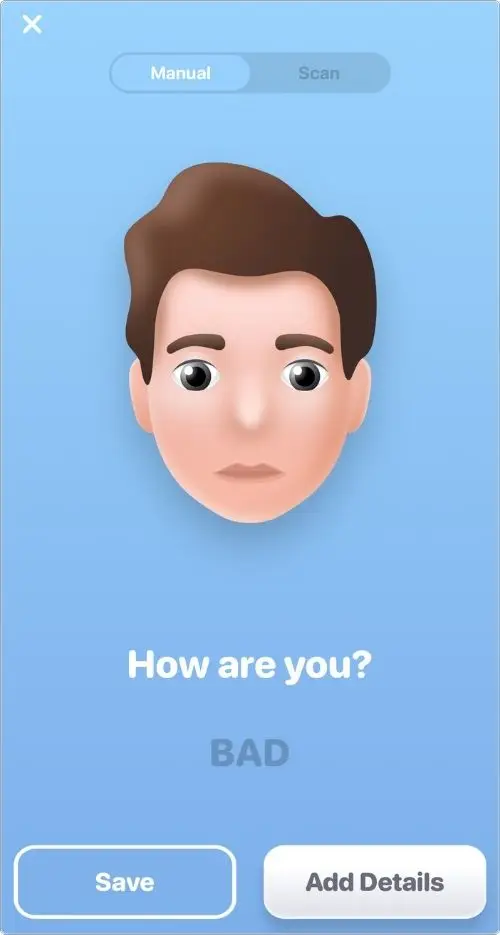
But there’s another way to do it.
Moodnotes also lets you scan your face and automatically analyzes your mood.
Sounds cool in theory, but honestly? I didn’t find it that useful.
Our moods don’t always show on our faces—sometimes you’re smiling but feeling off inside.
Plus, you have to give the app camera access for this, which is a privacy concern for me.
I take my privacy seriously, so I skipped this feature.
But hey, if you’re okay with it, the option is there.
Step 3: Tap Add Details. However, you can save your entry here if you’re short on time, but honestly, if you stop now, you’re missing out on what makes Moodnotes truly special.
Step 4: Choose what’s happening in your life. You can also describe it in your own words, then hit “Next.”
(Pro tip: You can select multiple options.)
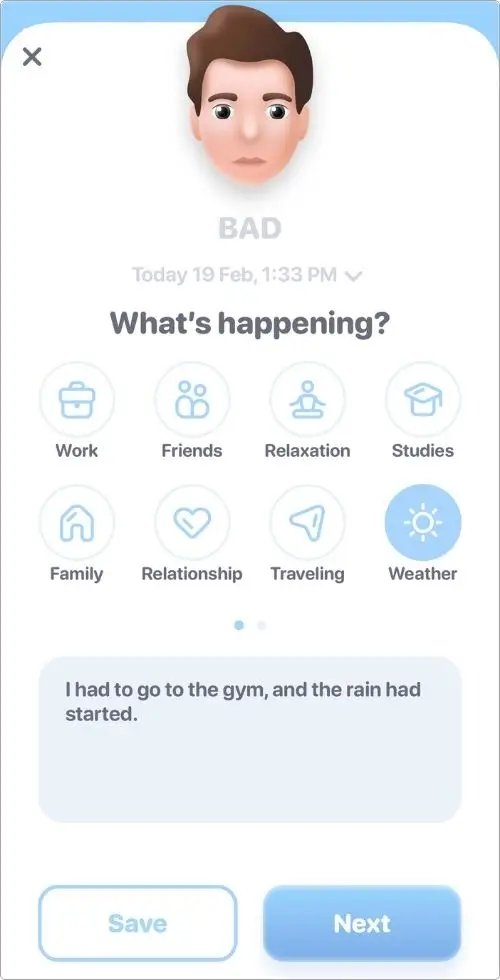
Step 5: Now comes my favorite part—picking the feelings behind your mood.
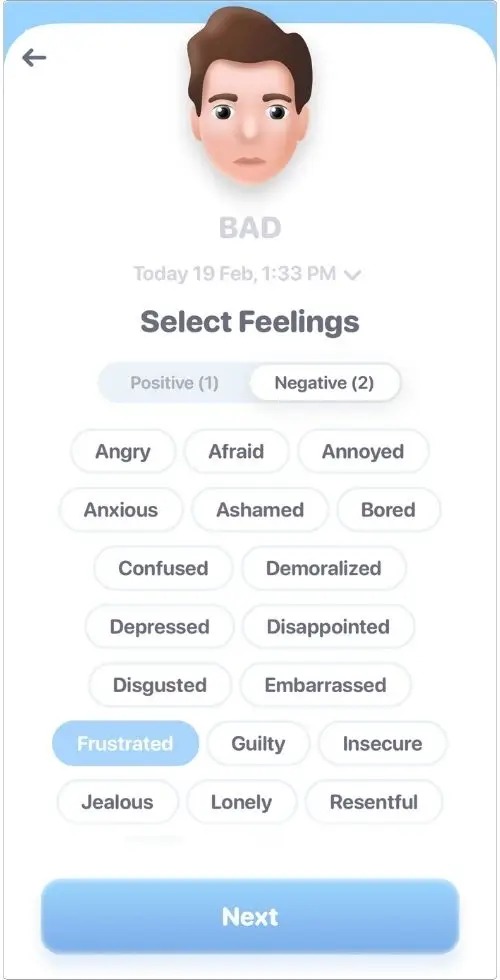
This is where Moodnotes stands out.
Unlike many mood trackers that force you into a box—only positive emotions for a good mood, only negative ones for a bad mood—Moodnotes understands that emotions are messy.
You can feel both happy and frustrated at the same time.
Like right now—I’m annoyed that the rain ruined my gym plans, but I’m also excited because it’s the first rain of the season.
See? Mixed feelings.
And Moodnotes gets that.
Step 6: Adjust the intensity of each feeling.
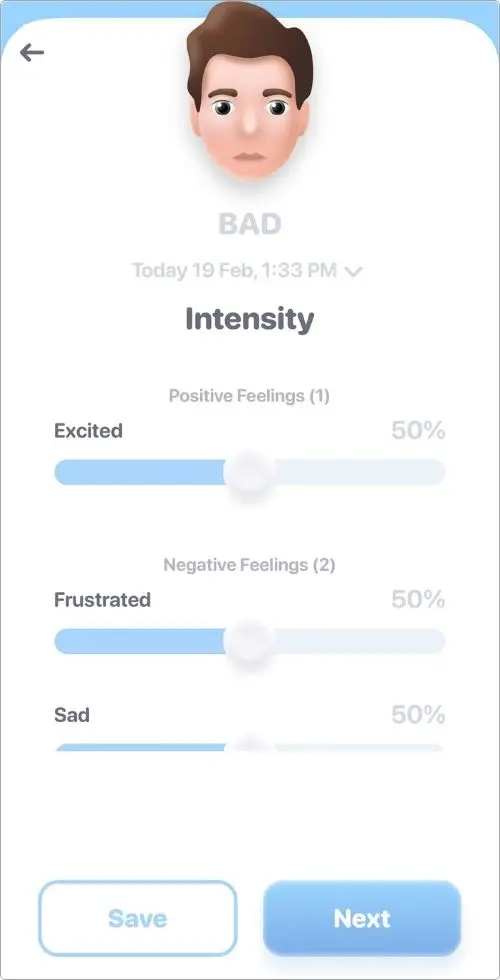
This feature is great because emotions don’t always hit at full force.
But, fair warning—I’ve noticed a small bug.
Sometimes, when I select both positive and negative feelings, the last one gets cut off, making it hard to adjust.
Developers, if you’re reading this, please fix it.
Step 7: Hit “Next” and here’s where the magic happens—Cognitive Behavioral Therapy (CBT).
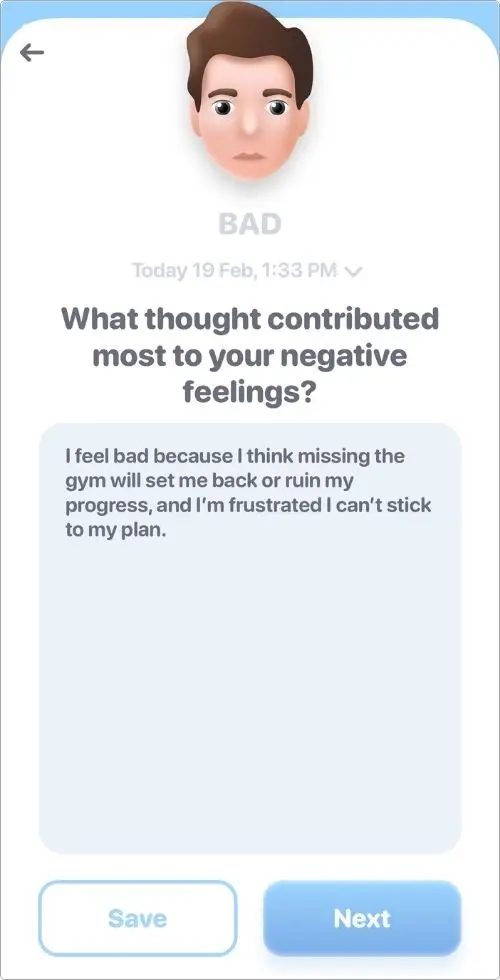
Moodnotes asks why you’re feeling this way.
Step 8: Identify any thinking traps you might have fallen into.
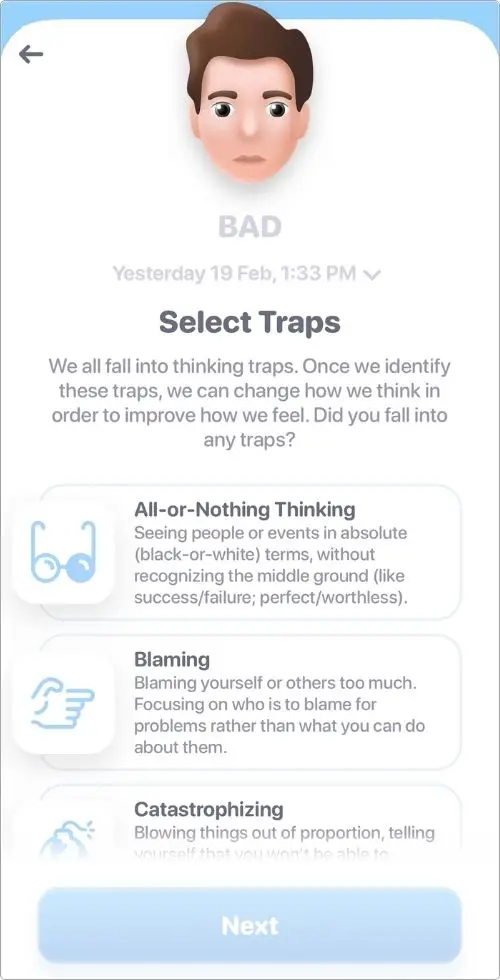
This is a game-changer.
Recognizing these patterns can help you shift your mindset over time.
After that, the app guides you to reassess your emotions.
And guess what? Most of the time, after just answering a few questions, I actually feel a little better.
Like in my case, I started off feeling mostly sad and frustrated, but by the end, I felt more excitement than anything else.
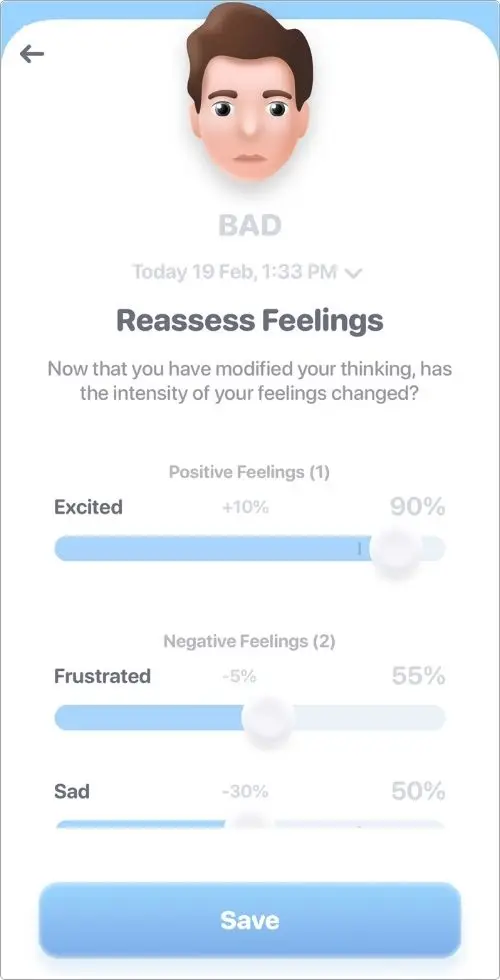
And that’s it.
Your mood is logged.
Best part? You can go back and edit details anytime.
Plus, there’s no limit on how many times you can track your mood.
I’ve already logged twice today and will probably do one more in the evening.
So you’ve been tracking your moods—now what?
This is where the Stats page comes in.
When you land here, you’ll see two tabs:
i) Stats
This tab is all about analyzing your mood trends.
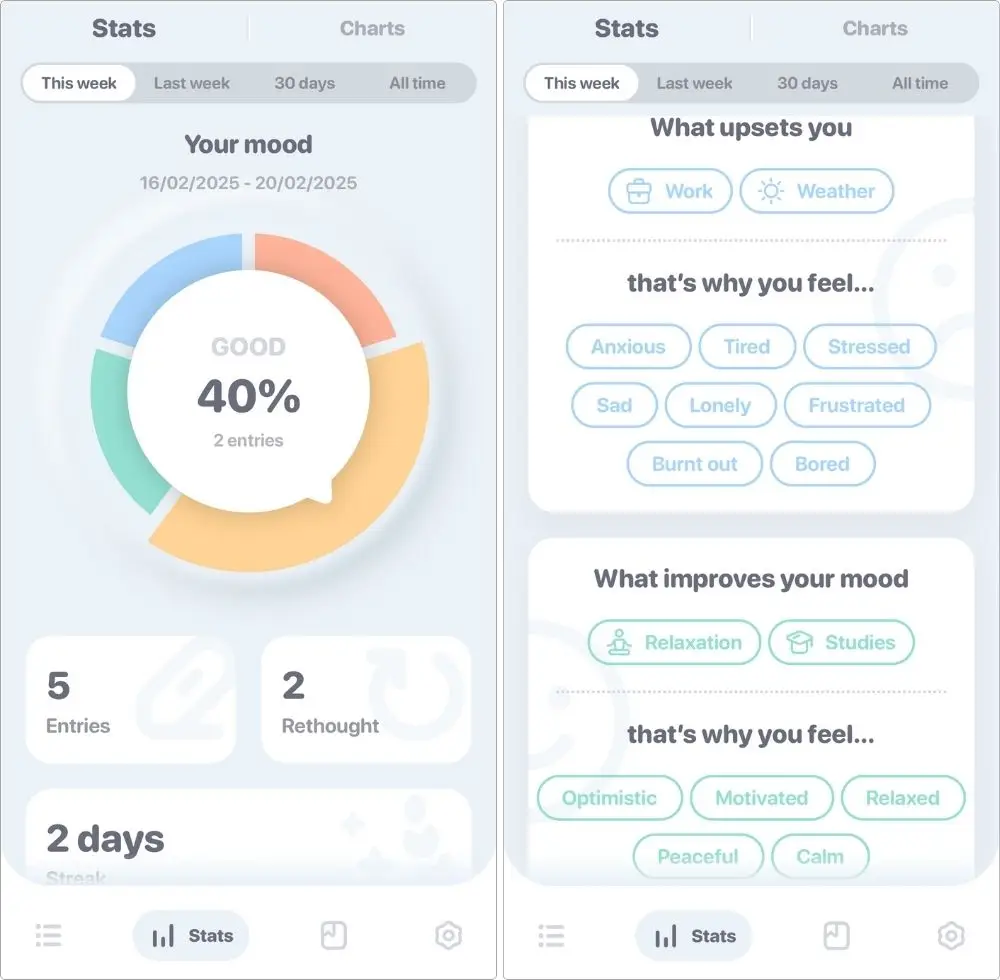
Right at the top, you’ll see a pie chart—your mood score breakdown.
The app takes every mood you’ve logged and calculates an average.
In my case, this week has been 40% Happy, 20% Okay, 20% Bad, and 20% Awesome. (Not bad, right?)
You’ll also see how many mood entries you’ve made and how often you’ve reassessed your feelings.
There’s a lot of info here, but I won’t bore you with the details.
The best way to get a feel for it? Track your own moods and see for yourself.
ii) Charts
This tab gives you a visual representation of how your mood has changed over time.
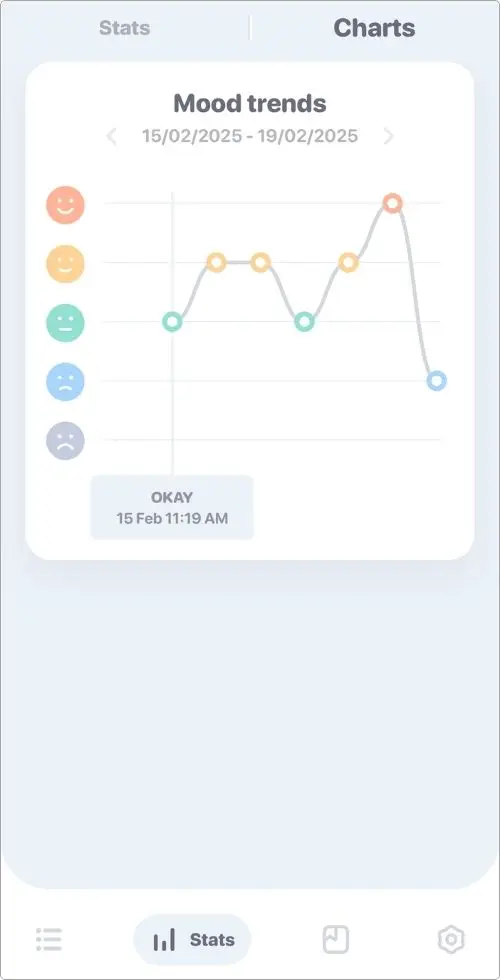
Here’s how it works:
- Different moods are represented by colored dots.
- A line connects the dots, showing how your emotions have fluctuated over days, weeks, or months. (In my case, it’s from Feb 15 to Feb 19.)
- Tap on a dot, and you’ll see the exact mood you recorded at that moment. For example, the app highlighted my OKAY mood on Feb 15 at 11:19 AM.
Why is this useful? Because it helps you spot patterns.
Maybe you always feel better in the morning but dip in the afternoon.
Maybe certain days of the week hit harder than others.
Understanding these trends can help you take control of your emotions.
Basically, this page (Stats and Charts) gives you a bird’s-eye view of your emotions over time—helping you connect the dots between what’s happening in your life and how you feel.
2. Memory Tracking
Moodnotes isn’t just about tracking moods—it also lets you save and relive your favorite moments.
Whether it’s a special trip, a fun day with friends, or just a small win that made you happy, you can turn it into a memory right inside the app.
Adding a memory is super easy.
Just tap the big plus button on the homepage, select Memory, give it a name, and add photos or videos.
That’s it—your memory is now saved and will show up on your timeline (homepage) along with your mood entries.
What I love is that you can also change the date and time of a memory.
So if you’re adding an old memory, you can set it to the exact moment it happened.
Plus, you can edit it later—add more photos, tweak the name, or update anything else.
I personally used this feature to save memories from my Dubai and USA trips.
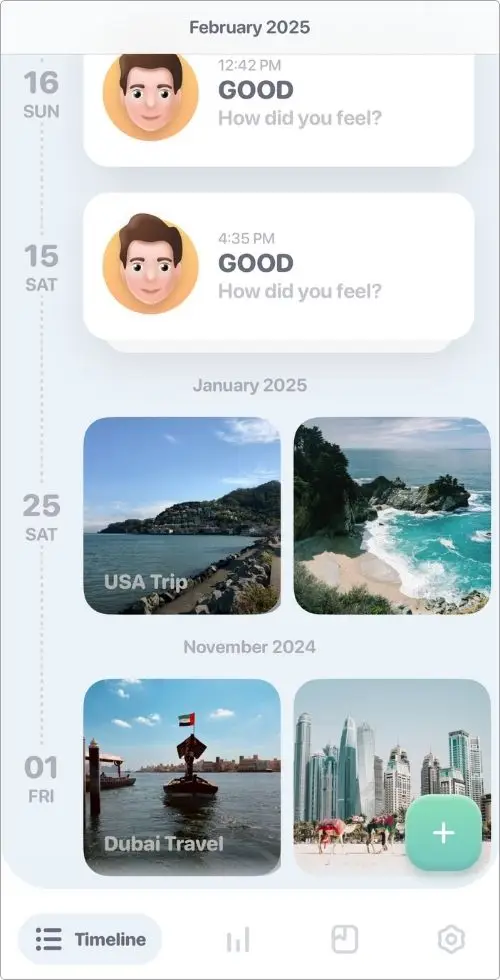
I added some photos, and later, when I found more, I easily updated them.
It’s a simple but meaningful way to keep track of not just your emotions, but also the moments that shaped them.
3. Articles
Moodnotes also has a Discover tab where you’ll find short and useful articles on topics like mental health, inspiration, and depression—all written by experts.
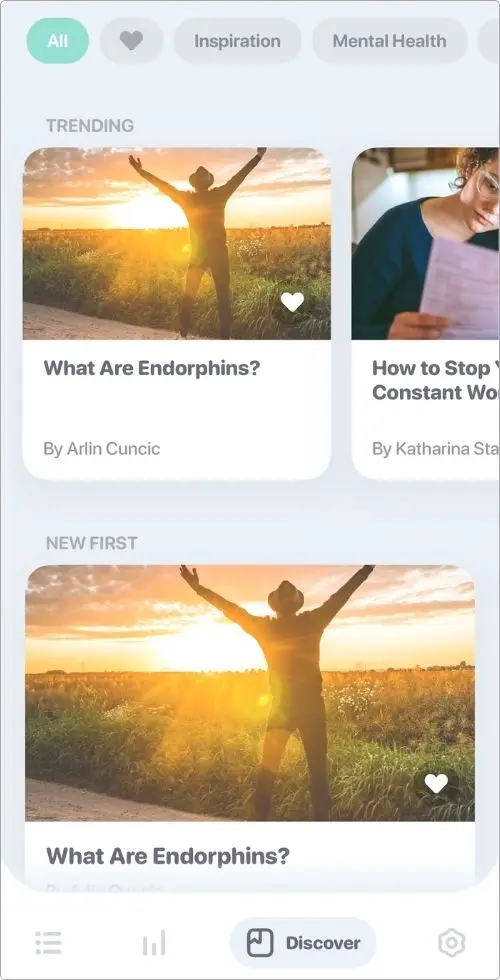
These aren’t long, complicated reads; they get straight to the point, making them easy to understand and actually helpful.
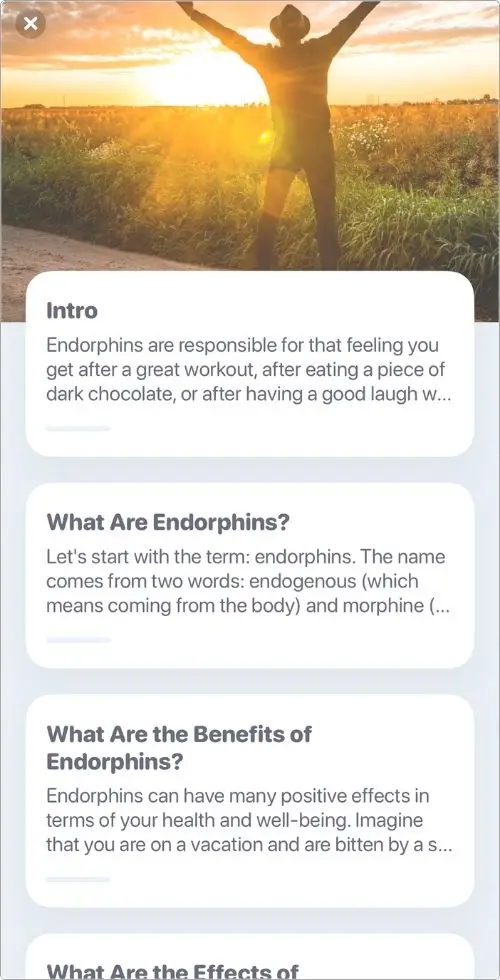
Right now, there are only 16 articles, which isn’t a lot.
I’d love to see more added because the content is really good.
It’s the kind of advice that makes sense and feels relatable, not just generic information.
I’ve seen a similar feature in the Liven app, another mood tracker I reviewed before.
It’s great to have bite-sized mental health insights built into the app, so you don’t have to go searching elsewhere.
Moodnotes does this well—I just wish there were more.
4. Daily Insights
Right at the top of the Discover tab, Moodnotes has a Daily Insights section that shares three interesting facts every day.
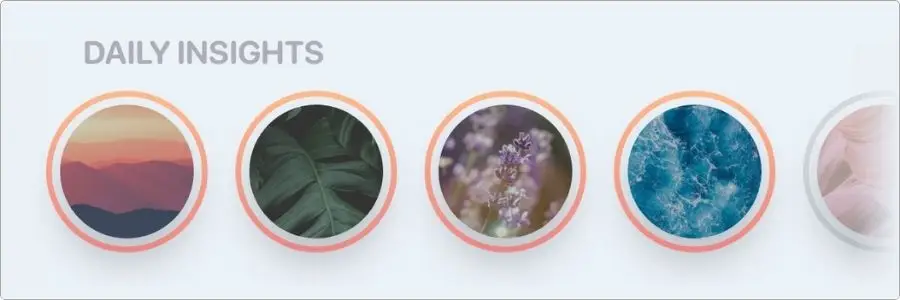
These aren’t just random facts—they’re actually useful and thought-provoking.
Some are about mental health, while others are just fun bits of wisdom that make you go, “Oh, that’s interesting!”
It’s a nice touch because it gives you something new to learn every day without overwhelming you.
Just a quick scroll, and you might find a fact that sticks with you or even changes the way you think about something.
I really like this feature—it’s small but adds a bit of curiosity and learning to my daily routine.
5. Other Features
Apart from everything I’ve already covered, Moodnotes packs in a few extra features.
Nothing groundbreaking, but still worth knowing if you’re planning to use the app regularly.
- Reminders – If you’re like me and tend to forget things (even important ones), this is a lifesaver. You can set multiple reminders, so the app nudges you to log your mood throughout the day. Pretty handy if you’re trying to build the habit.
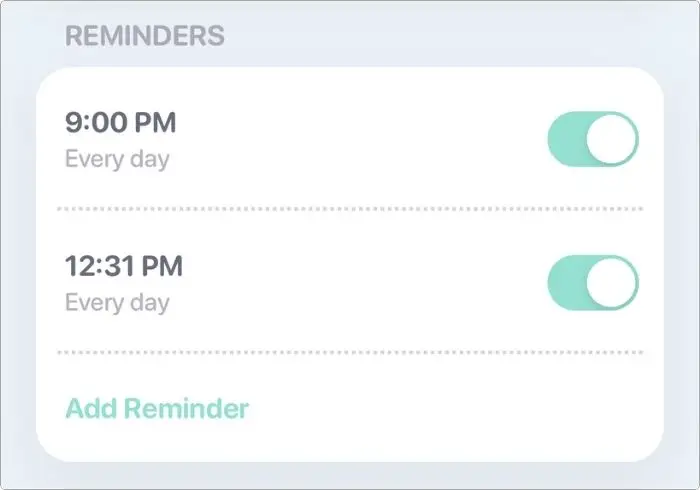
- Export Data – Want a backup of your Moodnotes entries? You can email all your data to yourself. Not something I use often, but it’s good to have if you ever need a record of your past moods.
- Passcode Protection – Mood tracking is personal, and Moodnotes lets you lock the app with a 4-digit passcode. No Face ID or Touch ID, though—just the old-school PIN system.
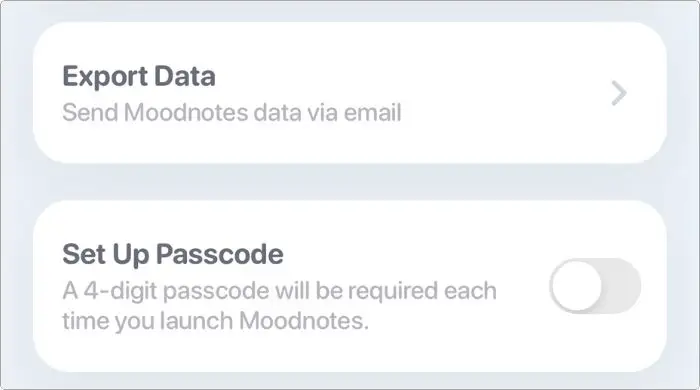
- iCloud Sync – Your entries are backed up to iCloud, so you won’t lose them if you switch devices. But there’s a catch—your saved memories (photos/videos) aren’t included in the sync. They stay on your device only, which is a bit disappointing.
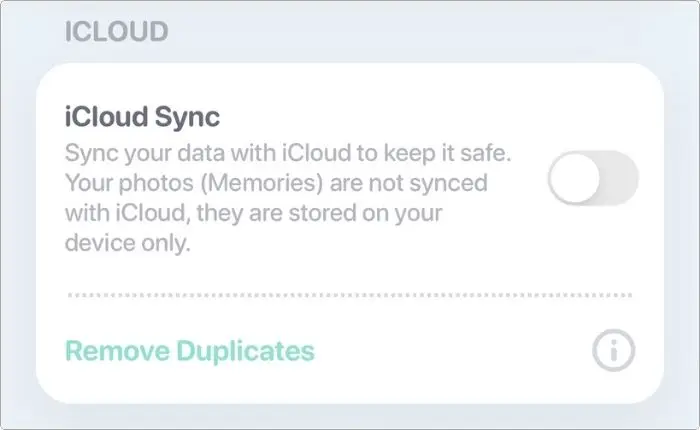
Nothing game-changing here, but these small touches make Moodnotes a more well-rounded app.
If any of these features matter to you, they’re nice to have.
What Others Say
I don’t just install an app, use it for a bit, and call it a day.
When I review an iPhone app, I dig deep—reading through countless reviews on the App Store, Reddit, and other communities to bring you the most honest take out there.
And after spending hours analyzing what real users are saying about Moodnotes, here’s what I found.
People love how easy it is to log moods, spot patterns, and reflect on their thoughts.
The interactive emoji system makes quick entries effortless, and for many, Moodnotes has been a game-changer in understanding their emotions.
Some even credit it with helping them recognize underlying issues, like missed meals affecting their mood.
But not everyone is happy.
Some users feel the app doesn’t encourage deeper reflection enough, while others think it overanalyzes their emotions—like assuming “tired” is always a negative feeling.
The biggest complaint? Recent updates.
Long-time users miss the simple, distraction-free journaling experience that made them love Moodnotes in the first place.
I never used the older version, so I can’t compare, but personally, I love how the app works now.
It feels smooth, intuitive, and well-designed, so I don’t see this as a downside at all.
Pricing
Moodnotes offers a free version, but it’s pretty limited—you can only log your moods.
If you want the full experience, you’ll need to go premium.
- Monthly: $14.99
- Yearly: $69.99
With Moodnotes Premium, you get everything: mood journaling, enriched mood entries, thinking trap analysis, personalized statistics, expert articles, and notable insights to help you understand your emotions better.
My Final Verdict: Should You Try Moodnotes?
Alright, here’s the deal—Moodnotes is actually pretty great.
It’s one of those apps that doesn’t feel like a chore to use, which is a big win in my book.
You open it, tap a few emojis, jot down a thought or two, and boom—you’re done.
No pressure, no overthinking, just a simple way to check in with yourself.
I’ve tried a bunch of mood-tracking apps, and what I like about Moodnotes is that it keeps things light but still meaningful.
You’re not stuck writing long journal entries (unless you want to), and it never feels like homework.
Plus, the memory feature? Love it.
I’ve saved some of my best trip moments in there, and it’s nice to scroll back and relive them.
That said, it’s not perfect.
Some long-time users aren’t happy with recent updates, and the article section could definitely use more content.
But honestly? If you’re even a little curious about mood tracking, just give it a shot.
Worst case, you’ll stop using it.
Best case, you’ll learn a thing or two about yourself.
Either way, it’s worth a try.