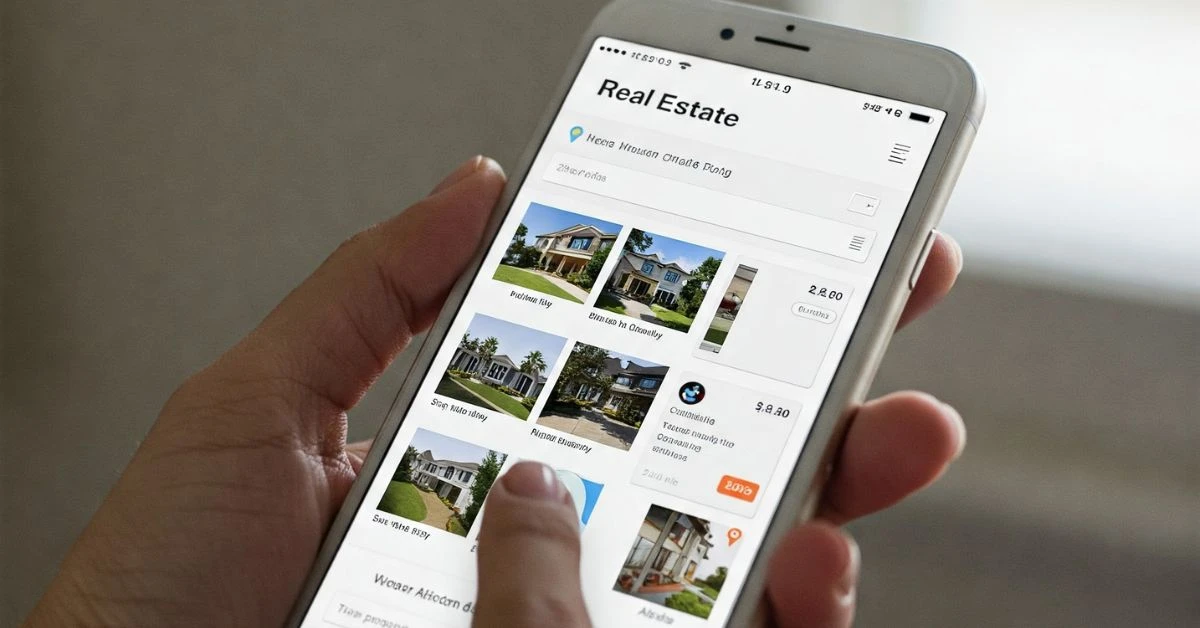17 Best Property Management Apps in 2026
You know, managing a property sounds simple on paper… but the moment you start dealing with rent dates, tenants, repairs, late fees, documents, deposits, all that stuff, it just gets messy real quick.
And if you’re doing everything from your phone — which most landlords do now — you really need an app that actually makes your day easier, not one more thing to maintain.
That’s why I went deep into the landlord side of the app world and pulled out the ones that actually help with real things… like rent tracking, tenant messages, maintenance requests, lease files, accounting, and all that behind-the-scenes chaos nobody talks about.
And yeah, all these apps are active, legit, and available for iPhone and Android right now.
So… if you’re someone who manages one small rental or a bunch of units, these are the apps that’ll honestly save you a lot of time — and headaches.
1. Landlordy
Why I Picked It: perfect for small landlords who just want something simple and fast to track rent, tenants, and expenses from their phone.
You ever try keeping rent dates, receipts, tenant info, and random notes in different apps?
It gets messy fast.
Landlordy basically cleans all that up.
The thing I really like here is how quick it feels — you open it, add your property, add your tenant, and everything sits in one spot without forcing you to learn some complicated system.
You can snap receipts, track payments, send invoices, and check who paid or who’s late without digging through spreadsheets.
It’s made more for the “I handle everything myself” type of landlord, so you’re not dealing with heavy features or confusing dashboards.
And yeah, the mobile app works smoothly, which is a big deal because most small landlords run everything from their phone anyway.
If you’re just starting out or you have a few units and want something clean and stress-free, this one fits really well.
Also Read: 25 Best AI Tools for Real Estate Agents
2. Landlord Studio
Why I Picked It: great for landlords who want clean rent tracking, solid accounting tools, and something that actually scales when you add more units.
Landlord Studio feels a bit more “organized” than most apps in this category, but not in a complicated way.
It’s more like… everything you need is already laid out for you.
You get a simple dashboard, proper income/expense tracking, lease info, reminders, rent collection options — all the stuff you eventually end up needing once you manage more than one or two places.
And the receipt-scanner… Honestly, one of the best things here, especially when tax season comes around and you’re trying to remember where that plumbing bill went.
The nice part is that it works for both small and slightly bigger portfolios, so you don’t outgrow it in six months.
And because they offer both mobile and desktop access, you don’t get stuck doing everything on a tiny screen if things get busier.
If you want a landlord app that feels modern and keeps your books clean without making your head spin, this one does the job really well.
Also Read: 15 Best Real Estate Apps You Need
3. RentRedi
Why I Picked It: solid all-in-one option if you want rent payments, maintenance tracking, and tenant communication in one place.
RentRedi feels like that app you turn to when you want everything to just run smoother without juggling five different tools.
It handles rent collection through multiple payment methods, sends automatic reminders, stores lease details, and even lets tenants submit maintenance issues with photos or videos.
The whole flow is built in a way that cuts down on back-and-forth, which is honestly a lifesaver when you’re managing more than one unit.
The interface is clean, the workflows make sense, and once you set it up, things pretty much move on their own.
It’s flexible enough for small landlords but strong enough for someone who’s slowly growing their portfolio.
If you want a property management app that makes day-to-day tasks feel lighter, this one fits right in.
Also Read: 14 Best Rental Apps You Should Try
4. Stessa
Why I Picked It: best for landlords who want strong financial tracking without getting into messy spreadsheets.
Stessa has this calm, organized vibe that makes keeping your rental finances in order feel a lot less stressful.
You add your properties, sync your transactions, and it starts sorting everything into neat categories.
It handles income, expenses, reports, and even rent collection, so you don’t end up scrambling at tax time trying to piece things together.
The mobile app is smooth, and the dashboard gives a clear picture of what’s coming in and what’s going out.
Everything feels built for landlords who take their numbers seriously but still want something simple enough to manage on the go.
It works well even if you have just one unit, but it becomes even more useful when you’re handling a couple of places and want all your financial details in one clean spot.
If keeping your books straight is your main goal, this app makes the whole process a lot easier.
Also Read: 17 Best Real Estate Investing Apps You Should Try
5. Innago
Why I Picked It: ideal if you want a full property-management setup without paying for every little feature.
Innago has that clean, straightforward feel that works really well for small to mid-sized landlords.
You add your units, add your tenants, and everything starts falling into place — rent collection, digital leases, screening, maintenance tickets, all of it.
The free plan is honestly the biggest reason people love this app.
You get tools that usually sit behind paid tiers elsewhere, and they actually work smoothly.
It keeps things simple but still covers the important areas, especially if you’re someone who handles a couple of properties and wants everything tracked properly.
Rent reminders go out automatically, maintenance requests stay organized, and the dashboard makes it easy to check what’s coming up.
If you’re trying to manage rentals without adding another monthly bill, this one fits surprisingly well.
6. DoorLoop
Why I Picked It: great for landlords who want a more powerful setup that works even as their portfolio grows.
DoorLoop has that organized, professional layout that feels good once you start handling more units.
Everything sits in one place — rent tracking, lease details, late fees, maintenance requests, even accounting tools if you need them.
It’s built for people who want something a bit stronger than the basic landlord apps, but still want everything to feel simple enough to manage from their phone.
The workflows are clear, the app runs smoothly, and once you set up your properties, it takes a lot of pressure off your daily routines.
It’s also flexible, so you can start small and keep using it as you expand.
If you’re the kind of landlord who likes having a clean system that scales with you, DoorLoop fits that style really well.
Also Read: 12 Best Home Inspection Software You Should Use
7. Hemlane
Why I Picked It: perfect if you want tech plus real-world support for things like inspections, showings, and repair jobs.
Hemlane feels different from most landlord apps because it doesn’t stop at just digital tools.
You get your usual rent collection, leases, tenant screening, and maintenance portal, but the standout part is how it connects you with local agents and vendors when you need help on the ground.
It’s built for people who want to manage things remotely or simply don’t have time to handle every repair call on their own.
Everything inside the app stays neatly tracked — payments, conversations, tasks, and property details.
It doesn’t overwhelm you, but it also doesn’t feel limited.
If you’re someone who manages rentals from a distance or just wants a bit more support without hiring a full property manager, Hemlane slips into that sweet spot really well.
Also Read: 15 Best House Hunting Apps You Should Try
8. ShowingHero
Why I Picked It: works really well for landlords who handle multiple showings and want to automate the whole scheduling process.
ShowingHero leans more toward the leasing side of property management, and it does that part really nicely.
You set up your listing, plug in your availability, and the app starts handling the back-and-forth with potential tenants.
It keeps all your leads, appointments, and follow-ups in one clean place so you’re not juggling calls or messages.
It also helps track who actually showed up, who applied, and who you should follow up with next.
It’s lightweight but surprisingly helpful if you deal with frequent turnover or a bunch of inquiries at once.
And even if you’re a smaller landlord, the automation makes life easier, especially when you’re tired of manually coordinating showings.
It fits smoothly alongside your main management app if you already use one.
9. Rentberry
Why I Picked It: great for landlords who want an easier way to handle applications, screening, and move-in steps without jumping between tools.
Rentberry has this clean, steady workflow that helps you manage the whole rental cycle from one place.
You create your listing, collect applications, review tenant profiles, run screenings, and handle rent payments — all inside the same setup.
It keeps everything tidy, especially when you’re sorting through multiple applicants and trying to compare them quickly.
The app also helps with lease signing and communicating with tenants, so the whole onboarding process feels smoother.
It doesn’t try to overload you with features, but it covers the things that actually matter when you’re renting out a place.
If your main focus is smart tenant selection and keeping your move-in process organized, Rentberry fits that job really well.
10. Buildium
Why I Picked It: a strong choice for landlords or small property-management teams who need something more professional and structured.
Buildium has that steady, reliable feel that works well when your rental business starts getting bigger.
It organizes everything — rent payments, leases, maintenance requests, late fees, accounting, reports — in a way that keeps you on top of things without digging around.
The mobile app is smooth, and the whole system feels built for people who treat their rentals like a real business, not just a side thing.
It’s powerful, but it doesn’t feel overwhelming once you get used to the layout.
Everything stays connected, and the workflows help you cut down on manual work.
If you manage multiple units or you’re slowly growing and want something that won’t fall apart as you scale, Buildium fits that space really well.
11. Rent Manager
Why I Picked It: a good fit for landlords who want deeper reporting and more control over how everything is organized.
Rent Manager feels a bit more detailed than the usual landlord apps, but in a helpful way.
You get clean tools for rent tracking, tenant info, maintenance, lease records, and all the daily stuff — but the real strength is how customizable everything feels.
You can set up reports the way you like, keep your data organized the way it makes sense to you, and manage multiple properties without things turning chaotic.
The system is steady, the mobile access works well, and once you settle into the flow, it becomes one of those tools that just keeps everything running quietly in the background.
It suits someone who wants something a bit more serious without jumping into full enterprise-level software.
If you like having detailed control over your rentals, this one matches that style nicely.
Also Read: 17 Best Real Estate CRMs Every Agent Should Try
12. AppFolio
Why I Picked It: best for landlords who want a high-end, all-in-one system that handles everything from leasing to accounting without breaking the flow.
AppFolio sits on the more advanced side of property-management tools, but it delivers a really polished experience.
You get smooth rent collection, detailed accounting, maintenance tracking, screening, digital leases — the whole setup feels like something you’d use if you’re already treating your rentals as a proper business.
The workflow is steady, the interface feels modern, and the mobile app keeps things accessible even when you’re on the move.
It’s strong enough for people who manage a bunch of units, but even smaller landlords can benefit if they want a fully structured system.
Once you set it up, things start feeling a lot more organized.
If you’re looking for a tool that keeps everything under one clean roof, AppFolio fits that role really well.
13. Magicplan
Why I Picked It: great for landlords who want quick floor plans, measurements, and renovation planning without hiring someone every time.
Magicplan isn’t a full property-management system, but it fills a gap a lot of landlords don’t think about until they need it.
You open the app, scan a room with your phone, and it builds a clean floor plan in minutes.
It helps when you’re planning repairs, updating a unit, or just keeping proper records of each space.
You can add notes, photos, and little details that make maintenance and future renovations way easier to track.
It’s simple, fast, and surprisingly handy if you manage multiple units and want everything documented properly.
And since it runs smoothly on mobile, you can capture a whole apartment layout while walking around.
If you like keeping your properties organized visually, this app becomes one of those tools you end up using more than you expected.
14. Hello Alfred
Why I Picked It: fits really well for landlords or building managers who want smoother resident services and better day-to-day communication.
Hello Alfred leans more into the “resident experience” side of things, and that’s what makes it stand out.
It helps you organize building tasks, coordinate services, handle requests, and keep your residents updated without juggling messages across different places.
Everything stays in one clean space — announcements, building notes, entry details, and basic maintenance updates.
It’s especially helpful if you manage a multi-unit building where people constantly ask for small things or need quick info.
The app keeps the whole setup steady and stops you from losing track of conversations.
If you’re trying to offer a more organized, modern experience for your residents, this app sits in that lane perfectly.
15. MyGate
Why I Picked It: useful for managing gated communities, building access, visitor logs, and resident communication in one place.
MyGate focuses more on community-style management, and it works nicely if your property has controlled entry or a lot of resident movement.
You get tools for tracking visitors, managing deliveries, sending announcements, and keeping residents updated without dealing with scattered messages.
It keeps everything organized, especially in places where people come and go throughout the day.
It’s simple to set up, the app runs smoothly on mobile, and it cuts down a lot of manual entry or note-keeping.
Even though it’s not a full rental-management tool like some others in this list, it’s still a strong pick for anyone handling a community or a building that needs better access control and communication.
16. RentOk
Why I Picked It: a simple, steady option for tracking rent, expenses, and maintenance without dealing with complicated dashboards.
RentOk keeps things lightweight, which works well if you’re managing a few units and want everything in one clean flow.
You can log payments, track who’s due, save expenses with receipts, and keep maintenance notes organized so you’re not digging through chats or random reminders later.
It’s one of those apps that doesn’t try to do too much, but the basics it handles feel smooth and reliable.
The interface is easy to understand, setup takes barely a minute, and everything stays neatly laid out once you add your units.
It’s a good match if you want something straightforward that helps you stay on top of rent and repairs without getting lost in advanced features you don’t really need.
17. RentRedi Maintenance (Standalone Tools Inside RentRedi Ecosystem)
Why I Picked It: a handy add-on style option if you want a clean, dedicated space just for handling repairs, work orders, and ongoing maintenance tasks.
This one works as a focused tool inside the broader RentRedi ecosystem, and it’s great for landlords who deal with frequent repair requests or want to keep all maintenance details tidy.
You can log issues, add notes, keep vendor info, track what’s pending, and attach photos so nothing gets lost.
It makes the repair side of renting feel a lot more controlled, especially if you manage more than one property and things pile up quickly.
It stays lightweight, the layout is simple, and everything stays in one spot so you’re not digging through old messages or emails.
If you want something that helps you stay on top of the repair jobs without shifting between different apps, this one fits nicely.
Final Thoughts
Managing rentals sounds easy until you’re the one keeping track of payments, repairs, lease dates, messages, and random little things that pop up at the worst time.
That’s honestly where these apps change everything.
You pick the one that fits your style, set it up once, and it quietly keeps your whole rental world organized in the background.
Some of these are perfect if you’re handling just one small unit, some make more sense when you’re growing, but they all take a bit of pressure off your day.
And yeah, you don’t need the perfect app.
You just need something that keeps the important stuff in one place so you’re not juggling spreadsheets and screenshots all the time.
If you start with even one of these tools, you’ll feel the difference pretty fast.
FAQs
Which app is best for small landlords?
Landlordy and Innago are two of the easiest picks for small landlords because they keep everything simple—rent tracking, receipts, tenant info, and basic maintenance. You don’t need a big setup to get started.
What is the best free property management app?
Innago and Stessa are the strongest free options right now. Both give you essential tools without forcing a paid upgrade, and they work well even if you manage more than one unit.
How do landlords collect rent through an app?
Most apps let you add your tenant, enter the rent amount, and send them a link or invite. Once they join, they can pay through bank transfer, card, or digital payments. The app logs everything automatically.
Which app helps with tenant screening?
RentRedi, Rentberry, and Innago have built-in screening tools where you can check background reports, credit, and rental history before approving someone.
How do I track rental expenses from my phone?
Apps like Stessa and Landlord Studio let you upload receipts, categorize expenses, and keep everything organized for tax time. You don’t need spreadsheets at all.
Which app is best for managing multiple properties?
Buildium, DoorLoop, and AppFolio are better for bigger portfolios because they handle accounting, maintenance, leasing, and reporting in one place.
How do I track maintenance requests digitally?
Most apps let tenants submit a repair request with photos or notes. It shows up on your dashboard and stays there until you update it or close it out.
Can tenants sign leases through these apps?
Yes. Apps like RentRedi, Rentberry, Innago, and AppFolio support digital lease signing so you don’t have to print anything or meet in person.
Which app works best for remote landlords?
Hemlane is a strong pick because it combines tech tools with local support. You can manage everything from your phone and still get help with inspections, repairs, and showings.