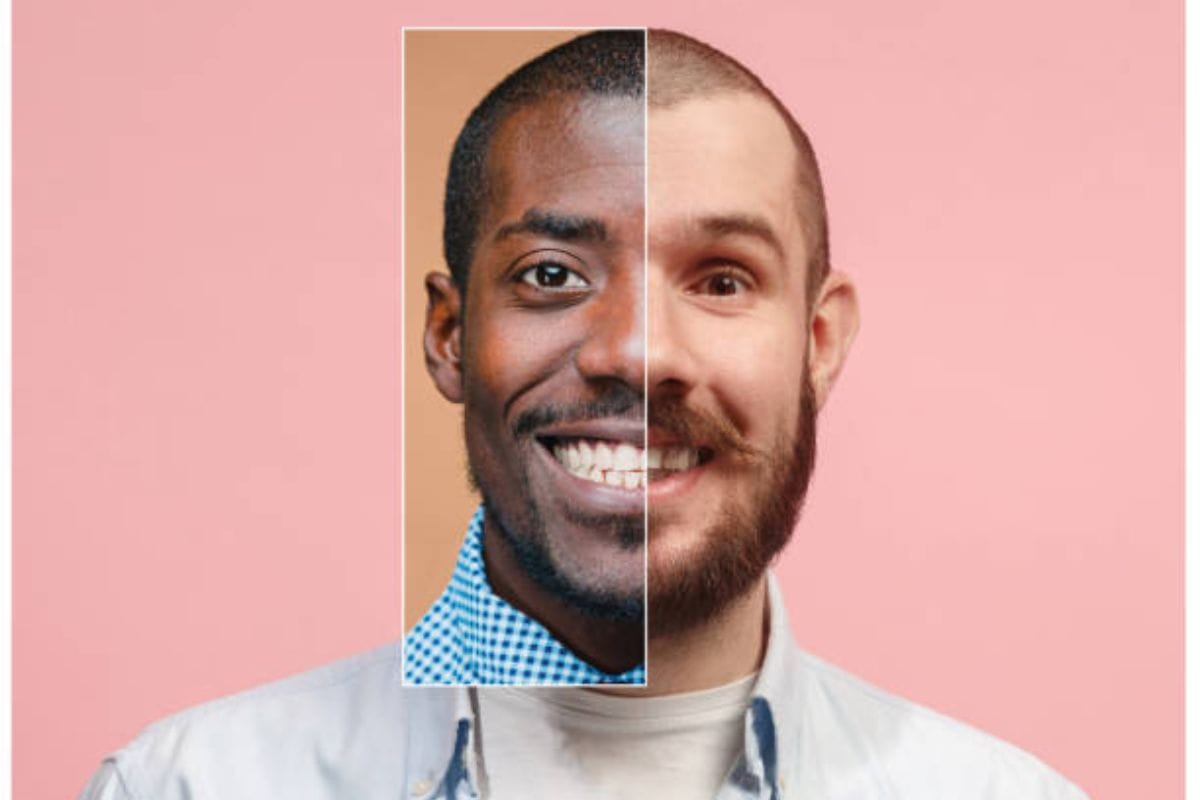17 Apps for Vintage Photos to Give Your Pics That Old-School Vibe
There’s just something about vintage photos, right?
That soft grain, those faded colors, the little light leaks that make it feel like you’re holding a memory, not just a picture.
It’s warm, it’s imperfect, and it has this charm that a regular phone camera just can’t give you on its own.
The good news? You don’t need to hunt down an old film camera to get the look.
There are apps out there that can wrap your photos in that old-school vibe in seconds. I’m talking dreamy filters, retro textures, Polaroid frames — the works.
So if you’re ready to give your shots that “found in a box in the attic” magic, here are 17 apps that will take you there.
1. YouCam Perfect
If you want an easy way to make your photos look like they’ve lived a whole other life before ending up on your phone, YouCam Perfect’s got you covered.
It’s packed with filters that soften colors, add gentle grain, and throw in those dreamy light leaks that instantly give a retro feel.
You can tweak everything — maybe dial the fade way up for that washed-out postcard look, or just add a subtle warmth so it feels like the sun’s been kissing it for years.
And the best part? You don’t have to be some editing pro.
A few taps, a couple of sliders, and suddenly your photo looks like it belongs in an old family album.
Also Read: Face Swap Apps
2. 1998 Cam
If there’s one app that really nails that “pulled straight from an old film roll” look, it’s 1998 Cam.
The colors are rich but slightly faded, the grain feels real, and those little imperfections — like random light streaks — make it all the more authentic.
You can choose from a bunch of film-style filters, each with its own personality, so whether you’re going for moody and artsy or bright and nostalgic, you’ll find something that clicks.
It even adds that classic date stamp in the corner if you want to go full-on retro.
Honestly, it’s the kind of app where you take one photo, slap on a filter, and you’re suddenly wondering if it belongs in a shoebox of old prints.
Also Read: Best Face Editing Apps
3. Huji Cam
Huji Cam is like carrying a little disposable camera in your pocket, without having to wait for film to develop.
You open the app, snap your shot, and it automatically works its magic — adding grain, light leaks, and those warm, slightly overexposed tones that make everything feel softer.
The colors pop in a way that’s not too perfect, and that’s exactly why it feels so real.
Even the tiny details, like the slightly off-center framing or subtle blur, make it look like something you found in an old photo box.
It’s not about perfect edits here — it’s about giving your pics that effortless, lived-in story before you even leave the app.
Also Read: Best Apps with Filters Like Snapchat
4. RetroCam (Vintage Film Camera)
RetroCam is one of those apps that just gets the vibe right from the moment you open it.
The filters feel like they were pulled straight from a stack of old negatives — soft colors, muted highlights, and just the right amount of grain.
You can add frames, play with film burns, and even throw in a subtle vignette to make your subject pop.
It’s perfect when you want that instant “this was taken decades ago” look without overthinking it.
A few taps and you’ve got a photo that feels warm, nostalgic, and a little bit imperfect in the best way possible — like it’s been sitting in a dusty photo album all this time.
Also Read: Best Filter Apps for iPhone & Android
5. Nomo Cam – Point and Shoot
Nomo Cam is for when you want that instant Polaroid moment without actually having a Polaroid.
You pick a camera style, take your shot, and then wait a few seconds while it “develops” right in the app.
It’s weirdly satisfying watching the image slowly appear, just like the real thing.
The colors feel warm, the edges are soft, and it even has those little quirks that make film photos so charming.
You can save the shots as they are, or keep the white Polaroid frame for that extra bit of nostalgia.
It’s simple, fun, and kind of addictive once you start snapping.
Also Read: Best Instagram Editing Apps
6. Vintify
Vintify is all about going bold with your vintage edits.
It’s not just the soft film grain and faded colors — this one lets you dive into VHS-style filters, old camcorder overlays, and even those slightly warped textures that make a picture feel like it’s been played back on tape a hundred times.
You can go subtle if you want, but honestly, it’s way more fun to crank it up and make your photo look like a forgotten snapshot from a road trip decades ago.
It works on both photos and videos, so your whole feed can get that consistent retro mood without much effort.
Also Read: Best Photo Editing Apps
7. Dazz Cam (Dazz Camera)
Dazz Cam is like carrying around a bag of old film cameras in your phone.
You pick the “camera” you want, snap a shot, and it instantly gives you that retro magic — grain, light leaks, soft focus, all built in.
Some styles even add that double exposure effect that makes a photo feel artsy without you having to edit a thing.
The best part? It doesn’t feel overprocessed. Your photos still look real, just with that dreamy, slightly imperfect finish that makes them stand out.
If you’ve ever wanted your phone pics to look like they were taken on a thrift store camera, this one nails it.
Also Read: Best Selfie Apps
8. Vintage Photo Editor
Vintage Photo Editor keeps things super simple — open your photo, swipe through the filters, and suddenly it feels like you dug it out of an old family album.
The filters are rich in warm tones, soft fades, and grain that doesn’t look fake.
You can throw on some retro frames or textures if you want to push the look further, but even the basic edits feel authentic.
It’s the kind of app you open when you don’t feel like spending more than a minute editing, yet still want your shot to have that cozy, “it’s been around for years” kind of charm.
9. Snapseed
Snapseed isn’t a “vintage-only” app, but it’s one of those tools you can bend to get exactly the look you want.
The filters are clean and subtle, but if you play with the Grainy Film option, tweak the tones, and add just a hint of fade, you can create that perfect old-photo vibe in minutes.
The best part is how much control you get — you can fine-tune everything, from the shadows to the color balance, so your vintage look can be as soft or as dramatic as you want.
It’s for people who like to play around and get their edits just right without losing that warm, nostalgic feel.
10. Prequel
Prequel is like the playground for anyone who loves a good retro aesthetic.
You’ve got endless filters — think VHS static, dreamy grain, sun-faded tones — and you can stack them up to make your own unique vibe.
It’s not shy about going dramatic, either. If you want your photo to look like it’s straight from an old music video or a vintage magazine spread, this app delivers.
The editing feels quick and fun, so you can experiment without overthinking it.
One minute you’re adding soft film grain, the next you’re throwing in a light leak, and suddenly your shot has that “instant classic” look.
11. Hipstamatic
Hipstamatic has been around forever in the photo app world, and it’s still one of the best for that true film-camera feel.
Instead of just picking a filter, you actually choose lenses, films, and flashes — and each combo changes the mood completely.
It’s like mixing and matching parts of a real camera, but without the hassle (or the cost).
The results feel authentic, with rich colors, soft textures, and those happy little imperfections that make vintage photos so addictive.
It’s perfect if you love the idea of “shooting film” but want to do it from your phone, whenever and wherever.
12. Pixlr
Pixlr is one of those apps that quietly does everything, and its vintage tools are a hidden gem.
You can start with a soft, faded filter, then layer on grain, light leaks, and even a touch of blur to make the photo feel like it’s been sitting in a drawer for decades.
The overlays are especially fun — things like dust specks, scratches, and paper textures that instantly age your shot.
It’s quick enough for a one-tap edit, but if you like to play around, you can stack effects until you’ve built something totally unique.
Either way, it’s a solid go-to for that worn-in, retro finish.
13. PicsArt
PicsArt is like the big toy box of photo editing — and yep, it’s got plenty of vintage goodness inside.
You can slap on a soft film filter, add grain, or even go wild with those old-school VHS and Y2K-style effects.
The stickers and overlays can take your retro look further, whether it’s a Polaroid frame, a faded newspaper texture, or a hint of rainbow light leak.
It’s also great if you want to mix vintage with a little creativity — you can blend effects, add text, and make something that feels more like art than just an edited photo.
14. DAZE CAM
DAZE CAM is all about making your photos look like they’ve been pulled straight from an old roll of film you forgot you had.
You don’t have to mess with a bunch of settings — just point, shoot, and let the app do the rest.
It adds grain, light leaks, and those soft color shifts that make everything feel a little dreamy.
The results aren’t overly polished, which is exactly what makes them feel real.
It’s perfect for when you want that instant vintage hit without spending more than a few seconds editing.
15. Lapse
Lapse is like a little time machine in your pocket.
You take a photo, but you don’t get to see it right away — the app “develops” it over time, just like film.
When it’s ready, you get these soft, grainy images with colors that feel warm and a little imperfect in the best way.
The delay makes it kind of exciting, and the results almost always have that nostalgic, unplanned charm.
It’s not for people who want instant edits — it’s for when you’re in the mood to slow down and let the moment surprise you.
16. Canva
Canva might be known for designing everything from Instagram posts to invitations, but it’s also sneaky-good for quick vintage edits.
You can drop your photo in, head to the filters, and instantly get those warm, faded tones or grainy, film-inspired looks.
The fun part is layering — you can add Polaroid frames, paper textures, or even create your own collage that looks straight out of an old scrapbook.
It’s not a dedicated vintage camera app, but if you’re already in Canva for other projects, it’s an easy way to give your pics that old-school personality without downloading something new.
17. Meitu
Meitu might be best known for beauty edits, but hidden in there are some gorgeous vintage-style filters.
You’ll find warm, slightly faded tones, soft focus, and even those dreamy film grains that make everything feel like a memory.
There are also retro-inspired frames and light leak effects if you want to take the look further.
It’s the kind of app you might open for one thing, then get lost experimenting with all the ways it can turn a regular photo into something that feels timeless.
My Final Take
There’s something special about the way vintage photos make you feel.
It’s not just about the filters or the grain — it’s the mood they create, the little imperfections that make them feel alive.
Whether you’re editing a quick selfie, a travel snap, or a random moment from your day, these apps can turn it into something that feels like it’s been part of your story for years.
So try a few, play around, and see which one makes your photos feel most like “you.”