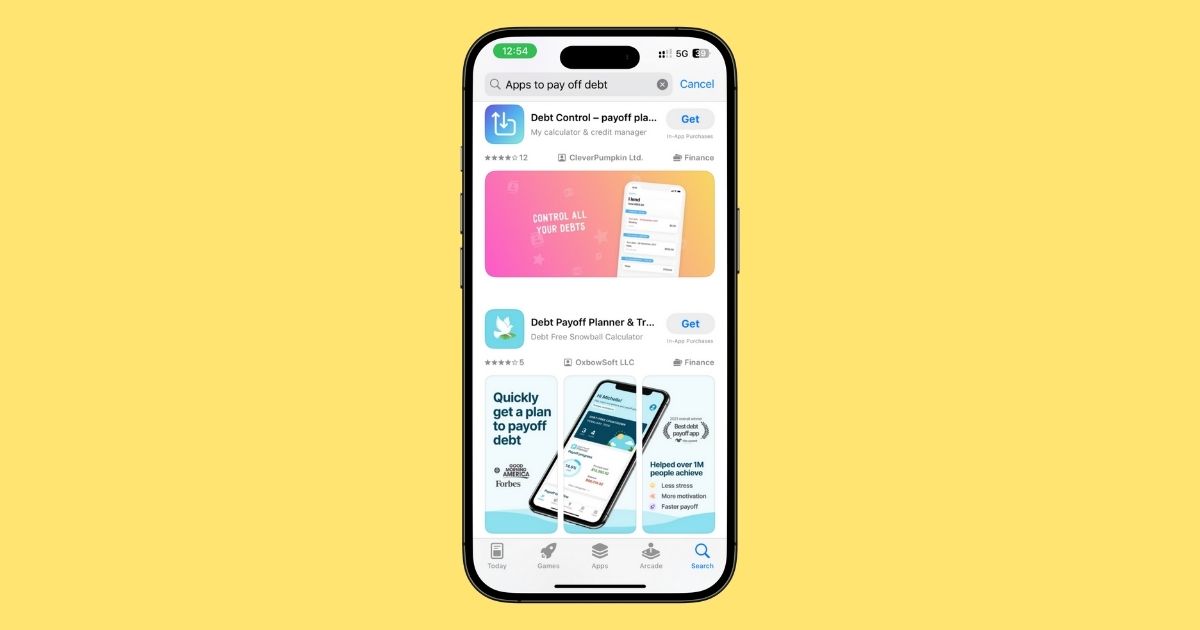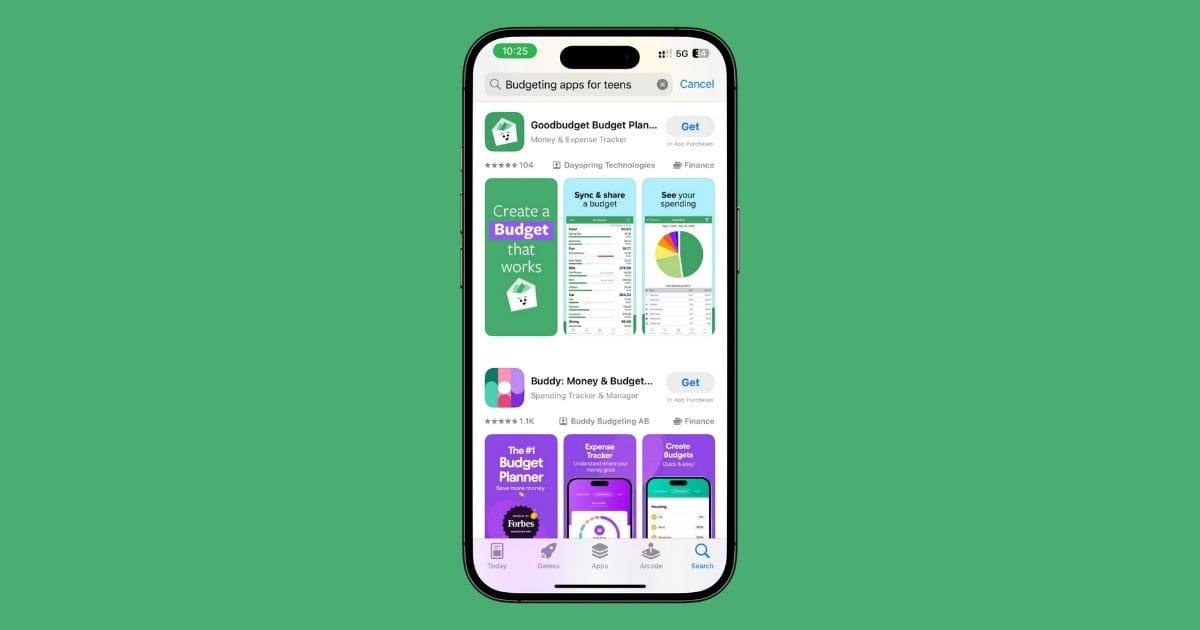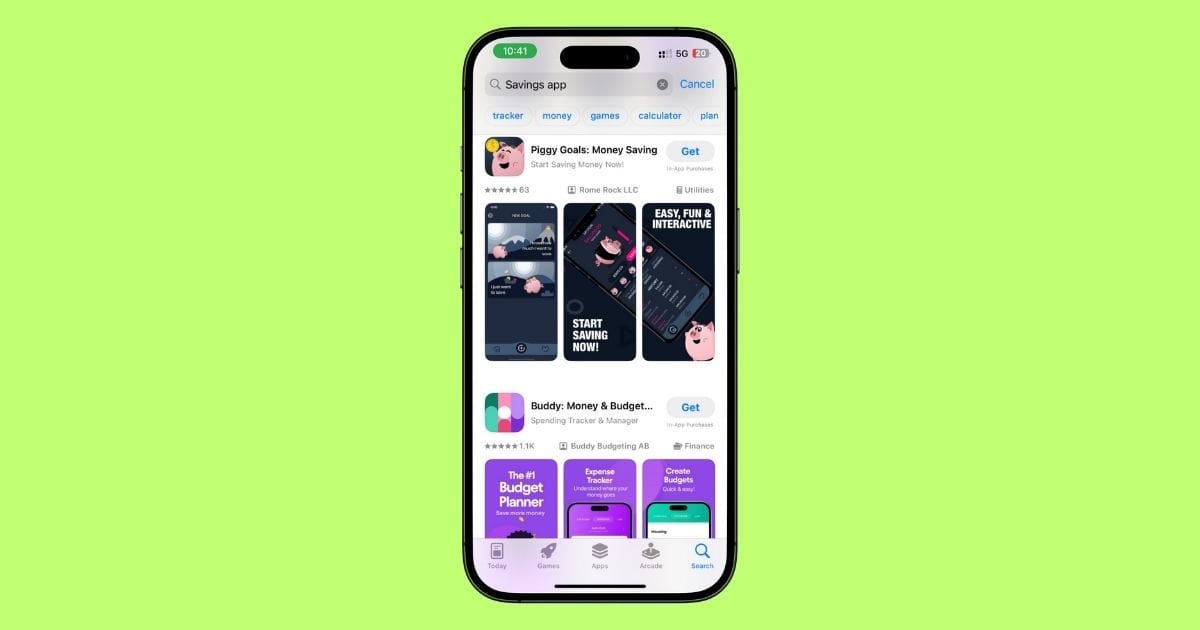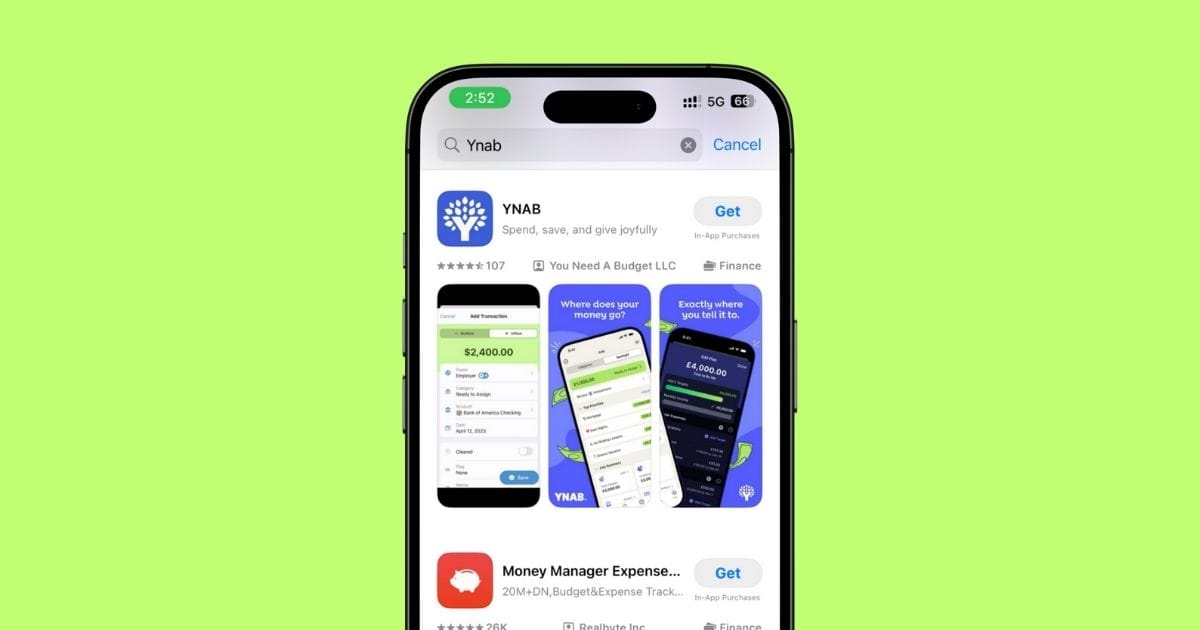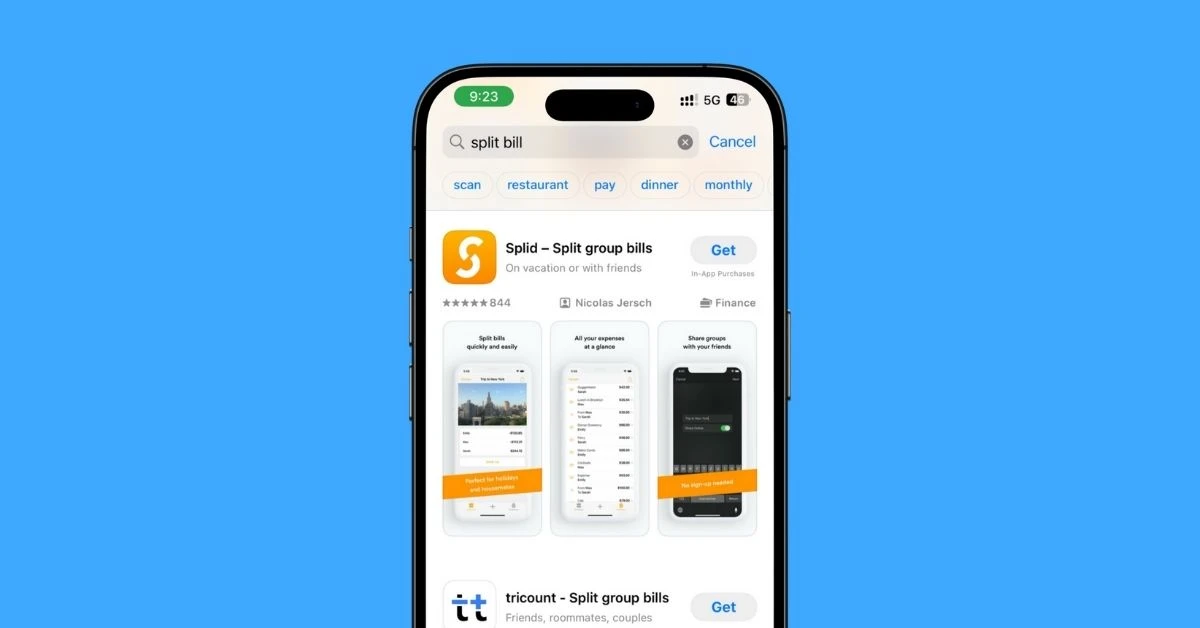TOP 7 iPhone Apps to Track Subscriptions in 2025
So look, I’m not here to give you some lecture about managing your finances.
This is just about one simple thing — tracking what apps are quietly charging you every month.
Because let’s be honest, half of them you don’t even use.
Some you forgot you even signed up for.
That’s where these subscription tracker apps come in.
I tested a bunch, picked the ones that actually make sense, and left out the complicated junk no one cares about.
If you wanna know where your money’s going, this’ll help.
1. Rocket Money – Best for Canceling Subscriptions Automatically
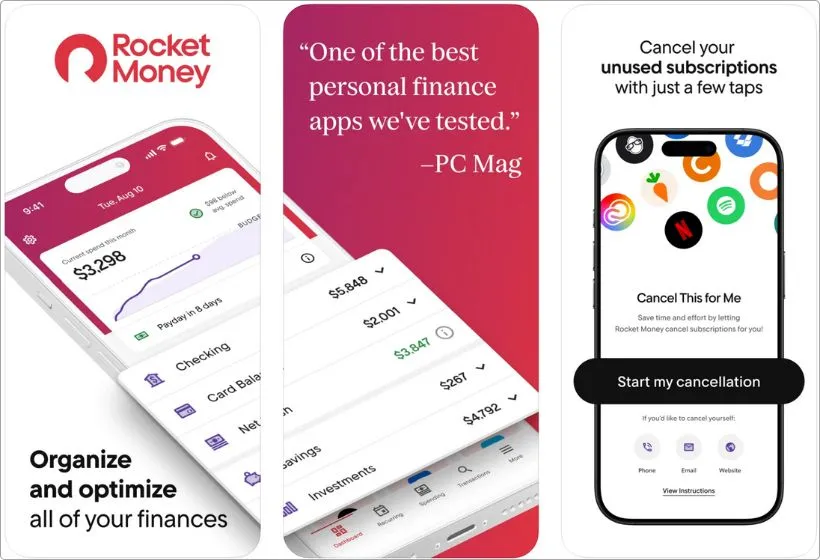
Pros:
- Tracks all your subscriptions automatically
- Cancels stuff for you with one tap
- Helps lower your bills (like Wi-Fi, phone, etc.)
- Clean design, super easy to use
Cons:
- Takes a cut if it saves you money on bills
- Some bank connections can be buggy at times
Price: Free or $6-$12/month.
This one’s at the top of the list for a reason.
You link your bank or card, and it shows you all your active subscriptions — even the ones you totally forgot about.
Stuff like some $3.99 charge from last year that’s still hitting your account every month.
And yeah, it doesn’t just tell you what you’re paying for, it actually helps you cancel a bunch of them.
No logging in, no emailing support.
Just a tap and done.
It also tries to lower your bills.
Like if you’re overpaying for Wi-Fi or phone, Rocket Money will negotiate it for you.
If they save you money, they keep a small part of it — fair deal if you ask me.
The layout’s clean, too.
No graphs, no finance lingo — just plain English and a dashboard that makes sense.
It even pings you before your next payment, so you’re not caught off guard.
You can use the free version to see your subs, but if you want auto-cancel or bill negotiation, you’ll need premium, somewhere between $6 to $12 a month.
If you’re only gonna try one app from this list, make it this one.
Also read: Best expense tracker apps
2. Bobby – Best Free Manual Tracker
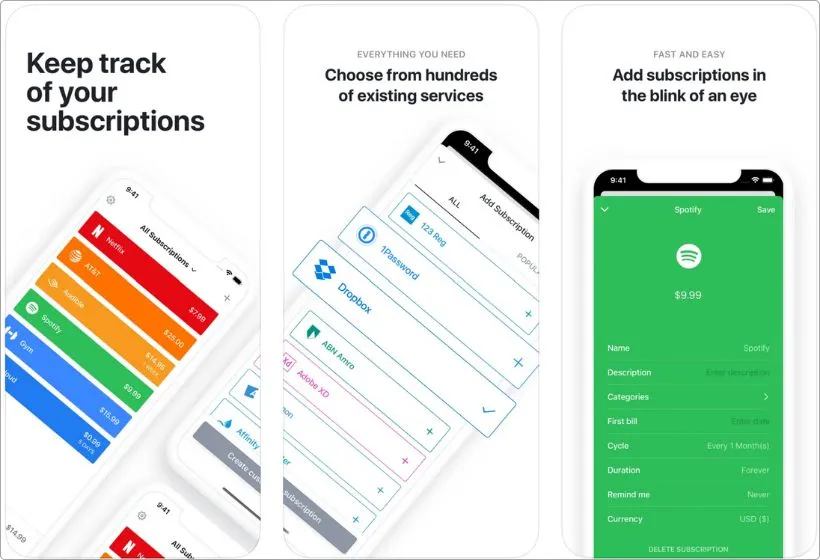
Pros:
- No bank login needed — total privacy
- Super simple to use
- One-time purchase (no monthly fees)
- Feels clean, no clutter
Cons:
- You gotta add your subscriptions manually
- Doesn’t cancel anything for you
Price: Free or $2.99 for lifetime.
Look, if you’re not cool with giving apps access to your bank, Bobby is your guy.
It’s not trying to be all fancy or overdo it.
You just open it up, punch in the stuff you’re paying for, Netflix, iCloud, that fitness app you swore you’d use, and it shows you everything in one clean list.
You see how much is going out each month, and it even gives you a total, so you’re not shocked when your bank hits zero on the 28th.
What I like is Bobby’s simplicity.
No ads, no weird popups, no trying to sell you something.
And it’s not a subscription app charging you another subscription fee.
You pay once (like a few bucks), and that’s it.
Only thing? You gotta do the work.
It won’t magically find your subscriptions like Rocket Money.
You’ve gotta remember them, or check your email receipts and bank statements.
But if you’re cool with that, it’s honestly one of the cleanest and least annoying apps out there.
This one’s for the folks who want privacy, control, and no drama.
Nothing extra. Just the truth about what you’re paying for.
3. Hiatus – Best for Bill Negotiation + Subscription Tracking
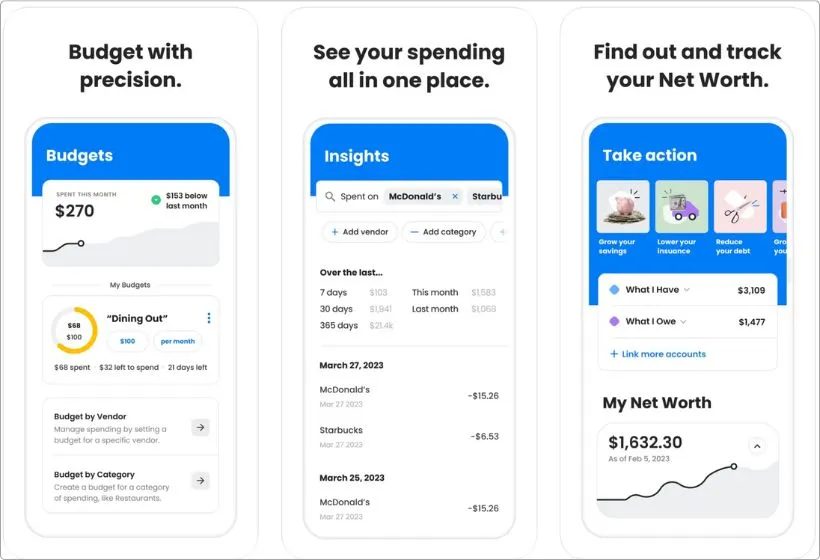
Pros:
- Finds all your active subscriptions
- Alerts you when bills go up
- Let you cancel some subscriptions from the app
- Can negotiate bills like internet or phone
Cons:
- Takes a cut from what it saves you
- Not all subscriptions can be auto-canceled
Price: Free, $9.99/month, or $35.99/year.
If you don’t wanna check your bank every week just to figure out where your money’s going, Hiatus helps with that.
Once you link your account, it shows you every subscription you’re paying for.
Not just the App Store ones.
Stuff like streaming, delivery memberships, random website charges — all of it.
And if one of your bills goes up, it sends you a heads-up right away.
Some subscriptions you can cancel directly through the app.
Others might need an extra step.
But either way, you’re not left guessing.
And if you’re overpaying for something like Wi-Fi, Hiatus can try to lower the bill for you.
If they succeed, they take a small cut of the savings, a fair deal.
The layout is simple.
No clutter.
You open it, and you see exactly what’s going on with your money.
It’s not completely free, the premium plan is about ten bucks a month.
But if you’ve got a bunch of subscriptions you forgot about or bills that keep creeping up, this app can actually save you more than it costs.
That’s really what Hiatus is: an app that keeps watch so you don’t have to.
4. Trim – Best for Canceling & Negotiating via Chat
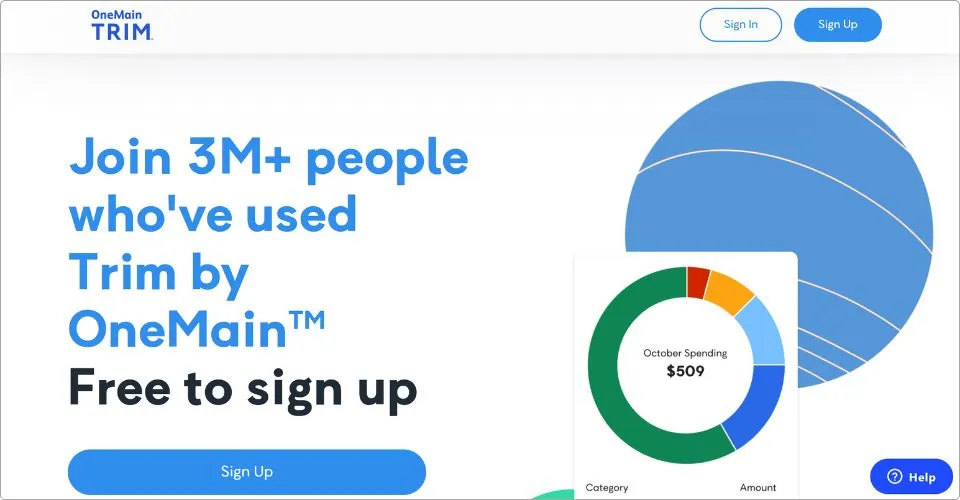
Pros:
- Shows you all your active subscriptions
- Can help cancel them
- Tries to lower bills like Wi-Fi or phone
- You only pay if it saves you money
Cons:
- No app — browser only
- You’ll need to link your bank
- Takes 15% of what it saves you
Price: Free
Trim is that one app that doesn’t do too much, but what it does, it does well.
It shows you what you’re still paying for every month.
Not just the stuff through Apple.
I mean, random charges that show up on your card that you probably forgot about.
Trim finds them.
And here’s the best part: if you’re paying too much for something like your internet, Trim will try to negotiate it down for you.
You don’t have to call anyone.
If they save you money, they take a small cut from that.
No savings? You pay nothing.
Simple.
There’s no mobile app, though.
It’s all web-based.
Not a huge deal, but yeah, it’s not something you’ll check on the go like other apps.
It’s more of a “log in once in a while and handle your stuff” kind of vibe.
If you’re not into budgeting or tracking every dollar but still want to stop wasting money, Trim is worth checking out.
It’s quiet. Does its job.
And can actually save you a decent chunk over the year.
5. Wallet by BudgetBakers – Best Combo of Budgeting + Recurring Tracking
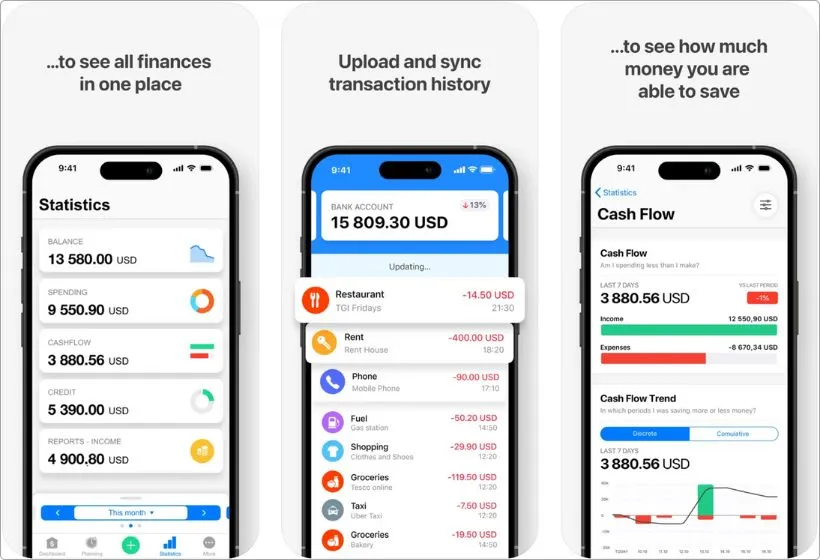
Pros:
- Tracks recurring charges alongside daily spending
- Syncs with your bank and auto-detects subscriptions
- Gives you full control over budgeting
- Clean charts that actually make sense
Cons:
- Some features are locked behind a paid plan
- Not the simplest app if you just want subscription tracking
- Syncing isn’t always perfect for smaller banks
Price: Free, $5.99/month, $21.99/year, or $49.99/Lifetime.
If you want something that does more than just track subscriptions, Wallet might be the one.
It’s more of a full-on budgeting app, but it does a solid job spotting recurring charges.
You link your bank, and it pulls in all your transactions.
Anything that repeats — like Netflix, gym memberships, insurance — shows up clearly.
So yeah, it’s not just for “what am I subscribed to?” It also helps you figure out where your money’s going overall.
You can also create budgets, track your income, and plan for stuff like rent or groceries — all in one place.
It’s perfect if you’re trying to clean up your finances, not just cancel a few apps.
Now, heads up — it’s not built only for subscription tracking.
So if that’s all you want, this might feel like too much.
But if you’re down to manage your full money situation and want to keep an eye on recurring stuff too, Wallet is a good fit.
The free version is decent, but you’ll probably need the paid plan to get real value out of it.
Also, syncing can be a bit slow with some smaller banks — not a dealbreaker, but something to know.
In short, Wallet is for people who want control, not just bill reminders.
If you’re serious about money, this one’s worth a shot.
6. YNAB – Best for Pro-Level Budgeters
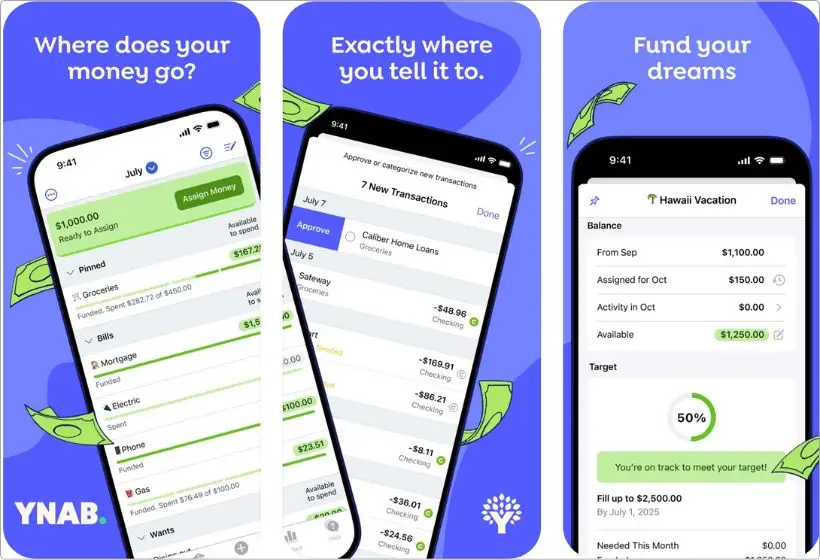
Pros:
- Helps you plan ahead for all your bills and expenses
- Tracks recurring stuff like rent, subscriptions, groceries
- One of the best apps for full-on budgeting
- Syncs smooth across all your devices
Cons:
- No free plan — just a 34-day trial
- Bit of a learning curve if you’re new to budgeting
- Doesn’t manage subscriptions the way others do
Price: $14.99/month or $109/year.
Let me keep it real with you — YNAB isn’t a subscription tracker in the usual sense, but it deserves a spot on this list.
Why? Because it helps you actually plan for your recurring stuff before it hits.
That includes subscriptions, bills, groceries, rent — all of it.
This personal finance app makes you assign a job to every dollar you have.
So when that Apple TV charge comes in, you’re not like “oh crap, forgot about that.”
You already budgeted for it.
But here’s the thing — if you’re looking for cancel buttons, automatic detection, or reminders about free trials ending, YNAB won’t give you any of that.
This one’s for people who are ready to go deep.
Like “I’m done being stressed about money” deep.
It takes a bit to learn — not gonna lie.
You open the app, and at first it’s like “wait, what am I even doing?”
But if you stick with it for a week or two, it starts making total sense.
And once it clicks, it changes the way you see money.
You stop guessing, stop overspending, and start feeling in control.
It’s not free, though.
After a 34-day trial, it’s about $109 a year.
Pricey? Yeah.
But if you use it right, it can save you way more than that — not just on subs, but everything.
If you only care about tracking and canceling subscriptions, skip this.
But if your money’s a mess and you’re serious about getting it together? YNAB is worth every cent.
7. PocketGuard – Best for Auto-Detecting Recurring Charges

Pros:
- Finds your subs on its own
- Tells you how much you’ve actually got to spend
- Clean and super easy
- Free version does the job
Cons:
- Doesn’t cancel anything
- Some stuff is behind the paywall
- Might not work with smaller banks
Price: Free, $7.99/month, or $74.99/year.
PocketGuard is for people who just wanna see where their money’s going without doing much.
You link your bank, and it shows you all your recurring charges — subs, bills, whatever.
It figures it out on its own.
You don’t have to enter anything manually. No guessing.
But that’s it.
It won’t cancel your subscriptions or remind you when a trial’s ending.
It’s just there to show you what’s active.
The cool part is that “left to spend” number.
After your bills and subs, and savings are all factored in, it tells you how much money you’ve actually got left.
That number is gold.
No math, no surprises — just open the app and you know where you stand.
The design’s simple.
You open it, check your money, and close it. Done.
If you want to dig deeper, like create custom categories or track cash, that’s in the paid plan.
But honestly, the free one’s solid for basic tracking.
So, if you don’t need a full-on budgeting system and just want something that shows your subs and helps you not overspend? PocketGuard gets it done.
My Final Take
Alright, here’s what I think — if you’re serious about stopping those sneaky charges from draining your account every month, just use one of these apps.
Don’t overthink it.
- If you want something that does most of the work for you? Start with Rocket Money.
- If you care more about privacy and want to do it all manually, Bobby is solid.
- And if your whole money situation’s been messy for a while — not just subs, but everything — then YNAB is worth a shot.
But yeah… whatever you pick, just pick one.
Because the longer you ignore this stuff, the more money you’re losing for no reason.
And if you’ve been using a subscription app that’s actually helped you and it’s not on this list, drop it in the comments or DM me on Threads.
I’m always down to check out tools that actually work.
FAQs
What’s the best app to track subscriptions on iPhone?
If you want automatic tracking and cancellations, Rocket Money is the best overall. If you prefer full control and no bank connection, go with Bobby.
Can iPhone show all my subscriptions in one place?
Not really. Apple only shows App Store subscriptions (Settings > Apple ID > Subscriptions). Anything outside that — like Netflix, Spotify, or gym apps — won’t show up there.
Is there a free app to track subscriptions?
Yep. Bobby has a free version for manual tracking. PocketGuard also has a solid free tier that auto-detects subs, though it doesn’t let you cancel them.
Are subscription tracker apps safe?
The ones listed here use bank-level encryption and secure APIs. Apps like Rocket Money and Trim are used by millions in the U.S., but always check what you’re agreeing to before linking your account.
What’s the best app to cancel subscriptions automatically?
Rocket Money and Hiatus are your best bets if you want the app to cancel subscriptions for you — they even help with bill negotiation.
Can I track non-App Store subscriptions on iPhone?
Yes, but you’ll need third-party apps like Rocket Money or PocketGuard to do it. Apple doesn’t track non-App Store services.
Which app shows how much I’m spending on subscriptions every month?
Most of them do, but PocketGuard is best if you want a simple view of what’s left after all your bills and subs.
Are there any iPhone apps that help negotiate bills, too?
Yep. Hiatus, Trim, and Rocket Money all offer bill negotiation — they contact companies on your behalf to try to lower your bills.
What’s the best app to manually track subscriptions without linking my bank?
Bobby is your best pick. No account linking, no data sharing — just a clean way to log and track everything yourself.