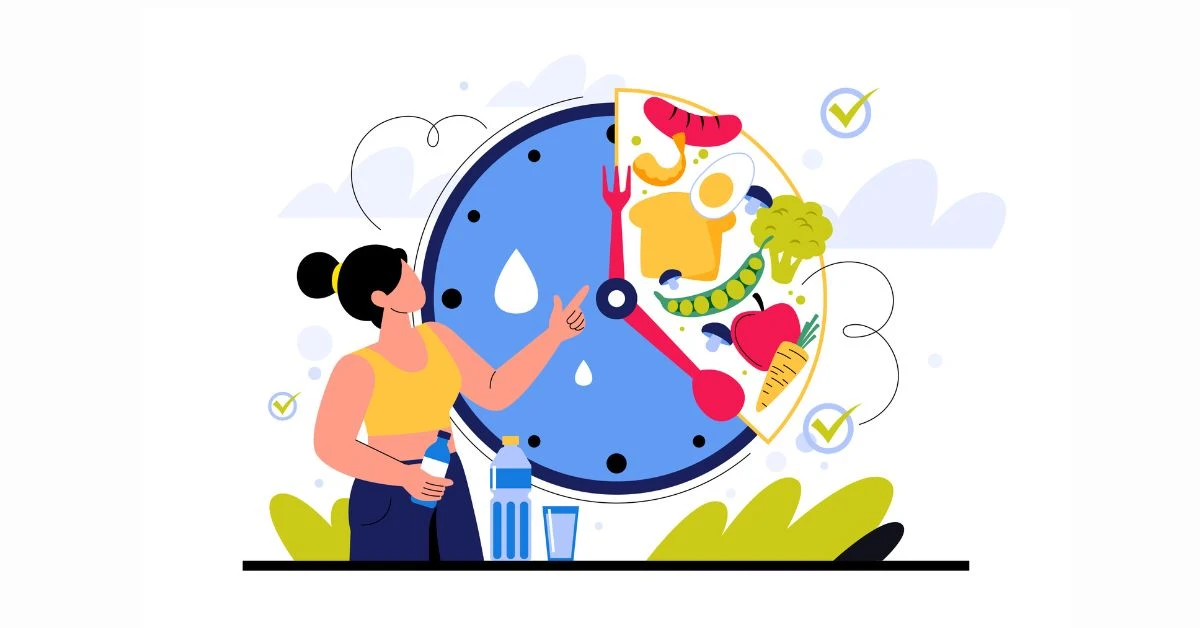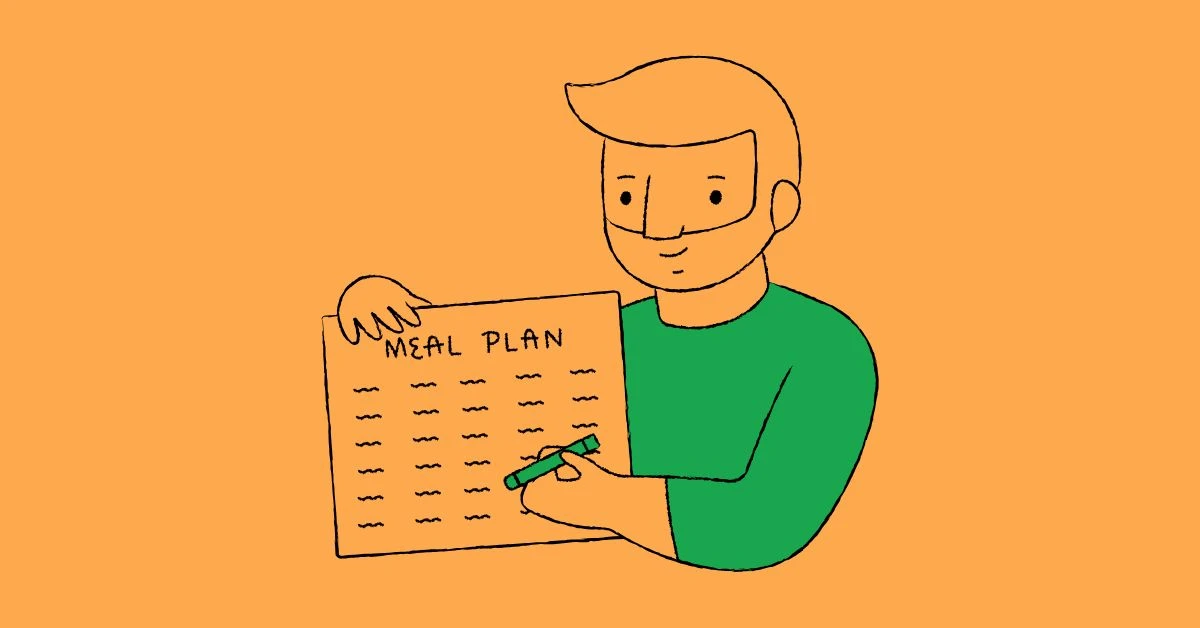8 Best Grocery Shopping Apps This Year
Grocery shopping is one of those things everyone does, but almost no one enjoys thinking about.
You make a list, forget half of it, buy things you didn’t plan to, and somehow still miss something important.
That’s where grocery shopping apps are supposed to help. And some of them actually do.
But a lot of apps feel unnecessary.
Too many features. Too many notifications. Or they just don’t match how people really shop week to week.
While curating this guide, a lot of time went into reading real experiences — Reddit threads, app reviews, and everyday conversations — just noticing which grocery apps people keep talking about and which ones they quietly stop using.
What stands out is simple.
People want grocery apps that save time, help them stay organized, and fit into their usual routine without extra effort.
So this guide covers the best grocery shopping apps this year — apps that people actually rely on for lists, deals, planning, and regular grocery runs.
If grocery shopping always feels more stressful than it should, this list should help.
1. AnyList – THE Best Grocery Shopping App
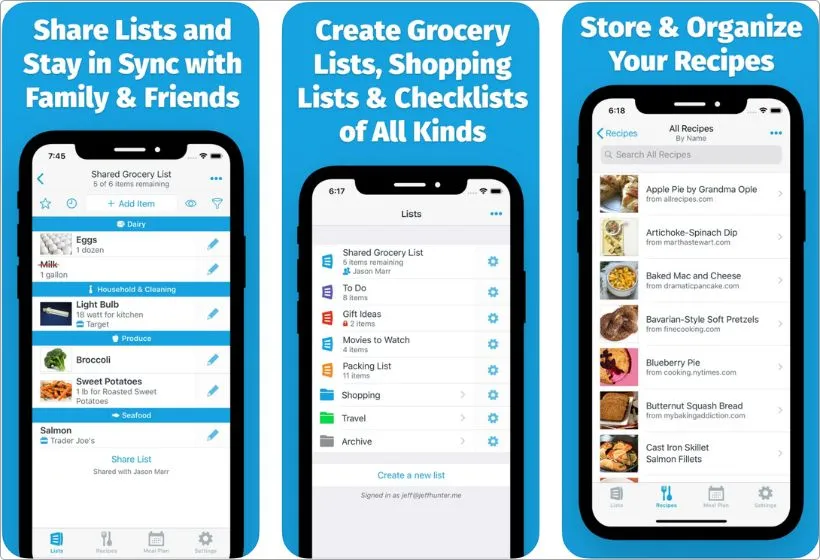
Pros:
- Super clean and easy to use
- Syncs instantly with family or roommates
- Lets you organize by store sections and recipes
- Works great with Siri & Reminders
Cons:
- Some features locked behind premium (but free version is solid)
- Not as visually flashy as others like Bring!
Let me be straight with you — AnyList just works.
I’ve tried a bunch, but this is the one I always come back to.
It’s simple, fast, and doesn’t get in your way.
You can create lists in seconds, share them with your partner or family, and everything syncs instantly.
One thing I really love is how you can organize stuff by category.
So instead of bouncing from produce to dairy and back to snacks, you just follow the list in order.
It feels like someone made the store layout just for you.
It also plays super well with the iPhone ecosystem.
You can ask Siri to “add bananas to grocery list,” and it’s there in AnyList.
If you’re the kind who plans meals ahead, there’s even a built-in recipe manager where you can add meals and instantly generate a shopping list from them.
Now, yeah, they do have a premium version with extra stuff like meal planning calendars and themes.
But honestly?
The free version gives you everything you need to shop smarter and stress way less.
If you’re looking for a grocery list app that actually makes life easier, this is the one.
Read more: How to Save Money on Groceries Using Apps
2. Our Groceries – Best Grocery Shopping App for Couples & Families

Pros:
- Real-time syncing across devices
- Super simple interface (no learning curve)
- Works with Apple Watch, Alexa, and Siri
- Cross-platform (great if someone’s on Android)
Cons:
- No fancy recipe features
- Design is basic (but functional)
Alright, so here’s the deal with Our Groceries.
It’s not trying to be flashy or packed with bells and whistles.
But when it comes to just working, especially for couples or families?
It nails it.
This was the first app I used where I didn’t get a “you forgot the bread” text while standing in line at checkout.
Why? Because everything updates in real-time.
You add something to the list, and your partner sees it instantly.
It’s like you’re shopping as a team, even if you’re in different places.
It also plays nicely with voice assistants.
I’ve literally told Siri, “Add peanut butter to grocery list,” and it popped up in the app right away.
And the Apple Watch integration is also super handy when your hands are full in the store.
Now, it doesn’t have the fancy stuff like recipe planners or category sorting, but if you want something reliable, fast, and built for shared lists, this app is gold.
If you’ve got someone else doing the shopping with you, Our Groceries makes sure you’re always on the same page — literally.
3. Listonic – Best Grocery Shopping App for Smart Suggestions & Reusability
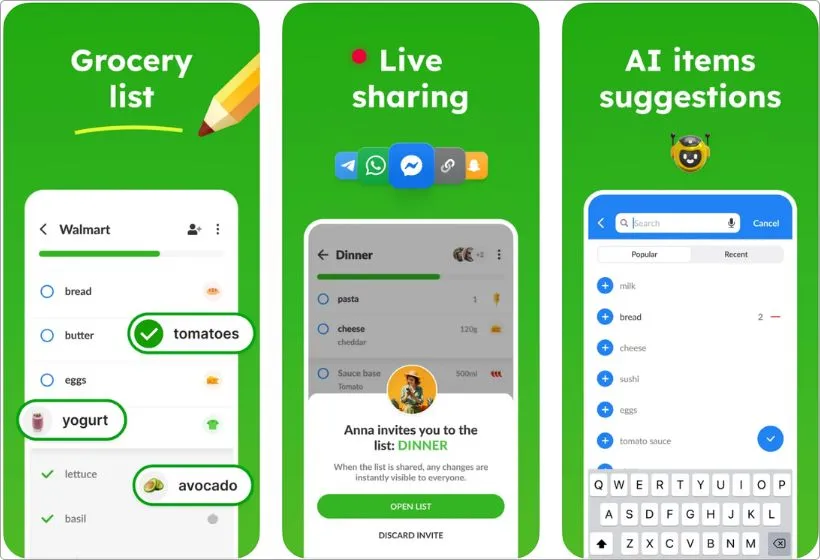
Pros:
- Suggests items as you type (super fast)
- Auto-categorizes by aisle/type
- Handy price & quantity tracking
- Clean interface with no clutter
Cons:
- Ads in the free version (not annoying though)
- Some features locked behind premium
Okay, Listonic is one of those apps that quietly surprises you.
At first glance, it looks pretty simple.
But the more you use it, the more you realize how smart it actually is.
Like, it remembers what you add frequently and suggests those items next time.
So if you’re someone who buys the same 20 things every week (guilty), it speeds up the list-making process like crazy.
And here’s the part I love.
It automatically sorts stuff into categories like produce, dairy, bakery, etc.
You’re not just staring at a random list; it’s actually organized the way a grocery store is laid out.
Makes shopping faster, smoother, and way less annoying.
You can also add prices and quantities to items, which is clutch if you’re sticking to a budget or planning a weekly shop.
And yep, like the others, it supports shared lists too.
So your partner can add “ice cream” while you’re still deciding which cereal to get.
One downside?
There are occasional banner ads in the free version, but they’re not intrusive.
You can go premium to remove them, but honestly, it’s totally usable as-is.
If you want an app that learns with you, gets faster every time you use it, and helps you build smarter lists, Listonic is a low-key powerhouse.
4. Bring! – Best Visual Grocery List App
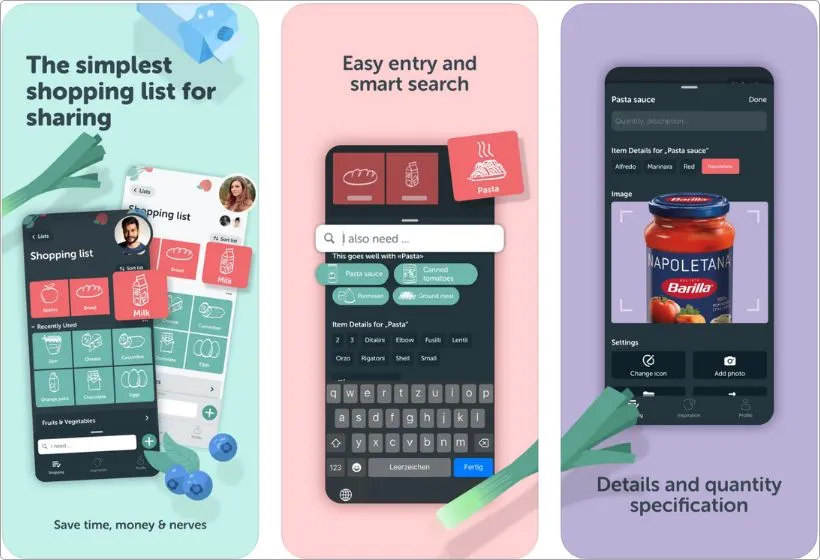
Pros:
- Uses big icons instead of plain text
- Great for visual thinkers or non-techy folks
- Easy sharing with family or roommates
- Fun themes and list templates
Cons:
- Not ideal for super detailed lists
- Limited customization for item names
Alright, Bring! is the app I recommend when someone says, “I just want something simple that looks good.”
And trust me, this one looks good.
Instead of long boring text lists, Bring! uses bold icons for each grocery item.
So instead of reading “Bananas,” you just tap a cute little banana.
It makes the whole thing feel more visual and playful.
It’s perfect if you’re a visual learner or just want a break from text overload.
One thing that makes it shine is how easy it is to share with your partner or family.
You can create multiple lists (groceries, cleaning supplies, party stuff, whatever), and everyone sees updates instantly.
It’s great when you’re splitting tasks or planning something together.
The app also comes with fun themes and list templates for things like BBQ nights, birthdays, or even cocktail supplies.
It’s not just practical.
It kinda makes shopping feel a bit more fun, which is rare.
Now, it’s not for someone who wants to write “2 lbs of organic Yukon Gold potatoes” or track pantry items.
But for casual shopping with a bit of personality?
Bring! is a solid pick.
It’s the kind of app that makes you go, “Huh, this is actually kinda fun.”
5. Out of Milk – Best for Pantry + Grocery List Combo
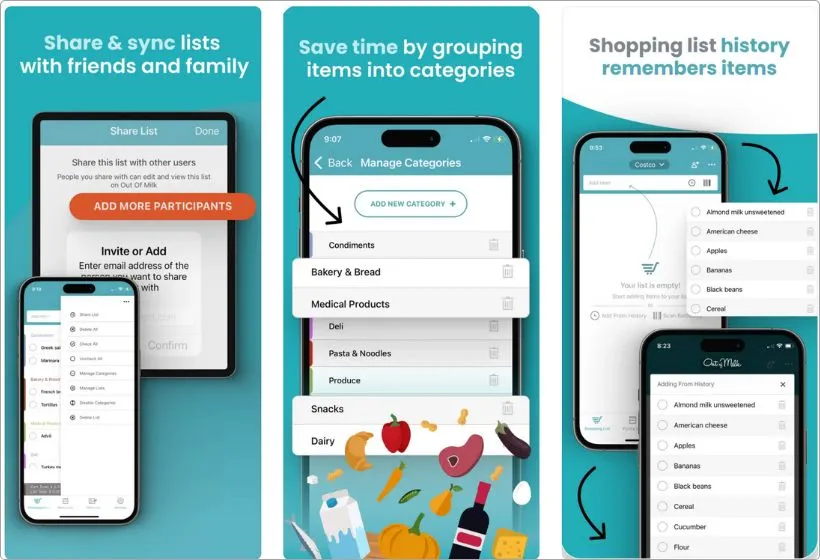
Pros:
- Separate sections for Pantry, Shopping, and To-Do
- Tracks what you already have at home
- Simple, lightweight, and fast
- Helpful if you meal prep or shop in bulk
Cons:
- Design feels a bit outdated
- iPhone version isn’t as smooth as Android (but still works fine)
Alright, if you’ve ever opened your kitchen cabinet and thought, “Wait… didn’t I already buy pasta last week?” — Out of Milk is the app you didn’t know you needed.
This one’s all about staying on top of what you already have so you’re not buying duplicates (or worse, forgetting the stuff you actually need).
It splits things into three tabs: Shopping List, Pantry, and To-Do.
So you’re not mixing up what you need to buy vs. what’s already stocked at home.
The pantry tracker is clutch.
You can add what you’ve got in your kitchen, and it sticks around until you mark it as used or finished.
Super handy if you cook often or have a habit of “stocking up” and forgetting what’s hiding behind the cereal boxes.
It also works offline, so even if you’re in one of those grocery store dead zones (you know the ones), the list still loads just fine.
It’s not the fanciest app on the list, but for folks who meal prep, shop in bulk, or just like staying organized, Out of Milk is low-key underrated.
I used it for a while during my meal-prep phase, and it honestly helped cut down on waste and doubled my fridge space.
6. Flipp – Best Grocery Shopping App for Saving Money on Groceries

Pros:
- Shows weekly ads from local stores
- Add items straight from deals into your list
- Finds coupons & price matches
- Helps you plan a budget-friendly shop
Cons:
- Focused mostly on U.S. & Canada
- Can feel overwhelming with too many flyers
If you’re like me and get a weird thrill from scoring a solid deal, then Flipp is your new best friend.
This app pulls in all the weekly ads and flyers from stores around you — Target, Walmart, Costco, Aldi, Kroger, you name it.
You just search for “eggs” or “chicken,” and it shows where they’re on sale.
And the best part?
You can tap those deals and add them straight to your shopping list.
It also has a built-in coupon finder.
So yeah, you’re not just building a list, you’re building a budget-friendly game plan.
I’ve used Flipp to plan entire grocery runs based on local discounts, and it honestly feels like unlocking cheat codes.
Especially if you’re shopping for a family or trying to stay under a certain budget.
The only thing is, it throws a lot at you, like a lot of circulars and flyers.
But once you get used to it, you’ll wonder how you ever shopped without it.
If saving money is part of your grocery mission, Flipp makes it way easier, and a little addictive, in the best way.
7. Mealime – Best for Recipe-Based Grocery Lists
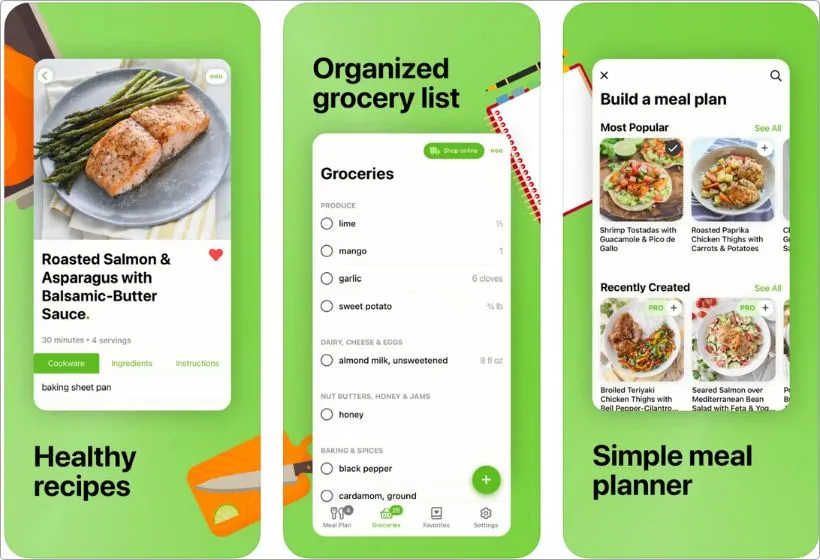
Pros:
- Choose meals, get auto-generated grocery lists
- Healthy, customizable recipes
- Beginner-friendly cooking steps
- Designed to minimize food waste
Cons:
- Requires a free account to save meals
- More focused on cooking than pure list-making
Alright, let’s say you’re standing in your kitchen thinking, “What the hell am I gonna cook this week?”
That’s exactly where Mealime steps in.
It’s not just my favorite grocery list app, it’s also the recipe app I use the most.
But it’s more than that.
It’s a full-on meal planning beast.
You pick your meals for the week (like actual recipes, not random food names), and the app builds a full grocery list for you.
If you’re into recipe apps in general, I’ve also put together a full list of top recipe apps that are actually worth checking out.
What’s even cooler is that the recipes are designed to share ingredients, so you’re not buying 47 things for 3 meals.
You actually use what you buy, which means less waste and more space in the fridge.
And, the meals aren’t complicated.
We’re talking 30-minute healthy-ish dinners like coconut curry, garlic butter salmon, or sheet pan fajitas.
Each step is super clear, and the app even has a built-in cooking mode to guide you hands-free.
I used Mealime during a phase where I was trying to eat clean and not live off ramen, and it honestly helped me stick to it.
I didn’t have to think, just shop, cook, done.
So if your grocery list usually starts with “what do I even wanna eat?”, Mealime is the one you need.
8. Instacart – Best for Online Grocery Delivery
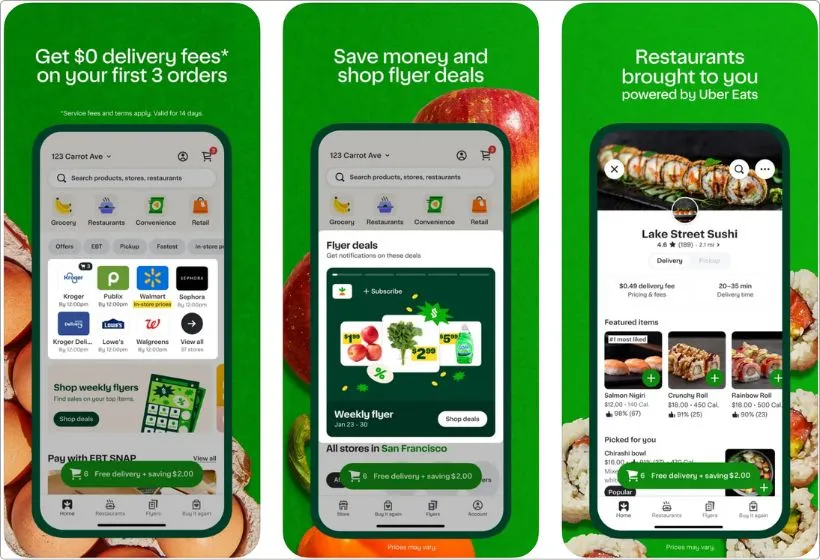
Pros:
- Order from local stores (Target, Costco, etc.)
- Real-time stock updates & substitutions
- Delivered in as little as an hour
- Built-in grocery list & scheduling features
Cons:
- Delivery fees & service charges can add up
- Not available everywhere
Some days you just can’t — or don’t want to — go to the store.
Maybe it’s raining.
Maybe you’re sick.
Or maybe you’re deep into a Netflix binge and just ran out of snacks (we’ve all been there).
That’s where Instacart comes in clutch.
This app lets you shop from your favorite local stores — not just grocery chains but also places like CVS, Petco, or even liquor stores.
You add what you need to your cart, choose a delivery time, and groceries show up at your door.
One thing I really like is how transparent it is with stock.
You’ll see if something is low or out before you order.
And if something goes missing, the shopper messages you with replacement options in real time.
So it’s not like those mystery bags where you’re like, “Wait, I didn’t order six heads of lettuce…”
It’s also got a basic list-making function built in, so you can treat it like a traditional grocery list or just shop directly as you go.
Yeah, there are extra fees.
But for the days when leaving the house isn’t happening, or when time’s tight, Instacart saves the day.
My Final Take
Grocery shopping isn’t just about buying food.
It’s about saving time, staying sane, and not forgetting the one thing you actually needed.
Lately, I’ve also been scanning ingredients before I buy anything.
You’d be shocked at what’s inside some of the ‘healthy-looking’ stuff.
If you’re curious, I shared my go-to food scanner apps in this guide.
Over the years, I’ve bounced between scribbling lists, texting myself items, and hoping for the best.
But once I started using the right apps, everything changed.
It became easier, faster, and less frustrating.
Some even made it fun, which I never thought I’d say about grocery shopping.
Here’s how I see it:
- Want a reliable all-rounder? Go with AnyList — can’t go wrong.
- Shopping with your partner or family? Our Groceries is stupid simple and always in sync.
- Want something smart and speedy? Listonic gets better the more you use it.
- Hate boring lists? Bring! makes it visual and fun.
- Need to track what’s at home? Out of Milk is perfect for pantry folks.
- Love scoring deals? Flipp will make you feel like a budget ninja.
- Planning meals ahead? Mealime is the smoothest way to shop and cook.
- Can’t make it to the store? Instacart brings it all to you.
So yeah, pick the one (or two) that matches your lifestyle.
Because the less you stress about groceries, the more energy you’ve got for the stuff that actually matters.
FAQs
1. What’s the best free grocery list app?
If you want something solid without spending a cent, AnyList or Listonic are top-tier. Both give you shared lists, smart suggestions, and work great without needing to upgrade.
2. Can I share grocery lists with my partner or family?
Absolutely. Apps like Our Groceries, AnyList, and Bring! are built for that. You just sync the list, and everyone stays updated in real-time — no more texting “do we need eggs?”
3. Which app is best if I want to plan meals too?
Go with Mealime. It lets you choose recipes, auto-generates your shopping list, and even guides you while cooking. It’s made for people who want to eat better without the planning headache.
4. Is there a grocery app that helps save money?
Yep — Flipp is your best bet. It pulls weekly ads, coupons, and deals from local stores. You’ll literally build your list around what’s on sale.
5. Is there a grocery list app that works with Siri?
Yes. AnyList and Our Groceries both integrate with Siri, so you can just say things like “Add milk to my grocery list,” and it’ll pop right in.
6. Which app shows what I already have at home?
Out of Milk is great for that. It lets you track pantry items separately so you’re not buying stuff you already have hiding behind your rice bags.
7. Do I really need a grocery list app? Isn’t Notes enough?
You can use Notes, but it’s like comparing a butter knife to a chef’s knife. Grocery list apps sort your items, sync with others, suggest things you forgot, and save you time. Once you switch, you won’t go back.