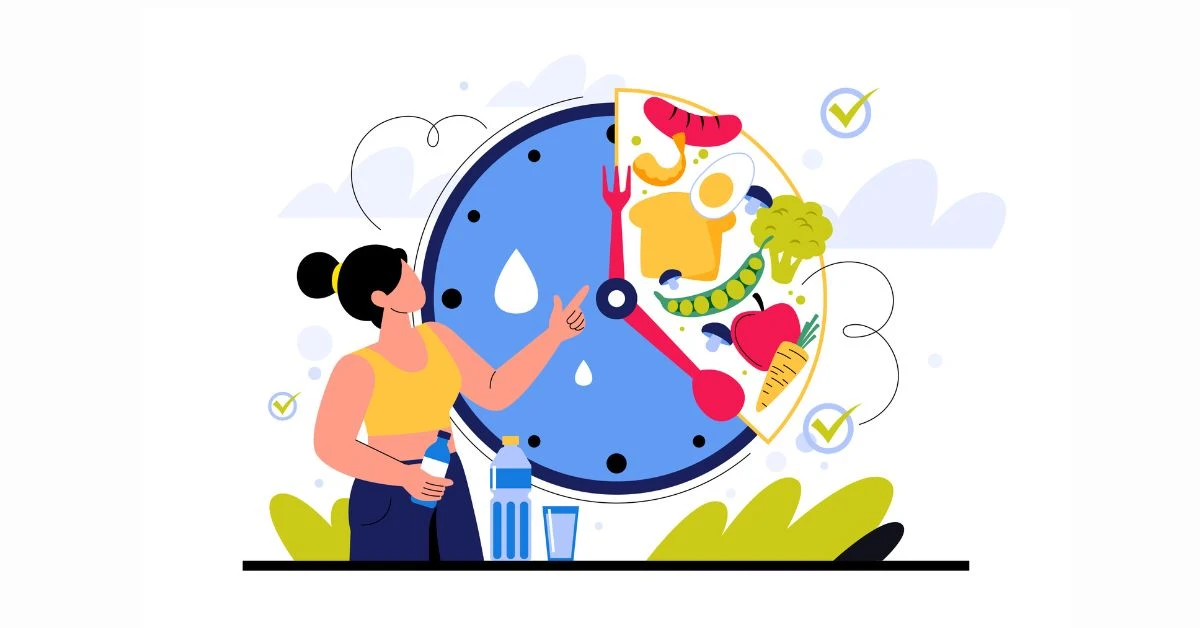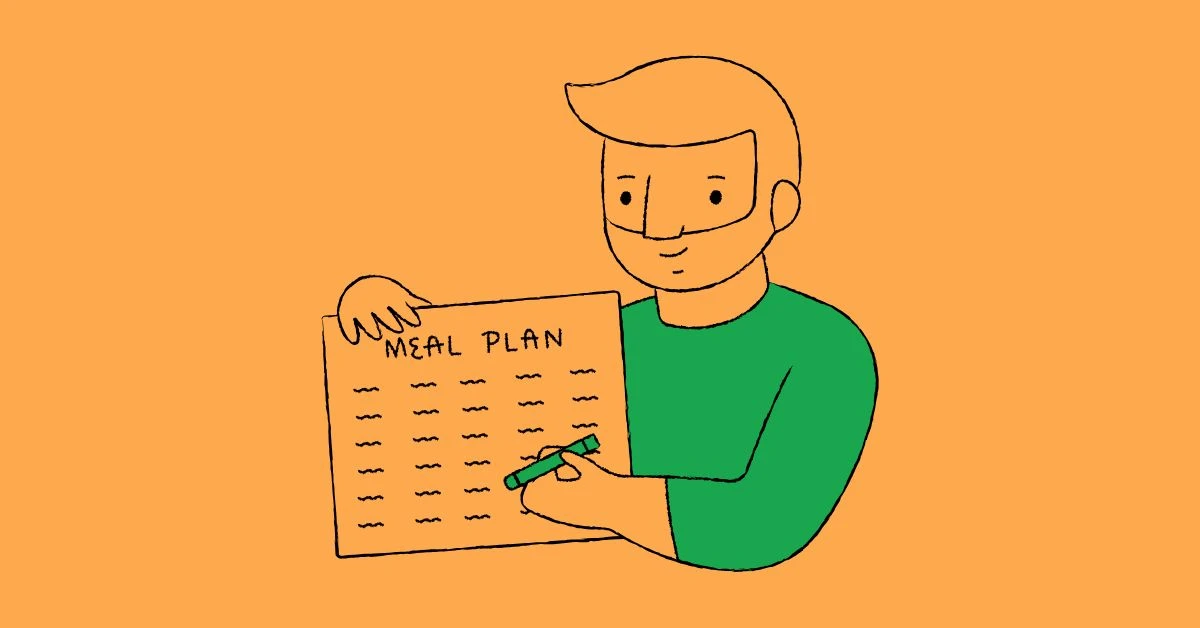8 Best Recipe Apps to Inspire Your Cooking
If you’re anything like me, you’ve probably stared at your phone around 6:30 PM thinking, “What should I cook tonight?”
Yeah… same.
That’s where these iPhone recipe apps come in.
And not just any apps, I’m talking about ones that actually help.
In this list, I’ve picked out some of the best recipe apps that work.
Let’s dive in.
1. Mealime – I Like It the Most
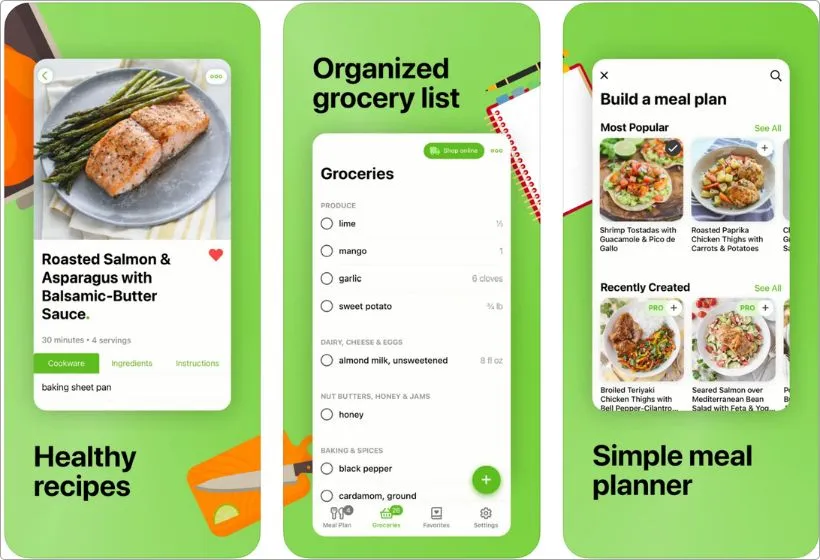
Pros:
- Personalized meal plans based on your diet and taste
- Super beginner-friendly interface
- Grocery list is auto-generated
- Meals are quick to cook (20–30 mins)
Cons:
- Limited free recipes compared to Pro version
- No step-by-step videos
You know when you’re hungry but also tired of deciding what to make?
Mealime fixes that.
This app is my go-to for one reason — it thinks for me.
The moment you open it, it asks what you like, what you hate, any allergies, and diet preferences (like keto, vegan, etc)
And then it gives a full dinner plan that doesn’t make you cry in the kitchen.
Each recipe is designed to be quick and easy, mostly under 30 minutes.
And what I love is that the meals aren’t boring.
It’s not just chicken and rice every day.
You get options like Thai curry bowls, honey garlic shrimp, or roasted veggie tacos.
Mealime even builds a grocery list for you.
But if you want more flexible options, check out these grocery shopping apps for iPhone that I also use.
If you want to eat better without stressing over what to cook, this one’s a gem.
I like it so much, it earned the top spot here.
2. Tasty – Best for Visual Learners
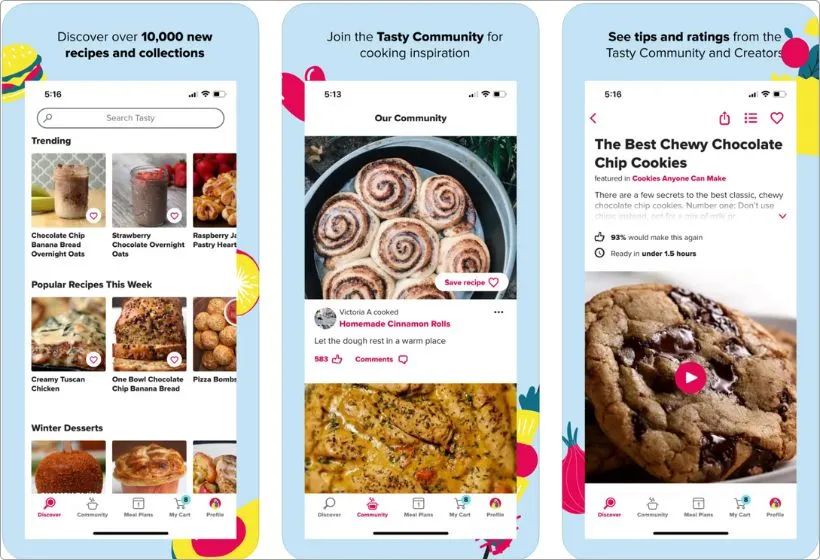
Pros:
- Step-by-step videos for every recipe
- Huge variety: comfort food to global cuisines
- Easy filters (vegetarian, under 30 mins, etc.)
- Great for beginners
Cons:
- Too many sponsored recipes
- Lacks detailed nutrition info
Tasty is like having a cooking show right in your hand.
But instead of just watching, you’re actually making the food.
This app shines for one big reason: videos.
Every single recipe is paired with a short, punchy video that shows exactly what to do.
It’s perfect if you’re someone who learns better by seeing rather than reading.
The app covers everything.
From quick pasta and one-pan dinners to party snacks, date-night meals, and international dishes.
It’s a goldmine of ideas when you’re out of inspiration.
What I also like is how beginner-friendly it is.
You don’t need fancy ingredients or tools.
It’s real food made simple, and the videos make you feel like, “Yeah, I can totally do this.”
Downside? Some recipes feel a little too Buzzfeed-ish, like Cheesy Rainbow Pizza Bombs.
But skip those and you’ll still find plenty of gems.
If you’re a visual cook or just want to make dinner without second-guessing every step, Tasty’s a solid pick.
3. Paprika Recipe Manager – Best for Recipe Organization
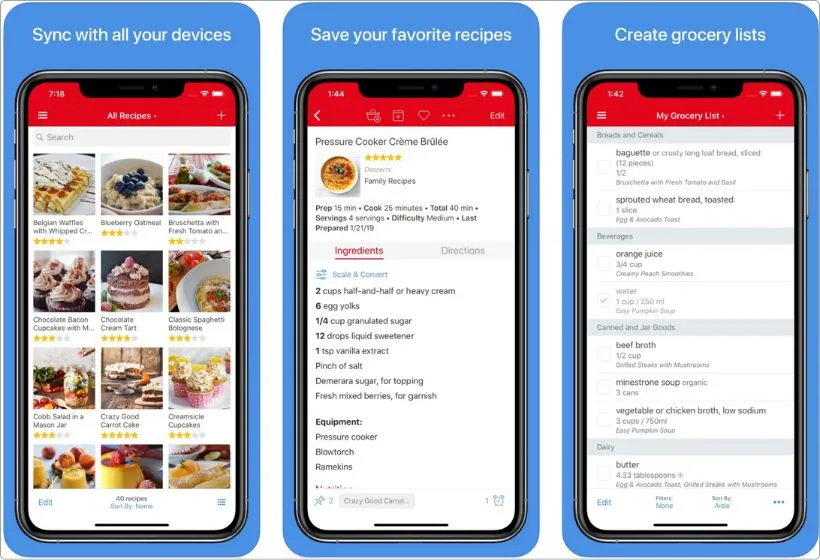
Pros:
- Save recipes from any website
- Smart grocery lists and meal planner
- Works offline
- Super customizable
Cons:
- No built-in recipe database
- No free version
Paprika doesn’t look fancy, but it’s powerful, especially if you like keeping your recipes all in one place.
This isn’t one of those apps that gives you its own recipe feed.
Instead, it’s like building your own personal cookbook — from anywhere.
Found a good lasagna recipe on some random blog?
One tap, saved.
That screenshot of a TikTok recipe you meant to try?
Import it, and Paprika grabs the ingredients, steps, even the picture, and formats it clean without all the junk.
What I like most is how much control it gives you.
You can organize everything by tags — like “weeknight,” “vegetarian,” or “family favorite” — and even scale the recipe depending on how many people you’re cooking for.
As you cook, you can check off each step so you don’t lose your place.
Super handy if you’re juggling pots, pans, and a hungry stomach.
It’s got a smart grocery list built in, too.
It sorts items by aisle, syncs across your devices, and works offline, which honestly saves you when you’re in the store with a bad signal.
Now, if you’re someone who just wants to open an app and be told what to cook, this might feel like a bit much.
But if you like to collect, plan, and organize your meals your way, Paprika’s a gem.
4. Kitchen Stories – Best for High-Quality Recipes & Inspiration
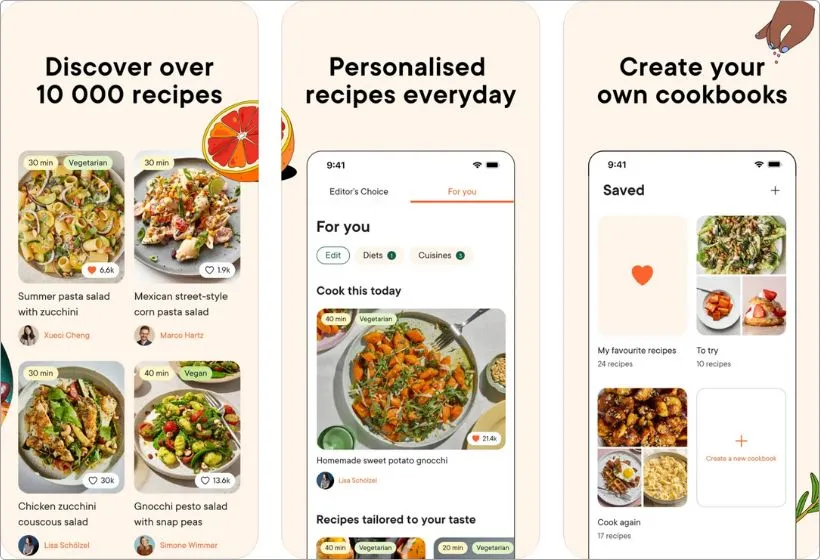
Pros:
- Gorgeous step-by-step photo guides
- Recipes feel elevated but still doable
- Great mix of international cuisines
- Clean design, super easy to use
Cons:
- Some recipes feel a bit editorial (not for rushed weeknights)
Kitchen Stories is the kind of app I open when I’m not rushing.
When I actually feel like enjoying the whole cooking thing.
Right away, the photos grab you.
Everything looks straight out of a cookbook, but the cool part?
The recipes are still super doable.
Doesn’t matter if you’re making something basic like garlic butter pasta or trying out a dish from another country.
The app breaks it all down with step-by-step pictures that actually make sense.
It’s also got little tips here and there, like how to slice veggies properly or cook meat just right.
But it never feels like it’s talking down to you.
Just helpful stuff you’ll actually use.
It even comes with a built-in timer and unit converter, which sounds small, but when you’re in the middle of cooking and don’t wanna open five tabs… it helps.
I wouldn’t use this one when I’m in a rush or just need something quick.
It’s more for those evenings when you’ve got some time, maybe put on some music, and you actually wanna enjoy being in the kitchen.
5. SideChef – Best for Guided Cooking
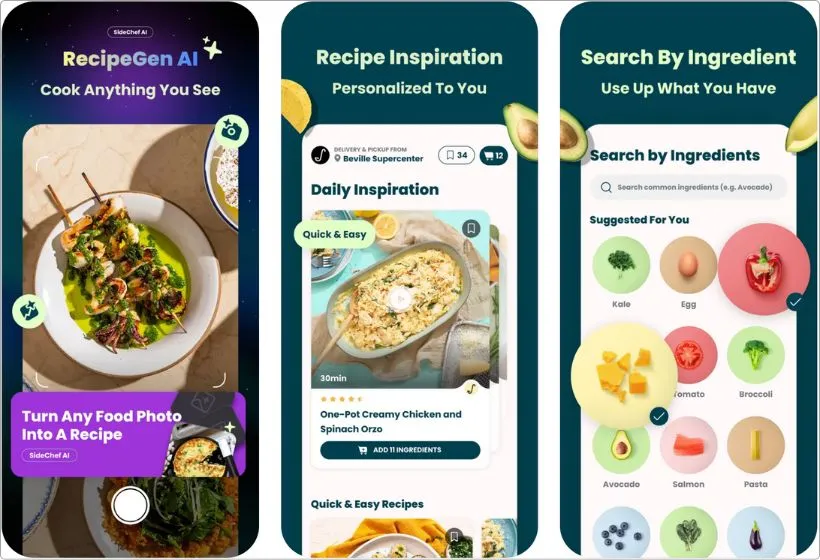
Pros:
- Step-by-step voice instructions (like a cooking buddy)
- Built-in timers and portion adjuster
- Easy filters for diet, time, skill level
- Grocery delivery built right in (if you need it)
Cons:
- Some recipes can feel overly detailed
- Free version has a few limitations
If you’ve ever wished someone could just stand next to you in the kitchen and walk you through dinner, SideChef kinda does that, minus the awkward small talk.
The best part? It actually talks to you.
Like, you can cook along with voice instructions, step by step, without having to keep touching your phone with greasy fingers.
It’ll literally say things like, “Chop the garlic,” then wait until you’re done.
That alone makes cooking feel way less stressful.
The recipes come with built-in timers and even let you adjust portion sizes.
So whether you’re cooking for just yourself or a whole crew, it figures it out for you.
The recipe selection? Pretty solid.
You’ll find everything from easy one-pan dinners to fancier stuff for date night.
And if you’re not in the mood to shop, some recipes even link up with grocery delivery.
Some instructions do go a little overboard now and then (like telling you to “gently fold with love”), but honestly, it’s still one of the best apps out there if you want someone to guide you through without making it complicated.
6. SuperCook – Best for “What’s in My Fridge” Recipes
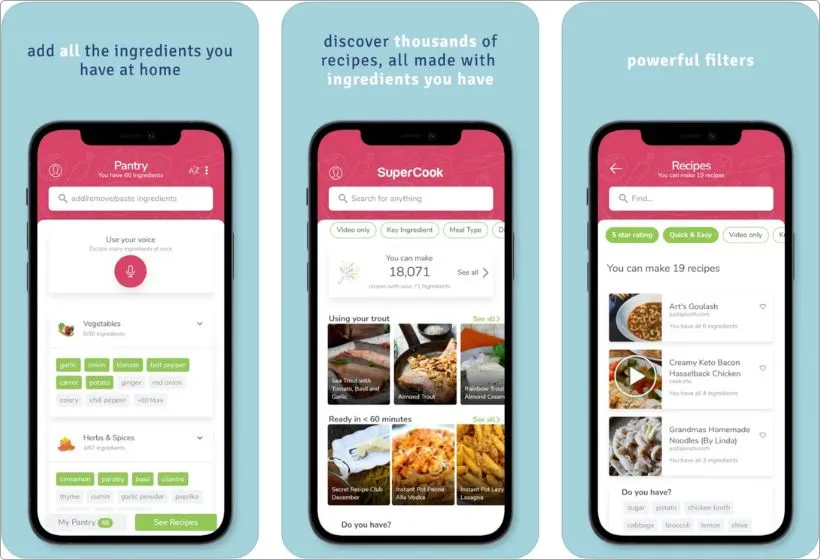
Pros:
- Finds recipes based on what ingredients you already have
- No sign-up needed to use
- Fast, lightweight, and super practical
- Filters by diet, cuisine, meal type, and more
Cons:
- Recipes come from external sources (quality can vary)
- Not the best for visual learners (no videos or photos in-app)
SuperCook is one of those apps you don’t think you’ll need — until you’re standing in front of the fridge with a few random ingredients and no clue what to do with them.
It works differently from most recipe apps.
Instead of giving you a bunch of fancy meal ideas that need a trip to the store, it flips it.
You just tell the app what you already have — like eggs, bread, spinach — and it shows you recipes that use those exact things.
It’s seriously helpful when your pantry’s running low or you just don’t feel like spending money.
I’ve used it on nights when I thought I had “nothing,” and it still pulled together something decent.
One time, I threw together a tortilla bake with stuff I almost tossed out.
No joke.
Now, just a heads-up — the app’s pretty basic.
Most recipes open in a browser, and there’s not much in the way of photos or videos.
But honestly?
It gets the job done.
And when you’re hungry and trying to work with what you’ve got, that’s all that matters.
SuperCook helps you find recipes with stuff you already have.
And if you’re also curious about what’s in those ingredients, I’ve shared my favorite food scanner apps here.
7. Forks Over Knives – Best for Plant-Based Recipes
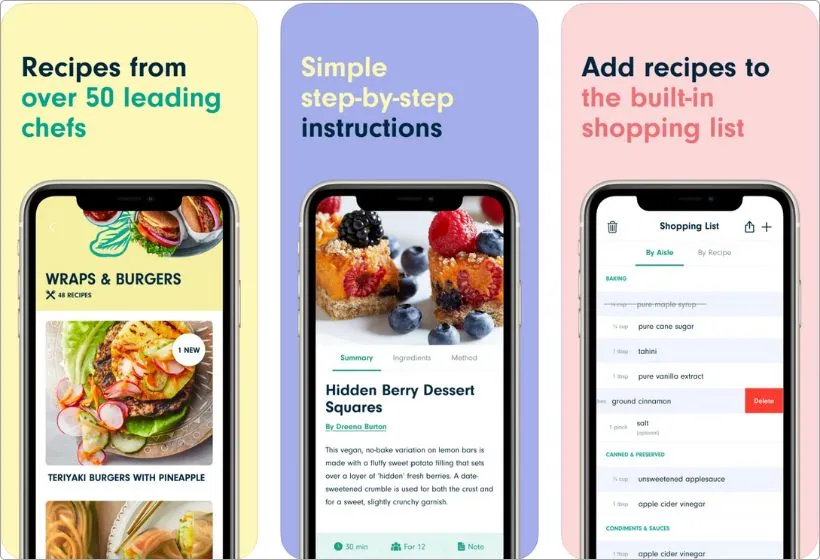
Pros:
- 100% whole-food, plant-based recipes
- Created by legit chefs and nutritionists
- Clean layout with weekly meal plans
- Helps if you’re trying to eat healthier without overthinking
Cons:
- No meat or dairy options at all (of course)
- Smaller recipe collection than big-name apps
Even if you’re not fully vegan, Forks Over Knives is one of those apps that makes eating plant-based feel way less intimidating — and way more delicious.
What I like about it?
It doesn’t try to convince you to go full vegan or lecture you about your food choices.
It just gives you really good recipes that happen to be meat-free.
Whether you’re trying to eat a little cleaner, cut back on meat, or just try something new, it’s got your back.
And the meals?
Not just salads and tofu, I promise.
We’re talkin’ lentil mushroom tacos, Thai peanut noodles, even a plant-based mac & cheese that somehow hits the spot without real cheese (don’t ask how, but it works).
The recipes come from real chefs and nutrition folks, so they’re balanced and full of flavor.
You also get weekly meal plans if you don’t feel like planning — just pick a plan and go.
Simple as that.
Now, it’s not the biggest recipe app out there, and obviously not the place to be if you’re craving steak.
But if you’re curious about plant-based cooking or just want to eat a bit healthier without overthinking it, this one’s a solid pick.
8. NYT Cooking – Best for Gourmet Home Chefs
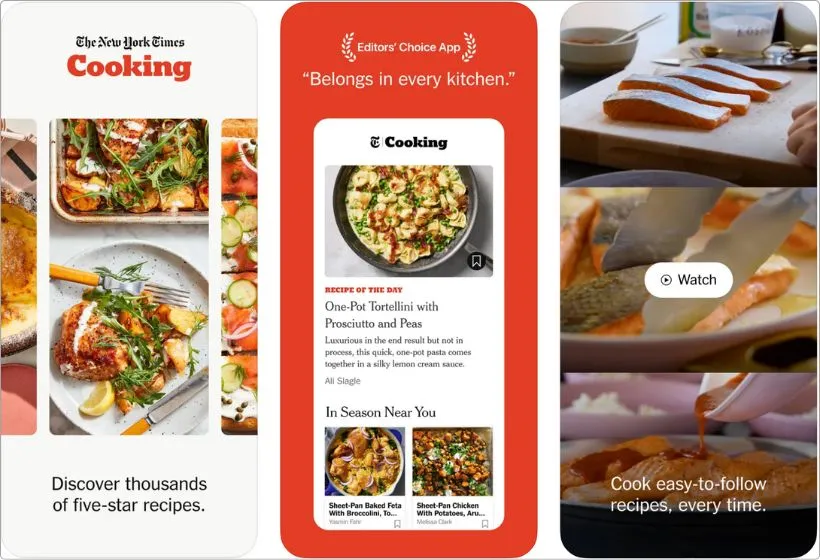
Pros:
- Curated recipes from pro chefs and food writers
- Clean, distraction-free layout
- Great variety of cuisines and styles
- Bookmark and organize your favorites
Cons:
- Paywall for full access (subscription required)
- Some recipes can feel a bit too “fancy” for casual cooks
NYT Cooking isn’t for quick microwave meals.
It’s more like, “I wanna cook something nice tonight and maybe impress myself a little.”
It’s packed with recipes, and not just random ones.
These come straight from New York Times food editors and legit chefs, so you know they’ve been tested and actually work.
Think dishes like buttery miso pasta, sheet-pan gochujang chicken, or crispy tofu with honey glaze.
Fancy-sounding? Yeah.
But hard? Not really.
Even though it feels kinda high-end, the instructions are super clear.
Step-by-step, no guessing, and nothing overwhelming.
You can tell they’ve been cooked in a real kitchen, not just thrown into an app for clicks.
You can even save recipes into your own little folders like “weeknight go-tos” or “rainy day comfort food,” which makes it feel more personal the more you use it.
Only catch? It’s not totally free.
You’ll need a subscription to unlock everything.
But honestly, if you love food and enjoy cooking at home, it’s totally worth it.
My Final Take
Alright, so here’s the deal — there are a lot of recipe apps out there, but most of them just sit on your phone, unused.
But these? They actually help.
For me, Mealime is the MVP.
It cuts through the noise, gives you personalized meal plans, and just makes everyday cooking feel doable.
But honestly, every app on this list has a role.
So go ahead, try a couple out, see what sticks.
And remember — dinner doesn’t have to be complicated to be delicious.
FAQs
1. What is the best free recipe app for iPhone?
Mealime is one of the best free options out there. It offers personalized dinner ideas, easy meal planning, and a smart grocery list — all without needing to upgrade. SuperCook is another great free pick if you want to use ingredients you already have.
2. Which recipe app helps you plan dinner based on what’s in your fridge?
SuperCook is made exactly for that. You just enter the ingredients you have, and it finds recipes using those items — no extra shopping required.
3. Are there iPhone apps that talk you through cooking step-by-step?
Yep — SideChef is perfect for guided cooking. It gives you voice instructions, built-in timers, and beginner-friendly walkthroughs so you never feel lost in the kitchen.
4. What app is best for organizing recipes I find online?
Paprika Recipe Manager is your go-to. You can save recipes from any website, plan meals, create shopping lists, and even use it offline.
5. Is Mealime completely free to use?
Mealime has a solid free version that covers meal planning, recipes, and grocery lists. But if you want more recipe variety and advanced features like nutrition info, there’s a Pro upgrade available.