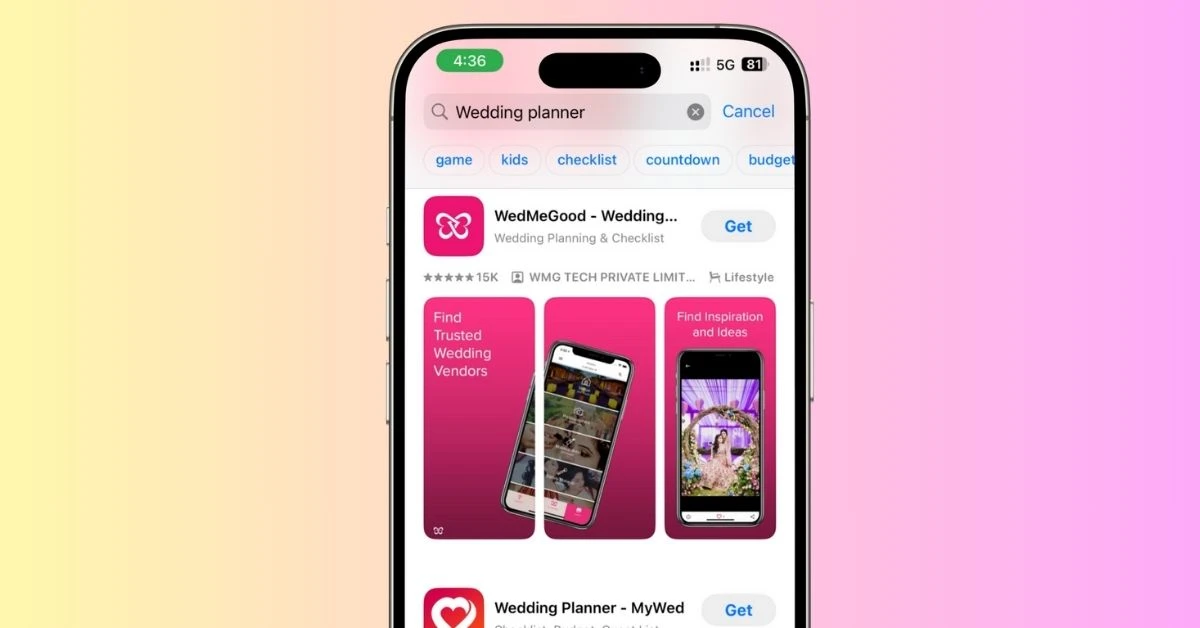These Apps Should Be on Your iPhone on Easter Sunday
You know, Easter Sunday’s always had a soft spot in my heart.
It’s that one day where everything slows down… even if just for a little bit.
There’s something about the mix of faith, family, and fresh spring air that just feels right.
Some people head to church, some spend the whole day with loved ones, and others just want a moment of peace.
Me? I like to do a bit of everything — and believe it or not, my iPhone helps me a lot more than you’d think.
So I thought, why not share the apps I’d actually use on a day like this?
Nothing fancy.
Just the ones that help me enjoy the little moments, like calming my mind in the morning, playing a silly game with my family, or snapping a cute Easter selfie.
If you’re spending Easter Sunday in your own way, I hope at least one of these apps adds something good to it.
Let’s jump in, yeah?
1. Start Your Easter with Calm & Clarity
Easter Sunday mornings hit different.
There’s a certain peace in the air.
And before all the cooking, family, and fun begin, it’s nice to take a moment for yourself.
This section is all about those quiet minutes at the start of the day.
Whether you’re journaling, breathing, or just sitting with your thoughts, these apps can help you start your Easter with the kind of clarity we all could use more of.
Top Pick: Calm
Best for: Meditation, sleep, breathing, mindfulness
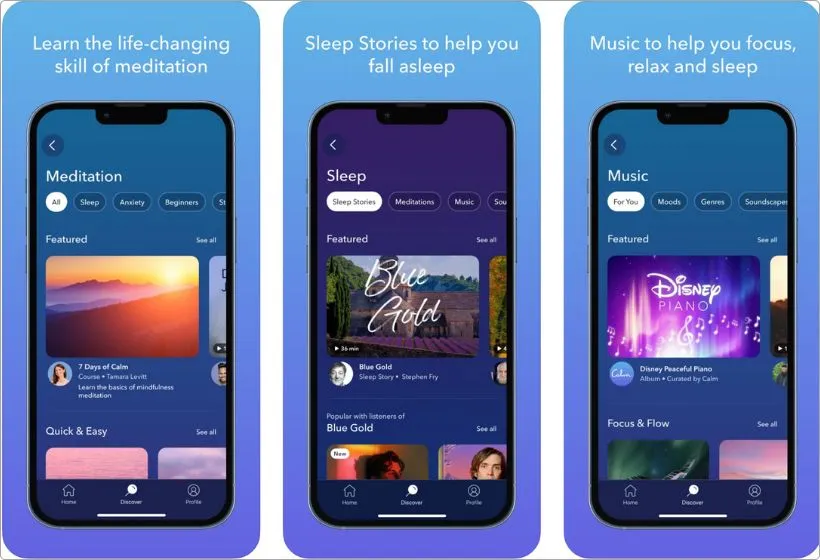
Pros:
- Beautiful, easy-to-use interface
- World-class guided meditations
- Perfect for beginners and pros alike
Cons:
- Most content requires a subscription
- Can be a bit heavy on storage
There’s a reason Calm is always at the top when people talk about meditation apps, because it just works.
From the moment you open it, everything feels smooth and comforting.
You get peaceful soundscapes like rain, wind, soft piano — the kind of stuff that instantly grounds you.
But what really makes Calm special are its guided sessions.
You’ll find quick 5-minute meditations, deep breathing exercises, and even Easter-themed reflections if you dig a bit.
I personally love using Calm first thing in the morning, especially on slower days like Easter.
Just sitting with a cappuccino in hand, eyes closed, breathing in the quiet.
It sets a whole different tone for the day.
It also has stories to help you nap, music to help you focus, and visual breathing tools that even kids can follow along with.
If you’re new to mindfulness or just want something reliable, Calm is an incredible way to ease into the day.
Also Great:
i. Balance – Personalized Meditation Plans
This one’s like having a meditation coach in your pocket.
Balance asks you a few questions upfront — about your sleep, stress, habits — and then creates a custom meditation plan just for you.
What’s even better?
They usually offer a free 1-year trial, so it’s perfect if you’re trying meditation for the first time without spending a dime.
It’s minimal, clean, and super easy to stick with.
ii. Insight Timer – Free Spiritual Meditations
If you’re more into spiritual or reflective moments on Easter, Insight Timer is a goldmine.
It has thousands of completely free meditations — from mindful breathing to gratitude sessions to Christian and spiritual reflections.
You can even set a timer with your favorite ambient sounds.
And the best part?
No pressure to upgrade.
It’s truly one of the most generous apps in the space.
2. Get Creative with Easter Cards, Art & Content
There’s something special about creating something with your own hands—or, well, fingertips.
Whether you’re making a sweet Easter card, designing a cute Instagram post, or just coloring to unwind, this is the perfect time to tap into that creative side.
And don’t worry—you don’t need to be an artist.
These apps make it ridiculously easy to create something you’ll actually be proud to share.
Top Pick: Canva
Best for: Designing Easter cards, social posts, and printable art
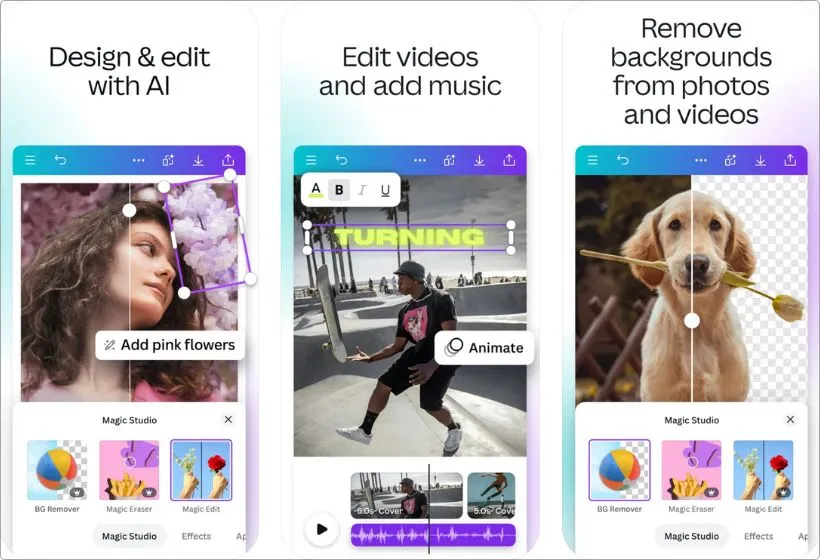
Pros:
- Tons of ready-to-use Easter templates
- Easy drag-and-drop tools
- Great for both digital and printable creations
Cons:
- Some templates are locked behind the Pro version
- Needs internet to work properly
Canva is the app I always open when I want to make something fast and good-looking.
And around Easter?
It’s a goldmine.
Just search “Easter” inside the app and you’ll get flooded with beautiful templates for everything—cards, stories, posters, even cute bunny-themed menus for brunch.
What I love about Canva is how beginner-friendly it is.
You just drag things around, change the text, maybe swap in a photo, and you’ve got a professional-looking design.
Want to make a family Easter invite? Done.
A cute Easter quote graphic to post on Instagram, Threads, or Pinterest? Easy.
You can even print your designs and hang them up if you’re into decorating your space a little.
Whether you’re sending love digitally or crafting something printable for your family table, Canva is the one app I’d keep on my homescreen this Easter Sunday.
Also Great:
i. Pigment – Relaxing Easter Coloring
Pigment is the kind of app that makes you forget you’re even holding a phone.
It gives you tons of Easter-themed coloring pages—bunnies, eggs, crosses, flowers—and lets you color them however you want.
Tap-to-fill or freehand with a digital brush.
It’s calming, creative, and great for both adults and kids.
Ideal if you’re looking for a slow moment between meals or just want a chill, creative break.
ii. Wonder AI – Magical AI-Generated Easter Art
Want to turn your Easter ideas into stunning AI art?
Wonder AI lets you type in a prompt, like “Easter bunny in watercolor style” or “Jesus rising in golden sunrise”.
And then it generates beautiful images in seconds.
Super cool for making unique wallpapers, story posts, or even just fun things to share with family.
It feels like magic when it works right.
3. Bring the Family Together with Fun & Games
After the morning chill and a big Easter brunch, it’s the perfect time to gather everyone around and play something fun.
Whether you’ve got kids, cousins, grandparents, or that one super-competitive uncle, these apps can turn your living room into a full-on game night.
No board games? No problem.
These iPhone apps bring the fun to your fingertips.
Top Pick: Heads Up!
Best for: Fast-paced group fun that’s easy for anyone to jump into

Pros:
- Hilarious and super easy to play
- Perfect for all ages
- No setup needed — just grab your phone and go
Cons:
- Some card decks cost extra
- Needs at least 2 players (but better with more)
Heads Up! is one of those rare games that works for literally everyone — grandma, the kids, and even that cousin who’s always “too cool” for games.
One person holds the phone to their forehead while the others shout clues.
You guess the word or phrase before time runs out.
That’s it.
But oh man, the laughs you’ll have?
Pure gold.
There are decks for movies, animals, accents, celebrities, and even custom ones you can create yourself.
It’s ideal for Easter Sunday because you don’t need to explain any complicated rules, and the energy picks up fast.
Whether you’re playing in the living room or out in the backyard, Heads Up! is guaranteed to bring everyone together.
And have you crying from laughter.
Also Great:
i. Spaceteam – Chaotic Shouting, Team Fun
This one is wild.
Everyone joins the same game over Wi-Fi or Bluetooth, and each player gets a ridiculous control panel with buttons like “set muffin reactor to 4” or “activate unicorn stabilizer.”
The twist?
You’re shouting commands that someone else has to follow… while doing your own at the same time.
Spaceteam is total chaos — and total fun.
Great for larger groups that love a bit of silly mayhem.
ii. Psych! – Bluff Your Way to Victory
From the creators of Heads Up!, Psych! is perfect for both in-person and remote gatherings.
You answer trivia questions with made-up answers and try to trick everyone into picking yours.
It’s part trivia, part bluffing, and all fun.
Great if you want something a little slower-paced but still packed with laughs, especially if your family loves trying to outsmart each other.
4. Capture the Joy with Filters, Reels & Easter Pics
You know the deal.
Easter outfits are on point, everyone’s smiling (for once), and the lighting is perfect.
That’s your moment.
Whether you’re snapping cute pics of the kids hunting eggs or posting a heartfelt Easter story, these apps will help you make it all pop.
You don’t need a DSLR.
Your iPhone and the right app are more than enough.
Top Pick: YouCam Perfect
Best for: Enhancing selfies and Easter photos with festive filters and creative effects

Pros:
- Loads of filters, frames, and Easter-themed effects
- Built-in beautify tools and collage maker
- Easy to use, even for beginners
Cons:
- Some features are locked behind in-app purchases
- Requires internet for downloading new effects
YouCam Perfect is exactly what it sounds like — a go-to app for making your photos look, well… perfect.
It’s the kind of app I’d open right after snapping some Easter brunch pics or cute bunny ears selfies.
It’s got all the tools you need to enhance your shots in just a few taps — think filters, soft lighting, skin smoothing, and more.
But what really makes it shine during Easter is the seasonal stickers, themed frames, and collage templates.
You can turn a regular photo into a fun, festive memory, whether you’re adding pastel overlays, Easter eggs, or a little sparkle.
It’s great for creating Instagram stories or just sending sweet pics to family.
Another thing I love is the one-tap edits.
If you’re in a hurry, just hit “Auto Beautify” and it’s ready to share.
You can also blur backgrounds, remove unwanted objects, and build photo collages with up to six images.
If you’re looking for a fun, reliable photo editor that makes your Easter photos pop without being complicated, YouCam Perfect is the app you’ll want on your homescreen.
Also Great:
i. CapCut – Edit Easter Reels Like a Pro
If you want to turn your Easter day clips into polished Reels or TikToks, CapCut is the move.
It’s powerful, but simple — with drag-and-drop editing, built-in music, text overlays, and even AI-generated captions.
Whether you’re showing off an egg hunt or doing a quick family highlight reel, CapCut makes it look clean and pro-level. And it’s totally free.
ii. PicsArt – Creative Easter Collages & Overlays
PicsArt lets you go beyond filters and dive into full creative mode.
You can add Easter-themed overlays, turn pics into stickers, draw on them, or make beautiful collages with bunnies and eggs.
It’s more artistic than the other two.
And perfect if you like putting together something a little extra for your Easter Instagram grid or Pinterest board.
5. Plan & Cook a Delicious Easter Brunch
There’s nothing like the smell of something special cooking on Easter Sunday.
Whether you’re making a full-on feast or just trying not to burn the toast, these apps turn your iPhone into a personal sous-chef.
You’ll get recipes, step-by-step videos.
And even AI, which helps you figure out what to cook based on what’s in your fridge.
Top Pick: Tasty
Best for: Quick recipe inspiration with step-by-step video guides
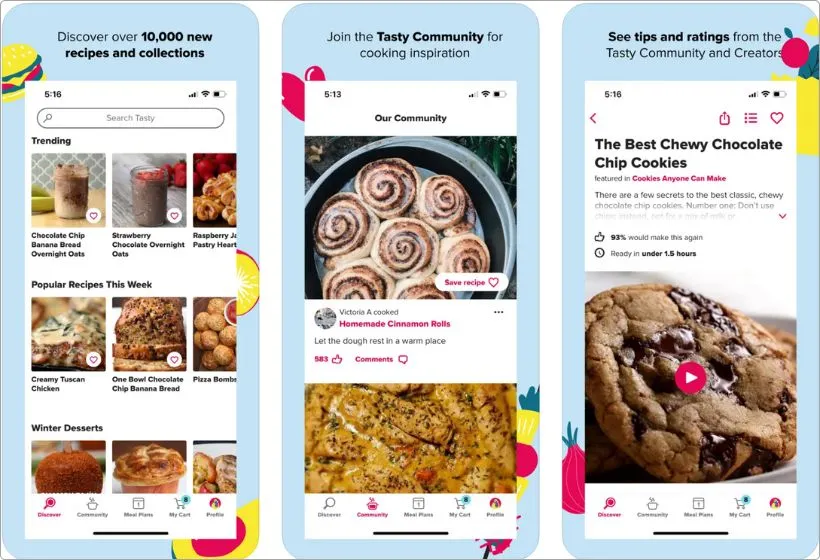
Pros:
- Addictive, scrollable recipe feed
- Step-by-step videos for every recipe
- Filter by occasion, ingredients, diet, and more
Cons:
- Some advanced features locked behind Tasty+
- Not ideal if you want handwritten-style traditional recipes
Tasty is the app I open when I don’t know what to make.
And it never disappoints.
You just scroll and suddenly you’re like, “Yeah, I’m making chocolate chip pancakes shaped like bunnies.”
The visual appeal is insane.
Each recipe comes with a short, snappy video that shows every single step.
On Easter Sunday, this app becomes a brunch lifesaver.
You can filter by holiday, ingredients you already have, or even how much time you want to spend in the kitchen.
And once you find your dish, just follow along like you’re watching a cooking show made just for you.
Whether you’re cooking solo or with the fam, Tasty makes the whole thing feel fun and doable.
Also Great:
i. Recipe Keeper – Your Personal Cookbook
If you’re the kind of person who loves saving recipes from everywhere — screenshots, websites, even grandma’s old notebook — Recipe Keeper is gonna be your new best friend.
It lets you collect everything in one place and actually keeps it neat.
What I really like about this app is how easy it is to use.
You can type recipes in, scan them, or even copy them from the web with just a couple taps.
Once it’s in, you can organize them by category, plan your meals, and even create a shopping list right from the recipe.
Super handy when you’re prepping for Easter brunch and don’t want to forget the eggs.
ii. Kitchen Stories – Cook Like a Pro, Even if You’re Not One
This one’s for when you want your brunch to look as good as it tastes.
Kitchen Stories features clean, modern recipes with gorgeous step-by-step images and plating tips.
It’s beginner-friendly but feels high-end.
Think eggs benedict, berry parfaits, or a beautiful herb-roasted chicken — all broken down simply.
Great for impressing the fam without freaking out in the kitchen.
6. Reflect, Pray & Connect Spiritually
No matter how you celebrate Easter, there’s something deeply comforting about setting aside a moment to reflect — to pray, to listen, or simply to breathe in the meaning of the day.
These apps aren’t here to preach.
They’re here to guide, comfort, and walk with you through the spiritual side of Easter Sunday.
Whether you’re at church, at home, or taking a quiet walk, these apps fit right into your pocket of peace.
Top Pick: Bible App
Best for: Daily Bible reading, Easter devotionals, and spiritual connection
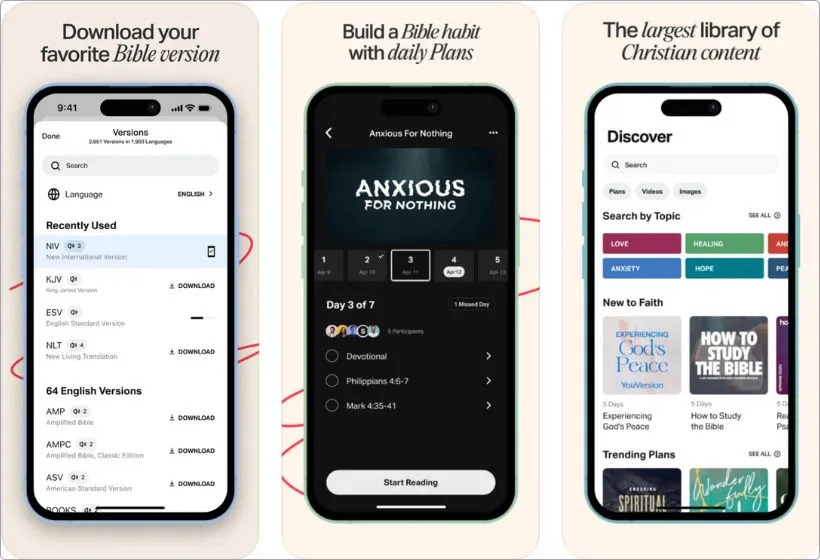
Pros:
- Huge selection of free Bible versions
- Customizable reading plans and devotionals
- Great for solo study or with friends/family
Cons:
- Interface can feel a bit crowded
- Some devotionals lean heavily on specific denominations
This is the go-to Bible app, and for good reason.
YouVersion’s Bible App brings the full Bible in dozens of translations, languages, and audio formats, all for free.
But it goes way beyond that.
You can dive into Easter-themed reading plans, explore daily devotionals, and even share scripture highlights with family or friends.
One of my favorite things?
The Verse of the Day.
On Easter Sunday, it hits different.
It’s short, meaningful, and a beautiful way to start the morning.
The app also lets you set reminders for prayer or quiet time, which is surprisingly helpful when the day gets busy.
And if you’re spending Easter apart from loved ones, you can read together using the Group Plan feature.
It brings a sense of shared reflection even when you’re far away.
For me, this app isn’t just a tool.
It’s part of my routine.
On a day like Easter, it feels even more personal.
Also Great:
i. Hallow – Meditative Catholic Prayers & Music
If you’re looking for something softer, more meditative, and rooted in tradition, Hallow is a beautiful pick.
It’s a Catholic app, but anyone can use it.
You’ll find peaceful music, Scripture-based reflections, the Rosary, and even bedtime prayers.
The voice narration is soothing, and it’s perfect for unwinding with God at your side — especially during the quiet moments of Easter Sunday.
ii. Abide – Guided Prayer & Faith-Based Sleep Stories
Abide blends biblical truth with calming audio.
It offers short daily devotionals, prayer meditations, and even sleep stories rooted in Scripture.
It’s ideal if Easter Sunday feels overwhelming and you need a spiritual reset.
Whether you’re reflecting before bed or finding five minutes of peace in the afternoon, Abide gently brings you back to center.
7. Enjoy the Outdoors & Go on an Easter Walk
Easter Sunday isn’t just for staying in.
It’s also a beautiful chance to reconnect with nature.
Whether it’s a peaceful solo walk, a family stroll, or a little trail adventure after brunch, getting outside clears the head and lifts the spirit.
These apps help you make the most of that fresh spring air.
Top Pick: AllTrails
Best for: Finding nature trails, walking paths, and peaceful routes near you
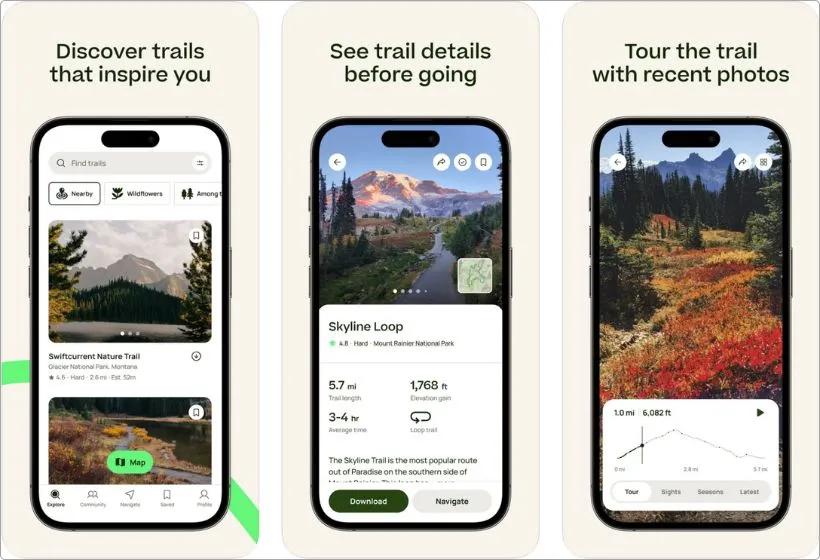
Pros:
- Thousands of trail maps based on your location
- Filters for distance, difficulty, and family-friendly walks
- Offline access for premium users
Cons:
- Some features locked behind a paywall
- Can drain battery with GPS tracking on long walks
AllTrails is like your nature guide in your pocket.
Open the app, and you’ll instantly see walking and hiking paths near you — complete with photos, ratings, and directions.
Whether you’re in a city or out in the countryside, there’s always a trail to explore.
What I love about it for Easter?
You can find a quiet path to walk, reflect, and just breathe.
It’s perfect after a big meal or a long morning.
And ideal if you want to do something active without breaking a sweat.
The app also tells you how long the walk might take, if it’s kid-friendly, and even if dogs are allowed.
If you’re looking to turn your Easter into a little outdoor adventure, AllTrails is your best bet.
Simple, refreshing, and always full of surprises.
Also Great:
i. Pedometer++ – A Simple Step Tracker That Just Works
If you’re not trying to hike a mountain but just want to see how many steps you take during your Easter stroll, Pedometer++ is perfect.
It’s lightweight, works in the background, and doesn’t overcomplicate things.
You’ll see your step count, distance, and walking history.
A peaceful companion for a peaceful walk.
ii. Apple Fitness – Short Easter Workouts, If You’re Feeling It
If you’re in the mood for something a bit more active (or want to close those rings), Apple Fitness offers quick 10–20 minute workouts you can do in your backyard, on the patio, or even in the living room.
From mindful cooldowns to high-energy walks with music, it’s a great way to get moving while keeping that Easter chill intact.
8. Heartwarming Extras to Add a Special Touch
Sometimes it’s the little things that make a day feel truly special.
Maybe it’s checking in with yourself, sharing a photo with someone far away, or just getting a bit of encouragement when you need it.
These apps aren’t essential, but man… they hit right when you need them.
If you’re looking to slow down and sprinkle some extra heart into your Easter, these are the perfect little sidekicks.
Top Pick: Finch
Best for: Self-care, journaling, and emotional check-ins — with a twist
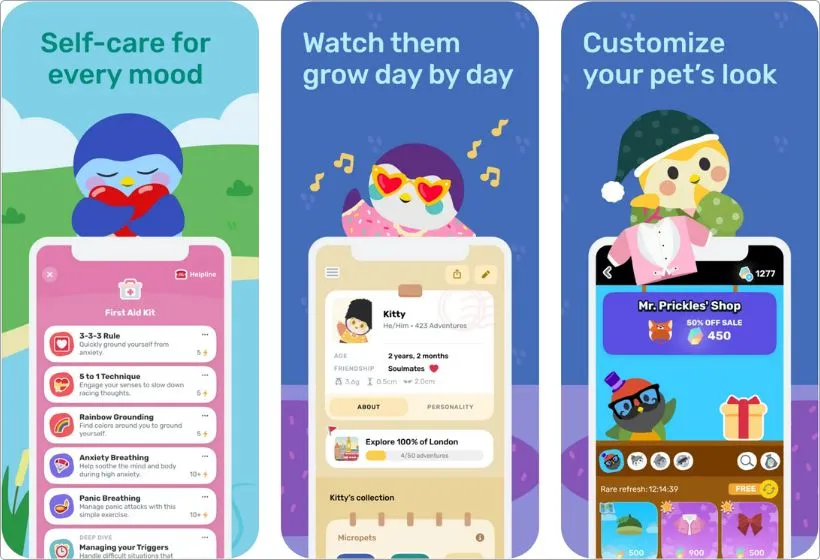
Pros:
- Encourages real self-care with a cute pet twist
- Mood check-ins, breathing, gratitude prompts, goals
- Kid-friendly and surprisingly deep
Cons:
- Some premium features behind a paywall
- Not ideal if you want serious mental health tracking
Finch is one of those apps that just makes you smile.
You get a tiny pet, your Finch, and it grows as you do real self-care tasks.
Whether it’s writing a journal entry, doing a short breathing session, or just checking in with your mood, each small action helps your pet grow, explore, and thrive.
On a day like Easter, Finch feels like the emotional reset you didn’t know you needed.
It’s gentle, playful, and full of positivity.
If you want to make space for reflection without being too serious, Finch strikes that perfect balance.
Plus, it’s low effort; even a two-minute check-in feels like progress.
Also Great:
i. Locket Widget – Live Photo Love from the Ones Who Matter
Locket is a beautiful little app that lets you send and receive live photos directly to someone’s home screen.
Snap a photo of your Easter brunch, your kids in bunny ears, or even just a silly moment.
And it instantly shows up on their phone.
No texts, no noise.
Just a quiet way to say, “Hey, I’m thinking of you.” Perfect if you’re apart from loved ones on Easter.
ii. Moonly – Spiritual Guidance & Affirmations
If you’re into daily affirmations, energy, and a little bit of cosmic calm, Moonly brings that vibe in full.
It offers spiritual insights, guided practices, and even moon phase updates.
Easter or not, this app gently reminds you to pause and reflect on what matters.
A great little sidekick for those slow moments during the day when you just want to center yourself.
Bonus: Fun Apps for Kids & Easter Egg Hunts
Easter at my place?
There’s always an egg hunt.
It’s kinda become our little tradition.
Kids running around, chocolate everywhere, and someone (usually me) hiding an egg too well and forgetting where.
But not every year goes as planned.
Maybe it’s raining.
Maybe you’re visiting family.
Or maybe you just want something fun to keep the little ones busy while brunch is in the oven.
That’s where these apps come in.
Simple, playful, and perfect for a bit of Easter fun right on your iPhone.
Top Pick: Easter Swap
Best for: Fun match-3 Easter puzzle game to keep kids (and maybe you) entertained

Pros:
- Bright, cheerful Easter vibes
- Easy to play, even for younger kids
- Tons of levels to keep things fresh
Cons:
- Some power-ups need in-app purchases
- A bit addictive once you get into it
If your kids (or let’s be honest, you too) enjoy those colorful match-3 games, Easter Swap is a perfect little holiday pick.
It’s packed with Easter eggs, bunnies, and bright spring colors.
And it’s super easy to jump into.
Just swap the tiles, match the items, and clear the levels.
This one’s great for keeping the little ones busy while you’re finishing up brunch or tidying the house.
It starts off simple but adds fun little challenges as you go, so it doesn’t get boring too fast.
And yeah… I may have played a few levels myself and totally lost track of time.
It’s not an educational app or anything deep.
It’s just cute, lighthearted, and super seasonal.
Perfect for Easter Sunday downtime.
Also Great:
i. Toca Boca World – Open-Ended Imagination Play
Toca Boca World is like a giant digital playground.
Kids can create characters, build stories, and explore colorful worlds — all with no time limits or rules.
Around Easter, there are always seasonal surprises like bunny costumes or egg-themed accessories.
It’s fun, creative, and most importantly, safe.
Perfect for kids who want more than just a game.
They want a little world to explore.
ii. Sago Mini World – Gentle, Joyful, and Toddler-Approved
If your little one is still super young, Sago Mini World is your best bet.
These are short, sweet games with no ads, no stress, and a whole lot of charm.
Everything’s calm, cute, and full of heart — whether your child is flying with a bunny or painting eggs with a bear.
Great for toddlers who are just learning how to play on a screen without getting overstimulated.
My Final Take
Easter Sunday has always been one of those rare days when everything just feels a little… lighter.
A little slower.
A little more meaningful.
Whether you’re spending it at church, at home, with family, or even by yourself, what really matters is how you feel at the end of it.
Calm, connected, present.
That’s why I put this list together.
Not to flood your phone with more apps — but to help you use it intentionally.
Maybe one app helps you take a deep breath in the morning.
Another helps your kids laugh while you prep brunch.
Whatever it is, I hope something from this guide adds a little joy to your day.
Thanks for spending part of your Easter with me here.
Have a beautiful one, you deserve it.
FAQs
1. What’s a good iPhone app for creating Easter greeting cards?
Canva is hands-down the easiest. You’ll find loads of Easter-themed templates that you can personalize and send in minutes — no design skills needed.
2. Are there any kid-friendly apps for virtual Easter egg hunts?
Yep. Easter Egg Hunt 3D is a super cute game where kids can tap around colorful scenes and collect eggs. Perfect for toddlers and young kids.
3. Is there a free Bible app I can use on Easter Sunday?
Absolutely — YouVersion’s Bible App is completely free and packed with devotionals, reading plans, and daily verses. Great for starting your Easter with a purpose.
4. Can I edit and share Easter photos right from my iPhone?
Totally. Use YouCam Fun for live filters, then CapCut or PicsArt to polish things up and make fun Easter posts for Instagram, Threads, or Pinterest.