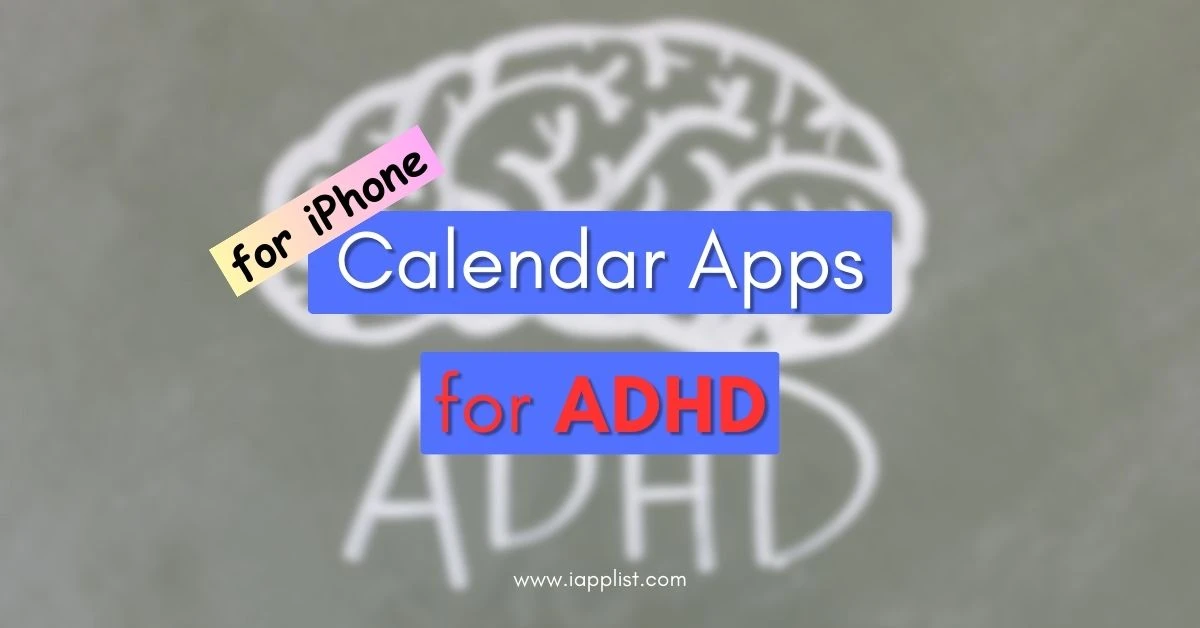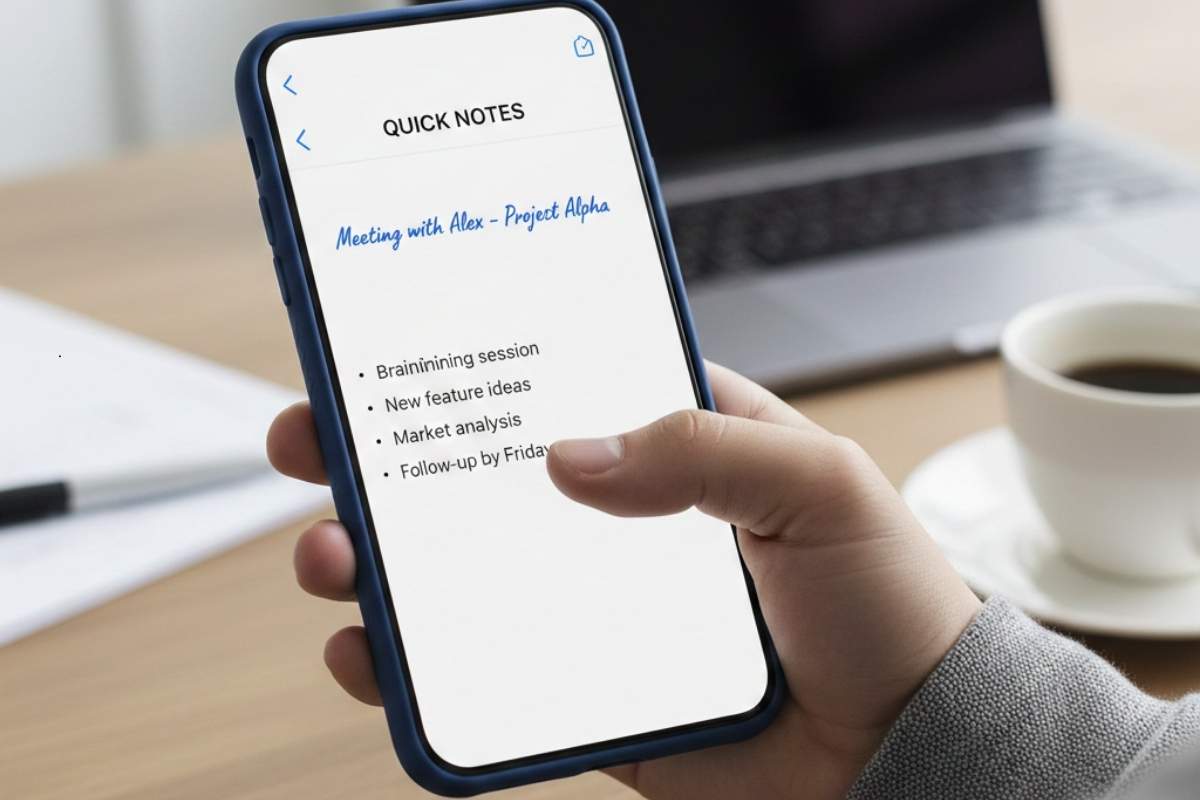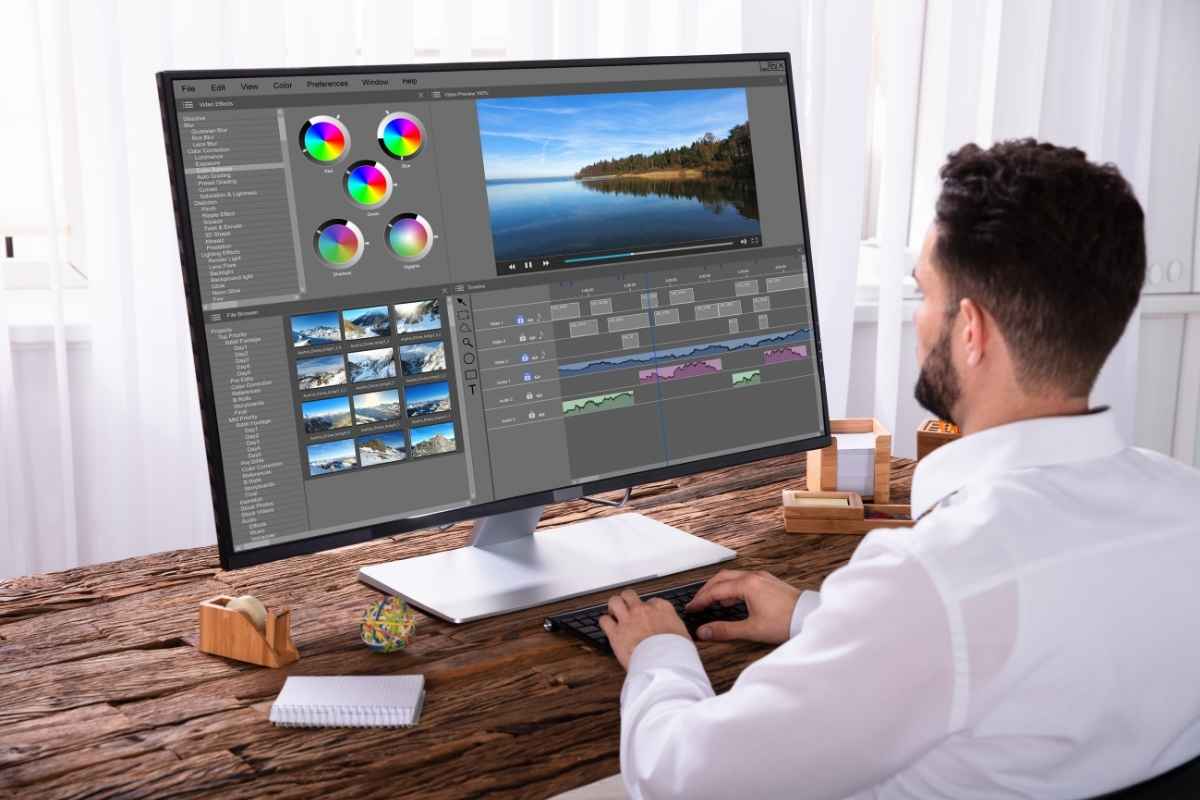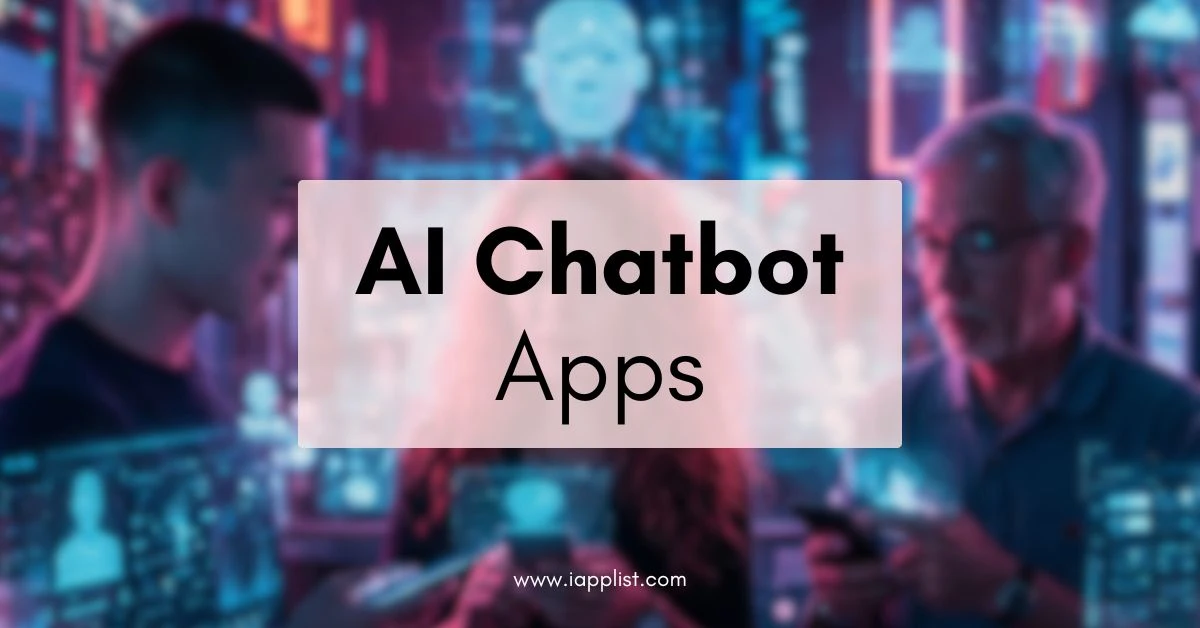11 Best AI Writing Apps for Content Creators Right Now
I’ve spent countless hours testing AI writing apps, and let me tell you.
There’s a massive difference between a good one and a gimmicky one.
Some claim to be game-changers but end up generating robotic, unusable text.
Others, though, feel like a secret weapon for content creation.
In this guide, I’m breaking down the best AI writing apps for iPhone.
Ones that actually help you write better, faster, and with more creativity.
I’ll also point out which AI app I personally like the most and the best free option, so you can find the perfect fit for your workflow.
1. ChatGPT – I Like it the Most
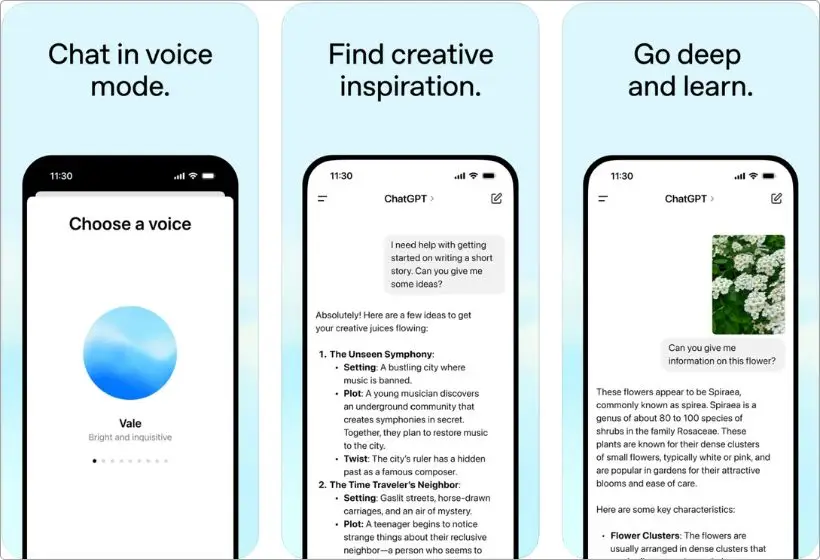
Pros:
- Can write, edit, brainstorm, and refine ideas in seconds
- Great for blogs, emails, scripts, or social posts
- Feels like a real writing assistant that understands context
- The free version is solid
Cons:
- The free version has message limits
- Doesn’t handle formatting well for long-form writing
Price: Free or $20/month.
Get it from: App Store
I can’t even count how many times ChatGPT has saved me when I hit a creative block.
Whether I’m staring at a blank page or just need a fresh way to phrase something, this AI writing assistant always comes through.
What I love most is that it’s not just some robotic text generator.
It actually feels like a writing partner.
I can throw in half-baked ideas, messy drafts, or even just a vague thought, and it helps me shape them into something clear, engaging, and polished.
I use this AI chatbot for pretty much everything.
Blog posts, social media captions, email drafts, and even brainstorming new article angles.
Sometimes, I just ask it, “Give me 10 catchy headlines for this topic,” and I’ve got solid ideas in seconds.
It’s one of the handy AI voice assistants that I use on a daily basis.
The free version is great, but I won’t lie.
The GPT-4 upgrade is a game-changer.
It’s smarter, more creative, and understands context way better.
If you write for a living or just want to speed things up, ChatGPT is, hands down, the best AI writing tool out there.
Also read: Top AI productivity apps for iPhone
2. Microsoft Copilot – Best Free AI Writing Assistant
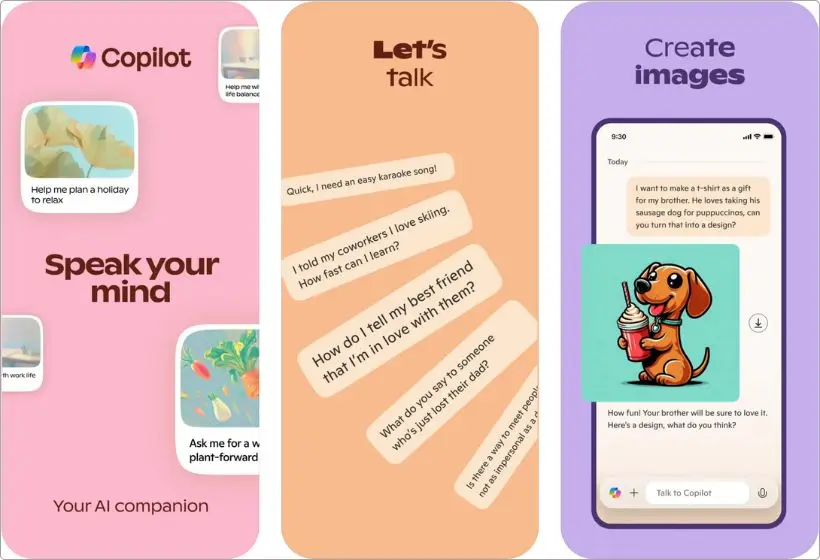
Pros:
- Completely free to use
- Strong integration with Microsoft apps
- Great for brainstorming and rewriting content
- Can generate emails, summaries, and reports
Cons:
- Limited customization compared to premium AI writing tools
Price: Free
Get it from: App Store
When it comes to free AI writing assistants, Microsoft Copilot is hands down one of the best options.
Since it’s powered by GPT-4, it offers high-quality writing assistance.
Whether you need help drafting an email, refining an article, or summarizing long documents.
That’s a big deal, especially if you’re looking for a solid AI writing assistant without paying for premium subscriptions.
Copilot does an excellent job of generating content, rewriting text, and summarizing information.
If you’re working in Microsoft Word, it can help you craft blog posts, emails, or reports with just a few prompts.
It’s also built into Edge, meaning you can use it directly in the browser to rewrite web content, generate summaries, or even draft quick responses.
The best part?
It’s completely free.
Unlike many AI writing tools that lock advanced features behind a paywall, Copilot gives you solid AI assistance without charging a dime.
You can even create beautiful artwork for free with this AI app.
That said, it doesn’t have the deep customization and advanced features you’d find in apps like ChatGPT.
Still, for those who are already in the Microsoft ecosystem, Copilot is a fantastic AI writing assistant that’s just there, waiting to be used.
And for a completely free AI writing assistant that delivers solid performance, Microsoft Copilot is a no-brainer.
3. Grammarly – Best for Polishing Your Writing
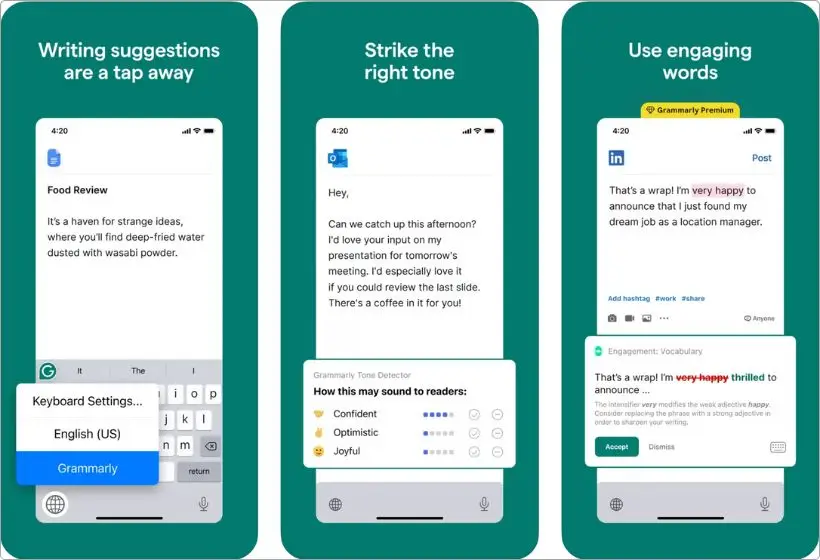
Pros:
- Fixes grammar, spelling, and punctuation effortlessly
- Helps refine tone and clarity for better readability
- AI rewrites awkward sentences smoothly
- Works across multiple apps
Cons:
- The free version is basic
- Sometimes over-simplifies sentences
Price: Free, $29.99/month, $59.99/quarter, or $139.99/year.
Get it from: App Store
If you’ve ever hit send on an email only to spot a typo right after, you know how painful that is.
That’s where Grammarly saves the day.
It’s not just a spell-checker.
It makes your writing sound sharper, clearer, and more professional.
I use it all the time for polishing up blog posts, emails, and even casual messages.
The AI does more than just fix mistakes.
It actually suggests better phrasing, rewrites clunky sentences, and helps adjust the tone.
So, if you’re writing a serious email but it sounds too casual, Grammarly can tweak it.
The keyboard integration is a lifesaver.
Whether I’m typing in Google Docs, social media, or my notes app, Grammarly is working in the background, making sure I don’t embarrass myself with silly mistakes.
Now, the free version is solid for basic grammar and spelling checks.
But if you want full AI-powered rewrites, tone adjustments, and clarity improvements, the premium version is where the magic happens.
It’s worth it, especially if writing is a big part of your work.
Bottom line?
Grammarly makes good writing even better.
If you want your words to be clear, error-free, and impactful, this app is a must-have.
4. Friday – Best for AI Essay Writing
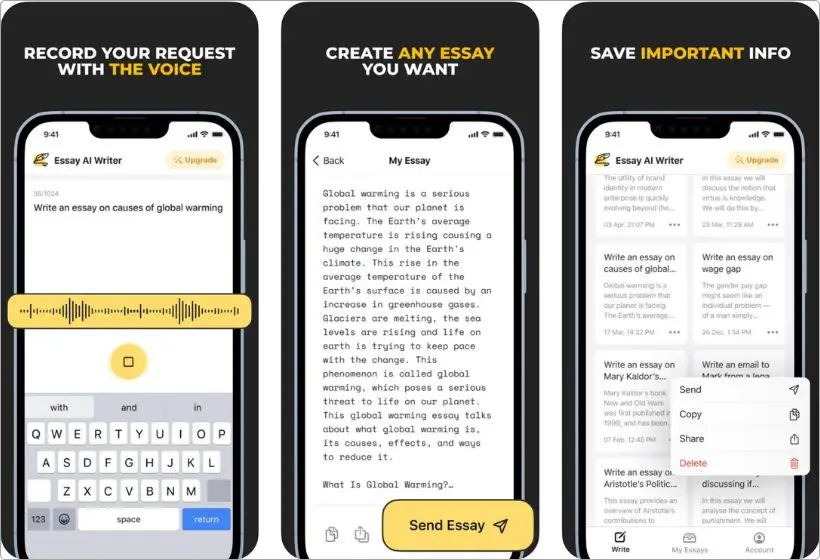
Pros:
- Generates well-structured essays quickly
- Helps with grammar, coherence, and logical flow
- Supports multiple essay formats and topics
- Saves time by cutting down research and drafting
Cons:
- Lacks deep customization for advanced writing styles
- May require fact-checking for accuracy
Price: Free or $49.99
Get it from: App Store
Writing essays can be a real pain, especially when you’re staring at a deadline with zero motivation.
That’s where Friday comes in.
It’s a dedicated AI-powered essay writing tool that helps you churn out well-structured, coherent essays in no time.
I picked Friday for this list because it doesn’t just throw random words together.
It actually follows proper essay structure.
Whether you need an argumentative essay, a persuasive piece, or research-based writing, this essay writing app has your back.
It helps generate introductions, body paragraphs, and conclusions, making sure your ideas flow logically.
Another thing I love?
It saves time on brainstorming and structuring.
You just enter a topic, and Friday gives you a solid draft to work with.
No more sitting for hours trying to figure out how to start your paper.
Of course, it’s not a replacement for actual writing skills, but it’s a fantastic kickstarter for when you’re stuck.
That said, if you’re aiming for a deeply nuanced or research-heavy essay, you might need to fact-check and tweak the content.
AI is great, but it’s not perfect.
Still, for quick, structured essays that need polishing, Friday is a solid choice.
5. ParagraphAI – Best for AI Paragraph Writing
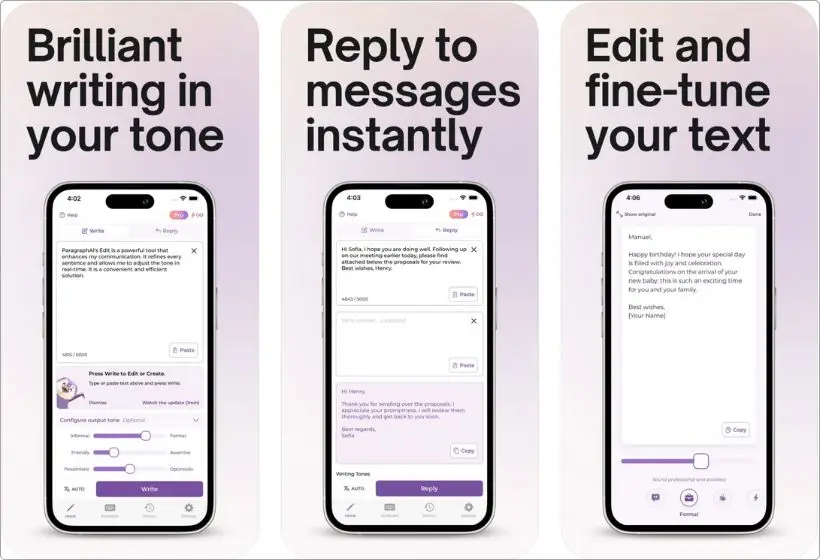
Pros:
- Generates well-structured paragraphs instantly
- Helps with emails, messages, and blog sections
- Improves clarity, tone, and grammar
- Easy to use with a simple input system
Cons:
- Not ideal for long-form content
- Requires editing to match personal writing style
Price: Free, $24.99/month, or $149.99/year.
Get it from: App Store
Ever get stuck writing just one paragraph?
You know, that one sentence that should flow effortlessly but somehow feels impossible to start?
ParagraphAI is the app that fixes that.
Whether you’re drafting an email, message, blog post, or even a short essay, this AI writing tool helps you write strong, structured paragraphs instantly.
I included ParagraphAI in this list because it’s perfect for short-form content.
Instead of struggling to organize your thoughts, you just input a topic or a few key points, and the AI spits out a well-crafted paragraph.
It’s like having a mini writing assistant in your pocket, ready to polish up your content at any time.
What really makes it stand out is its ability to adjust tone and style.
Whether you need something formal, casual, or even persuasive, ParagraphAI adapts.
I’ve used it for drafting quick responses, email replies, and even parts of articles.
It makes writing feel effortless.
The downside?
It’s not meant for full-length writing projects.
If you’re looking to generate entire essays or reports, this app isn’t built for that.
But if you just need well-structured paragraphs on demand, it’s a game-changer.
6. Wordtune – Best for AI Rewriting
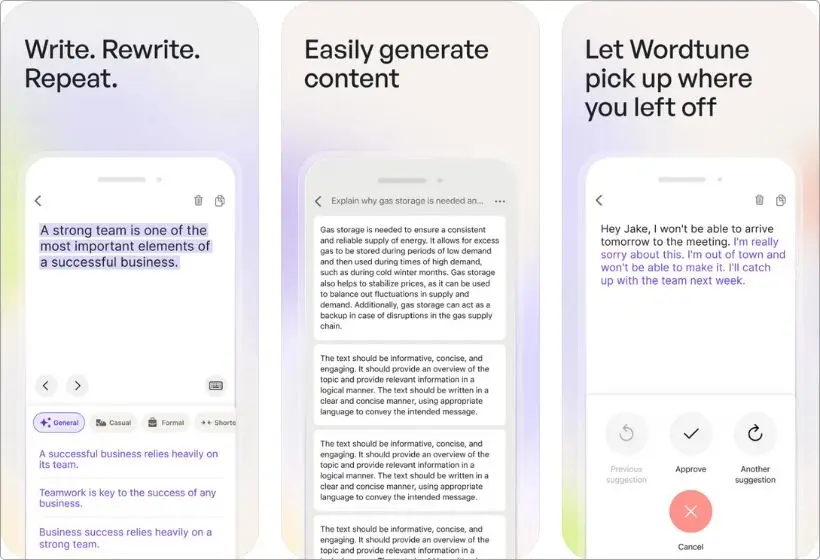
Pros:
- Helps rewrite and refine sentences with better clarity
- Offers multiple rewrite suggestions
- Adjusts tone to sound more formal or casual
- Works well for emails, essays, and social media posts
Cons:
- Free version has limited rewrites per day
- Doesn’t generate full-length content from scratch
Price: Free, $24.99/month, or $119.99/year.
Get it from: App Store
We’ve all had those moments when we write something and it just doesn’t sound right.
Maybe it’s too formal, too robotic, or just plain boring.
That’s where Wordtune comes in.
It’s like an instant editor that rewrites your sentences to make them clearer, more engaging, or even more professional.
I included Wordtune in this list because it doesn’t just fix grammar.
It actually improves your writing.
Whether you’re working on an email, an article, or even a social media caption, this app gives you multiple rewrite options so you can pick the one that fits best.
One thing I love?
It understands tone.
If you want to sound friendlier, more persuasive, or even more direct, it tweaks your text accordingly.
I’ve used it to reword tricky sentences in blog posts and emails, and it always makes my writing flow better.
Of course, it’s not perfect.
The free version only allows a few rewrites per day, and if you need a full-length article, this app won’t generate it from scratch.
But if you’re looking for an AI-powered way to polish your writing and get fresh variations of your sentences, Wordtune is one of the best tools out there.
7. Writely – Best for AI Typing Assistance
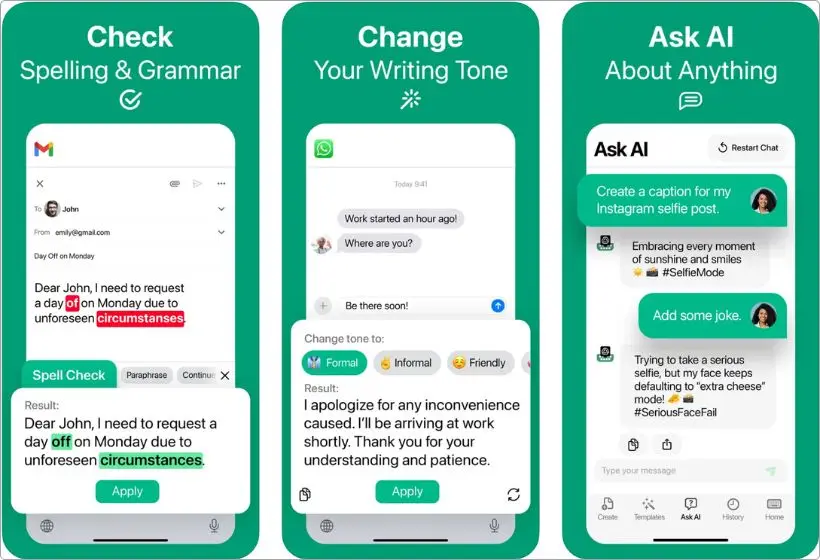
Pros:
- AI-powered keyboard for real-time writing assistance
- Helps with sentence structure and tone adjustments
- Works across different apps
- Lightweight and easy to use
Cons:
- Limited advanced features compared to full AI writing apps
- Free version has usage limits
Price: Free or $19.99/year.
Get it from: App Store
Typing can be a hassle, especially when you’re constantly second-guessing your words or trying to make your message sound just right.
That’s where Writely shines.
It’s an AI-powered keyboard that helps you write better, no matter what app you’re using.
I included Writely in this list because it works everywhere.
Whether you’re typing an email, crafting a tweet, or just taking notes, this AI keyboard suggests better phrasing, fixes grammar mistakes, and even refines your tone in real time.
The best part?
It feels effortless.
Instead of switching between different writing tools, Writely integrates directly into your keyboard, so you get AI-powered assistance as you type.
If you’ve ever used Grammarly’s keyboard, it’s similar.
But with a stronger focus on content enhancement, not just grammar corrections.
Of course, it’s not a full-fledged AI writing assistant like ChatGPT or ParagraphAI.
It won’t generate entire articles or brainstorm ideas for you.
But if you want a seamless way to improve your writing while typing in any app, Writely is one of the best AI keyboards available.
8. TypeAI – Best AI Keyboard for Creative Writing
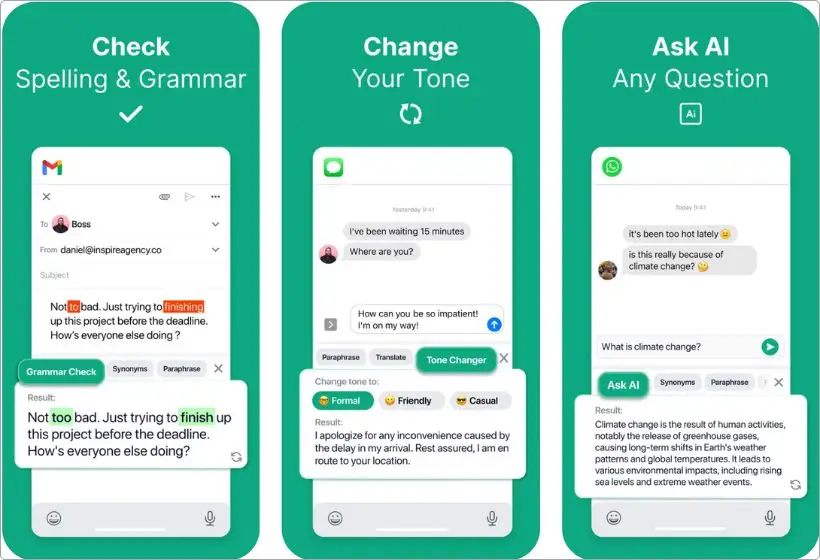
Pros:
- AI-powered keyboard designed for creative writing
- Generates sentences and ideas as you type
- Works across different apps for seamless writing assistance
- Supports multiple writing tones and styles
Cons:
- Not ideal for long-form content creation
- Free version has limited AI generations
Price: Free, $4.99/week, or $39.99 for a lifetime.
Get it from: App Store
If you’ve ever stared at a blank screen, waiting for inspiration to strike, TypeAI might be the writing boost you need.
It’s an AI-powered keyboard that doesn’t just correct your grammar.
It helps you generate creative ideas and complete sentences on the fly.
I included TypeAI in this list because it’s built for more than just polishing text.
Unlike Grammarly or Writely, which focus on refining what you’ve already written, TypeAI actually helps you create content as you go.
Whether you’re crafting social media posts, blog entries, or even brainstorming story ideas, this AI keyboard can suggest fresh sentences, rephrase your thoughts, and enhance your creativity in real time.
It works like your regular keyboard but is infused with AI magic.
As you type, it suggests the next phrase, fixes awkward wording, and can even adjust the tone.
Whether you want something formal, casual, or poetic.
Of course, it’s not meant for full-length article writing.
If you’re looking for an app that can generate entire blog posts, you’d be better off with something like ChatGPT.
But if you want on-the-go AI assistance for creative writing, emails, or even texting, TypeAI is one of the best AI tools available.
9. Claude – Best for Context-Rich Writing
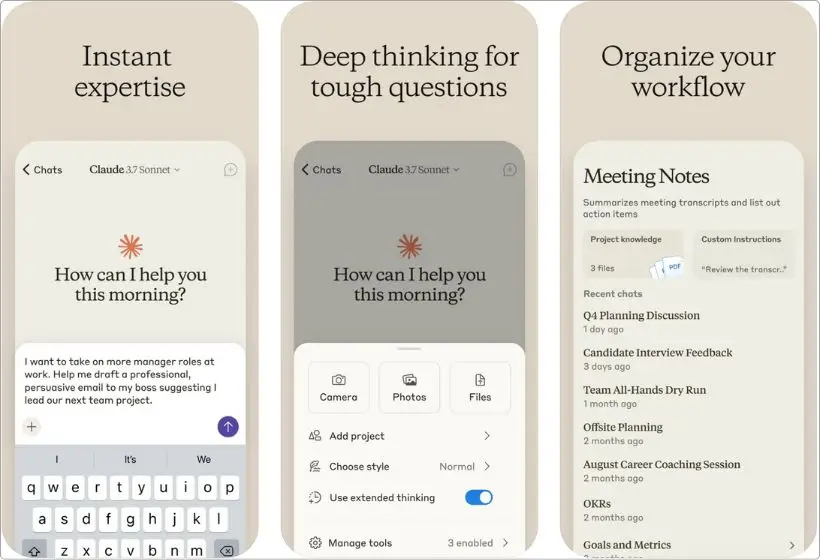
Pros:
- Handles long-form content with deep context retention
- Writes in a natural, human-like style
- Great for brainstorming and structured writing
- Free to use with reasonable limits
Cons:
- Lacks real-time grammar checking like Grammarly
- Not as widely integrated into third-party apps
Price: Free, $20/month, or $214.99/year.
Get it from: App Store
When it comes to long-form writing that actually sounds human, Claude by Anthropic is a powerhouse.
I included this app in the list because it excels at understanding context, meaning you can have an extended conversation with it, and it remembers what you’ve been discussing.
Unlike AI writing tools that generate robotic-sounding text, Claude feels more like a writing partner than just an autocomplete tool.
Need to write an article outline?
A blog post draft?
A polished essay?
Claude can help with structured, clear, and well-thought-out writing.
I particularly love how it refines ideas instead of just regurgitating generic content.
You can ask it to rewrite a sentence in multiple tones, expand on ideas, or even challenge your arguments to strengthen your writing.
It’s also great for brainstorming.
Whether you need headline ideas, creative hooks, or the perfect closing paragraph.
While it’s not a grammar-focused tool like Grammarly, and it doesn’t have deep integration into third-party writing apps.
It’s still one of the best AI writing assistants for content creators who need well-structured, thoughtful, and natural-sounding writing.
If you want an AI that helps you write smarter, not just faster, Claude is a fantastic addition to your workflow.
10. Chatster AI – Best for Versatile AI Assistance
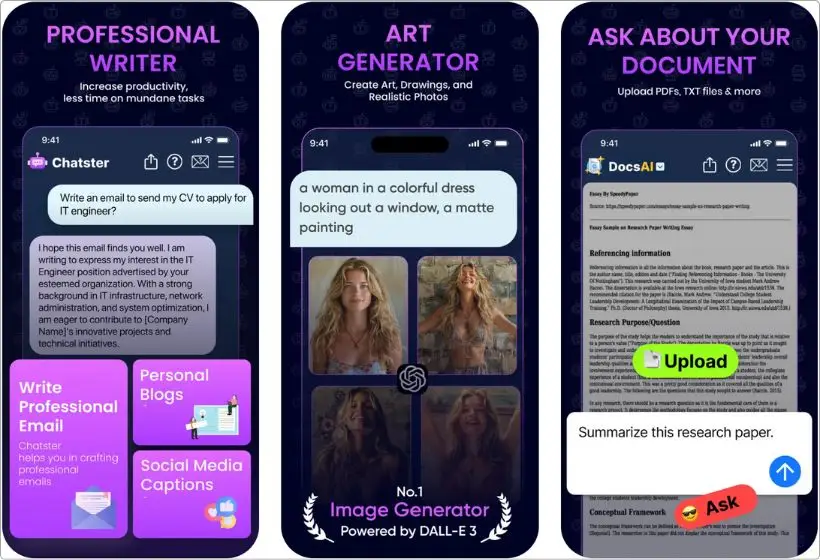
Pros:
- Integrates ChatGPT 3.5 and DALL·E 3 for text and image generation
- Analyze documents and summarize content
- Recognize objects and text in images
- Supports Siri integration
Cons:
- Free version limits image generation to 5 per day
- AI-generated content may require fact-checking
Price: Free, $4.99/week, or $49.99/year.
Get it from: App Store
When it comes to AI writing tools, Chatster AI stands out because it’s more than just a writing assistant.
It’s like having a creative partner that can help with text, images, and even document analysis.
What makes it unique?
Well, first off, it uses ChatGPT 3.5 for advanced writing support.
Whether you need help drafting emails, business proposals, or creative content, Chatster AI can generate well-structured text in seconds.
Plus, it’s designed to assist with brainstorming and rewriting, making it a solid tool for content creators.
But here’s where it gets even better: DALL·E 3 integration.
If you ever need AI-generated images, like logos, illustrations, or concept visuals, Chatster AI can generate them based on text prompts.
This is a game-changer for bloggers, marketers, and designers who need quick visuals without hiring a graphic artist.
Another feature worth mentioning is DocsAI, which lets you upload documents and get summaries or insights.
This can be super helpful for students or professionals who want quick takeaways without reading through pages of text.
And if you need image recognition, the built-in VisionAI can analyze pictures and extract text or details.
Of course, no app is perfect.
The free version only allows five AI-generated images per day, and if you want full access to all the features, you’ll need a premium subscription.
Also, like any AI tool, it’s always good to fact-check the information it generates.
Overall, Chatster AI is a powerful all-in-one AI assistant that goes beyond just writing.
Whether you’re a content creator, a student, or someone who just wants smarter AI support, this app has a lot to offer.
11. Notion AI – Best for Long-Form Content
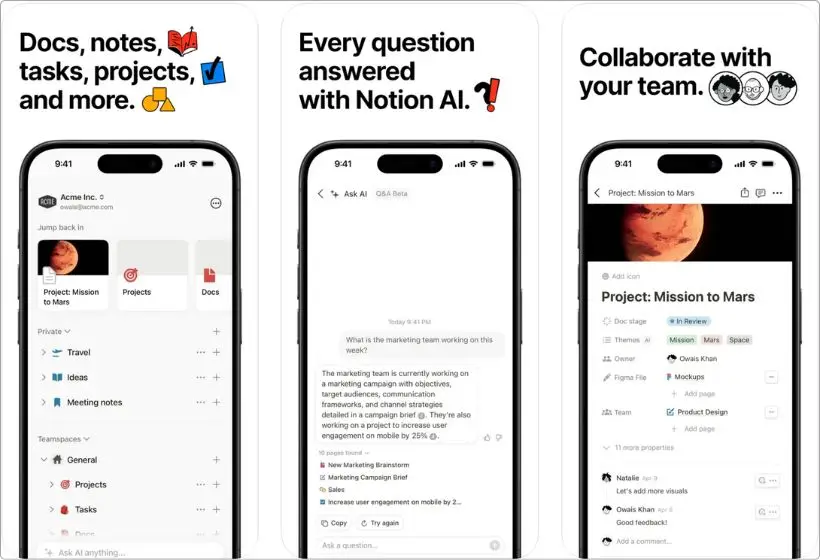
Pros:
- Seamlessly integrates with Notion
- Generates and refines long-form content
- AI-powered summarization and brainstorming tools
- Helps with research by pulling key insights from notes
Cons:
- Requires a Notion Plus or AI add-on subscription for full access
- Doesn’t work as a standalone app
- Sometimes struggles with highly technical or niche topics
Price: Free, $11.99/month, $119.99/year, or $21.99 AI add-on.
Get it from: App Store
If you’re deep into research, note-taking, or writing long-form content, Notion AI is like having a personal writing assistant built right into your workspace.
It’s an extension of Notion itself, designed to help you think, write, and organize information more efficiently.
What makes Notion AI stand out is how effortlessly it integrates into your existing notes and documents.
Instead of switching between different apps to get writing suggestions, content summaries, or brainstorming ideas, you can do it all inside Notion.
Whether you need to expand on a short idea, summarize a lengthy article, or generate content outlines, Notion AI takes care of the heavy lifting.
For long-form content creators—bloggers, researchers, and students—this tool is a game-changer.
It can rewrite, rephrase, and enhance your writing, making it more polished and professional.
Plus, if you’re in a creative slump, you can use it for brainstorming sessions, letting the AI generate ideas that you can refine later.
One of its biggest strengths is its research capabilities.
Let’s say you have a bunch of messy notes.
Notion AI can summarize key takeaways, highlight important points or even create structured outlines from scattered thoughts.
If you’re working on an essay, report, or in-depth article, this feature alone can save hours of work.
But, of course, there are some trade-offs.
Notion AI isn’t free.
You need either a Notion Plus plan or the AI add-on, which could be a downside for casual users.
And since it’s deeply embedded in Notion, it doesn’t function as a standalone AI writing app.
Also, while it’s great for general content generation, it may not always get super technical or niche topics 100% right.
That said, if you’re already a Notion user (or willing to become one), this AI writing assistant can supercharge your writing and research workflow like nothing else.
It’s also the top AI note-taking app that actually helps you organize your thoughts and stay on top of everything.
My Final Take
AI writing apps have come a long way.
And honestly, they’re changing the game for content creators.
For me, ChatGPT takes the top spot.
It’s just too versatile, whether you need quick writing assistance, idea generation, or even content restructuring.
If you want a solid AI-powered writing keyboard, Grammarly is a must-have.
And if you’re looking for a completely free option that still delivers great features, Microsoft Copilot is worth checking out.
Beyond the big names, I love how specialized some of these apps are.
Notion AI is perfect for long-form, research-heavy writing, while ParagraphAI and Wordtune help refine content with spot-on suggestions.
Friday AI and Writely cater to AI-powered essay and article writing, while Chatster AI offers a unique blend of creative writing tools.
At the end of the day, the best AI writing app depends on what you need it for.
Some people just want an AI keyboard to improve everyday writing, while others need a research assistant or content content-generation powerhouse.
The good news?
You don’t have to pick just one.
Many of these apps work well together, making your writing process smoother and more efficient.
No matter what kind of content you create, AI is here to help.
The key is to find the right tool for your workflow and use it to enhance, not replace your creativity.
FAQs
Are AI writing apps actually good for content creators?
Yes. AI writing apps help with brainstorming, improving grammar, rewording sentences, and even generating full articles. They save time and boost creativity.
Which AI writing app is best for long-form content?
Notion AI is one of the best for long-form content because it integrates seamlessly into Notion’s workspace. It helps with research, outlines, and drafting long pieces without feeling robotic.
What’s the best free AI writing app?
Microsoft Copilot is the best free option because it offers advanced AI-powered writing assistance without any subscription. Grammarly is also great for grammar and clarity, even in its free version.
Can AI writing apps replace human writers?
No. AI tools are great for support, but they lack deep creativity, emotional intelligence, and critical thinking. They’re best for generating drafts, refining ideas, or fixing grammar—not for producing high-quality, original storytelling.
Do AI writing apps work offline?
Most AI writing apps require an internet connection since they rely on cloud-based models. However, some, like Grammarly Keyboard, can offer basic offline assistance.
Is ChatGPT better than Grammarly for writing?
It depends on what you need. ChatGPT is more versatile for idea generation and content drafting, while Grammarly is better for grammar, clarity, and tone correction.
What’s the best AI writing app for emails?
Wordtune is an excellent AI writing tool for emails, as it refines messages to sound more professional or casual, depending on your tone preference. Grammarly also helps with email clarity and correctness.
Can AI help with social media captions?
Yes. TypeAI and ParagraphAI are great for crafting engaging social media captions, offering tone adjustments and creativity boosts.
Are AI writing apps safe to use?
Most reputable AI writing apps are safe but always check their privacy policies. If you’re handling sensitive information, avoid pasting it into AI tools that store user data.
What’s the best AI tool for writing essays?
Friday AI is great for essay writing because it specializes in academic and structured writing. Writely is another good choice for generating well-formed content.